World Machine Foundations – Creating amazing terrains!
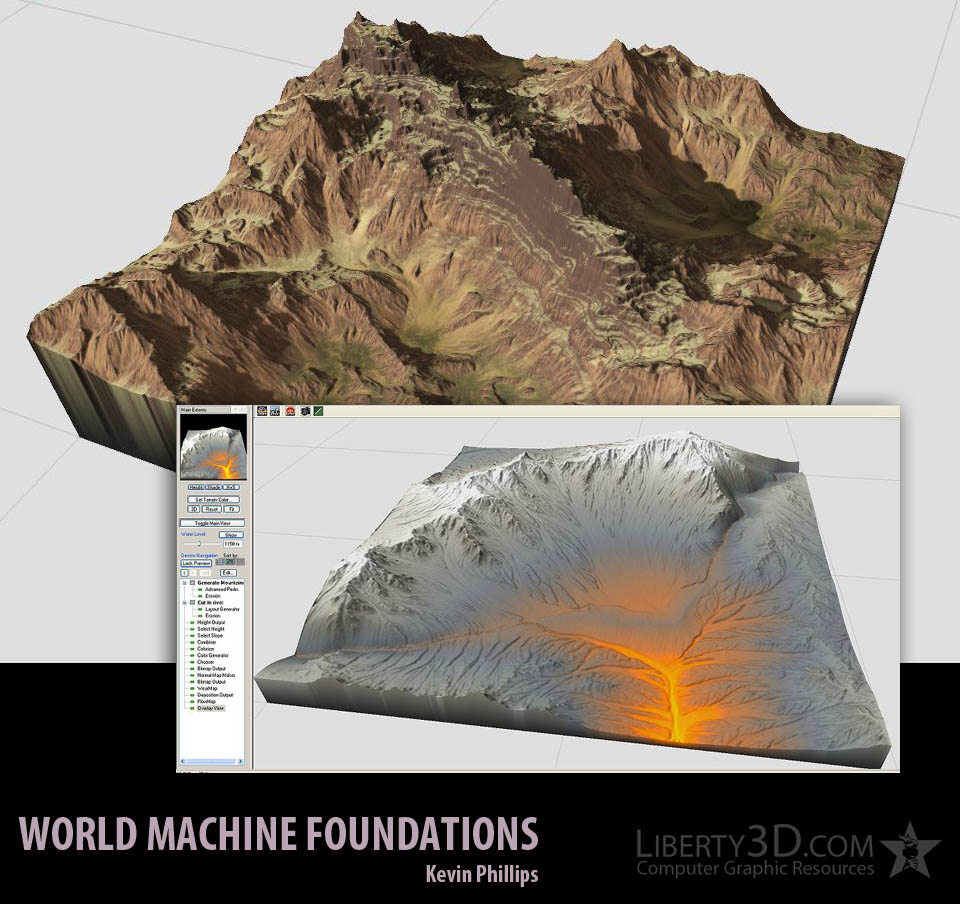 Liberty3D presents World Machine Foundations, a series of training videos that introduce the core tools and techniques required for getting started creating your own terrain with the excellent World Machine software! World Machine can create amazing results – from advanced procedural textures to industry quality erosion system, its a tool you should consider for generating amazing landscapes for your projects.
If you haven’t seen this software in action, you’re missing out. You can download it for free (for personal use) by clicking RIGHT HERE!
Liberty3D presents World Machine Foundations, a series of training videos that introduce the core tools and techniques required for getting started creating your own terrain with the excellent World Machine software! World Machine can create amazing results – from advanced procedural textures to industry quality erosion system, its a tool you should consider for generating amazing landscapes for your projects.
If you haven’t seen this software in action, you’re missing out. You can download it for free (for personal use) by clicking RIGHT HERE!
The videos cover everything from the utmost basics of operating the software, the modification of your terrain using World Machines’ layout tools, realistic fluvial erosion and exporting custom texture maps, normals maps and basic geometry. On completion of this training, you will have the skills you need to start creating spectacular, original and exciting 3D terrains that you can bring into your 3D application, or game engine.
Check out one of the videos below (in HD) to see the Layout generator tool in action, providing artistic control over a fractal generated terrain.
Specifications:
- Running time : 1 hour, 8 minutes
- 14 Videos : 1280 x 720, Mpeg4 (.mp4)
$19.95USD
« Larry Shultz passes away – The loss of a community icon (Previous News)
(Next News) 3D Coat 3.7- Detailing a StarFighter Vol.2 – Color Maps »
4 Comments to World Machine Foundations – Creating amazing terrains!
Leave a Reply
For Posting a Comment You must be Logged In.













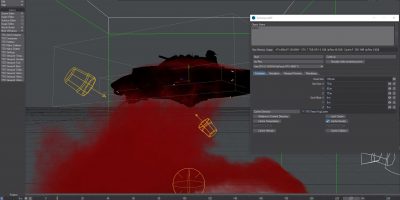
YES!!!!!!!!!!!!!!!!!!!! ‘Bout time! Epic awesome useful program that’s 110% awesome…now to figure out a good workflow that doesn’t need Vue!
Hi…is there a workflow for using terrain within lightwave?
Cheers
Good question, let’s see if we can get Kevin to chime in on that. He certainly has more insight on it than I do at the moment. I really need to get off my butt and give the latest version of World Machines a try.
Howdy!
Usually work flow will be based on what you’re planning to do with it.
For instance, if its for gaming or BG distant terrain (ie. say you’re animating a “fly over” looking down) then you can get away with low-poly terrain and use Normal Maps generated from WM. You can also use other maps generated from WM for texturing as well…
If its for more close-up stuff, you can use a subd plane and displace it with the WM height maps. Note that LW appears to support 16 bit TIF files, but not other 16-bit formats – that’s kinda important if you want the smooth gradients vs. stepping effect.
Adaptive Subd in LW can help with giving you optimal subpatch density based on distance from the camera. The only issue I run into with SubD planes is processing – A physical model that doesn’t need displacement – if your system doesn’t mind dense meshes – is a faster option.
I would say the one thing to consider is procedural texturing – export out the flow, wear maps if you want something to drive your textures with.
The only problem with image maps from WM is that they are planar projected. This doesn’t really work when you get steep terrain as the textures stretch (as you’d expect). You could unwrap them somehow so that they were flattened out (PLG UV’s, or LW11.5’s ABS) and then bake the planar maps to the UV’s so you can “fix” them up in Photoshop… Lots of work.
This response could go on and on, so I’ll try and get something together and put it up on my Youtube channel at some stage. Unfortunately I’ve been tied up the last few weeks with work so haven’t had a lot of spare time…