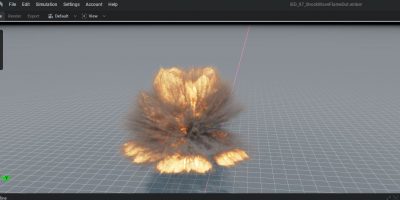Loading EXRs with Alpha in Photoshop
 This isn’t new news, but it doesn’t hurt to have helpful info indexed multiple places on the internet search engines.
If you’ve ever tried loading an OpenEXR (.exr) file into Photoshop then you may have noticed that the alpha channel to your image gets cut away automatically whether you wanted it to or not. This means that if you had an object in front of background image, only the object would come through. Perhaps you were only rendering the environment and accidentally or habitually saved the file with an alpha channel and when you loaded it into Photoshop you found nothing came through at all. Yup. That can be frustrating. The same thing happens with .png files. I don’t think there is a fix for .png files, but there is for .EXR
Adobe addressed the EXR Alpha by making an EXR Alpha File Format Plugin. There is a helpful article about it on their help system.
Photoshop Help /
Install and use the OpenEXR Alpha plug-in | Photoshop CS5 Extended
There are versions available for both 32-bit and 64-bit Photoshop on Windows and Mac. The Windows version only works in CS5 and higher. The Mac version doesn’t work on PPC Macs.
This isn’t new news, but it doesn’t hurt to have helpful info indexed multiple places on the internet search engines.
If you’ve ever tried loading an OpenEXR (.exr) file into Photoshop then you may have noticed that the alpha channel to your image gets cut away automatically whether you wanted it to or not. This means that if you had an object in front of background image, only the object would come through. Perhaps you were only rendering the environment and accidentally or habitually saved the file with an alpha channel and when you loaded it into Photoshop you found nothing came through at all. Yup. That can be frustrating. The same thing happens with .png files. I don’t think there is a fix for .png files, but there is for .EXR
Adobe addressed the EXR Alpha by making an EXR Alpha File Format Plugin. There is a helpful article about it on their help system.
Photoshop Help /
Install and use the OpenEXR Alpha plug-in | Photoshop CS5 Extended
There are versions available for both 32-bit and 64-bit Photoshop on Windows and Mac. The Windows version only works in CS5 and higher. The Mac version doesn’t work on PPC Macs.
« Free Video: LightWave3D 11.5 – Bullet Deformer And Force Example (Previous News)
(Next News) AMD Announces the first 5Ghz 8-Core Processor. »