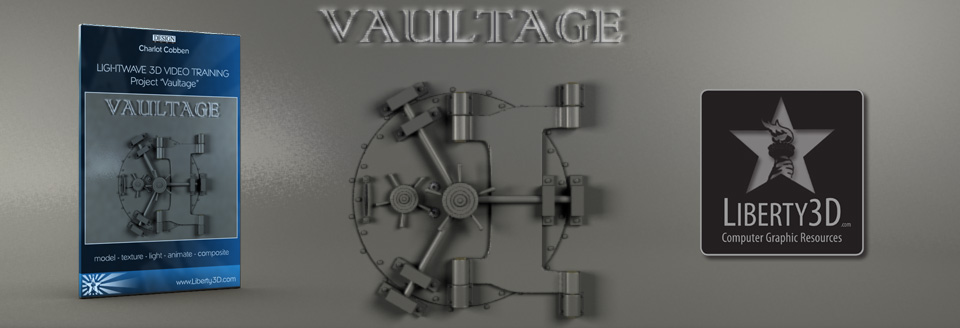Lightwave 3D video training Project “Vaultage”
- Introduction
- References
- Door Wall Part I
- Door Wall Part II
- Bolts Holder Part I
- Bolts Holder Part II
- Logo
- Holders Part III
- Handles Part I
- Handles Part II
- Door Part III
- Animating Part I
- Animating Part I
- Creating Smoke
- Texturing
- Render Output
- Compositing
- Extra Assets
This video is intended for more experienced Lightwave beginners. Knowledge of Model- and Layout’s interface would be recommended. That said, if you pay close attention to the video you’ll notice that all actions are clearly addressed. Project “Vaultage” covers planning, resource gathering, modeling, surfacing, texturing, lighting, animation, particle fx, volumetrics and composeting to create a movie intro or presentation intro. Charlot always created something special to kick off Marketing presentations and he now guides you through the process. You are guided to all of the steps and get some handy tips along the way. This video has been created using Lightwave 10.1 and although the VPR system is used for help texturing, it is only a small portion of the video and thus will work with previous version of Lightwave. All object and scene files are included with the purchase as well as the images used. Trainer : Charlot Cobben Lightwave3D Training video “Project Vaultage” $19.99 – Instant Download