Digital Bullet Hits: Bullet Holes in a Metal Door Part One
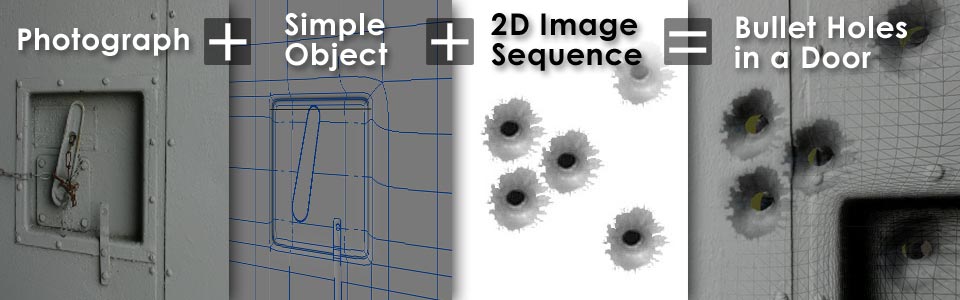
In this project based video tutorial, D.W. Burman starts with the basic concept of image sequences and how they relate to the Image Editor. He then shows how to make and load a gapped image sequence (an image sequence with only the necessary frames) to use in the rest of the tutorial. Watch and follow along as he controls specularity, reflection, and transparency with one image by leveraging the power of gradients in the node editor. From there he makes a simple door model using a combination of subdivision and polygonal modeling techniques. He then demonstrates how Lightwave’s displacements work by using simplified demonstration scenes and applies that knowledge to the door model.
Chapters
- 01 Image Sequences and the Image Editor
- 02 Gapped Image Sequences
- 03 Making the Door and Texturing with Layers
- 04 Texturing with Nodes
- 05 Modeling the Door Pt. 1: The Door – Sub-Division Modeling
- 06 Modeling the Door Pt. 2: The Handle – Polygonal Modeling
- 07 Denting the Door Pt. 1: Displacement Maps in the Object Properties
- 08 Displacement Maps in Lightwave – an Overview
- 09 Denting the Door Pt. 2: Displacement Maps in the Surface Editor
- 10 Refining the Door Model Pt. 1: Adjusting the Mesh & Tweaking the Surface
- 11 Refining the Door Model Pt. 2: Rounding out the Inset Geometry
- 11a Thickening up the Door
- Bonus Video: Making a Bullet Hole Brush in Photoshop
Digital Bullet Hits: Bullet Holes in a Metal Door
Instant Download
This project based video tutorial for Lightwave 9 and up covers the basics of image sequences and the Image Editor, gapped image sequences, node-based surfacing, simple sub-division and polygonal modeling, and image-based deformations.
Video run time is 2hr 40 min
Bullet Holes in a Metal Door Part Two
Save $$ with the Bullet Hits BundleCheck Out D.W. Burman’s Other Tutorials











![Digital Bullet Hits: Bullets in a Metal Door 1 [dwb]](https://www.liberty3d.com/wp-content/plugins/wp-cart-for-digital-products/lib/timthumb.php?src=https://www.liberty3d.com/wp-content/uploads/2011/10/MetalDoorOneProductShotSM2.jpg&h=125&w=125&zc=1&q=100)