TA-Tools

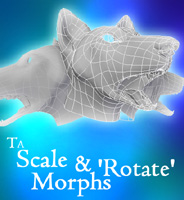
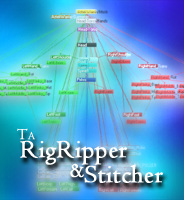
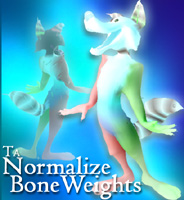


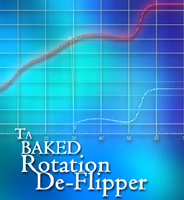
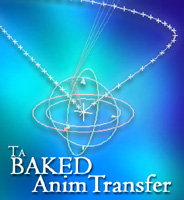
Welcome to Liberty3D.com’s Presentation of Timothy Albee’s super handy dandy package of Lscripts for LightWave3D Modeler and Layout.
These tools have been instrumental in production for many people around the world. Through years of development, testing and modification we are proud to bring these tools back from the dead and release them to the community. They are absolutely indispensable! Their compatibility should be solid all the way from LW 9 though to LW 11.6, however there may be areas where they are not fully functional. We ask that you send bug reports or crash problems to us at kat@Liberty3d.com. We will do our best to adapt the tools over time to changes in the Lscript system but we need your help to do it. I want to thank Timothy Albee for allowing us to update and distribute these tools. Having seen them used by Tim, and used these tools myself in production I know how important they are to the community. I was there while in part while Tim was writing them I can say they are built with artists in LightWave artists who need to get things done and done quickly. Enjoy and thanks again! Kelly “Kat” Myers [one_half] Installation Instructions: These Lscripts are for LightWave3D Modeler and Layout. Installing them is as simple as adding them as regular plugins. We do recommend that you create a folder such as TA-Tools in your Support folder. This will help to keep them separated should you want remove them from your plugin folder structure easily. Key Registration: When you purchase TA-Tools, you are asked for your LightWave3D dongle ID number. (See Below) You should have be emailed a License Key shortly – which is a sequence of numbers. To unlock the entire Tool Set, make use of one of the plug-in scripts in Modeler or Layout. You will be prompted to enter your numerical license key. Enter it here and hit ok. It should allow you to use that tool. You only need to enter the key in once and it will activate all of the tools at once. If you are unable to use the tool after running the a plugin and entering your key, you may need to change the permissions of your LightWave3D installation folder so that the plugin can write to that folder as it’s required to do so in order to activate the license. Updates: Please check www.liberty3d.com regularly for updates to these scripts. You can download the latest version here: DOWNLOAD! Copyright Info: TA-Tools is Copyright (C) 2003 – 2013, Timothy Albee and Liberty3d.com Additional contributions by James Willmott. TA-Tools is available now for $29.95. Just $29.95USD [/one_half] In this package you get the following:- TA_AnimTransfer
- TA_AsymmSelect
- TA_BakedRotation_DeFlipper
- TA_BG_Morph-n-Weight_Copy
- TA_GroundedPivot
- TA_ENDO-BAKE
- TA_LeftRightCenter
- TA_MagicMirror_Symmetry
- TA_MgkMirror_Weight-n-Morph
- TA_MgkMirror_Weights
- TA_MgkMirror2_ReSymm
- TA_Mirror-Paste
- TA_MorphSplit
- TA_NormalizeBoneWeights
- TA_Pivot_Rivet
- TA Poseworks
- TA_PoseCopy
- TA_PoseCut
- TA_PosePaste
- TA_PoseReSelect
- TA_UNDOPosePaste
- TA RigRip
- TA_RigRip_Ripper
- TA_RigRip_Stitcher
- TA_Scale_Morphs
- TA_SetWeightMap_by_BoneName
- TA_StdKeyBaker
- TA_Weight_Copy-Paste
- TA_WeightCopy
- TA_WeightPaste
- TA_WeightPaste_Chooser










