October, 2013
Practical Production Techniques Volume 6: Advanced Surface Baking
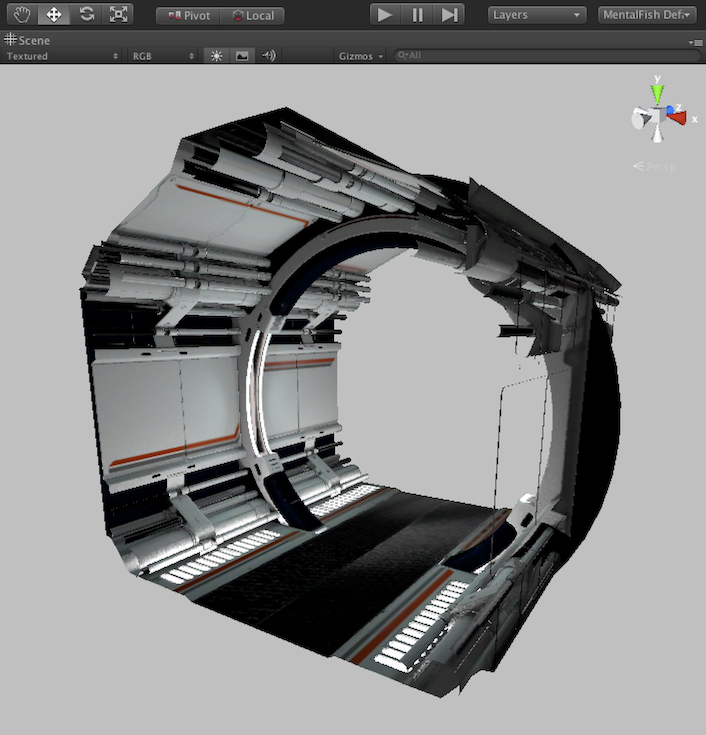
After almost a year since the last Practical Production Techniques installment, Kat is back with another amazing PPT Volume. This time Kat shows you how to take advantage of LightWave3D’s poweful render engine and the LightWave Surface Baking Camera along with your favorite compositing tools to produce photo-realistic surface baking of just about any object you can imagine and get them ready for use in a video game engine such as Unity3D or Unreal UDK. With a run time over 200 minutes, Practical Production Techniques Volume 6: Advanced Surface BakingRead More
Free Video : How to use Virtual Studio tools in LW11.6

If you are unfamiliar with LightWave’s Virtual Studio Tools – the ability to capture live performance (think Mocap, Virtual cinematography, physically “driving” a vehicle and storing the animation for rendering, etc) – or you’ve just plain avoided that “complicated” looking system altogether, then here is a nice simple introduction to just how easy it is to set up and use. In this example, a USB Joystick is used – but the virtual studio allows any HID (Human Interface Device) that the system will recognize to be read and used. (ObviouslyRead More
Free Video: Depth & Height Maps Using Fog

In this video I show a relatively easy way to generate depth maps and height maps in LightWave using the built-in fog tools. Consider this an alternative to using the Compositing Buffer export (or Render Buffer Export in earlier versions of LightWave) if that tool is giving you problems. I also show a few of the fog settings, display settings and setting up an Orthographic Camera. http://youtu.be/0ywUGFiVjr4 –dwburman
Quadpanels 1.5.2 Update

It’s been a while, but Quadpanels has enjoyed some UI love to remove an annoying flicker reported by many since LightWave3D was updated to 11.5.
Liberty3D releases TA-Tools Suite

In case you haven’t noticed yet, Liberty3d.com is now the official and exclusive distributor of Timothy Albee’s TA-Tools Suite for LightWave3D. You can read more about this package here. https://www.liberty3d.com/tools/ta-tools/ In brief though, this package of tools were built for production use and to help artists do things that are incredibly difficult to do with LightWave through normal means. From Modeling Helpers, to Rigging and Animation Tools, you will wonder what you did before these were around. Get your copy today!










