Adam Gibson
Adam Gibson is a 3D artist from Bowmanville, Ontario, Canada. He’s been doing freelance work using Lightwave 3D and various other 3D/2D applications since the early Commodore Amiga/Video-Toaster days. He enjoys doing creature and sci-fi style modeling/texturing projects and has a passion for digital compositing using blue/green screens.
Adam is also a 3 x time published book author and has earned a Masters Degree in Taekwondo under the legendary Bill “Superfoot” Wallace-Undefeated World Kickboxing Champion.
Please feel free to contact Adam directly using his email adam@liberty3d.com
or Skype id : adamgibson2
In this fifth volume of the LightWave 2023 Series 3D Instructor Adam Gibson introduces LightWave 2023's powerful Rigging and Animation toolset for Rigging and Animating cool characters like Sharks, Fish, Snakes, Sea Snakes and Eels!! A great place to start for beginner LightWave Users. Some of the Topics Covered: 1) How to Add Bones, 2) Parenting Items, 3) Spline Control Tool, 4) Creating Spline Paths for Characters to Follow, 5) Keyframing Animatings, 6) How to Import/Re-Use Rigged/Animated Scenes into other Scenes and More!! Running Time: 2 hrs. 40 mins., High Quality (Screen-Res 1920 x 1080 pixels), Video Format: MP4 (.mp4), Level: Beginner.
Price: $29.00
In this fourth volume of the LightWave 2023 Series 3D Instructor Adam Gibson introduces LightWave 2023's powerful toolset. A great place to start for beginner LightWave Users. Some of the Topics Covered: 1) SubD Basics & How to Create Sharp Edges with SubD's, 2) Points Tool, 3) Add Center Point Tool, 4) Spray Points Tool, 5) Random Points Tool, 6) Make Polygon Tool, 7) Flip Polygons Tool, 8) Text Tool in Modeler, 9) Logo Tool, 10) Pen Tool, 11) Lathe Tool, 12) Clone Tool and More!! Running Time: 2 hrs. 1 mins., High Quality (Screen-Res 1920 x 1080 pixels), Video Format: MP4 (.mp4), Level: Beginner.
Price: $19.00
In this third volume of the LightWave 2023 Series 3D Instructor Adam Gibson introduces LightWave 2023's powerful toolset. A great place to start for beginner LightWave Users.
Some of the Topics Covered: 1) Basic Modeling Concepts, 2) Working with Layers, 3) Move Tool, 4) Mirror Tool, 5) Copy and Paste Tools, 6) Point/Polygon Selection, 7) Stretch Tool, 8) Knife Tool, 9) Rounder Tool, 10) How to Name a Surface, 11) Surface Editor, 12) Creating a Surface Color and more. Running Time: 1 hrs. 59 mins., High Quality (Screen-Res 1920 x 1080 pixels), Video Format: MP4 (.mp4), Level: Beginner.
Price: $19.00
In this second volume of the LightWave 2023 Series 3D Instructor Adam Gibson introduces LightWave 2023's powerful toolset. A great place to start for beginner LightWave Users.
Some of the Topics Covered: 1) Text Generator in Layout, 2) Fonts, 3) Rigging Text with Bones, 4) Keyframe Animation, 5) TCB Settings in Graph Editor, 6) Tension Setting for Keyframes, 7) Animation Preview, 8) Rendering a Full Animation, 9) Render Settings, 10) Text Animation Project. Running Time: 2 hrs. 4 mins., High Quality (Screen-Res 1920 x 1080 pixels), Video Format: MP4 (.mp4), Level: Beginner.
Price: $19.00
In this first volume of the LightWave 2023 Series 3D Instructor Adam Gibson introduces LightWave 2023's powerful toolset. A great place to start for beginner LightWave Users. Some of the Topics Covered: 1) User Interface Basics, 2) Importing Pre-Made Models, 3) Shadow Catcher, 4) How to Add the New LightWave 2023 Plugins, 5) Environment Maps, 6) Render Settings, 7) Basic Scene Set-Up, 8) Saving Rendered Images, and more. Running Time: 2 hrs. 36 mins., High Quality (Screen-Res 1920 x 1080 pixels), Video Format: MP4 (.mp4), Level: Beginner
Price: $19.00
Adam's Everything 3D Coat Monster Bundle [AG]
The 3D Coat Monster Bundle contains 40 Videos Titles created by 3D Instructor Adam Gibson. Price: $140.00
Adam's Everything LightWave Monster Bundle [AG]
This Monster LightWave Bundle contains every LightWave 3D Tutorial and Course that Adam Gibson has created since the year 2009. LightWave Versions: 9, 10, 11, 11.5, 2015, 2018, 2019 and 2020. Hundreds of hours of detailed training covering everything from 3D Modeling, Texturing, UV Mapping, Rigging, Animating and more!!Price: $140.00
In this twenty fourth volume of the Lightwave 2020/2019/2018 Series 3D Instructor Adam Gibson has created a super fun and exciting course on how and where to download dozens of Free Pre-Rigged 3D characters and thousands of Free Motion Capture Animations to easily use on your 3D characters in LightWave 2020. In this course Adam Gibson will show how to set-up Zombie characters with pre-made animations for use in LightWave 2020. This volume is "Part One" or Three of our "Project Walking Dead" Series to get you up and productive fast!! Running Time: 2 hrs. 28 mins., High Quality (Screen-Res 1920 x 1080 pixels), Video Format: MP4 (.mp4), Level: Beginner.
Price: $19.00
This LightWave 2020/2019/2018 Bundle contains:
Volumes #1 to #23 (plus Huge-Bonus Content)
Price: $125.00
-This LightWave 2020 Bundle Pack contains: Volumes #13,14,15,16,17,18,19,20,21,22,23)
Price: $75.00
In this twenty-third volume of the Lightwave 2020/2019/2018 Series 3D Instructor Adam Gibson introduces LightWave 2020 and UV Layout's powerful UV Unwrapping Toolsets. A great place to start for beginner Lightwave Users and anyone who dreads and fears UV Mapping. This course shows how to UV Map a Cartoon Character Alien model to easily get your head around the process. All steps are shown from A to Z to get started making UV maps for your own 3D models
BONUS Content Folder Contains: All Project Files, FREE PLG UV Plugin for LightWave, and BONUS Videos on how to install and Set-Up the PLG Tools in your LightWave User Interface!! Running Time: 3 hrs. 28 mins., High Quality (Screen-Res 1920 x 1080 pixels), Video Format: MP4 (.mp4), Level: Beginner.
Price: $19.00
In this twenty-second volume of the Lightwave 2020/2019/2018 Series 3D Instructor Adam Gibson introduces LightWave 2020 and UV Layout's powerful UV Unwrapping Toolsets. A great place to start for beginner Lightwave Users and anyone who dreads and fears UV Mapping. The course shows how to UV Map a simple 3D Spaceship model to easily get your head around the process. All steps are shown from A to Z to get started making UV maps for your own models
BONUS Content Folder Contains: All Project Files, FREE PLG UV Plugin for LightWave, and BONUS Videos on how to install and Set-Up the PLG Tools in your LightWave User Interface!! Running Time: 3 hrs. 11 mins., High Quality (Screen-Res 1920 x 1080 pixels), Video Format: MP4 (.mp4), Level: Beginner.
Price: $19.00
This LightWave 2020 Bundle Pack contains: Volumes #13,14,15,16,17,18,19,20, and 21. Covers various topics from Sub-D Modeling, UV Mapping, Basic Texturing/Surfacing, Environment Maps to Character Rigging and much more!! -FREE Rock Texture Pack Included!!
Price: $65.00
In this twenty-first volume of the Lightwave 2020/2019/2018 Series 3D Instructor Adam Gibson introduces LightWave 2020 and UV Layout's quick and powerful UV Mapping toolsets. A great place to start for beginner and experienced 3D artists who are new to UV Mapping. In this UV Mapping course Adam Gibson will demonstrate one of his UV Mapping Workflows using the above 2 software packages to increase the speed and quality of your UV Mapping projects. The workflow shown will teach you how to get close to distortion free UV Maps which are the most important thing for having glitch-free textures. Running Time: 6 hrs. 32 mins., High Quality (Screen-Res 1920 x 1080 pixels), Video Format: MP4 (.mp4), Level: Beginner.
Price: $19.00
In this twentieth volume of the Lightwave 2020/2019/2018 Series 3D Instructor Adam Gibson introduces LightWave 2020's powerful modeling toolset. A great place to start for beginner LightWave Users.
Topics and Tools Covered: 1) Sub-D Modeling, 2) Basic Polygon Theory, 3) Move Tool, 4) Rotate Tool, 5) Stretch Tool, 6) Size Tool, 7) Extender Plus Tool, 8) Bandsaw Pro Tool, 9) Mouse Action-Center Tools, 10) Point/Polygon/Edge Selection Tools, 11) Basic Surfing Introduction, 12) Copy/Cut/Paste Tools, 13)Model Layer Navigation, 14) Statistics Panel, 15) Mirror Tool, 16) Saving/Opening 3D Model Files, 17) Shadow Catcher, 18) Basic Compositing and more!!
Running Time: 3 hrs. 22 mins., High Quality (Screen-Res 1920 x 1080 pixels), Video Format: MP4 (.mp4), Level: Beginner
Price: $19.00
LightWave 2020- Cartoon Character Modeling & Rigging Bundle [AG]
This LightWave 2020 Bundle Includes 4 volumes of Cartoon Character Modeling & Rigging!! Learn how to Sub-D model characters from scratch and how to rig your 3D characters with a skeletal structure and controls for easy posing and animating!! A Great Bundle for Beginners who want a jump start on creating characters and rigging them!!Price: $45.00
LightWave 2020- Cartoon Character Rigging I & II Bundle [AG]
This LightWave 2020 Rigging Bundle Contains: 1) LightWave 2020- Cartoon Character Rigging I -Bones & Skelegons and 2) LightWave 2020- Cartoon Character Rigging II- Inverse Kinematics & Goal Objects/ControlsPrice: $29.00
In this nineteenth volume of the Lightwave 2020/2019/2018 Series 3D Instructor Adam Gibson introduces LightWave 2020's powerful character rigging toolset.
In Part Two of Cartoon Character Rigging a detailed introduction to IK (Inverse Kinematic) and Goal Objects (Foot/Leg Controls) will be shown to allow you to easily control the skeletal structure created in "Part One" of this series.
Continued instruction of basic rig problem solving skills will be demonstrated further on more rigging topics. This course is a great place to start for beginner Lightwave Users or anyone who has never rigged a character for animation.
Price: $19.00
In this eighteenth volume of the LightWave 2020/2019/2018 Series 3D Instructor Adam Gibson introduces LightWave 2020's powerful character rigging toolset. In part one of Cartoon Character Rigging a detailed introduction to Skelegons and Bones will be shown to allow you to build an easy and simple to use rig for a basic character. An introduction to basic rig problem solving skills will be demonstrated as well. This course is a great place to start for beginner LightWave Users or anyone who has never rigged a character for animation.
Price: $19.00
LightWave 2020/2019/2018- Monster Bundle Pack- Volumes #1 to #17 [AG]
This LightWave 2020/2019/2018 Monster Bundle Includes: Volumes #1 to #17 (+MASSIVE BONUS Content) by Adam Gibson. All 17 Volumes are included in this bundle!!Price: $119.00
LightWave 2020- Cartoon Character Modeling I & II [AG]
This Bundle Contains: 1) Lightwave 2020- Vol. #16- Cartoon Character Modeling I- Head Modeling 2) LightWave 2020- Vol. #17- Cartoon Character Modeling II- Body ModelingPrice: $29.00
LightWave 2020 Bundle Pack (Volumes #13,14,15,16,17) [AG]
The Bundle Pack Includes 5 volumes of LightWave 2020 (+BONUS Content): 1) LightWave 2020- Volume #13- Getting Started I, 2)LightWave 2020- Volume #14- Getting Started II, 3) LightWave 2020- Volume #15- Getting Started III, 4) Lightwave 2020- Cartoon Character Modeling I- Head Modeling 5) LightWave 2020- Cartoon Character Modeling II- Body ModelingPrice: $65.00
In this seventeenth volume of the LightWave 2020/2019/2018 Series 3D Instructor Adam Gibson teaches the LightWave student how to get started modeling Cartoon Style Characters that are designed for the rigging process and animation purposes.
Adam Gibson shows the important modeling techniques & basics for functional polygon flow so your characters can deform/bend for easier posing and animation. In this volume "Cartoon Character Modeling II" we show how to seamlessly create the Alien character's body building off the head structure from the previous volume. Learn how to control Points, Edges and Polygons to sculpt the shapes and structures needed for creating beautiful organic style Sub-D characters. The modeling techniques in this training series is the foundation for building characters, animals, monsters or any organic type 3D model. A great place to start for beginner LightWave Users or those new 3D Modeling.
*Bonus Content Folder Includes: 1) Model Files 2) Background Reference Image Templates
Price: $19.00
In this sixteenth volume of the LightWave 2020/2019/2018 Series 3D Instructor Adam Gibson teaches the LightWave student how to get started modeling Cartoon Style Characters that are designed for the rigging process and animation purposes.
Adam Gibson shows the important modeling techniques & basics for functional polygon flow so your characters can deform/bend for easier posing and animation. In this volume "Cartoon Character Modeling I" we will be designing a cartoon style Alien head. In Volume #17 (Cartoon Character Modeling II) we show how to seamlessly create the Alien character's body building off the head structure.
-Learn how to control Points, Edges and Polygons to sculpt the shapes and structures needed for creating beautiful organic style Sub-D characters.
-The modeling techniques in this training series is the foundation for building characters, animals, monsters or any organic type 3D model.
A great place to start for beginner LightWave Users or those new 3D Modeling.
*Bonus Content Folder Includes: 1) Model Files 2) Background Reference Image Templates
Price: $19.00
In this fifteenth volume of the Lightwave 2020/2019/2018 Series 3D Instructor Adam Gibson introduces LightWave 2020's powerful surfacing toolset. Many hours went into creating the giant rock texture pack included with video training and on how to use them in your own work!! A great video volume for getting started with surfacing in LightWave 2020.
Topics Covered: 1) Introduction to Node Surfacing Basics, 2) Principled BSDF Material Node Set-Up, 3) Standard Material Node Set-Up, 4) Creating Cool Rock Surfaces with the FREE Rock Pack Included in this training volume (31 Textures-Each with 5 Inputs Maps-Color, Specular, Occlusion, Normal and Displacment), 5) Images Node, 6) Layer Node, 7) Normal Map Node, 8) Sub-Ds and Displacment Map Basics, 9) Multiple Node Set-Ups and more!!
Price: $19.00
In this fourteenth volume of the Lightwave 2020/2019/2018 Series 3D Instructor Adam Gibson introduces LightWave 2020's powerful toolset. A great place to start for beginner Lightwave Users. Topics Covered: 1) 360-Degree Cylindrical Environment Map Set-Up, 2) 360-Degree Spherical Environment Map Set-Up, 3) Cylindrical Environment Map Tricks/Creation, 4) How to Create Cylindrical Environment Maps in Photoshop (or any Photo-Editing software package, 5) How to turn any Regular Background Photo into a 360-Degree Cylindrical Map, 6) Rendering PNG Images of your 3D Models with Transparency for Use in other Software Packages (eg. Photoshop), 7) How to Create a Cel-Shade (Cartoon Look) for your 3D Models in LightWave. FREE BONUS CONTENT: 1) 12 FREE 360-Degree 8K Spherical Maps
2) Over 20 FREE Practice Photos for Practicing Creating 360 Cylindrical Environment Maps.
Price: $19.00
In this first video volume of 12 volumes 3D Instructor Adam Gibson introduces the 3D student to the powerful texturing tools of 3D Coat 2021. A great "Get Started" video series to get you up and learning 3D Coat 2021 fast!! Running Time: 1 hr. 33 mins., High Quality (Screen-Res 1920 x 1080 pixels), Video Format: MP4 (.mp4), Level: Beginner.
Price: $19.00
In this second volume 3D Instructor Adam Gibson continues to show more detailed instruction on how to prepare and create your self-published books for submission to Amazon (Paperbacks) and Kindle (EBooks). Get your books published faster and avoid rejections during the publishing process!!
Price: $19.00
In this first volume of how to publish books on the Amazon & Kindle Store (book author/3D instructor) Adam Gibson will guide you through the submission and quality control process. During the video chapters you will get a detailed hand held view of an actual children's book technical set-up, approval and placement on the Amazon Store (for Paperback and Ebooks)!! Large Bonus Content Included: 1) Large PDF Collection with clickable links to download Dozens and Dozens of FREE Book Making Software Programs (PDF Creation/Word Processing/Photo-Editing) 2) Hours of Free 3D Video Courses on Modeling and Rigging for your books characters and objects!! 3) Intro Marketing for you Book 4) Technical Book Design Guides.
Price: $19.00
In this thirteenth volume of the LightWave 2020/2019/2018 Series 3D Instructor Adam Gibson introduces LightWave 2020's powerful toolset. A great place to start for beginner LightWave Users. Some of the Topics Covered: 1) User Interface, 2) Importing Pre-Made Models (Adjusting Surfaces), 3) Editing the Menu Layout, 4) How to Add Plugins, 5) New LW 2020 Feature!! Environment Light Introduction and more. Running Time: 2 hrs. 22 mins. High Quality (Screen-Res 1920 x 1080 pixels), Video Format: MP4 (.mp4), Level: Beginner
Price: $19.00
This Massive 3D Coat Bundle Contains all 24 Volumes of 3D Coat 4.
Price: $159.00
What is new in Substance Painter 2019? In this 10th volume 3D Instructor Adam Gibson takes you through Substance Painter 2019.3.3's cool New Features, new UI (User Interface) changes, Automatic UV's, UDIM (UVs) Intro, Masking Techniques, Lightwave Integration Concepts, 3D Model Preparation, and more Tips & Tricks. This training will get you using Substance Painter 2019 quickly and productively in a short amount of time!!
Price: $19.00
Lightwave 2019/2018 Bundle Pack-Volumes #1 to #12 (Free Bonus Content & Tutorials)
Price: $99.00
In this twelfth volume of the Lightwave 2019/2018 (12 Volume Series) 3D Instructor Adam Gibson continues to introduce Modeler's powerful toolset. A great place to start for beginner Lightwave Users.
Price: $19.00
In this eleventh volume of the Lightwave 2019/2018 (12 Volume Series) 3D Instructor Adam Gibson continues to introduce Lightwave’s powerful modeling tools. A great place to start for beginner Lightwave Users.
Price: $19.00
The "Lightwave UV Mapping Bundle Pack I" contains: 1) Lightwave 2019- Volume #8- UV Mapping I,
2) Lightwave 2015- Volume #9- UV Mapping- Dinosaur UV Project,
3) Lightwave 11.5- UV Mapping a Human,
4) Lightwave 11.5 UV Mapping a Creature,
5) Lightwave 11.5 UV Mapping Essentials
Price: $39.00
Lightwave 2019/2018 Bundle Pack-Volumes #1 to #10 (Includes Bonus Content & Bonus Tutorials). Also includes Free Dinosaur Pack (40 3D Dinosaur Models), 2 x Environment Map Collections, 4 Bonus Lightwave Modeling Courses (Hard Surface & Sub-D).
Price: $75.00
In this tenth volume of the Lightwave 2019/2018 (12 Volume Series) 3D Instructor Adam Gibson continues his detailed introduction to Modeler's powerful toolset. A great place to start for beginner Lightwave Users.
Some of the Topics Covered: 1) Mesh Modify Tools (Move, Rotate, Stretch, Size), 2) Axis Constraints, 3) Mouse Action Center Options, 4) 3D Text Logo Tools, 5) Point & Polygon Creation Tools, 6) Converting EPS (Encapsulated Postscript Files) from Adobe Illustrator for use in Lightwave 3D, 7) EPS File Import, 8) EPS to 3D Logo Project, 9) Mesh Correction/Optimization.
Price: $19.00
In this ninth volume of the Lightwave 2019/2018 (12 Volume Series) 3D Instructor Adam Gibson introduces Modeler's 3D mesh creation tools and UI (User Interface). A great place to start for beginner Lightwave Users.
Some of the Topics Covered: 1) File Management, 2) Lightwave HUB, 3) Layout Views, 4) Orthagonal & Perspective Navigation Tools, 5) Grid & Origin, 6) Background Color, 7) Polygonal Primitive Shape Tools, 8) Selection Modes, 9) Selecting Items, 10) Lasso Selections, 11) Autofit, 12) Surface Normals.
Price: $19.00
In this eighth volume of the Lightwave 2019/2018 (12 Volume Series) 3D Instructor Adam Gibson introduces Lightwave's easy to use UV Mapping Tools. Being able to UV Map your 3D models for texturing purposes for use in Video Games, TV and Film is a must have skill-set for any 3D Artist. Also all 3D Painting Packages require your 3D Models to have pre-created UV Maps for Exporting Textures to any other 3D Software Package. A great place to start for beginner Lightwave Users. Some of the Topics Covered: 1) New UDIM Tools, 2) UV Projection Tools, 3) UV Editor Basics. 4) ABF UV Unwrap Tool, 5) Edge Selections, 6) Creating UDIM Image Sequences, 7) Cigarette Box Project, 8) Image Importing/Set-Up for UV Mapping and more!!
Price: $19.00
This Video Bundle Contains: 1) Lightwave 2019/2018-Volumes #1,2,3,4,5,6,7 2) Lightwave 2015- Volumes #1,2,3,4,5,6,7,8,9,10,11,12 3) Dino Mega Pack (40 Dinosaurs), Creature Eye Pack- Volume #1, and Environment Map Collections #1 & #2.
Price: $120.00
This Video Bundle Includes: Lightwave 2019 Volumes #5, 6, & 7.
Price: $45.00
This Bundle Packs Contains: Lightave 2019- Volumes #5,6,7 and Lightwave 2018- Volumes #1,2,3,4, Enironment Map Collections #1 & 2, and Dinosaur Mega Pack (40 Dinosaur Models).
Price: $69.00
In this seventh volume of the Lightwave 2019/2018 (12 Volume Series) 3D Instructor Adam Gibson introduces powerful Volumetric Tools inside Lightwave 2019.
Volumetrics are a powerful feature in Lightwave that will allow you to create Smoke, Fire, Clouds, Gases, Space Nebulas, and more.
A great place to start for beginner Lightwave Users.
Some of the Topics Covered: 1) Emission, 2) Scattering, 3) Absorption, 4) Asymmetry, 5) Volume Types, 6) Texture Modes, 7) Gradients, 8) Volumetric Step Size, 9) Gas Explosion Project, 10) Realistic Clouds Project.
Bonus Content: Tutorial Content Files.
Price: $19.00
In this sixth volume of the Lightwave 2019/2018 (12 Volume Series) 3D Instructor Adam Gibson continiues to introduce the powerful new VDB Creation Tools inside Lightwave 2019. VDB's are an amazing feature in Lightwave that will allow you to create Smoke, Fire, Clouds, Gases, Liquids and more. A great place to start for beginner Lightwave Users.
Some of the Topics Covered: 1) VDB Node Editor, 2) , 3) OpenVDB Evaluator, 4) Mesh to Volume Node, 5) Level Sets, 6) VDB Saver Node (Frame/Sequence), 7) VDB Surfacing, 8) Particles & Liquid Creation, 9) CSG Node (Union, Substraction Intersection), and Filter Node (Dilate, Erode, Gaussian).
Price: $19.00
This bundle includes Lightwave 2018- Volumes #1,2,3,4 & Lightwave 2019- Volume #5-VDB Creation Tools I by 3D Instructor Adam Gibson and also includes the same Bonus Content Included if you purchased the volumes separately. Contains 17 hrs. and 39 mins. of Lightwave 2018 training!! Free Bonus Content: Mega Dinosaur Pack-40 Dinosaur 3D Models (Reg. Price $49.95 US). Environment Collections Volumes #1 & 2
Price: $59.00
In this fifth volume of the Lightwave 2019/2018 (12 Volume Series) 3D Instructor Adam Gibson introduces the powerful new VDB Creation Tools inside Lightwave 2019. VDB's are amazing feature in Lightwave that will allow you to create Smoke, Fire, Clouds, Gases, Liquids and more. A great place to start for beginner Lightwave Users.
Some of the Topics Covered: 1) VDB Node Editor, 2) Importing/Set-Up of Premade OpenVDB Files, 3) OpenVDB Evaluator, 4) Mesh to Volume Node, 5) Gas Solver Node, 6) Noise Node, 7) Using Textures, 8) Cloud Creation, 9) How to Animate/Create Fire and Smoke & More!!
Bonus Content: Dilophosuarus Dinosaur Model, Animation Preview Videos, & Tutorial Content Files. Running Time: 3 hrs. 22 mins.
High Quality (Screen-Res 1920 x 1080 pixels)
Video Format: MP4 (.mp4)
Level: Beginner.
Price: $19.00
RizomUV VS- Volume #1-UV Mapping Basics [AG]
In Volume #1 of this video training series 3D Instructor Adam Gibson will show you how to get up and started fast UV Mapping your 3D Models in RizomUV VS (by RizomUV) for use in other 3D Software and 3D Painting Packages. FREE Bonus Content: Premade 3D Practice Models. Running Time: 2 hrs. 19 mins., High Quality (Screen-Res 1920 x 1080 pixels) , Video Format: MP4 (.mp4), Level: Beginner.Price: $19.00
In this fourth volume of 12 volumes 3D Instructor Adam Gibson will not only show you how to get up and started surfacing your 3D models in Lightwave 2018 but will also introduce you to some the new powerful features. A great place to start for beginner Lightwave Users.
FREE Bonus Content: Premade 3D Practice Models (in Lightwave 3D (.lwo) format. Running Time: 3 hrs. 24 mins., High Quality (Screen-Res 1920 x 1080 pixels), Video Format: MP4 (.mp4), Level: Beginner
Price: $19.00
This bundle includes Lightwave 2018- Volumes #1,2,3 by 3D Instructor Adam Gibson and also includes the same Bonus Content Included if you purchased the volumes separately. Contains 10 hrs. and 53 mins. of Lightwave 2018 training!! Free Bonus Content: Mega Dinosaur Pack-40 Dinosaur 3D Models (Reg. Price $49.95 US).
Price: $45.00
In this ninth volume 3D Instructor Adam Gibson demonstrates how to easily export your 3D Model's Substance Painter PBR Textures and Import them into the Unity 3D Game Engine.
Some of the Topics Covered: 1) PBR SpecGloss Workflow, 2) PBR Metallic Workflow 3) Unity Texture Export Presets in Substance Painter, 4) Substance Painter 3D Mesh Import Review, 5) Input Map Baking Review, 6) Adding a Material, 7) Add Dripping Rust/Metal Edge Wear, 8) Importing 3D Models & Textures in Unity, 9) PBR Texture Assignment in Unity 3D.
Price: $19.00
In this third volume of 12 volumes 3D Instructor Adam Gibson will not only show you how to get up and started using Lightwave 2018 but will also introduce you to some the new powerful features.
A great place to start for beginner Lightwave Users.
Some of the Topics Covered: 1) Backdrop Color 2) Gradient Backdrop, 3) SkyTracer 2 Introduction & Basics, 4) Backdrop Images, 5) Spherical Light, 6) Primitive Light
*FREE Bonus Content: 1) Free Dinosaur Mega-Pack (Reg. $49.00 US), 2) Free Posed Alien Model.
Price: $19.00
In this second volume of 12 volumes 3D Instructor Adam Gibson will not only show you how to get up and started using Lightwave 2018 but will also introduce you to some the new powerful features. A great place to start for beginner Lightwave Users. Some of the Topics Covered: 1) Autofit Items, 2) Parenting Scene Items, 3) Cloning Scene Items & Hierarchies, 4) Keyframing Basics for Animation, 5) Glow Filter, 6) Volumetrics Lights Node Introduction, 7) New Lightwave 2018 Light Features!! FREE Bonus Content: 1) Environment Maps- Volume #1 (40 Environment Maps)- 4096 x 2048 pixels, 2) Environment Maps- Volume #2 (10 Environment Maps)- 4096 x 2048 pixels.
Price: $19.00
In this first volume of 12 volumes 3D Instructor Adam Gibson will not only show you how to get up and started using Lightwave 2018 but will also introduce you to some the new powerful features. A great place to start for beginner Lightwave Users. Some of the Topics Covered: 1) User Interface Basics, Viewports, Image Editor, Importing Models, Item Animation Tools, PBR (Spec/Gloss & Metallic) Node Basics, VDB Import, Volumetric Primitives, Shape Primitives, Buffer Drop Down List, Surface Noise Removal, Creating an Asteroid, Making Rocky Terrains, and Render Basics. Running Time: 4 hrs. 23 mins., High Quality (Screen-Res 1920 x 1080 pixels) , Video Format: MP4 (.mp4), Level: Beginner.
Topics Covered: 1) User Interface Basics, Viewports, Image Editor, Importing Models, Item Animation Tools, PBR (Spec/Gloss & Metallic) Node Basics, VDB Import, Volumetric Primitves, Shape Primitives, Buffer Drop Down List, Surface Noise Removal, and Render Basics. Running Time: 4 hrs. 23 mins., High Quality (Screen-Res 1920 x 1080 pixels) , Video Format: MP4 (.mp4), Level: Beginner.
Price: $19.00
Hey Kids!! Things are about to get very Hairy!! and Furry!! In this four volume training series 3D Instructor Adam Gibson will show you how to add Hair, Fur, Grass, and other cool Fibrous detail to your 3D Characters and 3D Models using Lightwave 3D's powerful Fur & Hair System!! FiberFX is a fairly deep package with a lot of great features/options. Lots of Buttons and Controls to tackle. With that being said it can very scary and confusing to get started without getting lost or frustrated. This four volume course is specifically designed to help beginner 3D students get started quickly through easy to follow tool-based and small project-based video chapters!! FREE Bonus Content: 3D Practice Character Models are included in the digital download. *(Free Tiger, Elephant, Rhino, Human Female and Puff-Ball character models included!!) Learn the tools to make all sorts of traditional, wild and messy hairdos!! Easily create that "Bed-Head" look!!
Price: $19.00
This Lightwave 2015 Bundle Pack includes 12 Volumes on various Lightwave topics by 3D Instructor Adam Gibson. Products Included in the bundle: Lightwave 2015- Volume #1-Getting Started I, Lightwave 2015- Volume #2-Getting Started II, Lightwave 2015- Volume #3-Getting Started III, Lightwave 2015- Volume #4-Getting Started IV, Lightwave 2015- Volume #5-Getting Started V, Lightwave 2015- Volume #6-Getting Started VI, Lightwave 2015- Volume #7-Particles & HyperVoxels I, Lightwave 2015- Volume #8-Particles & HyperVoxels II, Lightwave 2015- Volume #9-UV Mapping, Lightwave 2015- Volume #10-Surfacing, Lightwave 2015- Volume #11-Character Rigging for Beginners, Lightwave 2015- Volume #12-Modeling for Beginners, Dino 3D Model Pack, Creature Eyes Pack, & 100 Sci-Fi Alpha Brush Collection- Volume #1.
Price: $99.00
This course is designed specifically for those who are beginners in 3D modeling and also for those who may have had some difficulty in understanding the concepts of 3D modelling.
Lightwave has a massive set of great modeling tools but most beginners are overwhelmed and don't know where to start.
In this video training course 3D Instructor Adam Gibson takes you through the most important modeling tools to get you up and running fast for your own projects.
Polygonal and Sub-D Modeling tools/concepts will be a covered along a with a full project-based creature modeling journey from concept art to a finished modeled beast.
Tips and tricks on how to quickly Sculpt and Shape Sub-D Body Parts (Torso, Arms, Legs, Claws, Tails, Heads, Teeth), Importing Reference Concept Art, Mastering the Use of Basic Tools (Move, Rotate, Drag, Stretch, Knife Tool, Band-Saw Pro, Extender Plus).
*Bonus: Content Folder Included that contains the Creature Model files and Reference Concept Art from the video tutorial.
Running Time: 14 hrs. 5 mins.,
High Quality (Screen-Res 1920 x 1080 pixels),
Video Format: MP4 (.mp4),
Level: Beginner.
Price: $29.00
-Have you ever wanted to Learn How Make 3D Models for Video Games? -But Don't Know Anything about Video Game Programming? -But Still Want to Get Hired or Sell 3D Models for use in Video Games? Then this is the course for you!! *You Do Not Have to Learn any Programming Skills to make 3D Models & Textures for Video Games!! *You Just Need to Learn the Skills to Convert, Import and Set-Up your Models & Textures in a Ready-to-Use Format for the Unity Game Engine. *Once you have done this your job is done and it's now up to the Game Programmer to take it from there. -Adding this new Skill-Set to your Current Knowledge Base can greatly increase your ability to break into the 3D Gaming Industry!! In this training volume 3D Instructor Adam Gibson will show you how to convert your 3D Coat models and textures for use in the Unity 3D Game Engine software. You can download a FREE Version of Unity 3D with no other purchases necessary. Some Topics Covered: 1) Standard (Spec)Workflow (Export/Import), 2) Standard (Metallic-PBR) Workflow (Export/Import), 3), Unity UI (User Interface) Basics, 4) File Formats, 5) Tips & Gotchas, 6) Unity Export Presets in 3D Coat, 7) Making Prefabs in Unity, 8) Assigning Textures to Models in Unity, 9) Spec/Gloss Maps (Smoothness Slider), 10) Creating Unity Packages to Bundle Up your Model Collections, 11) Selling Your Models on the Unity Store and much much more!!
Table of Contents for Volume #24: Chapter 1- Intro, Chapter 2- Course Goals, Chapter 3- Unity Export Presets (Basic Concepts & Texture Channels), Chapter 4- Standard (Spec/Gloss) Export Workflow from 3D Coat, Chapter 5- Standard (Spec/Gloss) Import Workflow into Unity 3D, Chapter 6- Standard (Metallic) Export Workflow from 3D Coat, Chapter 7- Standard (Metallic) Import Workflow into Unity 3D, Chapter 8- Emissive Channel Set-Up & Export from 3D Coat, Chapter 9- Emissive Channel Import & Set-Up in Unity 3D, Chapter 10- Final. Bonus Unity Training (Basics): Chapter 1- Intro, Chapter 2- How to Create a Project File, Chapter 3- How to Import Models and Textures, Chapter 4- Scene Tab/Window (Create, Save, Open a Scene File), Chapter 5- Layout Tab (Single and Multiple Views), Chapter 6- Hierarchy Window, Chapter 7- Project Window, Chapter 8- Inspector Window, Chapter 9- Perspective & Orthagonal Views Widget, Chapter 10- Perspective Camera (Move Up, Down, Left, Right), Chapter 11- Perspective Camera (Rotate), Chapter 12- Perspective Camera (Zoom), Chapter 13- Move Objects (Models, Lights, Cameras), Chapter 14- Rotate Objects (Models, Lights, Cameras), Chapter 15- Scale Models (Axis Control Widget & Corner Widget), Chapter 16- Frame Object/Item, Chapter 17- Light Basics (Type, Color, Shadows, Range, Intensity, Duplicate, Rename), Chapter 18- How to Create a Prefab, Chapter 19- Unity Packages (Export/Import), Chapter 20- Models with Same Surface Name- Gotcha & Fix, Chapter 21- Models with Multiple UV Maps- Gotcha & Fix, Chapter 22- Selling your Models/Textures on the Unity Store, Chapter 23- Final, Running Time: 4 hrs. 1 mins.
High Quality (Screen-Res 1920 x 1080 pixels)
Video Format: MP4 (.mp4)
Level: Beginner
Price: $19.00
This Massive 3D Bundle contains: Lightwave 2015 Bundle Pack- (Volumes #1 to #11), DDO for Lightwave Users- Bundle Pack (Volumes #1 to #7), 3d Coat 4 Ultimate Bundle- 23 Volumes, Substance Painter for Lightwave Users Bundle- Volumes #1 to #8, Sci-Fi Alpha Brush Collection Volumes #1 & 2, Dinosaur Mega-Pack.
Price: $199.00
This DDO Bundle Pack includes: Volumes #1 to #7 and Bonus Content.
Price: $59.00
This 3D Coat bundle contains Volumes #1 to #23 and Bonus Content.
Price: $139.00
This Lightwave 2015 Bundle contains: Volumes #1 to #11 and Bonus Content.
Price: $85.00
This Substance Painter Bundle contains: Volumes #1 to #8 and Bonus Content.
Price: $80.00
3D Coat 4.7- Volume #23- Sci-Fi Detailing II- PBR & Alpha Brushes [AG]
In this twenty-third video volume of 24 volumes 3D Instructor Adam Gibson demonstrates how to use 3D Coat's powerful PBR Materials and Alpha Brushes to bring realistic detail to a Sci-Fi Dropship. Topics: Input Normal Map Creation, Creating Automated Input Maps, Selecting Smart Materials, Editing Smart Materials, Creating Modified Smart Materials, Baking & Exporting PBR Materials, Export Presets, Importing Textures into Lightwave. *Bonus: Includes 100 Free Sci-Fi Alpha Brushes. New!! Sci-Fi Alpha Brush Collection- Volume #3 & Sci-Fi Dropship Model and Textures. *Note: This tutorial is Part 2 to "3D Coat 4.7- Sci-Fi Detailing I- Normal Map Sculpting". Table of Contents for Volume #23: Chapter 1- Intro, Chapter 2- Thruster Ring Panels Alpha Brush, Chapter 3- Engine Compartment Detail (Part One), Chapter 4- Engine Compartment Detail (Part Two), Chapter 5- Engine Compartment Detail (Part Three), Chapter 6- Top Fin and Engine Compartment Detail , Chapter 7- Thrusters Detail, Chapter 8- Soldier Door Detail, Chapter 9- Thruster Rotator Detail, Chapter 10- Smart Material Set-Up (Input Map Creation), Chapter 11- Cockpit Glass, Chapter 12- Guns (Metal and Rust) Smart Materials, Chapter 13- Extra Paint Detail, Chapter 14- Adding Stenciled Symbols to Engine Compartment, Chapter 15- Export Textures from 3D Coat, Chapter 16- Importing and Setting-Up Textures in Lightwave. Running Time: 3 hrs. 17 mins., High Quality (Screen-Res 1920 x 1080 pixels), Video Format: MP4 (.mp4), Level: Beginner.Price: $19.00
Sci-Fi Alpha Brush Collection- Volume #3 [AG]
100 High Resolution Sci-Fi Alpha Brushes for use in 3D and 2D Painting Software. Great for adding detail to large Floors, Walls, Ceilings, etc. Compatible with many software packages: 3D Coat, Substance Painter, DDO, NDO, Mudbox, ZBrush, Modo, Photoshop and many others. Texture Resolution: 2048 x 2048 Pixels. File Formats: JPEG (.jpg) and ABR (.abr)Price: $5.00
3D Coat 4.7- Volume #22- Sci-Fi Detailing I- Normal Map Sculpting [AG]
In Part One of this project based tutorial 3D Instructor Adam Gibson demonstrates how to sculpt Normal Map Detail on a Sci-Fi Dropship. Learn how to use 3D Coat's powerful toolset to create Sci-Fi Style Panels, Bevel and Rivots to bring realism and detail toyour 3D models. Topics: Import Settings, Orthagonal Views, Brush Types, Brush Size, Depth Channel Settings, Panel Design/Flow. *Content Folder Included: Drop Ship 3D Model and 3D Coat Project File. Table of Contents for Volume #22: Chapter 1- Intro, Chapter 2- Import Settings and Orthagonal Views, Chapter 3- Ship Nose Panels (Part One), Chapter 4- Ship Nose Panels (Part Two), Chapter 5- Ship Nose Rivots and Cockpit Glass Frame Rivots, Chapter 6- Soldier Compartment Panels, Chapter 7- Engine Compartment Panels, Chapter 8- Soldier Compartment Door (Outer Detail), Chapter 9- Fin Detail (Top and Rear), Chapter 10- Fin Panels (Top and Rear), Chapter 11- Wing Rotator Panels (Front and Rear), Chapter 12- Wing Panels and Bevels, Chapter 13- Front Wing Panels, Chapter 14- Soldier Compartment Door Edging, Chapter 15- Front Wing Bevels, Chapter 16- Final. Running Time: 3 hrs. 36 mins., High Quality (Screen-Res 1920 x 1080 pixels) , Video Format: MP4 (.mp4), Level: Beginner.Price: $19.00
This massive Character Rigging Course is designed specifically for beginner 3D students who have never rigged a character in Lightwave or any other 3D package. Basic rigging concepts and principles are shown to get you up and started fast allowing you to be able to easily pose and control your characters movements with Lightwave's powerful rigging toolset. In this highly detailed course a Human Biped Character will be rigged using Lightwave's traditional rigging toolset first and then using the Genoma 2 Bi-Ped Rig (Lightwave's Auto-Rigging System). Learn how to Use and Download 2 pieces of "Free Character Creation Software" so that you can build thousands of you own detailed characters of all shapes and sizes that you can export and use in your Lightwave projects. Topics: Preparing your Models, Traditional Rigging Tools, Genoma Rigging, Bone Tools, Skelegons, Weight Maps, Facial Morphs (Endomorphs), Export/Import of DAZ Studio Characters, Export/Import of Make Human Characters, Surface Editing, Character Creation in DAZ Studio/Make Human Software, Saving Rig Presets, Inverse Kinematics (IK), Arm/Foot/Head/Eye Controls, Muscle Flexing/Joint Compensation. Also learn how you can import and use beautiful DAZ 3D Characters in Lightwave 3D. *Note: This course is not recommended for advanced-level or experienced rigging artists. *Bonus: Content Folder Included containing Scene, Model files, and Printable Pin-Up Notes/Diagrams from the tutorials.
Price: $29.00
Substance Painter for Lightwave Users- Volume #8- Sci-Fi Vehicle Detailing II- Paint Tools & Materials [AG]
In this eighth volume of Substance Painter for Lightwave Users 3D Instructor Adam Gibson demonstrates how to detail a Sci-Fi Dropship with Materials and Paint Tools. Learn how to add amazing amounts of incredible detail to your 3d models in a short of amount time!! Table of Contents for Volume #8: Chapter 1- Intro, Chapter 2- Project Set-Up Explained, Chapter 3- Input Map Baking Order, Chapter 4- Importing and Baking Input Maps, Chapter 5- Adding a Base Metal and Paint to the Dropship, Chapter 6- Color ID Mask and Metal Edge Wear Generator, Chapter 7- Red Panel Painting, Chapter 8- Layer Blend Mode, Chapter 9- UV Seam Correction Techniques, Chapter 10- Tinted Glass and Poly Fill Mask Tool, Chapter 11- Stamping Symbols and Text Alphas on your Model, Chapter 12- Dirt Layer, Chapter 13- Exporting Final Textures from Substance Painter, Chapter 14- Texture Set-Up in Lightwave, Chapter 15- Final. Running Time: 3 hrs. 9 mins., High Quality (Screen-Res 1920 x 1080 pixels) , Video Format: MP4 (.mp4), Level: Beginner.Price: $19.00
Substance Painter for Lightwave Users- Volume #7- Sci-Fi Vehicle Detailing I- Normal Maps [AG]
In this start to finish project-based training Adam Gibson demonstrates how to sculpt extensive Normal Map detail on a Sci-fi Drop Ship in Substance Painter 2. Everything from creating sci-fi panels, nurnies, and right down to the rivots is shown. Topics: Blocking-Out Sci-Fi Style Panels, Model Flow, Baking Color ID Maps in Lightwave using PB Texture Baker, Alpha Brushes, Layers, Texture Sets, Project Set-Up, Wire-Frame Mode, Baking Out a Final Input Normal Map and Tips & Tricks. This tutorial is a great way to get you up and started with first Substance Painter Project. Table of Contents for Volume #7: Chapter 1- Intro, Chapter 2- Drop-Ship Project Orientation, Chapter 3- Model Preparation in Lightwave and Color ID Baking (PB Texture Baker), Chapter 4- Setting-Up Height Layer and Normal Layers in Substance Painter, Chapter 5- Wing Panel Creation, Chapter 6- Top and Bottom of Wings, Chapter 7- Front Wing Panels, Chapter 8- Cockpit Base Panel Creation, Chapter 9- Fin (Top/Rear) Details, Chapter 10- Soldier Compartment Panel Details, Chapter 11- Engine Compartment Details (Part One), Chapter 12- Engine Compartment Details (Part Two), Chapter 13- Thrusters Detail Creation, Chapter 14- Soldier Compartment Door Detailing, Chapter 15-Wing Rotator Detail Creation, Chapter 16- Panel Clean-Up, Chapter 17- Normal Map Brush Stamp, Chapter 18- Alpha Brush Detailing (Part One), Chapter 19- Alpha Brush Detailing (Part Two), Chapter 20- Adding Handles, Chapter 21- Adding Rivots/Bolts, Chapter 22- How to Create and Input Normal Map, Chapter 23- Final. Running Time: 5 hrs. 1 min., High Quality (Screen-Res 1920 x 1080 pixels) , Video Format: MP4 (.mp4), Level: Beginner.Price: $19.00
ZBrush Bootcamp Series- Volumes #1 to #10 [AG]
The Zbrush Bundle Contains:
ZBrush Bootcamp Series- Volumes #1 to #10Price: $75.00
ZBrush Bootcamp- Volume #10- UV Mapping Secrets II [AG]
In this tenth video volume of 12 volumes 3D Instructor Adam Gibson takes the beginner 3D student through more UV Mapping Tools/Techniques and a Project-Based Session unwrapping a Therizinosaurus Dinosaur. The workflow for this project utilizes ZBrush's Powerful UV Master Plugin. Table of Contents for Volume #10: Chapter 1- Intro, Chapter 2- Polygroups for UV Mapping Overview, Chapter 3- Mask to Polygroups Conversion, Chapter 4- Polypaint to Polygroups Conversion, Chapter 5- Hide/Select Tools for Polygroup Creation, Chapter 6- ZModeler Polygroup Tools, Chapter 7- ZSphere to Polygroups Conversion, Chapter 8- UV Shells/Islands to Polygroups Conversion, Chapter 9- Therizinosaurus Dinosaur UV Unwrap in ZBrush Using Polygroups, Chapter 10- Therizinosaurus Dinosaur UV Unwrap in Lightwave/ZBrush Using Polygroups, Chapter 11- Final. Running Time: 2 hrs. 41 mins. High Quality (Screen-Res 1920 x 1080 pixels), Video Format: MP4 (.mp4), Level: Beginner.Price: $19.00
ZBrush Bootcamp- Volume #9- UV Mapping Secrets I [AG]
In this ninth video volume of 12 volumes 3D Instructor Adam Gibson introduces the beginner 3D student how to get up and started quickly using ZBrush 4R7's UV Mapping Tools. Some of the Topics Covered: 1) UV User Interface, 2) UV Master Plugin, 3) Automated UV Solutions, 4) Polygroup UVs, 5) Exporting UVed Models, 6) Copy/Pasting UVs, 7) How to Check for Overlapping UVs/Errors. Table of Contents for Volume #9: Chapter 1- Intro, Chapter 2- UV Map User Interface, Chapter 3- UV Master Plugin User Interface, Chapter 4- Texture Map User Interface, Chapter 5- Morph UV Tool (How to Check for UV Maps), Chapter 6- Delete UV Tool, Chapter 7- UV Map Size Tool, Chapter 8- UV Planar Tool, Chapter 9- UV Spherical Tool, Chapter 10- AUV (Adaptive) Automated Tiles Button and AUV Ratio Slider, Chapter 11- GUV (Group) Automated Tiles Button, Chapter 12- PUV (Packed) Automated Tiles Button, Chapter 13- How to Check for Overlapping UVs in ZBrush (New From UV Check Button), Chapter 14- How to Edit UVs in ZBrush Using the Move Brush, Chapter 15- New From UV Map Button, Chapter 16- UV Master Plugin Unwrapping a Human Head (Part One), Chapter 17- UV Master Plugin Unwrapping a Human Head (Part Two), Chapter 18- Saving, Loading, and Clearing Control Maps, Chapter 19- Pixel Density Maps, Chapter 20- Attract From Ambient Occlusion Tool, Chapter 21- Use Existing UV Seams Tool, Chapter 22- Final. Running Time: 2 hrs. 45 mins., High Quality (Screen-Res 1920 x 1080 pixels) , Video Format: MP4 (.mp4), Level: Beginner.Price: $19.00
Substance Painter for Lightwave Users- Volume #6- Normal Map Secrets [AG]
In this sixth volume 3D Instructor Adam Gibson introduces the 3D student to how Normal Maps work within Substance Painter 2. Some of the topics covered: Height Map to Normal Map Conversion, Normal Map Alpha Brushes, PB Texture Baker Plugin for Lightwave, Creating Input Normal Maps, Height Map Strength (Positive/Negative), Normal Sculpting Tips, Combining Height and Normal Channels. Table of Contents for Volume #6: Chapter 1- Intro, Chapter 2- Normal Map Concepts, Chapter 3- High-Poly to Low-Poly Normal Map Baking Concepts (Part One), Chapter 4- High-Poly to Low-Poly Normal Map Baking Concepts (Part Two), Chapter 5- Baking Input Normal Using High-Poly to Low-Poly in Substance Painter, Chapter 6- Baking Input Normal Using High-Poly to Low-Poly Using PB Texture Baker, Chapter 7- How to Use the New Orthagonal Views in Substance Painter 2, Chapter 8- Converting Height Channels to Normal Map Inputs, Chapter 9- Converting Normal Channels to Normal Map Inputs, Chapter 10- Tips and Tricks (More Normal Map Creation Secrets), Chapter 11- Final. Running Time: 3 hrs. 21 mins., High Quality (Screen-Res 1920 x 1080 pixels), Video Format: MP4 (.mp4), Level: Beginner.Price: $19.00
This 3D Coat Version 4 Bundle contains Volumes #1 to #21 (21 Volumes)!! Topics Include: Voxels, 3D Painting, UV Mapping, PBR Materials, Retopology, Auto-Retopology, Texture Baking, Photo-Painting and more!! Bonus Content: Dino Mega Pack (Over 40 Dinosaurs), Sci-Fi Alpha Brush Collection- Volume #1 and #2, and Creature Eye Pack- Volume #1.
Price: $129.00
3D Coat 4.5- Volume #21- Hard Surface UV Mapping [AG]
In this twenty-first video volume of 24 volumes 3D Instructor Adam Gibson goes through a project based session of Hard Surface UV Mapping of a multi-mesh layered sci-fi vehicle. UV Mapping for a lot of 3D artists can be a frustrating task. In this course easy to use work-flow tips and concepts are discussed and demonstrated to get you UV Mapping your 3D models quickly and efficiently. *Bonus: Content Folder Included. Table of Contents for Volume #21: Chapter 1- Intro, Chapter 2- What is Hard Surface UV Mapping? Chapter 3- 3D Model Preparation Tips and Gotchas, Chapter 4- Breaking Up Model Layer into Easier to Unwrap Pieces, Chapter 5- Importing Model Into 3D Coat & Surface Materials/Paint Objects Visibility, Chapter 6- Interior Compartment UV Unwrap, Chapter 7- Exterior Compartment UV Unwrap, Chapter 8- Rear Hatch Plate UV Unwrap, Chapter 9- Front Wing Rotators UV Unwrap, Chapter 10- Front Wing Thrusters UV Unwrap, Chapter 11- Front Wings UV Unwrap, Chapter 12- Upper Laser Cannons UV Unwrap, Chapter 13- Lower Laser Cannons UV Unwrap, Chapter 14- Cockpit UV Unwrap, Chapter 15- Tail Fin UV Unwrap, Chapter 16- Rear Wing Thrusters UV Unwrap, Chapter 17- Rear Wings UV Unwrap, Chapter 18- Rear Wing Rotators UV Unwrap, Chapter 19- Rear Compartment UV Unwrap, Chapter 20- Tail Fin Support UV Unwrap, Chapter 21- Cockpit Nose UV Unwrap, Chapter 22- Top Cap Panel UV Unwrap, Chapter 23- Compartment Doors UV Unwrap, Chapter 24- Rear Fins UV Unwrap, Chapter 25- Export to UV Unwrapped Model to Lightwave, Chapter 26- Final. Running Time: 4 hrs. 4 mins. High Quality (Screen-Res 1920 x 1080 pixels), Video Format: MP4 (.mp4), Level: Beginner.Price: $19.00
LightWave 2015 Bundle Pack- (Volumes #1 to #10)- [AG]
This Lightwave 2015 Bundle Contains: Volumes #1,2,3,4,5,6,7,8,9, and 10.
Bonus: Free 3D Dinosaur Model PackPrice: $75.00
LightWave 2015- Volume #10- Surfacing [AG]
In this 10th Volume of our 2015 training series 3D Instructor Adam Gibson introduces the beginner 3D student how to get started using Lightwave's powerful surfacing tools.
Table of Contents for Volume #10: Chapter 1- Intro, Chapter 2- What is Surfacing?, Chapter 3- Polygons and Surface Normals, Chapter 4- Color Channel Basics, Chapter 5- Creating Surface Names and Renaming Surfaces, Chapter 6- Working with Multiple Surfaces, Chapter 7- Smoothing Angle, Chapter 8- Luminosity Channel, Chapter 9- Enable Glow, Chapter 10- Diffuse Channel, Chapter 11- Specular and Gloss Channels, Chapter 12- Reflection Channel, Chapter 13- Transparency and Refraction Index, Chapter 14- Object Dissolve, Chapter 15- Translucency Channel, Chapter 16- Bump Channel, Chapter 17- Double Sided Polygons, Chapter 18- Surface Presets (Colors, Metals, Rock, Fabric, Glass and More), Chapter 19- Gradients Introduction, Chapter 20- Nodes Introduction (Part One), Chapter 21- Nodes Introduction (Part Two), Chapter 22- Final. Running Time: 4 hrs. 0 mins., High Quality (Screen-Res 1920 x 1080 pixels), Video Format: MP4 (.mp4), Level: Beginner.Price: $19.00
LightWave 2015- Volume #9- UV Mapping [AG]
In this latest Lightwave 2015 Series tutorial 3D Instructor Adam Gibson will demonstrate how to quickly UV Map a Parasaurolophus Dinosaur model using the "ABF UV Unwrap" tool and the "PLG UV Tools" Plugin (Free Plugin). Learn how to systematically break up your model for easy flattening of UV Islands. Tips and Tricks are also shown on how to avoid typical problems and also how to deal with issues along the way. Table of Contents for Volume #9: Chapter 1- Intro, Chapter 2- UV Workflow for Project, Chapter 3- Dividing Up Body Parts (Part One), Chapter 4- Dividing Up Body Parts (Part Two), Chapter 5- Body UV Map, Chapter 6- Front Feet UV Map, Chapter 7- Claws of Front Feet UV Map, Chapter 8- Inner Mouth UV Maps, Chapter 9- Inner Nostrils, Eye Sockets, Ear Sockets UV Map, Chapter 10- Claws UV Map, Chapter 11- Neck UV Map, Chapter 12- Tail UV Map, Chapter 13- Eyes UV Map, Chapter 14- Arms UV Map, Chapter 15- Rear Feet UV Map, Chapter 16- Legs UV Map, Chapter 17- Head UV Map, Chapter 18- Merging Body Parts into One Layer and Merging Points, Chapter 19- Using the PLG Pack UV Chart Plugin, Chapter 20- Final. Running Time: 2 hrs. 44 mins., High Quality (Screen-Res 1920 x 1080 pixels) , Video Format: MP4 (.mp4), Level: Beginner.Price: $19.00
DDO for Lightwave Users- Volume #7- DDO Painter I [AG]
In this training tutorial 3D Instructor Adam Gibson introduces the new and powerful DDO Painter to the currently released Quixel Suite 2.0. Learn how to get started quickly texturing your 3d models using the new painting tools and how to create automated input maps without having to leave the Quixel Suite. Table of Contents for Volume #7: Chapter 1- Intro, Chapter 2- Input Map Baking Glitch in 3DO (Work-Around Explained), Chapter 3- Baking Input Maps Via NDO (AO, Curvature, Object Space Normal, XYZ Gradient), Chapter 4- Baking Input Maps Via DDO (AO, Curvature, Object Space Normal, XYZ Gradient), Chapter 5- DDO Paint Brush Basics (Brush Size, Changing Colors, Albedo Viewing Mode), Chapter 6- DDO Paint Brush Basics (Channel Selection, Transferring Paint Data to Image Maps), Chapter 7- How to Add a Bump Channel in DDO and Paint Bump Displacement, Chapter 8- Keyboard Shortcuts (Othographic/Perspective Toggle, 90-Degree Ortho-Views), Chapter 9- Gloss Channel Painting, Chapter 10- How to Paint on Meshes with Multiple Groups, Chapter 11- Dynamask Painting, Layer Blending, Adding Dirt, Bump Map Detail, Chapter 12- Exporting Final Maps from DDO to Lightwave and Initial Texture Set-Up, Chapter 13- Test Renders in Lightwave, Chapter 14- Post Process Render Presets in 3DO and Final. Running Time: 2 hrs. 28 mins., High Quality (Screen-Res 1920 x 1080 pixels), Video Format: MP4 (.mp4), Level: Beginner.Price: $19.00
DDO for Lightwave Users- Volume #6- NDO Painter I [AG]
In this training tutorial 3D Instructor Adam Gibson introduces the new and powerful NDO Painter from the newly released Quixel Suite 2.0. Learn how to get started quickly painting Normal Maps directly on your 3d models in 3DO using the new painting tools. Table of Contents for Volume #6: Chapter 1- Intro, Chapter 2- NDO Paint Basics (Part One), Chapter 3- NDO Paint Basics (Part Two), Chapter 4- NDO Paint Basics (Part Three), Chapter 5- Brush Tool, Chapter 6- Eraser Tool (Transparency and Alpha), Chapter 7- Object Navigation Review (Rotate, Move, Zoom), Chapter 8- Camera Animator (Make Animations of your 3D Model), Chapter 9- Creating Multiple Camera Views (Create, Save, Delete), Chapter 10- How to Create Groups/Parts and Hide Groups/Parts, Chapter 11- Alpha Brushes, Chapter 12- How to Change Alpha Brush Angle, Chapter 13- Importing and Creating Alpha Brush Collections, Chapter 14- Final. Running Time: 2 hrs. 13 mins., High Quality (Screen-Res 1920 x 1080 pixels), Video Format: MP4 (.mp4), Level: Beginner.
*Bonus: 150 FREE Sci-Fi Alpha Brushes!!! (Reg. Price $19.00 US)Price: $19.00
UV Mapping has always been one of the most challenging and dreaded aspects for creating amazing textures for 3D models.
3D artists around the world know this pain as it can be a very lengthy process trying to get your UV Maps with as little "Texture Distortion" as possible with manual tweaking methods which is necessary in most typical 3D packages.
In this video course 3D Instructor Adam Gibson will be showing how to get started fast using the amazing "UV Layout" Software Package with Lightwave 3D!!
Although Lightwave 3D will be used in this course with UV Layout, the concepts and techniques can easily be used with any other 3D Software package like: Modo, Maya, 3D Max, 3D Coat, ZBrush, etc.
When it comes to UV Mapping, UV Optimization is the Key to getting near perfect UV Maps. Manual Optimization Methods (in other words tweaking your maps by hand) with the typical checkboard pattern can be extremely long and tedious, frustrating, and not to mention cutting into your production time where you could be working on other more important things. Spending more time on modeling and the actual textures for you model can be immensely stolen by having to spend hours, days, weeks tweaking your UV Maps.
With that being said "UV Layout" not only contains all the traditional UV Map editing tools, but has one of the industries top "Automated UV Map Optimizers" at a very low price. With a few mouse clicks and few seconds of your time, your UV Maps can be flattened and optimized with amazing accuracy which would in most cases be impossible with manual methods.
In this course we demonstrate how to 1) Create all your UV Maps within UV Layout and 2) How to Import and Optimize UV Maps that have been Created in Other 3D Software Packages. Running Time: Volume #1- 2 hrs. 30 mins. and Volume #2- 3 hrs. 39 mins., High Quality (Screen-Res 1920 x 1080 pixels), Video Format: MP4 (.mp4), Level: Beginner.
Price: $29.00
ZBrush Bootcamp- Volume #8- ZModeler Tools I [AG]
In this eighth video volume of 12 volumes 3D Instructor Adam Gibson introduces the beginner 3D student how to get up and started using the powerful new ZModeler Tools in ZBrush 4R7. Learn these amazing polygonal modeling tools that will have you creating Base Meshes quicker and faster than ever before all with ZBrush!!
Some of the Topics Covered: 1) Initializing the ZModeler Brush, 2) Creating Geometry/Models from Scratch within ZBrush, 3) How to Import 3D Models created in other Software Packages, 4) Optimization and Gotchas for Importing Polygonal and Sub-D Models, 5) Creating and Deleting Edge Loops, 6) QCube and QSphere, 7) Creating and Deleting Polygons, 8) Point/Vertice Editing, 9) Moving Polygons and Edges, 10) Creating Insets, 11) Masking, 12) Editing with the Transpose Tools (Move, Rotate, Scale), 13) Modifying Pre-Existing Meshes and Much More!!
Table of Contents for Volume #8: Chapter 1- Intro, Chapter 2- What is ZModeler?, Chapter 3- Initializing ZModeler using ZBrush's Built-in Primitives and Subtools, Chapter 4- Initializing ZModeler when Importing Optimized Polygonal Meshes into ZBrush, Chapter 5- Initializing ZModeler when Importing Sub-D Meshes into ZBrush, Chapter 6- Important ZModeler Tools - Box Modeling a Spaceship (Part One), Chapter 7- Important ZModeler Tools - Box Modeling a Spaceship (Part Two), Chapter 8- Final. Running Time: 2 hrs. 4 mins., High Quality (Screen-Res 1920 x 1080 pixels) , Video Format: MP4 (.mp4), Level: Beginner.Price: $19.00
LightWave 2015- Volume #8- Particles & HyperVoxels II [AG]
In Particles and HyperVoxels II 3D Instuctor Adam Gibson demonstrates how to make your particles and hypervoxels interact with other objects and 3D Models in your scene. This can be useful for limitless amount of situations whether it be making dust, debris or liquids fall and bounce off the ground, a character, or any other 3d models in the scene or for making a 3d object realistically pass through smoke, steam, or fire. The possibilities are limitless. In the second part of the tutorial how to convert your 3D models/meshes into Particle Emitters is shown. This is a very powerful feature as you can create effects like making your 3D models look like they are on fire or emitting smoke or steam or even sweating. If you are new to Lightwave 3D this a great tutorial to get started fast with Particles and HyperVoxels. Table of Contents for Volume #8: Chapter 1- Intro, Chapter 2- Collision Object (Plane-Type), Chapter 3- Collision Object (Roughness Setting), Chapter 4- Using 2 Collision Planes at the Same Time, Chapter 5- Collision Mode Types, Chapter 6- Polygonal Collision Mode (for Polygonal Models), Chapter 7- HyperVoxel Surface Permeation Problem (Radius/Level Fix), Chapter 8- SubDiv Collision Mode (for Sub-D Models), Chapter 9- Particle Collision Using Textured Deformed Terrains, Chapter 10- Using an Object/Mesh as a Particle Emitter, Chapter 11- Final. Running Time: 1 hrs. 51 mins., High Quality (Screen-Res 1920 x 1080 pixels), Video Format: MP4 (.mp4), Level: Beginner.Price: $19.00
LightWave 2015- Volume #7- Particles & HyperVoxels I [AG]
Learn How to Create Clouds and Outer Space Nebulas in Lightwave 2015. Spice up your sky environments and outer space scenes. In this Beginner Level Lightwave 2015 tutorial Adam Gibson demonstrates easy to follow steps for Cloud and Nebula creation in Layout. So if you are new to Particles and HyperVoxels this tutorial is a great place to start. Table of Contents for Volume #7: Chapter 1- Intro, Chapter 2- HyperVoxel Cloud Concepts, Chapter 3- HyperVoxel Cloud Initial Set-Up, Chapter 4- HyperVoxel Cloud (Stretch Direction Input Parameter), Chapter 5- HyperVoxel Cloud (Shading Using Procedural Textures), Chapter 6- Nebula Creation (Using a Multi-Colored Gradient), Chapter 7- Nebula Render and Tweaking, Chapter 8- Final. Running Time: 1 hrs. 34 mins., High Quality (Screen-Res 1920 x 1080 pixels) , Video Format: MP4 (.mp4), Level: Beginner.Price: $19.00
LightWave 2015- Getting Started Bundle (Volumes #1 to #6) [AG]
This Lightwave Bundle Contains: Lightwave 2015 Getting Started Volumes #1,2,3,4,5, and #6. It is intended for Beginner Level 3D Students as an introduction to the Layout portion of Lightwave. *Bonus: Dinosaur Mega-Pack and Creature Eye Pack. Over 40 Base Dinosaur Mesh Objects and Creature Eye Image Maps.Price: $65.00
LightWave 2015- Volume #6- Getting Started VI [AG]
What is Lightwave 3D? Lightwave is powerful 3D Modeling/Animation and VFX software used in the Film and Television Industry by 3D artists/studios in Hollywood and all over the world. This 12 volume series is designed for beginners who are new to 3D or students who are new to Lightwave. The series will be covering everything you need to get started fast. Some of the Topics Covered throughout the 12 Volume Series will be: User Interface, Polygonal Modeling, Sub-D Modeling, UV Mapping, Surfacing Techniques, Animation Basics, Compositing Tools, Particle FX, Genoma II Character Rigging and more!! Table of Contents for Volume #6: Chapter 1- Intro, Chapter 2- Volumetric Light Introduction, Chapter 3- Volumetric Light Types, Chapter 4- How to Create a Vortex Effect with Volumetrics, Chapter 5- Particles Introduction, Chapter 6- Particle Attributes (Part One)- Emitter Size, Birth Rate, Lifetime, Particle Limit, Gravity, Chapter 7- Particle Attributes (Part Two)- Explosion, Vibration, Particle Resistance, Variance, Chapter 8- Snow Particle Scene Set-Up (Part One), Chapter 9- Snow Particle Scene Set-Up (Part Two) and Final. Running Time: 2 hrs. 24 mins., High Quality (Screen-Res 1920 x 1080 pixels) , Video Format: MP4 (.mp4), Level: Beginner.Price: $19.00
LightWave 2015- Volume #5- Getting Started V [AG]
What is Lightwave 3D? Lightwave is powerful 3D Modeling/Animation and VFX software used in the Film and Television Industry by 3D artists/studios in Hollywood and all over the world. This 12 volume series is designed for beginners who are new to 3D or students who are new to Lightwave. The series will be covering everything you need to get started fast. Some of the Topics Covered throughout the 12 Volume Series will be: User Interface, Polygonal Modeling, Sub-D Modeling, UV Mapping, Surfacing Techniques, Animation Basics, Compositing Tools, Particle FX, Genoma II Character Rigging and more!! Table of Contents for Volume #5: Chapter 1- Intro, Chapter 2- Fog FX Scene Set-Up (Fog Color, Thickness, Backdrop, Gradient Backdrop), Chapter 3- Fog Min Distance and Max Distance Circles (Radius), Chapter 4- Setting Up Textured Fog, Chapter 5- How to Animate Fog and Multiple Fog Layers, Chapter 6- Water Plane Set-Up (Basics of Making a Lake or Ocean), Chapter 7- Animating Water (Part One), Chapter 8- Animating Water (Part Two), Chapter 9- Final. Running Time: 1 hrs. 43 mins., High Quality (Screen-Res 1920 x 1080 pixels), Video Format: MP4 (.mp4), Level: Beginner.Price: $19.00
LightWave 2015- Volume #4- Getting Started IV [AG]
What is Lightwave 3D? Lightwave is powerful 3D Modeling/Animation and VFX software used in the Film and Television Industry by 3D artists/studios in Hollywood and all over the world. This 12 volume series is designed for beginners who are new to 3D or students who are new to Lightwave. The series will be covering everything you need to get started fast. Some of the Topics Covered throughout the 12 Volume Series will be: User Interface, Polygonal Modeling, Sub-D Modeling, UV Mapping, Surfacing Techniques, Animation Basics, Compositing Tools, Particle FX, Genoma II Character Rigging and more!! Table of Contents for Volume #4: Chapter 1- Intro, Chapter 2- Importing Explosion Clip into Lightwave, Chapter 3- Explosion Surface Settings (Transparency Channel), Chapter 4- OpenGL Setting for Explosion Clip, Chapter 5- Clip Map Set-Up Concepts, Chapter 6- Frame Rate Fix for Explosion Clip, Chapter 7- Spaceship Animation Keyframe Set-Up, Chapter 8- Laser Explosion Set-Up, Chapter 9- Lens Flare Options and Time Envelope, Chapter 10- Motion Blur Basics and More Camera Animation, Chapter 11- Final Animation Rendered. Running Time: 2 hrs. 25 mins. High Quality (Screen-Res 1920 x 1080 pixels) , Video Format: MP4 (.mp4), Level: Beginner.Price: $19.00
LightWave 2015- Volume #3- Getting Started III [AG]
What is Lightwave 3D? Lightwave is powerful 3D Modeling/Animation and VFX software used in the Film and Television Industry by 3D artists/studios in Hollywood and all over the world. This 12 volume series is designed for beginners who are new to 3D or students who are new to Lightwave. The series will be covering everything you need to get started fast. Some of the Topics Covered throughout the 12 Volume Series will be: User Interface, Polygonal Modeling, Sub-D Modeling, UV Mapping, Surfacing Techniques, Animation Basics, Compositing Tools, Particle FX, Genoma II Character Rigging and more!!
Table of Contents for Volume #3: Chapter 1- Intro, Chapter 2- Textured Environment- Part One- Images, Chapter 3- Textured Environment- Part Two- Procedural Textures, Chapter 4- Sky Tracer (Part One) -Sun, Chapter 5- Sky Tracer (Part Two)-Clouds, Chapter 6- Sky Tracer (Part Two)-Atmosphere, Chapter 7- Sky Baker Plugin, Chapter 8- Lighting Your Scene with a Baked Environment Map, Chapter 9- Final. Running Time: 1 hrs. 34 mins., High Quality (Screen-Res 1920 x 1080 pixels), Video Format: MP4 (.mp4), Level: Beginner.Price: $19.00
LightWave 2015- Volume #2- Getting Started II [AG]
What is Lightwave 3D? Lightwave is powerful 3D Modeling/Animation and VFX software used in the Film and Television Industry by 3D artists/studios in Hollywood and all over the world. This 12 volume series is designed for beginners who are new to 3D or students who are new to Lightwave. The series will be covering everything you need to get started fast. Some of the Topics Covered throughout the 12 Volume Series will be: User Interface, Polygonal Modeling, Sub-D Modeling, UV Mapping, Surfacing Techniques, Animation Basics, Compositing Tools, Particle FX, Genoma II Character Rigging and more!! Table of Contents for Volume #2: Chapter 1- Intro, Chapter 2- Backdrop Color, Chapter 3- Gradient Backdrop Colors, Chapter 4- How to Animate the Backdrop Color (Part One), Chapter 5- How to Animate the Backdrop Color (Part Two), Chapter 6- Backdrop Image Concepts, Chapter 7- How to Resize Backdrop Images, Chapter 8- Camera View Background Modes, Chapter 9- OpenGL Image Resolution Settings, Chapter 10- How to Use an Image Sequence as a Background, Chapter 11- Foreground Image Concepts and Tools, Chapter 12- Foreground Image Set-Up in Adobe Photoshop, Chapter 13- How to Create 3D Images with an Alpha Channel to Export to Photoshop, Chapter 14- Final. Running Time: 2 hrs. 16 mins., High Quality (Screen-Res 1920 x 1080 pixels), Video Format: MP4 (.mp4), Level: Beginner.Price: $19.00
LightWave 2015- Volume #1- Getting Started I [AG]
What is Lightwave 3D? Lightwave is powerful 3D Modeling/Animation and VFX software used in the Film and Television Industry by 3D artists/studios in Hollywood and all over the world. This 12 volume series is designed for beginners who are new to 3D or students who are new to Lightwave. The series will be covering everything you need to get started fast. Some of the Topics Covered throughout the 12 Volume Series will be: User Interface, Polygonal Modeling, Sub-D Modeling, UV Mapping, Surfacing Techniques, Animation Basics, Compositing Tools, Particle FX, Genoma II Character Rigging and more!! Table of Contents for Volume #1: Chapter 1- Intro, Chapter 2- What is Lightwave?, Chapter 3- Layout Vs. Modeler, Chapter 4- Lightwave's Hub, Chapter 5- Selecting Items in Layout (Loading, Positioning, Rotating), Chapter 6- Creating Your First Animation, Chapter 7- How to Render Your First Animation, Chapter 8- Space Scene Project and Final. Running Time: 2 hrs. 28 mins., High Quality (Screen-Res 1920 x 1080 pixels), Video Format: MP4 (.mp4), Level: Beginner.Price: $19.00
3D Coat 4.5- Volume #20- PBR & Smart Materials III [AG]
In this twentieth video volume of 24 volumes 3D Instructor Adam Gibson introduces the 3D student to the exciting new Smart Materials in 3D Coat 4.5. Learn to texture your models faster than ever before!! Super powerful for detailing and dirtying up vehicles, machines, robots, spaceships, architecture and list goes on and on!! Learn how to modify and create your own massive library of Smart Materials for your own projects!! Table of Contents for Volume #20: Chapter 1- Intro, Chapter 2- How to Create a Smart Material from Scratch, Chapter 3- Roughness and Metalness Parameters, Chapter 4- Export: Roughness/Metalness (Also Ambient Occlusion, Curvature, and Color Maps), Chapter 5- Export: Specular/Metalness (Also Ambient Occlusion, Curvature, and Color Maps), Chapter 6- Export: Gloss/Color Specular (Non-PBR Output), Chapter 7- Lightwave Import and Image Map Set-Up, Chapter 8- AO (Ambient Occlusion) Layer Export, Chapter 9- Final. Running Time: 1 hr. 49 mins., High Quality (Screen-Res 1920 x 1080 pixels) , Video Format: MP4 (.mp4), Level: Beginner.Price: $19.00
3D Coat 4.5- Volume #19- PBR & Smart Materials II [AG]
In this nineteenth video volume of 24 volumes 3D Instructor Adam Gibson introduces the 3D student to the exciting new Smart Materials in 3D Coat 4.5. Learn to texture your models faster than ever before!! Super powerful for detailing and dirtying up vehicles, machines, robots, spaceships, architecture and list goes on and on!! Learn how to modify and create your own massive library of Smart Materials for your own projects!! In this volume some of the topics covered are: Transparency Smart Matierials (Dust, Dirt, Rust, Scratches), Paint Layer Settings (Layer Opacity, Blend Modes), Fill Brush Modes for Smart Materials (Layer, Surface Material, Object). Table of Contents for Volume #19: Chapter 1- Intro, Chapter 2- Transparency Smart Materials (Part One), Chapter 3- Transparency Smart Materials (Part Two), Chapter 4- Combining Transparency Smart Materials and Paint Layer Settings, Chapter 5- How to Name UVs, Surfaces, and Layers in Lightwave for use with the Fill Tool, Chapter 6- How Lightwave Attribute Naming Converts to 3D Coat, Chapter 7- Fill Tool (Layer Mode), Chapter 8- Fill Tool (Surface Material Mode), Chapter 9- Fill Tool (Object Mode), Chapter 10- How to Hide, Mesh Items by Surface Materials or Paint Object (Layers), Chapter 11- Final. Running Time: 1 hr. 49 mins., High Quality (Screen-Res 1920 x 1080 pixels) , Video Format: MP4 (.mp4), Level: Beginner.Price: $19.00
3D Coat 4.5- Volume #18- PBR & Smart Materials I [AG]
In this eighteenth video volume of 24 volumes 3D Instructor Adam Gibson introduces the 3D student to the exciting new Smart Materials in 3D Coat 4.5. Learn to texture your models faster than ever before!! Super powerful for detailing and dirtying up vehicles, machines, robots, spaceships, architecture and list goes on and on!! Learn how to modify and create your own massive library of Smart Materials for your own projects!! Table of Contents for Volume #18: Chapter 1- Intro, Chapter 2- What is PBR (Physically Based Rendering) ?, Chapter 3- Evironment Maps Introduction, Chapter 4- How to Import an Evironment Map, Chapter 5- Evironment Map Controls (Blur, Angle, Intensity), Chapter 6- What are Smart Materials?, Chapter 7- Smart Material Preview Window, Chapter 8- How to Paint and Erase Smart Materials, Chapter 9- Smart Material Editor Introduction, Chapter 10- How to Create a Smart Material Preset, Chapter 11- Final. Running Time: 1 hr. 42 mins., High Quality (Screen-Res 1920 x 1080 pixels) , Video Format: MP4 (.mp4), Level: Beginner.Price: $19.00
Substance Painter for Lightwave Users-Vol.#5-Smart Materials II [AG]
What is Substance Painter? Substance Painter is an extremely powerful 3D Painting Software package that is becoming very popular in the 3D Industry. It comes fully loaded with eye-popping materials to paint on your 3D models. Metals, Stone, Rock, Fabric, Wood and more. It also has a huge collection of tools and brushes to create weathering, dirt, scratches, corrosion, rust, skin, lizard scale detail (and more) with great speed and quality. A must have piece of software for those who want to add huge amounts of detail to their 3d Models. Table of Contents for Volume #5: Chapter 1- Intro, Chapter 2- Image Viewer Settings Vs. Final Map Output, Chapter 3- Height Force Setting Vs. Normal Map Amplitude Setting in Lightwave, Chapter 4- How Environment Map Lighting Affects Texture's Appearence, Chapter 5- Image World in Lightwave, Chapter 6- Textured Evironment in Lightwave and Light Tweaking, Chapter 7- How To Import Environment Maps into the Substance Painter Shelf, Chapter 8- Tips onHow to Figure Our Smart Material Controls, Chapter 9- Weapon Metal (Smart Material Preset), Chapter 10- Glossy Plastic (Smart Material Preset), Chapter 11- Monster Skin (Smart Material Preset), Chapter 12- Sand (Smart Material Preset), Chapter 13- Where Substance Painter Stores Newly Created Smart Materials, Chapter 14- Final. Running Time: 2 hrs. 9 mins., High Quality (Screen-Res 1920 x 1080 pixels), Video Format: MP4 (.mp4), Level: Beginner.Price: $19.00
Substance Painter for Lightwave Users-Vol.#4-Smart Materials [AG]
What is Substance Painter? Substance Painter is an extremely powerful 3D Painting Software package that is becoming very popular in the 3D Industry. It comes fully loaded with eye-popping materials to paint on your 3D models. Metals, Stone, Rock, Fabric, Wood and more. It also has a huge collection of tools and brushes to create weathering, dirt, scratches, corrosion, rust, skin, lizard scale detail (and more) with great speed and quality. A must have piece of software for those who want to add huge amounts of detail to their 3d Models. Table of Contents for Volume #4: Chapter 1- Intro, Chapter 2- What are Smart Materials and Input Maps?, Chapter 3- How to Bake Input Maps (Ambient Occlusion, World Space Normal, and more), Chapter 4- How to Add a Smart Material and Adjusting the Smart Material Settings, Chapter 5- Result of Not Having Input Maps Explained, Chapter 6- How to Import a Premade Normal Map from Other Software Packages, Chapter 7- Modifying a Preset to Create a New Preset, Chapter 8- How to Create a Preset Preview Image in Photoshop, Chapter 9- How to Build a Smart Material from Scratch, Chapter 10- Final. Running Time: 2 hrs. 14 mins., High Quality (Screen-Res 1920 x 1080 pixels) , Video Format: MP4 (.mp4). Level: Beginner.Price: $19.00
Substance Painter for Lightwave Users-Vol.#3- Lightwave Import & Emissive Maps [AG]
What is Substance Painter? Substance Painter is an extremely powerful 3D Painting Software package that is becoming very popular in the 3D Industry. It comes fully loaded with eye-popping materials to paint on your 3D models. Metals, Stone, Rock, Fabric, Wood and more. It also has a huge collection of tools and brushes to create weathering, dirt, scratches, corrosion, rust, skin, emissive-glow, lizard scale detail (and more) with great speed and quality. A must have piece of software for those who want to add huge amounts of detail to their 3d Models. Table of Contents for Volume #3: Chapter 1- Intro, Chapter 2- Texture Set-Up in Lightwave (Color, Specular, Gloss, Normal, Luminosity/Emissive), Chapter 3- Emissive Map Glow Options (Radiosity and Corona Image Filter Set-Up), Chapter 4- How to Create Emissive Channels in Substance Painter (Layer Settings), Chapter 5- Emissive Alpha Brushes, Chapter 6- Emissive Color Image Stamp Brush, Chapter 7- Final. Running Time: 2 hrs. 24 mins., High Quality (Screen-Res 1920 x 1080 pixels), Video Format: MP4 (.mp4), Level: Beginner.Price: $19.00
Would you like to Earn Money from Selling 3D Models on the Internet? If so, this video course is designed to teach you how to do just that. One of the largest 3D content market places on the internet is www.daz3d.com. DAZ Studio is a "FREE" piece of 3D Software that you can download from DAZ3D.com that is used by thousands and thousands of people all over the world.
Sounds complicated? Well don't worry in this course we will take you step-by-step on: Getting started with DAZ Studio UI (User Interface), Optimizing/Exporting Your Models for Import into DAZ, Converting/Adjusting your Models in DAZ Studio, Submission Guidelines, Dealing with the tricky DAZ File/Runtime(Texture) Folder Structure, Marketing and more!!
Although this course is designed for anyone who wishes to create models for DAZ3D.com we will be using Lightwave 3D as our starting point demonstrate model/optimization and object file export. But once again the principles shown can be used in all other software packages to get your 3D models into DAZ Studio.
*Please Note: Although this video tutorial is meant as a "Stand-Alone" Product it is also considered as Volume #5 of the "DDO for Lightwave Users" Series. Converting models and textures over to DAZ Studio for the purpose of Selling them on DAZ3D.com is part of the DDO series.
Table of Contents for DAZ 3D Model Creation
Chapter 1- Intro, Chapter 2- Basic DAZ Publishing Info Orientation, Chapter 3- DAZ UI (User Interface) Layouts and Menu Tabs, Chapter 4- IPR (Interactive Progressive Rendering) Image Preview, View Modes, Add Camera, Chapter 5- Draw Style Options Menu and Deleting Cameras, Chapter 6- Navigating View Modes (Pan, Orbit, Dolly Zoom, Frame Selection), Chapter 7- Item Selection and Transforms (Translation, Rotation, Scale), Chapter 8- Multiple Item Selection, Item Groups, Parenting Items, Chapter 9- Surface Selection Tool, Chapter 10- Item Duplication and Node Instances, Chapter 11- Create Primitives, Surfacing Primitives, Grouping Primitives, Chapter 12- Lights and Glowing Surfaces (Ambient Color and Strength), Chapter 13- Diffuse Color Vs Ambient Color (Glow Issue), Chapter 14- Rendering Product Images, Chapter 15- DAZ Content Library and Submission File Folder Structure, Chapter 16- Mesh Optimization (Tips on Triangles, Quads, Non-Planer Polys, UVs, and More), Chapter 17- FBX Export from Lightwave 3D and Proper UV Islands, Chapter 18- Import FBX into DAZ and Tweaking Surfaces, Chapter 19- Creating a Product Base Directory for your Files, Chapter 20- Runtime Texture Folder Structure Set-Up, Chapter 21- Setting Your Author/Artist Name in the Preferences Menu, Chapter 22- Props/Environments and Materials Folder Structure Creation, Chapter 23- Saving Prop Assets with Correct File Path and Settings, Chapter 24- Reassigning Texture File Paths to the Runtime Texture Folder, Chapter 25- Creating a Material Preset in the Materials Folder, Chapter 26- Zipping Up Your Product Folder and DAZ PASS Website, Chapter 27- Saving Multiple Item Products, Chapter 28- Helpful Websites for Selling Products on the Internet. Chapter 29- Final. Running Time: 7 hrs. 0 mins., High Quality (Screen-Res 1920 x 1080 pixels) . Video Format: MP4 (.mp4), Level: Beginner.
Price: $29.00












![LightWave 2023- Volume #4- Modeler II [AG]](https://www.liberty3d.com/wp-content/plugins/wp-cart-for-digital-products/lib/timthumb.php?src=https://www.liberty3d.com/wp-content/uploads/2024/05/LW_2023_Vol_4_Product_Box_400pix.jpg&h=125&w=125&zc=1&q=100)
![LightWave 2023- Volume #3- Modeler I [AG]](https://www.liberty3d.com/wp-content/plugins/wp-cart-for-digital-products/lib/timthumb.php?src=https://www.liberty3d.com/wp-content/uploads/2024/04/LW_2023_Vol_3_Product_Box_400pix.jpg&h=125&w=125&zc=1&q=100)
![LightWave 2023- Volume #2- Getting Started II [AG]](https://www.liberty3d.com/wp-content/plugins/wp-cart-for-digital-products/lib/timthumb.php?src=https://www.liberty3d.com/wp-content/uploads/2024/03/LW_2023_Vol_2_Product_Box_400pix.jpg&h=125&w=125&zc=1&q=100)
![LightWave 2023- Volume #1- Getting Started I [AG]](https://www.liberty3d.com/wp-content/plugins/wp-cart-for-digital-products/lib/timthumb.php?src=https://www.liberty3d.com/wp-content/uploads/2024/01/LW_2023_Vol_1_Product_Box_400pix.jpg&h=125&w=125&zc=1&q=100)
![Adam's Everything 3D Coat Monster Bundle [AG]](https://www.liberty3d.com/wp-content/plugins/wp-cart-for-digital-products/lib/timthumb.php?src=https://www.liberty3d.com/wp-content/uploads/2023/05/Everything_3D_Coat_Monster_Bundle_JPEG.jpg&h=125&w=125&zc=1&q=100)
![Adam's Everything LightWave Monster Bundle [AG]](https://www.liberty3d.com/wp-content/plugins/wp-cart-for-digital-products/lib/timthumb.php?src=https://www.liberty3d.com/wp-content/uploads/2023/05/Everything_LightWave_Monster_Bundle_JPEG.jpg&h=125&w=125&zc=1&q=100)

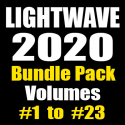
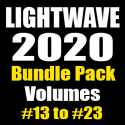
![LightWave 2020- Volume #23- Cartoon Character UV Mapping [AG]](https://www.liberty3d.com/wp-content/plugins/wp-cart-for-digital-products/lib/timthumb.php?src=https://www.liberty3d.com/wp-content/uploads/2023/02/LW_2020_Vol_23_Product_Box_400pix.jpg&h=125&w=125&zc=1&q=100)
![LightWave 2020- Volume #22- Retro Spaceship UV Mapping [AG]](https://www.liberty3d.com/wp-content/plugins/wp-cart-for-digital-products/lib/timthumb.php?src=https://www.liberty3d.com/wp-content/uploads/2023/02/LW_2020_Vol_22_Product_Box_400pix.jpg&h=125&w=125&zc=1&q=100)
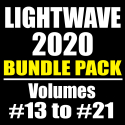
![LightWave 2020- Volume #21- Spacecraft UV Mapping [AG]](https://www.liberty3d.com/wp-content/plugins/wp-cart-for-digital-products/lib/timthumb.php?src=https://www.liberty3d.com/wp-content/uploads/2023/02/LW_2020_Spacecraft_UV_Mapping_Product_Box_400pix.jpg&h=125&w=125&zc=1&q=100)
![LightWave 2020- Volume #20- Retro Spaceship Modeling I [AG]](https://www.liberty3d.com/wp-content/plugins/wp-cart-for-digital-products/lib/timthumb.php?src=https://www.liberty3d.com/wp-content/uploads/2023/01/LW_2020_Vol_20_Product_Box_400pix.jpg&h=125&w=125&zc=1&q=100)
![LightWave 2020- Cartoon Character Modeling & Rigging Bundle [AG]](https://www.liberty3d.com/wp-content/plugins/wp-cart-for-digital-products/lib/timthumb.php?src=https://www.liberty3d.com/wp-content/uploads/2022/08/LightWave-2020-Character-Modeling-Rigging-Bundle-WhiteBG-01-JPEG.jpg&h=125&w=125&zc=1&q=100)
![LightWave 2020- Cartoon Character Rigging I & II Bundle [AG]](https://www.liberty3d.com/wp-content/plugins/wp-cart-for-digital-products/lib/timthumb.php?src=https://www.liberty3d.com/wp-content/uploads/2022/08/LightWave-2020-Character-Rigging-Bundle-01-JPEG.jpg&h=125&w=125&zc=1&q=100)
![LightWave 2020- Cartoon Character Rigging II [AG]](https://www.liberty3d.com/wp-content/plugins/wp-cart-for-digital-products/lib/timthumb.php?src=https://www.liberty3d.com/wp-content/uploads/2022/08/LW_2020_Vol_19_Product_Box_400pix-1.jpg&h=125&w=125&zc=1&q=100)
![LightWave 2020- Cartoon Character Rigging I [AG]](https://www.liberty3d.com/wp-content/plugins/wp-cart-for-digital-products/lib/timthumb.php?src=https://www.liberty3d.com/wp-content/uploads/2022/08/LW_2020_Vol_18_Product_Box_400pix.jpg&h=125&w=125&zc=1&q=100)
![LightWave 2020/2019/2018- Monster Bundle Pack- Volumes #1 to #17 [AG]](https://www.liberty3d.com/wp-content/plugins/wp-cart-for-digital-products/lib/timthumb.php?src=https://www.liberty3d.com/wp-content/uploads/2022/04/LightWave-2020-2019-2018-Bundle-01-JPEG.jpg&h=125&w=125&zc=1&q=100)
![LightWave 2020- Cartoon Character Modeling I & II [AG]](https://www.liberty3d.com/wp-content/plugins/wp-cart-for-digital-products/lib/timthumb.php?src=https://www.liberty3d.com/wp-content/uploads/2022/04/LightWave-2020-Character-Modeling-Bundle-01-JPEG.jpg&h=125&w=125&zc=1&q=100)
![LightWave 2020 Bundle Pack (Volumes #13,14,15,16,17) [AG]](https://www.liberty3d.com/wp-content/plugins/wp-cart-for-digital-products/lib/timthumb.php?src=https://www.liberty3d.com/wp-content/uploads/2022/04/LightWave-2020-Bundle-Pack-13-to-17-JPEG.jpg&h=125&w=125&zc=1&q=100)
![LightWave 2020- Vol. #17- Cartoon Character Modeling II- Body Modeling [AG]](https://www.liberty3d.com/wp-content/plugins/wp-cart-for-digital-products/lib/timthumb.php?src=https://www.liberty3d.com/wp-content/uploads/2022/04/LW_2020_Vol_17_Product_Box_400pix.jpg&h=125&w=125&zc=1&q=100)
![Lightwave 2020- Vol. #16- Cartoon Character Modeling I- Head Modeling [AG]](https://www.liberty3d.com/wp-content/plugins/wp-cart-for-digital-products/lib/timthumb.php?src=https://www.liberty3d.com/wp-content/uploads/2022/03/LW_2020_Vol_16_Product_Box_400pix.jpg&h=125&w=125&zc=1&q=100)
![LightWave 2020- Volume #15- Getting Started III [AG]](https://www.liberty3d.com/wp-content/plugins/wp-cart-for-digital-products/lib/timthumb.php?src=https://www.liberty3d.com/wp-content/uploads/2022/01/LW_2020_Vol_15_Product_Box_400pix-1.jpg&h=125&w=125&zc=1&q=100)
![LightWave 2020- Volume #14- Getting Started II [AG]](https://www.liberty3d.com/wp-content/plugins/wp-cart-for-digital-products/lib/timthumb.php?src=https://www.liberty3d.com/wp-content/uploads/2022/01/LW_2020_Vol_14_Product_Box_400pix.jpg&h=125&w=125&zc=1&q=100)
![3D Coat 2021- Volume #1- Get Started I [AG]](https://www.liberty3d.com/wp-content/plugins/wp-cart-for-digital-products/lib/timthumb.php?src=https://www.liberty3d.com/wp-content/uploads/2021/12/3DC_2021_Vol_1_Product_Box_400pix.jpg&h=125&w=125&zc=1&q=100)
![Secrets of Publishing a Children's Book on Amazon & Kindle for Free Using 3D/2D Software-Vol. #2 [AG]](https://www.liberty3d.com/wp-content/plugins/wp-cart-for-digital-products/lib/timthumb.php?src=https://www.liberty3d.com/wp-content/uploads/2021/06/Pretty-Princess-Puppy-Front-Cover-01-200pix.jpg&h=125&w=125&zc=1&q=100)
![LightWave 2020- Volume #13- Getting Started I [AG]](https://www.liberty3d.com/wp-content/plugins/wp-cart-for-digital-products/lib/timthumb.php?src=https://www.liberty3d.com/wp-content/uploads/2021/02/LW_2020_Vol_13_Product_Box_400pix.jpg&h=125&w=125&zc=1&q=100)
![3D Coat 4- Complete Bundle- Volumes #1 to #24 [AG]](https://www.liberty3d.com/wp-content/plugins/wp-cart-for-digital-products/lib/timthumb.php?src=https://www.liberty3d.com/wp-content/uploads/2020/08/3DC_4_Ultimate_Bundle_200pix.jpg&h=125&w=125&zc=1&q=100)
![Substance Painter for LightWave Users- Volume #10- New Features [AG]](https://www.liberty3d.com/wp-content/plugins/wp-cart-for-digital-products/lib/timthumb.php?src=https://www.liberty3d.com/wp-content/uploads/2020/03/Substance_Painter_Vol_10_400pix.jpg&h=125&w=125&zc=1&q=100)
![LightWave 2019/2018 Bundle Pack-Volumes #1 to #12 (Free Bonus Content & Tutorials) [AG]](https://www.liberty3d.com/wp-content/plugins/wp-cart-for-digital-products/lib/timthumb.php?src=https://www.liberty3d.com/wp-content/uploads/2019/10/Lightwave_2019_Bundle_Pack_I_400pix_JPEG.jpg&h=125&w=125&zc=1&q=100)
![LightWave 2019- Volume #12- Modeler Tools IV [AG]](https://www.liberty3d.com/wp-content/plugins/wp-cart-for-digital-products/lib/timthumb.php?src=https://www.liberty3d.com/wp-content/uploads/2019/10/LW_2019_Vol_12_Product_Box_400pix.jpg&h=125&w=125&zc=1&q=100)
![LightWave 2019- Volume #11- Modeler Tools III [AG]](https://www.liberty3d.com/wp-content/plugins/wp-cart-for-digital-products/lib/timthumb.php?src=https://www.liberty3d.com/wp-content/uploads/2019/10/LW_2019_Vol_11_Product_Box_400pix.jpg&h=125&w=125&zc=1&q=100)
![Lightwave 3D- UV Mapping Bundle Pack I (Contains 5 Courses)[AG]](https://www.liberty3d.com/wp-content/plugins/wp-cart-for-digital-products/lib/timthumb.php?src=https://www.liberty3d.com/wp-content/uploads/2019/08/Lightwave_UV_Mapping_Bundle_Pack_01_400pix.jpg&h=125&w=125&zc=1&q=100)
![LightWave 2019/2018 Bundle Pack-Volumes #1 to #10 (Free Bonus Content & Tutorials) [AG]](https://www.liberty3d.com/wp-content/plugins/wp-cart-for-digital-products/lib/timthumb.php?src=https://www.liberty3d.com/wp-content/uploads/2019/08/Lightwave_2019_Bundle_V1_V10_400pix_JPEG.jpg&h=125&w=125&zc=1&q=100)
![LightWave 2019- Volume #10- Modeler Tools II [AG]](https://www.liberty3d.com/wp-content/plugins/wp-cart-for-digital-products/lib/timthumb.php?src=https://www.liberty3d.com/wp-content/uploads/2019/08/LW_2019_Vol_10_Product_Box_400pix.jpg&h=125&w=125&zc=1&q=100)
![LightWave 2019- Volume #9- Modeler Tools I [AG]](https://www.liberty3d.com/wp-content/plugins/wp-cart-for-digital-products/lib/timthumb.php?src=https://www.liberty3d.com/wp-content/uploads/2019/08/LW_2019_Vol_9_Product_Box_400pix.jpg&h=125&w=125&zc=1&q=100)
![LightWave 2019- Volume #8- UV Mapping I [AG]](https://www.liberty3d.com/wp-content/plugins/wp-cart-for-digital-products/lib/timthumb.php?src=https://www.liberty3d.com/wp-content/uploads/2019/07/LW_2019_Vol_8_UV_Map_I_Product_Box_400pix.jpg&h=125&w=125&zc=1&q=100)
![LightWave 2019/2018/2015 Super Bundle Pack [AG]](https://www.liberty3d.com/wp-content/plugins/wp-cart-for-digital-products/lib/timthumb.php?src=https://www.liberty3d.com/wp-content/uploads/2019/07/Lightwave_2019_2018_2015_Bundle_Pack_JPEG.jpg&h=125&w=125&zc=1&q=100)
![LightWave 2019- 3 Pack Bundle (Volumes #5,6,7) [AG]](https://www.liberty3d.com/wp-content/plugins/wp-cart-for-digital-products/lib/timthumb.php?src=https://www.liberty3d.com/wp-content/uploads/2019/06/Lightwave_2019_3_Pack_Bundle_JPEG.jpg&h=125&w=125&zc=1&q=100)
![LightWave 2019/2018- 3D Bundle Pack (Vol.#1 to #7), Dino-Pack, Environment Map Collections) [AG]](https://www.liberty3d.com/wp-content/plugins/wp-cart-for-digital-products/lib/timthumb.php?src=https://www.liberty3d.com/wp-content/uploads/2019/06/Lightwave_2019_2018_7_Pack_Bonus_Content_1000pix.jpg&h=125&w=125&zc=1&q=100)
![LightWave 2019- Volume #7- Volumetrics I [AG]](https://www.liberty3d.com/wp-content/plugins/wp-cart-for-digital-products/lib/timthumb.php?src=https://www.liberty3d.com/wp-content/uploads/2019/06/LW_2019_Vol_7_Product_Box_400pix.jpg&h=125&w=125&zc=1&q=100)
![LightWave 2019- Volume #6- VDB Creation Tools II- Basics [AG]](https://www.liberty3d.com/wp-content/plugins/wp-cart-for-digital-products/lib/timthumb.php?src=https://www.liberty3d.com/wp-content/uploads/2019/06/LW_2019_Vol_6_Product_Box_400pix.jpg&h=125&w=125&zc=1&q=100)
![LightWave 2019/2018- 3D Bundle Pack (5 Volumes, Dino-Pack, Environment Map Collections) [AG]](https://www.liberty3d.com/wp-content/plugins/wp-cart-for-digital-products/lib/timthumb.php?src=https://www.liberty3d.com/wp-content/uploads/2019/05/Lightwave_2019_2018_5_Pack_Deal_01.jpg&h=125&w=125&zc=1&q=100)
![LightWave 2019- Volume #5- VDB Creation Tools I- Basics [AG]](https://www.liberty3d.com/wp-content/plugins/wp-cart-for-digital-products/lib/timthumb.php?src=https://www.liberty3d.com/wp-content/uploads/2019/04/LW_2019_Vol_5_Product_Box_400pix.jpg&h=125&w=125&zc=1&q=100)
![RizomUV VS- Volume #1-UV Mapping Basics [AG]](https://www.liberty3d.com/wp-content/plugins/wp-cart-for-digital-products/lib/timthumb.php?src=https://www.liberty3d.com/wp-content/uploads/2019/03/Unfold_3D_Vol_1_Product_Box_400pix.jpg&h=125&w=125&zc=1&q=100)
![LightWave 2018- Volume #4- Surfacing I- Prinicpled BSDF [AG]](https://www.liberty3d.com/wp-content/plugins/wp-cart-for-digital-products/lib/timthumb.php?src=https://www.liberty3d.com/wp-content/uploads/2018/12/LW_2018_Vol_4_Product_Box_400pix.jpg&h=125&w=125&zc=1&q=100)
![LightWave 2018 Bundle- Volumes #1,2,3 [AG]](https://www.liberty3d.com/wp-content/plugins/wp-cart-for-digital-products/lib/timthumb.php?src=https://www.liberty3d.com/wp-content/uploads/2018/10/Lightwave_2018_Bundle_Vol_123_JPEG.jpg&h=125&w=125&zc=1&q=100)
![Substance Painter for LightWave Users- Volume #9- Creating Game Assets for Unity 3D [AG]](https://www.liberty3d.com/wp-content/plugins/wp-cart-for-digital-products/lib/timthumb.php?src=https://www.liberty3d.com/wp-content/uploads/2018/10/Substance_Painter_for_LW_Users_Vol_9_400pix-1.jpg&h=125&w=125&zc=1&q=100)
![LightWave 2018- Volume #3- Getting Started III [AG]](https://www.liberty3d.com/wp-content/plugins/wp-cart-for-digital-products/lib/timthumb.php?src=https://www.liberty3d.com/wp-content/uploads/2018/10/LW_2018_Vol_3_Product_Box_400pix.jpg&h=125&w=125&zc=1&q=100)
![LightWave 2018- Volume #2- Getting Started II [AG]](https://www.liberty3d.com/wp-content/plugins/wp-cart-for-digital-products/lib/timthumb.php?src=https://www.liberty3d.com/wp-content/uploads/2018/10/LW_2018_Vol_2_Product_Box_400pix.jpg&h=125&w=125&zc=1&q=100)
![LightWave 2018- Volume #1- Getting Started I [AG]](https://www.liberty3d.com/wp-content/plugins/wp-cart-for-digital-products/lib/timthumb.php?src=https://www.liberty3d.com/wp-content/uploads/2018/10/LW_2018_Vol_1_Product_Box_400pix.jpg&h=125&w=125&zc=1&q=100)
![LightWave 2015- Getting Started in FiberFX- Volume #1 [AG]](https://www.liberty3d.com/wp-content/plugins/wp-cart-for-digital-products/lib/timthumb.php?src=https://www.liberty3d.com/wp-content/uploads/2018/10/LW_2015_FiberFX-Vol_1_400pix.jpg&h=125&w=125&zc=1&q=100)
![LightWave 2015 Bundle Pack (12 Volumes) & Bonus Content- [AG]](https://www.liberty3d.com/wp-content/plugins/wp-cart-for-digital-products/lib/timthumb.php?src=https://www.liberty3d.com/wp-content/uploads/2018/10/Lightwave_2015_Vol_1_to_12_Bundle_Dino_Pack_JPEG.jpg&h=125&w=125&zc=1&q=100)
![LightWave 2015- Volume #12- Modeling for Beginners [AG]](https://www.liberty3d.com/wp-content/plugins/wp-cart-for-digital-products/lib/timthumb.php?src=https://www.liberty3d.com/wp-content/uploads/2018/10/Lightwave_2015_Vol_12_Product_Box_400pix.jpg&h=125&w=125&zc=1&q=100)
![3D Coat 4.7- Creating Game Assets for Unity 3D- Volume #24 [AG]](https://www.liberty3d.com/wp-content/plugins/wp-cart-for-digital-products/lib/timthumb.php?src=https://www.liberty3d.com/wp-content/uploads/2018/11/3DC_4_Vol_24_Unity_Assets_400pix.jpg&h=125&w=125&zc=1&q=100)
![Adam's Crazy (Summer 2017) 3D Bundle Pack [AG]](https://www.liberty3d.com/wp-content/plugins/wp-cart-for-digital-products/lib/timthumb.php?src=https://www.liberty3d.com/wp-content/uploads/2017/06/Adams_Crazy_Summer_2017_3D_Bundle_JPEG.jpg&h=125&w=125&zc=1&q=100)
![DDO for Lightwave Users- Bundle Pack (Volumes #1 to #7) [AG]](https://www.liberty3d.com/wp-content/plugins/wp-cart-for-digital-products/lib/timthumb.php?src=https://www.liberty3d.com/wp-content/uploads/2017/06/DDO_for_LW_Users_Bundle_Vol_1_to_7_JPEG.jpg&h=125&w=125&zc=1&q=100)
![3d Coat 4 Ultimate Bundle- 23 Volumes [AG]](https://www.liberty3d.com/wp-content/plugins/wp-cart-for-digital-products/lib/timthumb.php?src=https://www.liberty3d.com/wp-content/uploads/2017/06/3DC_4_Bundle_23_Volumes_JPEG.jpg&h=125&w=125&zc=1&q=100)
![Lightwave 2015 Bundle Pack- (Volumes #1 to #11)- [AG]](https://www.liberty3d.com/wp-content/plugins/wp-cart-for-digital-products/lib/timthumb.php?src=https://www.liberty3d.com/wp-content/uploads/2017/06/Lightwave_2015_Bundle_Vol_1_to_11_JPEG.jpg&h=125&w=125&zc=1&q=100)
![Substance Painter for Lightwave Users Bundle- Volumes #1 to #8 [AG]](https://www.liberty3d.com/wp-content/plugins/wp-cart-for-digital-products/lib/timthumb.php?src=https://www.liberty3d.com/wp-content/uploads/2017/06/Substance_Painter_for_LW_Users_Bundle_V1_to_V8_JPEG.jpg&h=125&w=125&zc=1&q=100)
![3D Coat 4.7- Volume #23- Sci-Fi Detailing II- PBR & Alpha Brushes [AG]](https://www.liberty3d.com/wp-content/plugins/wp-cart-for-digital-products/lib/timthumb.php?src=https://www.liberty3d.com/wp-content/uploads/2018/11/3DC_4_Vol_23_Product_Box_400pix.jpg&h=125&w=125&zc=1&q=100)
![Sci-Fi Alpha Brush Collection- Volume #3 [AG]](https://www.liberty3d.com/wp-content/plugins/wp-cart-for-digital-products/lib/timthumb.php?src=https://www.liberty3d.com/wp-content/uploads/2019/08/SciFi_Alpha_Vol_3_Cover_JPEG.jpg&h=125&w=125&zc=1&q=100)
![3D Coat 4.7- Volume #22- Sci-Fi Detailing I- Normal Map Sculpting [AG]](https://www.liberty3d.com/wp-content/plugins/wp-cart-for-digital-products/lib/timthumb.php?src=https://www.liberty3d.com/wp-content/uploads/2018/11/3DC_4_Vol_22_Product_Box_400pix.jpg&h=125&w=125&zc=1&q=100)
![LightWave 2015- Volume #11- Character Rigging for Beginners [AG]](https://www.liberty3d.com/wp-content/plugins/wp-cart-for-digital-products/lib/timthumb.php?src=https://www.liberty3d.com/wp-content/uploads/2019/08/Lightwave_2015_Vol_11_Product_Box_400pix.jpg&h=125&w=125&zc=1&q=100)
![Substance Painter for Lightwave Users- Volume #8- Sci-Fi Vehicle Detailing II- Paint Tools & Materials [AG]](https://www.liberty3d.com/wp-content/plugins/wp-cart-for-digital-products/lib/timthumb.php?src=https://www.liberty3d.com/wp-content/uploads/2018/10/SP_for_LW_Users_Vol_8_Product_Shot_400pix.jpg&h=125&w=125&zc=1&q=100)
![Substance Painter for Lightwave Users- Volume #7- Sci-Fi Vehicle Detailing I- Normal Maps [AG]](https://www.liberty3d.com/wp-content/plugins/wp-cart-for-digital-products/lib/timthumb.php?src=https://www.liberty3d.com/wp-content/uploads/2018/10/Substance_Painter_for_LW_Vol_7_Product_Box_400pix.jpg&h=125&w=125&zc=1&q=100)
![ZBrush Bootcamp Series- Volumes #1 to #10 [AG]](https://www.liberty3d.com/wp-content/plugins/wp-cart-for-digital-products/lib/timthumb.php?src=https://www.liberty3d.com/wp-content/uploads/2016/04/ZBrush_Bundle_1-_to_10.jpg&h=125&w=125&zc=1&q=100)
![ZBrush Bootcamp- Volume #10- UV Mapping Secrets II [AG]](https://www.liberty3d.com/wp-content/plugins/wp-cart-for-digital-products/lib/timthumb.php?src=https://www.liberty3d.com/wp-content/uploads/2018/10/ZB_BC_Product_Box_Vol_10_400pix.jpg&h=125&w=125&zc=1&q=100)
![ZBrush Bootcamp- Volume #9- UV Mapping Secrets I [AG]](https://www.liberty3d.com/wp-content/plugins/wp-cart-for-digital-products/lib/timthumb.php?src=https://www.liberty3d.com/wp-content/uploads/2018/10/ZB_BC_Product_Box_Vol_9_400pix.jpg&h=125&w=125&zc=1&q=100)
![Substance Painter for Lightwave Users Bundle- Volumes #1 to #6 [AG]](https://www.liberty3d.com/wp-content/plugins/wp-cart-for-digital-products/lib/timthumb.php?src=https://www.liberty3d.com/wp-content/uploads/2016/04/Substance_Painter_Bundle_1_to_6_JPEG.jpg&h=125&w=125&zc=1&q=100)
![Substance Painter for Lightwave Users- Volume #6- Normal Map Secrets [AG]](https://www.liberty3d.com/wp-content/plugins/wp-cart-for-digital-products/lib/timthumb.php?src=https://www.liberty3d.com/wp-content/uploads/2018/10/Substance_Painter_for_LW_Users_Vol_6_400pix.jpg&h=125&w=125&zc=1&q=100)
![3d Coat 4- Power Bundle- 21 Volumes [AG]](https://www.liberty3d.com/wp-content/plugins/wp-cart-for-digital-products/lib/timthumb.php?src=https://www.liberty3d.com/wp-content/uploads/2016/03/3DC_4_Power_Bundle_400pix_JPEG.jpg&h=125&w=125&zc=1&q=100)
![3D Coat 4.5- Volume #21- Hard Surface UV Mapping [AG]](https://www.liberty3d.com/wp-content/plugins/wp-cart-for-digital-products/lib/timthumb.php?src=https://www.liberty3d.com/wp-content/uploads/2018/11/3DC_4_Vol_21_Hard_Surface_UV_Map_400pix.jpg&h=125&w=125&zc=1&q=100)
![LightWave 2015 Bundle Pack- (Volumes #1 to #10)- [AG]](https://www.liberty3d.com/wp-content/plugins/wp-cart-for-digital-products/lib/timthumb.php?src=https://www.liberty3d.com/wp-content/uploads/2016/02/LW_2015_Bundle_Vol_1_to_10.jpg&h=125&w=125&zc=1&q=100)
![LightWave 2015- Volume #10- Surfacing [AG]](https://www.liberty3d.com/wp-content/plugins/wp-cart-for-digital-products/lib/timthumb.php?src=https://www.liberty3d.com/wp-content/uploads/2019/08/Lightwave_2015_Vol_10_Product_Box_400pix.jpg&h=125&w=125&zc=1&q=100)
![LightWave 2015- Volume #9- UV Mapping [AG]](https://www.liberty3d.com/wp-content/plugins/wp-cart-for-digital-products/lib/timthumb.php?src=https://www.liberty3d.com/wp-content/uploads/2019/08/Lightwave_2015_Vol_9_Product_Box_400pix.jpg&h=125&w=125&zc=1&q=100)
![DDO for Lightwave Users- Volume #7- DDO Painter I [AG]](https://www.liberty3d.com/wp-content/plugins/wp-cart-for-digital-products/lib/timthumb.php?src=https://www.liberty3d.com/wp-content/uploads/2018/10/dDo_for_Lightwave_Users_Vol_7_400pix.jpg&h=125&w=125&zc=1&q=100)
![DDO for Lightwave Users- Volume #6- NDO Painter I [AG]](https://www.liberty3d.com/wp-content/plugins/wp-cart-for-digital-products/lib/timthumb.php?src=https://www.liberty3d.com/wp-content/uploads/2018/10/dDo_for_Lightwave_Users_Vol_6_400pix.jpg&h=125&w=125&zc=1&q=100)
![UV Layout for Lightwave Users- Volume #1 & #2 [AG]](https://www.liberty3d.com/wp-content/plugins/wp-cart-for-digital-products/lib/timthumb.php?src=https://www.liberty3d.com/wp-content/uploads/2019/08/UV_Layout_for_LW_Users_Product_Box_400pix.jpg&h=125&w=125&zc=1&q=100)
![ZBrush Bootcamp- Volume #8- ZModeler Tools I [AG]](https://www.liberty3d.com/wp-content/plugins/wp-cart-for-digital-products/lib/timthumb.php?src=https://www.liberty3d.com/wp-content/uploads/2018/10/ZB_2014_Bootcamp_Series_Vol_8_Product_Box_400pix.jpg&h=125&w=125&zc=1&q=100)
![LightWave 2015- Volume #8- Particles & HyperVoxels II [AG]](https://www.liberty3d.com/wp-content/plugins/wp-cart-for-digital-products/lib/timthumb.php?src=https://www.liberty3d.com/wp-content/uploads/2019/08/Lightwave_2015_Vol_8_Product_Box_400pix.jpg&h=125&w=125&zc=1&q=100)
![LightWave 2015- Volume #7- Particles & HyperVoxels I [AG]](https://www.liberty3d.com/wp-content/plugins/wp-cart-for-digital-products/lib/timthumb.php?src=https://www.liberty3d.com/wp-content/uploads/2019/08/Lightwave_2015_Vol_7_Product_Box_400pix.jpg&h=125&w=125&zc=1&q=100)
![LightWave 2015- Getting Started Bundle (Volumes #1 to #6) [AG]](https://www.liberty3d.com/wp-content/plugins/wp-cart-for-digital-products/lib/timthumb.php?src=https://www.liberty3d.com/wp-content/uploads/2015/08/Lightwave_2015_Vol_1_to_6_Bundle_Dino_Pack_JPEG.jpg&h=125&w=125&zc=1&q=100)
![LightWave 2015- Volume #6- Getting Started VI [AG]](https://www.liberty3d.com/wp-content/plugins/wp-cart-for-digital-products/lib/timthumb.php?src=https://www.liberty3d.com/wp-content/uploads/2019/08/Lightwave_2015_Vol_6_Product_Box_400pix.jpg&h=125&w=125&zc=1&q=100)
![LightWave 2015- Volume #5- Getting Started V [AG]](https://www.liberty3d.com/wp-content/plugins/wp-cart-for-digital-products/lib/timthumb.php?src=https://www.liberty3d.com/wp-content/uploads/2019/08/Lightwave_2015_Vol_5_Product_Box_400pix.jpg&h=125&w=125&zc=1&q=100)
![LightWave 2015- Volume #4- Getting Started IV [AG]](https://www.liberty3d.com/wp-content/plugins/wp-cart-for-digital-products/lib/timthumb.php?src=https://www.liberty3d.com/wp-content/uploads/2019/08/Lightwave_2015_Vol_4_Product_Box_400pix.jpg&h=125&w=125&zc=1&q=100)
![LightWave 2015- Volume #3- Getting Started III [AG]](https://www.liberty3d.com/wp-content/plugins/wp-cart-for-digital-products/lib/timthumb.php?src=https://www.liberty3d.com/wp-content/uploads/2019/08/Lightwave_2015_Vol_3_Product_Shot_400pix.jpg&h=125&w=125&zc=1&q=100)
![LightWave 2015- Volume #2- Getting Started II [AG]](https://www.liberty3d.com/wp-content/plugins/wp-cart-for-digital-products/lib/timthumb.php?src=https://www.liberty3d.com/wp-content/uploads/2019/08/Lightwave_2015_Vol_2_Product_Box_400pix.jpg&h=125&w=125&zc=1&q=100)
![LightWave 2015- Volume #1- Getting Started I [AG]](https://www.liberty3d.com/wp-content/plugins/wp-cart-for-digital-products/lib/timthumb.php?src=https://www.liberty3d.com/wp-content/uploads/2019/08/Lightwave_2015_Vol_1_Product_Box_400pix.jpg&h=125&w=125&zc=1&q=100)
![3D Coat 4.5- Volume #20- PBR & Smart Materials III [AG]](https://www.liberty3d.com/wp-content/plugins/wp-cart-for-digital-products/lib/timthumb.php?src=https://www.liberty3d.com/wp-content/uploads/2018/11/3DC_4_Vol_20_PBR_SM_III_Product_Box_400pix.jpg&h=125&w=125&zc=1&q=100)
![3D Coat 4.5- Volume #19- PBR & Smart Materials II [AG]](https://www.liberty3d.com/wp-content/plugins/wp-cart-for-digital-products/lib/timthumb.php?src=https://www.liberty3d.com/wp-content/uploads/2018/11/3DC_4_Vol_19_PBR_SM_II_Product_Shot_400pix.jpg&h=125&w=125&zc=1&q=100)
![3D Coat 4.5- Volume #18- PBR & Smart Materials I [AG]](https://www.liberty3d.com/wp-content/plugins/wp-cart-for-digital-products/lib/timthumb.php?src=https://www.liberty3d.com/wp-content/uploads/2018/11/3DC_4_Vol_18_PBR_SM_I_Product_Shot_400pix.jpg&h=125&w=125&zc=1&q=100)
![Substance Painter for Lightwave Users-Vol.#5-Smart Materials II [AG]](https://www.liberty3d.com/wp-content/plugins/wp-cart-for-digital-products/lib/timthumb.php?src=https://www.liberty3d.com/wp-content/uploads/2018/10/Substance_Painter_for_LW_Users_Vol_5_400pix.jpg&h=125&w=125&zc=1&q=100)
![Substance Painter for Lightwave Users-Vol.#4-Smart Materials [AG]](https://www.liberty3d.com/wp-content/plugins/wp-cart-for-digital-products/lib/timthumb.php?src=https://www.liberty3d.com/wp-content/uploads/2018/10/Substance_Painter_for_LW_Users_Vol_4_400pix.jpg&h=125&w=125&zc=1&q=100)
![Substance Painter for Lightwave Users-Vol.#3- Lightwave Import & Emissive Maps [AG]](https://www.liberty3d.com/wp-content/plugins/wp-cart-for-digital-products/lib/timthumb.php?src=https://www.liberty3d.com/wp-content/uploads/2018/10/Substance_Painter_for_LW_Users_Vol_3_Product_Box_400pix.jpg&h=125&w=125&zc=1&q=100)
![DAZ 3D Model Creation- The Dark Art [AG]](https://www.liberty3d.com/wp-content/plugins/wp-cart-for-digital-products/lib/timthumb.php?src=https://www.liberty3d.com/wp-content/uploads/2018/10/DAZ_3D_Model_Creation_Product_Box_400pix.jpg&h=125&w=125&zc=1&q=100)