Mechanical Displays in LightWave 11
Mechanical displays use moving parts to display an image. In the case of this project, the image is made by the tilting of little wooden tiles. This set of videos covers building this project from the ground up including modeling, texturing (both basic and Node-Based), instancing, and using an image sequence to animate the instances. This is not an in-depth study of any one area/tool in LightWave and little time is spent covering features and options that are not actually used in this project.
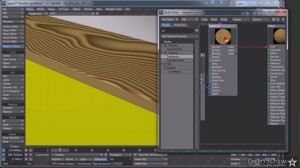
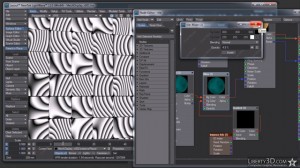

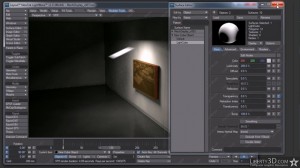
Video List
1. Intro And Modeling (27:18)
2. Setting Up The Scene (02:37)
3. Texturing The Room (09:05)
4. Texturing The Frame (22:08)
5. Fixing The Model (03:37)
6. Instancing The Tiles (05:51)
7. Texturing The Instanced Tiles (13:10)
8. Rotating The Instances (Texture Editor) (10:24)
9. Rotating The Instances (Node Editor) (10:12)
10. Lighting The Scene (09:44)
11. Animating And Switching Cameras (13:07)
12. Adding A Light Card In Layout (08:26)
13. Incidence Info Node: ID Index vs. Forced Random (04:19)
1280×720 native resolution .mp4 video files & addition test renders and example scenes. ~755MB uncompressed. Delivered in four .rar files.
View the tutorial notes for more info.
Mechanical Displays in LightWave 11
Download
Mechanical displays use moving parts to display an image. In the case of this project, the image is made by the tilting of little wooden tiles. This set of videos covers building this project from the ground up including modeling, texturing (both basic and Node-Based), instancing, and using an image sequence to animate the instances. This is not an in-depth study of any one area/tool in LightWave and little time is spent covering features and options that are not actually used in this project.
TRT: 4 hours 20 minutes
UPDATE: This product now includes a free bonus tutorial: Mechanical Displays: Morph, which shows how to set up and animate a morph-based mechanical display that will work LightWave 9 and up.











![Mechanical Displays in LightWave 11 [dwb]](https://www.liberty3d.com/wp-content/plugins/wp-cart-for-digital-products/lib/timthumb.php?src=https://www.liberty3d.com/wp-content/uploads/2012/03/MechanicalDisplayProductShotSm.jpg&h=125&w=125&zc=1&q=100)