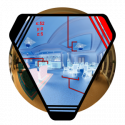VR
Ubercam 3 contains all of Ubercam 2.x plus rewrites of all of the 2.x cameras and several new cameras, in a rolling update format. New cameras will be released once every 1-2 weeks, and existing users will receive free upgrades on those cameras.
---
UberCam 2.6 Details:
Liberty3D UberCam 2.6 for LightWave3D 9.3.1 - LightWave 2015 (and beyond!)
More Awesome Cameras and tools for LightWave3D that you can use in production right away. We have updated our VR Cameras in this release to provide for "back seam" free rendering as well as a completely re-written algorithm for our VR Stereo Camera giving you the best stereoscopic rendering for VR video out there.
You get the following Cameras:
Liberty3D VR Stereoscopic Camera (New in 2.1) The ultimate solution for creating stereoscopic Spherical 360 Degree VR Video!
Liberty3D VR Camera (New in 2.0!) Make Spherical 360 degree videos on youtube.com, Facebook and more!
Liberty3D Surface Baking Camera (New in 2.0!)
Liberty3D Spherical Camera (Updated for 2.0!)
Liberty3D Radial Shift Camera (Updated for 2.0!)
Liberty3D OverScan Camera (Updated for 2.0!)
Liberty3D SuperPano Camera (Updated for 2.0!)
Liberty3D Dual-Cam Camera (Updated for 2.0!)
Liberty3d 4-Up Camera (Updated for 2.0!)
Liberty3D 12-Up Camera (Updated for 2.0!)
Liberty3D Perspective Camera (DOF) (Motion Blur) (Updated for 2.0!)
Liberty3D Perspective Camera (No DoF) (Motion Blur) (Updated for 2.0!)
Liberty3D Perspective Camera (No DoF) (No Motion Blur) (Updated for 2.0!)
Liberty3D Panoramic Camera (Updated for 2.0!)
Liberty3D Cylinder Camera (Updated for 2.0!)
Liberty3D Skybox Camera (Updated for 2.0!)
Liberty3D FishEye Camera (Updated for 2.0!)
You get the following Tools:
VRHeadset Manager (For use with both Oculus Rift DK1.1 and DK2 Virtual Reality Headsets)
Virtual Studio Tools VR Headset Device Node (For connecting your camera in lightWave to the Oculus Rift via virtual Studio Tools)
UberRift Viewer (A brand new floating viewer window that works with the Oculus Rift in stereoscopic, properly applying the barrel lens distortion effect to your layout camera viewport)
L3D Oculus Rift Barrel Distortion Image Filter (For use with our Stereoscopic camera so you can render out images using LightWave's renderer for viewing on the Oculus Rift)
This release of UberCam 2.6 is jammed packed with features and comes with an awesome 60+ page manual covering everything you need to know about how to set up your Oculus Rift and use it with LightWave3D plus handy tips on VR content creation using our new VR and VR Stereoscopic Cameras
MacOS 32bit/64bit (Universal Binary), Win64bit and Win32bit versions are shipped in this plug-in along with our new manual.
Please note that at this time the UberRift viewer works on Windows PC platforms (32bit and 64bit) only and requires at least LightWave3D 11.6.3.
Most camera plug-ins are backward compatible to LightWave 9.3.1.
LightWave 2017 is supported.
All of the 2.6 kit (compatible with up to LightWave 2015) and the 3.0 Basic VR Camera with Forward Rendering is available now!
Price: $99.00
Realtime rendering is really cool. Being able to see visual effects on the spot and flying through your fully lit scene from different angles without interruption is incredibly satisfying.
The only problem is that most realtime renderers are usually bundled with game engines... so while the latest version of Lightwave can integrate seamlessly into Unreal, it can be extremely frustrating to wade through all of the irrelevant crap just to enable you to benefit from it. In other words, you might have absolutely no interest in programming; you might not care if you can't run your scene on a computer with the processing power of a potato; you just want that majestic raw power of realtime rendering in your grasp. If that's the case, this video content is made specifically for you. I'm going to show you how to take your Lightwave scenes and just freakin' make them work in Unreal. Given that Unreal is completely free to use for video content, there's no reason not to put it in your list of production tools.
We're going to explore topics such as lighting, visual effects, dealing with common issues that you'll likely run into, and other things that are vital to know about to get things running smoothly. The methods I use do not involve lightmap baking, so the stuff you put in place is fully adjustable on the spot.
In essence, what I've done here is I've taken all the scattered, disjointed, difficult to find information and transformed that into a complete workflow that's highly beneficial to those who want to make their content look good and don't want to wait forever for renders to finish.
Price: $64.95
5 Animation Pipelines for Unity
5 Animation Pipelines includes the entire 4 Unity Animation Pipeline project, plus new sections covering LightWave 2018, Unity 2018, Substance Painter 2018, Glycon, the Mechanim Humanoid animation system in Unity, and example files for each. Price: $29.95
Instant motion capture system using your existing VR headset and hand controllers. Free updates for the life of the product.
Price: $999.00
Price: $399.00
Instant motion capture system using your existing VR headset and hand controllers. This license is for the current version and one free update.
Price: $399.00
Price: $49.00
Instant motion capture system using your existing VR headset and hand controllers.
Price: $399.00
Price: $99.00
Ultra-Camera Bundle
What is an Ultra-Camera bundle?
Simple! It is the ultimate triple threat of tools for LightWave3D artists who take their pictures seriously, especially those venturing into the realm of VR!
Get everything you need to do the job and do it right!
You get UberCam 2.6, RRCam and VR Scientist 1.0 for 80 dollars off what it would cost if you bought them separately.Price: $198.90
Price: $118.90
There are very few standards in the VR industry at the moment. For now, there’s a ton of guesswork and eyeballing. For example, do you know what your target Field of View should be for a VR movie? Don’t worry about it! From our tests, no one else does, either. Every headset is a little different.
Enter VRScientist!
This app (for Mac and Windows) works with any stereo or mono 360 panorama, whether from a render, stitched, or from a 360 camera.
The VRScientist lets you quickly and easily look for common problems in VR images, and monitor a lengthy render process by simply bringing the app to the foreground.
It also contains a number of tools to help you analyze your images and look for common mistakes before they spiral out of control. With a single VR image taking up to 6x longer to render than a typical frame, a tool like this can save you hours or even days of rendering time, by helping you catch problems early, and helping you preview single frames instantly.
Price: $99.00
Liberty3D UberCam 2.6 for LightWave3D 9.3.1 - LightWave 2015 (and beyond!) with Oculus Rift Virtual Reality support!
Studio Pack (5 Seats)
More Awesome Cameras and tools for LightWave3D that you can use in production right away.
We have updated our VR Cameras in this release to provide for "back seam" free rendering as well as a completely re-written algorithm for our VR Stereo Camera giving you the best stereoscopic rendering for VR video out there.
You get the following Cameras:
Liberty3D VR Stereoscopic Camera (New in 2.1) Make Stereoscopic Spherical 360 Degree VR Video!
Liberty3D VR Camera (New in 2.0!) Make Spherical 360 degree videos on youtube!
Liberty3D Surface Baking Camera (New in 2.0! - Experimental)
Liberty3D Spherical Camera (Updated for 2.0!)
Liberty3D Radial Shift Camera (Updated for 2.0!)
Liberty3D OverScan Camera (Updated for 2.0!)
Liberty3D SuperPano Camera (Updated for 2.0!)
Liberty3D Stereoscopic Camera (Updated for use and compatibility with LW 2015 and Oculus Rift VR Headsets)
Liberty3D Dual-Cam Camera (Updated for 2.0!)
Liberty3d 4-Up Camera (Updated for 2.0!)
Liberty3D 12-Up Camera (Updated for 2.0!)
Liberty3D Perspective Camera (DOF) (Motion Blur) (Updated for 2.0!)
Liberty3D Perspective Camera (No DoF) (Motion Blur) (Updated for 2.0!)
Liberty3D Perspective Camera (No DoF) (No Motion Blur) (Updated for 2.0!)
Liberty3D Panoramic Camera (Updated for 2.0!)
Liberty3D Cylinder Camera (Updated for 2.0!)
Liberty3D Skybox Camera (Updated for 2.0!)
Liberty3D FishEye Camera (Updated for 2.0!)
You get the following Tools:
VRHeadset Manager (For use with both Oculus Rift DK1.1 and DK2 Virtual Reality Headsets)
Virtual Studio Tools VR Headset Device Node (For connecting your camera in lightWave to the Oculus Rift via virtual Studio Tools)
UberRift Viewer (A brand new floating viewer window that works with the Oculus Rift in stereoscopic, properly applying the barrel lens distortion effect to your layout camera viewport)
L3D Oculus Rift Barrel Distortion Image Filter (For use with our Stereoscopic camera so you can render out images using LightWave's renderer for viewing on the Oculus Rift)
This release of UberCam 2.6 is jammed packed with features and comes with an awesome 60+ page manual covering everything you need to know about how to set up your Oculus Rift and use it with LightWave3D.
MacOS 32bit/64bit (Universal Binary), Win64bit and Win32bit versions are shipped in this plug-in along with our new manual.
Please note that at this time the UberRift viewer works on Windows PC platforms (32bit and 64bit) only and requires at least LightWave3D 11.6.3.
Most camera plug-ins are backward compatible to LightWave 9.3.1.
LightWave 2017 is supported.
Price: $349.75
Price: $299.00
Liberty3D UberCam 2.6 for LightWave3D 9.3.1 - LightWave 2015 (and beyond!)
More Awesome Cameras and tools for LightWave3D that you can use in production right away. We have updated our VR Cameras in this release to provide for "back seam" free rendering as well as a completely re-written algorithm for our VR Stereo Camera giving you the best stereoscopic rendering for VR video out there.
You get the following Cameras:
Liberty3D VR Stereoscopic Camera (New in 2.1) The ultimate solution for creating stereoscopic Spherical 360 Degree VR Video!
Liberty3D VR Camera (New in 2.0!) Make Spherical 360 degree videos on youtube.com, Facebook and more!
Liberty3D Surface Baking Camera (New in 2.0!)
Liberty3D Spherical Camera (Updated for 2.0!)
Liberty3D Radial Shift Camera (Updated for 2.0!)
Liberty3D OverScan Camera (Updated for 2.0!)
Liberty3D SuperPano Camera (Updated for 2.0!)
Liberty3D Dual-Cam Camera (Updated for 2.0!)
Liberty3d 4-Up Camera (Updated for 2.0!)
Liberty3D 12-Up Camera (Updated for 2.0!)
Liberty3D Perspective Camera (DOF) (Motion Blur) (Updated for 2.0!)
Liberty3D Perspective Camera (No DoF) (Motion Blur) (Updated for 2.0!)
Liberty3D Perspective Camera (No DoF) (No Motion Blur) (Updated for 2.0!)
Liberty3D Panoramic Camera (Updated for 2.0!)
Liberty3D Cylinder Camera (Updated for 2.0!)
Liberty3D Skybox Camera (Updated for 2.0!)
Liberty3D FishEye Camera (Updated for 2.0!)
You get the following Tools:
VRHeadset Manager (For use with both Oculus Rift DK1.1 and DK2 Virtual Reality Headsets)
Virtual Studio Tools VR Headset Device Node (For connecting your camera in lightWave to the Oculus Rift via virtual Studio Tools)
UberRift Viewer (A brand new floating viewer window that works with the Oculus Rift in stereoscopic, properly applying the barrel lens distortion effect to your layout camera viewport)
L3D Oculus Rift Barrel Distortion Image Filter (For use with our Stereoscopic camera so you can render out images using LightWave's renderer for viewing on the Oculus Rift)
This release of UberCam 2.6 is jammed packed with features and comes with an awesome 60+ page manual covering everything you need to know about how to set up your Oculus Rift and use it with LightWave3D plus handy tips on VR content creation using our new VR and VR Stereoscopic Cameras
MacOS 32bit/64bit (Universal Binary), Win64bit and Win32bit versions are shipped in this plug-in along with our new manual.
Please note that at this time the UberRift viewer works on Windows PC platforms (32bit and 64bit) only and requires at least LightWave3D 11.6.3.
Most camera plug-ins are backward compatible to LightWave 9.3.1.
LightWave 2017 is supported.
Price: $109.95












![Unreal_Bridge for Lightwave Users [RR]](https://www.liberty3d.com/wp-content/plugins/wp-cart-for-digital-products/lib/timthumb.php?src=https://www.liberty3d.com/wp-content/uploads/2019/04/Product_Logo.png&h=125&w=125&zc=1&q=100)