Unity3D Game Engine
5 Animation Pipelines for Unity
5 Animation Pipelines includes the entire 4 Unity Animation Pipeline project, plus new sections covering LightWave 2018, Unity 2018, Substance Painter 2018, Glycon, the Mechanim Humanoid animation system in Unity, and example files for each. Price: $29.95
In this ninth volume 3D Instructor Adam Gibson demonstrates how to easily export your 3D Model's Substance Painter PBR Textures and Import them into the Unity 3D Game Engine.
Some of the Topics Covered: 1) PBR SpecGloss Workflow, 2) PBR Metallic Workflow 3) Unity Texture Export Presets in Substance Painter, 4) Substance Painter 3D Mesh Import Review, 5) Input Map Baking Review, 6) Adding a Material, 7) Add Dripping Rust/Metal Edge Wear, 8) Importing 3D Models & Textures in Unity, 9) PBR Texture Assignment in Unity 3D.
Price: $19.00
A pre-configured platform to rapidly build an augmented reality app around your 3D models.
Price: $1,499.00
Price: $1,499.00
Augmented Reality Showcase construction kit for Android, using LightWave 2018, Unity3D, and ARCore.
Price: $29.93
Augmented Reality introduction for iPhone and iOS devices, using LightWave 2018, Unity3D, and ARKit.
Price: $29.93
-Have you ever wanted to Learn How Make 3D Models for Video Games? -But Don't Know Anything about Video Game Programming? -But Still Want to Get Hired or Sell 3D Models for use in Video Games? Then this is the course for you!! *You Do Not Have to Learn any Programming Skills to make 3D Models & Textures for Video Games!! *You Just Need to Learn the Skills to Convert, Import and Set-Up your Models & Textures in a Ready-to-Use Format for the Unity Game Engine. *Once you have done this your job is done and it's now up to the Game Programmer to take it from there. -Adding this new Skill-Set to your Current Knowledge Base can greatly increase your ability to break into the 3D Gaming Industry!! In this training volume 3D Instructor Adam Gibson will show you how to convert your 3D Coat models and textures for use in the Unity 3D Game Engine software. You can download a FREE Version of Unity 3D with no other purchases necessary. Some Topics Covered: 1) Standard (Spec)Workflow (Export/Import), 2) Standard (Metallic-PBR) Workflow (Export/Import), 3), Unity UI (User Interface) Basics, 4) File Formats, 5) Tips & Gotchas, 6) Unity Export Presets in 3D Coat, 7) Making Prefabs in Unity, 8) Assigning Textures to Models in Unity, 9) Spec/Gloss Maps (Smoothness Slider), 10) Creating Unity Packages to Bundle Up your Model Collections, 11) Selling Your Models on the Unity Store and much much more!!
Table of Contents for Volume #24: Chapter 1- Intro, Chapter 2- Course Goals, Chapter 3- Unity Export Presets (Basic Concepts & Texture Channels), Chapter 4- Standard (Spec/Gloss) Export Workflow from 3D Coat, Chapter 5- Standard (Spec/Gloss) Import Workflow into Unity 3D, Chapter 6- Standard (Metallic) Export Workflow from 3D Coat, Chapter 7- Standard (Metallic) Import Workflow into Unity 3D, Chapter 8- Emissive Channel Set-Up & Export from 3D Coat, Chapter 9- Emissive Channel Import & Set-Up in Unity 3D, Chapter 10- Final. Bonus Unity Training (Basics): Chapter 1- Intro, Chapter 2- How to Create a Project File, Chapter 3- How to Import Models and Textures, Chapter 4- Scene Tab/Window (Create, Save, Open a Scene File), Chapter 5- Layout Tab (Single and Multiple Views), Chapter 6- Hierarchy Window, Chapter 7- Project Window, Chapter 8- Inspector Window, Chapter 9- Perspective & Orthagonal Views Widget, Chapter 10- Perspective Camera (Move Up, Down, Left, Right), Chapter 11- Perspective Camera (Rotate), Chapter 12- Perspective Camera (Zoom), Chapter 13- Move Objects (Models, Lights, Cameras), Chapter 14- Rotate Objects (Models, Lights, Cameras), Chapter 15- Scale Models (Axis Control Widget & Corner Widget), Chapter 16- Frame Object/Item, Chapter 17- Light Basics (Type, Color, Shadows, Range, Intensity, Duplicate, Rename), Chapter 18- How to Create a Prefab, Chapter 19- Unity Packages (Export/Import), Chapter 20- Models with Same Surface Name- Gotcha & Fix, Chapter 21- Models with Multiple UV Maps- Gotcha & Fix, Chapter 22- Selling your Models/Textures on the Unity Store, Chapter 23- Final, Running Time: 4 hrs. 1 mins.
High Quality (Screen-Res 1920 x 1080 pixels)
Video Format: MP4 (.mp4)
Level: Beginner
Price: $19.00
Everything Chilton has created for game development, including modeling, animation, videos, Unity3D and LightWave3D assets.
Price: $144.80
Price: $79.95
This step by step tutorial covers how to perform animations using the four different methods available in Unity, and shows how the pipeline works from a 3D app into the game environment. It also includes a more advanced version of the files you'll see in the tutorials, including free models, scripts, and a good head start for a game.
The tutorials are divided into four 15 minute, easy to follow videos, with accompanying files.
Also included is a bonus addendum with tips and secrets to getting around a few known bugs, what drawbacks exist, and generally how to make your animation life easier.
Price: $19.95
This video introduces you to the Unity game engine from the perspective of a LightWave user.
Chapter 1: The Basics
The videos in this chapter are designed to be watched straight through. You don't have to follow along with your own copy of Unity or LightWave, though you certainly may. I promise that the more you watch of Unity in action, the more it will make sense. So if you feel like you missed something important, just keep watching. When you go back, it will probably make sense. If not, let me know!
1) Intro: 35 minutes
- General intro to Unity3D
- Navigating the Unity3D interface
2) Importing objects from LightWave: 30 minutes
- Key concepts for importing
- Physics
- Texturing
- Tiling
- How to properly share UV maps,
- Spreading UV maps across materials
3) How to make a building: 12 minutes
- Tiling in more detail
- Chilton's Magic Box
4) Using the Terrain Engine in Unity: 20 minutes
- Grass
- Trees
- Bump maps
5) Simple Car: 15 minutes
- Adding a script
- Intro to 3D math concepts
6) Turntable: 7 minutes
- Creating an instant turntable
- Rotation vs translation
- A few notes on importing
7) Intro to Scripting: 15 minutes
- How to find things in the script reference
- How to access variables outside of an object
Chapter 2: Velocitractor
- The Velocitractor videos are divided up into very short groups so you can walk through the steps with your own models if you're having problems or are trying to understand a core concept. Feel free to follow along with your own models, and email me if you have any questions.
8) Modeling, Texturing, and adding Skelegons : 5 minutes
9) Layout and Rigging Part 1: 5 minutes
- Basic rig importing, converting from Skelegons
10) Rigging Part 2: 5 minutes
- IKBoost and Animations
11) Inspecting the Rig: 4 minutes
12) Creating a walk cycle - 1 minute
13) Exporting Animations to Unity - 2 minutes
14) Inspecting FBX Animations in Unity - 2 minutes
15) Applying Animations to Mechanim - 7 minutes
16) Scripting Mechanim, final thoughts - 15 minutes
Also included in the UnityExtras folder (accompanying this file)...
All Unity3D project files, and Unity3D files for Version 1 of this document.
http://www.Unity3D.com/
All LightWave3D project files.
http://www.LightWave3D.com/
Riggin' Trix - a list of things you can do to simplify your rigs for Unity integration.
Screenshot of the magic number and the order of things in Unity (GameObject, transforms, components), which you will want burned into your brain.
Almost 3 hours of narrated video, files, and cheat sheets!
Price: $25.00











![Substance Painter for LightWave Users- Volume #9- Creating Game Assets for Unity 3D [AG]](https://www.liberty3d.com/wp-content/plugins/wp-cart-for-digital-products/lib/timthumb.php?src=https://www.liberty3d.com/wp-content/uploads/2018/10/Substance_Painter_for_LW_Users_Vol_9_400pix-1.jpg&h=125&w=125&zc=1&q=100)
![AR Portfolio 2.2 [CW]](https://www.liberty3d.com/wp-content/plugins/wp-cart-for-digital-products/lib/timthumb.php?src=https://liberty3d.com/Artists/Videos/Chilton/ARPortfolioThumbnail.png&h=125&w=125&zc=1&q=100)
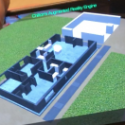
![ARKit - Augmented Reality for LightWave 2018 [CW]](https://www.liberty3d.com/wp-content/plugins/wp-cart-for-digital-products/lib/timthumb.php?src=https://www.liberty3d.com/wp-content/uploads/2018/01/ARKitScreenshot.png&h=125&w=125&zc=1&q=100)
![3D Coat 4.7- Creating Game Assets for Unity 3D- Volume #24 [AG]](https://www.liberty3d.com/wp-content/plugins/wp-cart-for-digital-products/lib/timthumb.php?src=https://www.liberty3d.com/wp-content/uploads/2018/11/3DC_4_Vol_24_Unity_Assets_400pix.jpg&h=125&w=125&zc=1&q=100)

![4 Unity Pipelines for Animations [CW]](https://www.liberty3d.com/wp-content/plugins/wp-cart-for-digital-products/lib/timthumb.php?src=https://www.liberty3d.com/wp-content/uploads/2014/05/4Anim-300x257.png&h=125&w=125&zc=1&q=100)
![Intro to Unity3D for LightWave3D users [cw]](https://www.liberty3d.com/wp-content/plugins/wp-cart-for-digital-products/lib/timthumb.php?src=http://www.conjurebunny.com/thumb.png&h=125&w=125&zc=1&q=100)