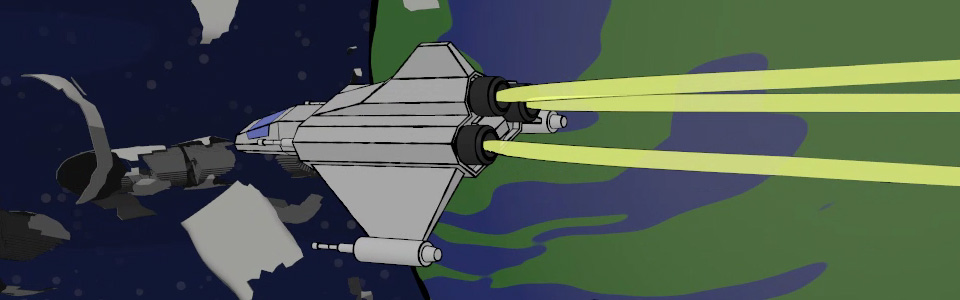February, 2013
Free Video: Demystifying LightWave Image Files a Bit
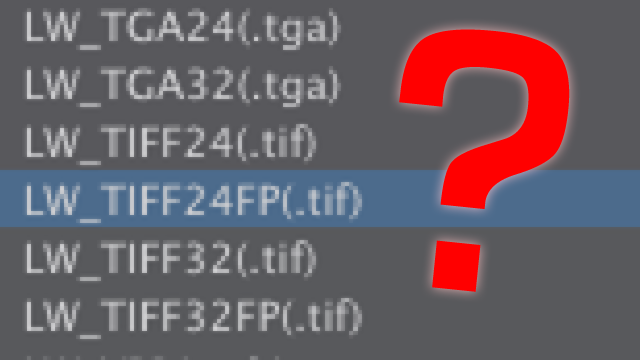
In this video I mainly talk about the naming conventions used when talking about image formats. What is an 8 bit image? What is the difference between 24, 32, and FP in the image types? I also go a little bit into the history that led us to the point where 8bit and 24bit mean the same thing. http://youtu.be/lYs5FCADf1M dwburman
20% off Conjure for LightWave3D Users
Ever feel like you’re missing a giant piece of the puzzle? Like there’s something missing that should bridge the workflow gaps between Photoshop, LightWave, and all of your other tools? Enter Conjure: Conjure for Lightwave Users Conjure is an organizer for people who don’t have time to organize. It’s a visual workflow. It’s a sketchbook. You can take notes in it. Save links to important things, from specific emails to websites. It’s a file organizer. It’s a launcher. It’s a photo manipulator. It’s a presentation tool. And it lives rightRead More
Site Maintenance – 2/19/2013

We just want to let everyone know that we are going to be doing some site maintenance this evening, Tuesday, February 19th from 9PM – 11PM PST (Approx.) in order to expand our capabilities and deal with some long standing issues with our hosting provider’s nonsensical set up. If you have purchased tutorials or other product from us, you will be unable to access the site during this time frame. However your download codes will still remain active and you can proceed or continue with downloading once the site is back up. WeRead More
LightWave3D Genoma Update

The LightWave Group is busy and at it again coming off of their powerful and awesome LightWave3D 11.5 release with an update to Genoma coming in the form of two tools. Lino Grandi has provided us with these two awesome and extremely useful tools for Layout that make managing Genoma rigs that much easier. First up is the Genoma Renamer This plugin can be used to rename and add prefixes to one or multiple items. After adding the plugin, simply assign it to a menu (the Genoma Setup tab wouldRead More
Modeling The M.A.C.O. in LightWave3D 11.5
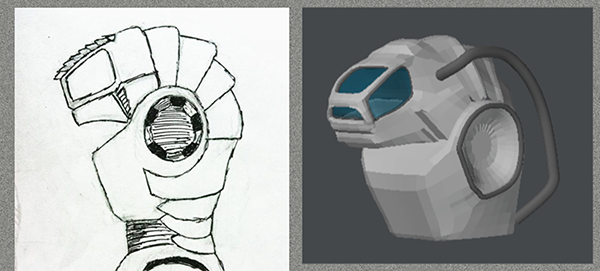
Modeling the M.A.C.O. in LightWave 11.5 takes you through the process of creating a solid asset from concept art. 90% of the tools used in this video are only available in 11.5. So if you want to learn how to use all those shiny new 11.5 Modeler tools, here’s over 3 hours of tutorials, culminating in an asset for use in The Dark Reef video game! Modeling the M.A.C.O. In Lightwave 11.5 This video details using the new Modeler tools in 11.5 to go from concept art to a mostlyRead More
Free video : Ground fog using 11.5’s new fog textures

It didn’t take long before the videos showing off what LightWave 11.5 tools can do started to appear on Youtube, including a couple of videos from Liberty3d citizen Kevin Phillips, showing how a few of the new tools helped value add and enhance his workflow with a German WW2 fighter plane. Check them out below: Creating ground fog using the new Textured Fog color feature in LW11.5 Creating dropped undercarriage using LW11.5’s new modeler tools
Free video : Creating Game assets in LightWave3D

Here’s a free 50 minute video on creating game assets with LightWave3D. We’ll be using LightWave to create an object, surface and texture it. Create UV maps and bake the texture using the baking camera. Then we show you how to use them in-game. In this case we use the maniaplanet franchise (trackmania and shootmania). This is the link : https://www.youtube.com/watch?v=TydwExM-DRg