Modeling The M.A.C.O. in LightWave3D 11.5
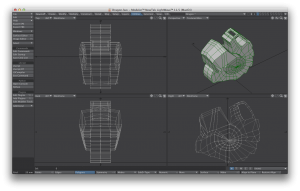 Modeling the M.A.C.O. in LightWave 11.5 takes you through the process of creating a solid asset from concept art. 90% of the tools used in this video are only available in 11.5. So if you want to learn how to use all those shiny new 11.5 Modeler tools, here’s over 3 hours of tutorials, culminating in an asset for use in The Dark Reef video game!
Modeling the M.A.C.O. In Lightwave 11.5
This video details using the new Modeler tools in 11.5 to go from concept art to a mostly finished product, using an asset from the game, The Dark Reef.
We’ll use Straighten, PasteNew, PlaceMesh, EditEdges, Slice, LinePen, Chamfer, Transform, AxisScale, Align, Tweak, AxisRotate, MakePols, AxisTranslate, Thicken, the three new Align commands, and the Align to Plane and Restore Align.
Modeling the M.A.C.O. in LightWave 11.5 takes you through the process of creating a solid asset from concept art. 90% of the tools used in this video are only available in 11.5. So if you want to learn how to use all those shiny new 11.5 Modeler tools, here’s over 3 hours of tutorials, culminating in an asset for use in The Dark Reef video game!
Modeling the M.A.C.O. In Lightwave 11.5
This video details using the new Modeler tools in 11.5 to go from concept art to a mostly finished product, using an asset from the game, The Dark Reef.
We’ll use Straighten, PasteNew, PlaceMesh, EditEdges, Slice, LinePen, Chamfer, Transform, AxisScale, Align, Tweak, AxisRotate, MakePols, AxisTranslate, Thicken, the three new Align commands, and the Align to Plane and Restore Align.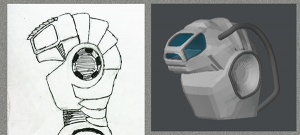 Additionally, you’ll learn how to use combinations of new and old tools to do things like run cabling and pipes neatly across uneven surfaces faster than ever. The download includes the concept art as well as the finished model, and 3 hours of narrated video.
Over 3 Hours of Training for only $25.00
Additionally, you’ll learn how to use combinations of new and old tools to do things like run cabling and pipes neatly across uneven surfaces faster than ever. The download includes the concept art as well as the finished model, and 3 hours of narrated video.
Over 3 Hours of Training for only $25.00
« Free video : Ground fog using 11.5’s new fog textures (Previous News)
(Next News) LightWave3D Genoma Update »
3 Comments to Modeling The M.A.C.O. in LightWave3D 11.5
Leave a Reply
For Posting a Comment You must be Logged In.











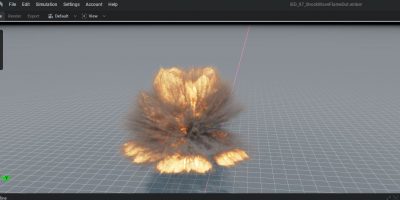




Hi!
Having a bit of problems with part 7
Says it cannot download.
I’m hoping it’s because your site is so poplular and busy that…
THANKS!
Hi Dave.
We are having some issues with the downloads on this one. We are fixing them. New codes are being re-issued the moment we know its completely fixed. Hang tight.
The download problems should be all fixed now 🙂