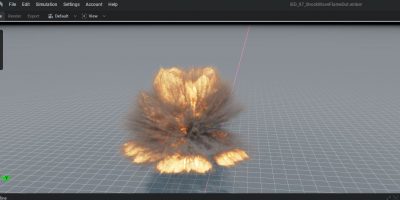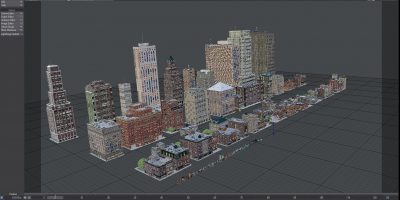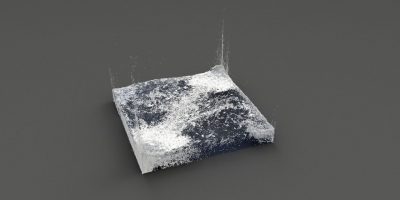Unreal Bridge for Lightwave Users
 Combined Video Runtime: 47 Minutes
INCLUDED CHAPTERS:
1) Intro and Setup – Includes some time-saving shortcuts that will allow you to apply settings to every new project you make.
2) Unreal Bridge – Detailed overview of Lightwave’s interchange tools with Unreal.
3) Preparing Models – The ins and outs of what you need to know to make models and their surfacing work properly in Unreal
4) Skysphere and Lights – Set up your backdrop and get interactive global illumination with gorgeous scene-wide lighting. Sky lights can be made to use your backdrop to add color to your environment.
5) Soft Shadows with Standard Light – I demonstrate how to get ultra high-quality shadows, even on assets that do not normally support them.
6) Bone Mesh Issues and Solutions – You will run into issues trying to import a skeletal mesh (either via the bridge or via FBX), and I go over how make things work properly.
7) Importing Deformed Meshes – A brief chapter on how to import simulated content into Unreal.
8) Rendering Things Out – All about the cinematic viewport and processing images from your scene cameras for use in video.
9) About Unreal Projects – A brief chapter on how unreal projects work, and some other last minute stuff.
Also included are example Lightwave and Unreal scenes
Unreal Bridge for Lightwave Users: ($64.95)
Click here for links to Ryan Roye’s other training products
Please feel free to contact me at ryanroye@gmail.com if you have any questions.
Combined Video Runtime: 47 Minutes
INCLUDED CHAPTERS:
1) Intro and Setup – Includes some time-saving shortcuts that will allow you to apply settings to every new project you make.
2) Unreal Bridge – Detailed overview of Lightwave’s interchange tools with Unreal.
3) Preparing Models – The ins and outs of what you need to know to make models and their surfacing work properly in Unreal
4) Skysphere and Lights – Set up your backdrop and get interactive global illumination with gorgeous scene-wide lighting. Sky lights can be made to use your backdrop to add color to your environment.
5) Soft Shadows with Standard Light – I demonstrate how to get ultra high-quality shadows, even on assets that do not normally support them.
6) Bone Mesh Issues and Solutions – You will run into issues trying to import a skeletal mesh (either via the bridge or via FBX), and I go over how make things work properly.
7) Importing Deformed Meshes – A brief chapter on how to import simulated content into Unreal.
8) Rendering Things Out – All about the cinematic viewport and processing images from your scene cameras for use in video.
9) About Unreal Projects – A brief chapter on how unreal projects work, and some other last minute stuff.
Also included are example Lightwave and Unreal scenes
Unreal Bridge for Lightwave Users: ($64.95)
Click here for links to Ryan Roye’s other training products
Please feel free to contact me at ryanroye@gmail.com if you have any questions. « RizomUV VS- Volume #1- UV Mapping Basics (Previous News)
(Next News) NAB week! Plus a 25% off sale! »