Introduction to Davinci Resolve Fusion Volume One
Do you want to get into Davinci Resolve Fusion? Are you a Fusion user now but not sure how to go about adjust your workflow to Resolve Fusion? Well, you are in luck with this new tutorial series from multiple awarding winning CG Supervisor and VFX artist, Kelly “Kat” Myers.
In this first installment, Kat takes on a VFX shot from the shot film “Curse of the Phantom Shadow”, directed by Mark Ross, using Resolve Fusion 16 Studio. Originally shot many years ago on prosumer level equipment in 720p at 59.94fps, several challenges are overcome in this tutorial, working with 4:2:0 (Mpeg-4) based footage shot against a green screen under less than ideal conditions.
With a run time of 250 minutes, this tutorial is a complete journey from start to finish of a VFX shot that covers how to deal with keying material that typically doesn’t key well due to its lack of color information in the format as well as being heavily compressed to footage stabilization, noise reduction tricks without turning your footage into mush, adding “beautifying” effects to the actors in the scene and over all Fusion flow “solving”.
Davinci Resolve Fusion 16 (and Studio) is an amazingly powerful product but is not free of bugs! Learn how to overcome these bugs while marching towards a finished shot!
Get this tutorial now for just $24.95
« Major LightForge Render Network Updates! (Previous News)
(Next News) Practical Production Techniques Vol. 14 »
4 Comments to Introduction to Davinci Resolve Fusion Volume One
Leave a Reply
For Posting a Comment You must be Logged In.















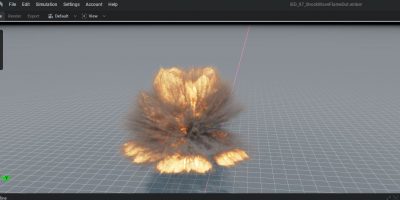

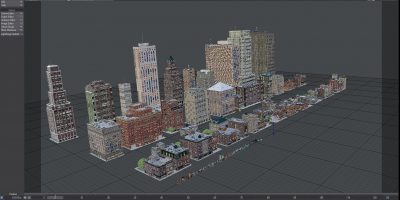
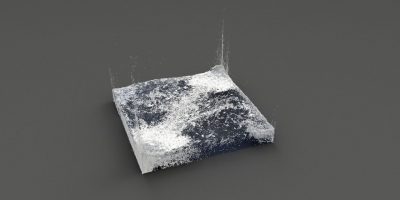
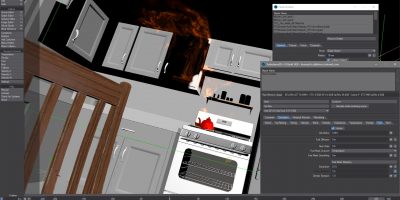
Hi Kelly,
Do you recommend Fusion standalone over the Resolve/Fusion combination package ?
Hi Sid!
here is the thing, if you purchase Resolve or Fusion and get the hardware dongle, you can run both Fusion Studio and Resolve Studio and you get all the render nodes you can muster for Fusion Studio. I have the hardware dongle and its simply a matter of leaving it attached to my system and all the render nodes check out a license to render for fusion from my machine. Works perfectly.
Kat
Does this tutorial require the Studio version of Davinci Resolve Fusion or can I get by with using the free version? I’ve been digging the free version and am Very likely to purchase the studio version as the holidays approach.
I don’t really do anything too funky in here that would require the studio version. I’m a minimalist when it comes to VFX. The more complicated a flow becomes the more issues you have when you pass it on or have someone else take over a shot in a pipeline. Since I am the pipeline I have control over that but most everything in here is either native to both versions or a simple script. Some tools for clean up are Resolve Fusion Studio only and and don’t even come in the stand alone fusion version which is why I produced this tutorial. You will see how handy they come in. If you do get Resolve Fusion or Fusion Studio get a dongled version. This way you get both Fusion Studio and Resolve Studio at the same time.