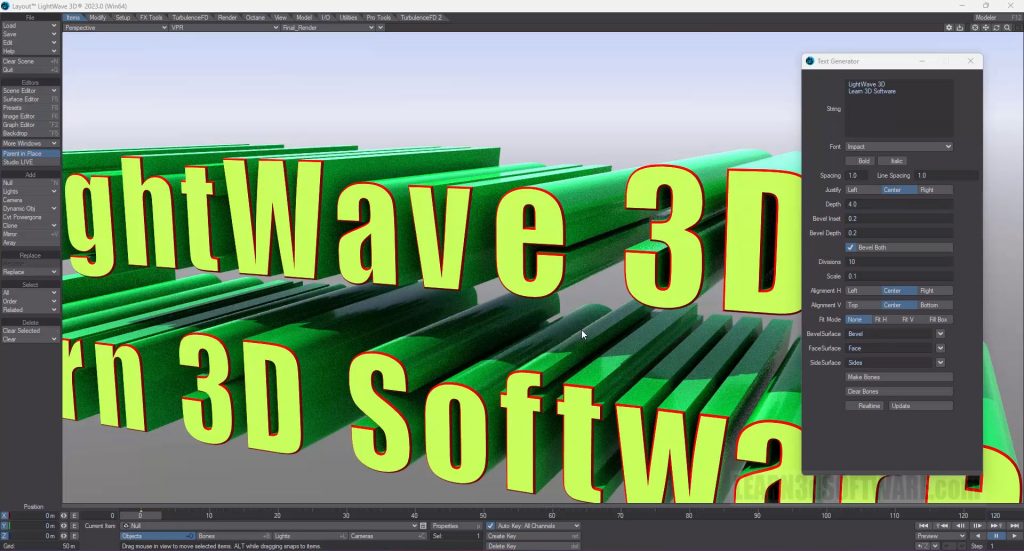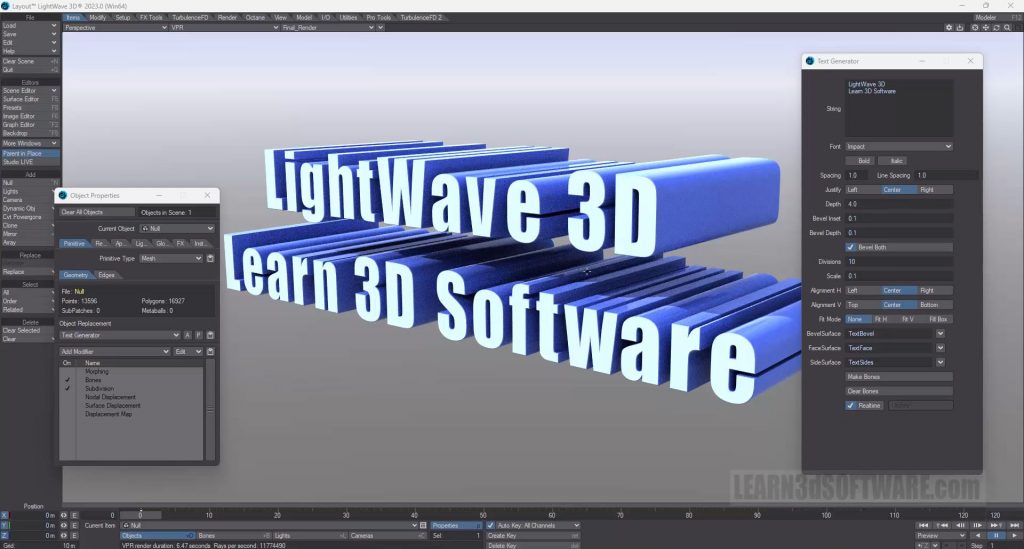LightWave 2023- Volume #2- Getting Started II

In this second volume of the LightWave 2023 Series 3D Instructor Adam Gibson introduces LightWave 2023’s powerful toolset. A great place to start for beginner LightWave Users.
Some of the Topics Covered: 1) Text Generator in Layout, 2) Fonts, 3) Rigging Text with Bones, 4) Keyframe Animation, 5) TCB Settings in Graph Editor, 6) Tension Setting for Keyframes, 7) Animation Preview, 8) Rendering a Full Animation, 9) Render Settings, 10) Text Animation Project.
Table of Contents
Chapter 1- Intro
Chapter 2- Text Generator in Layout (Part One)
Chapter 3- Text Generator in Layout (Part Two)
Chapter 4- Text Generator in Layout (Part Three)
Chapter 5- Text Generator in Layout (Part Four)
Chapter 6- Text Generator in Layout (Part Five)
Chapter 7- Text Generator in Layout (Part Six)
Chapter 8- Flying Logo Animation Project (Part One)
Chapter 9- Flying Logo Animation Project (Part Two)
Chapter 10- Flying Logo Animation Project (Part Three)
Chapter 11- Flying Logo Animation Project (Part Four)
Chapter 12- Flying Logo Animation Project (Part Five)
Chapter 13- Flying Logo Animation Project (Part Six)
Chapter 14- Flying Logo Animation Project (Part Seven)
Chapter 15- Flying Logo Animation Project (Part Eight)
Chapter 16- Final
Running Time: 2 hrs. 4 mins.
High Quality (Screen-Res 1920 x 1080 pixels)
Video Format: MP4 (.mp4)
Level: Beginner
-Get it now for just 19.00 USD