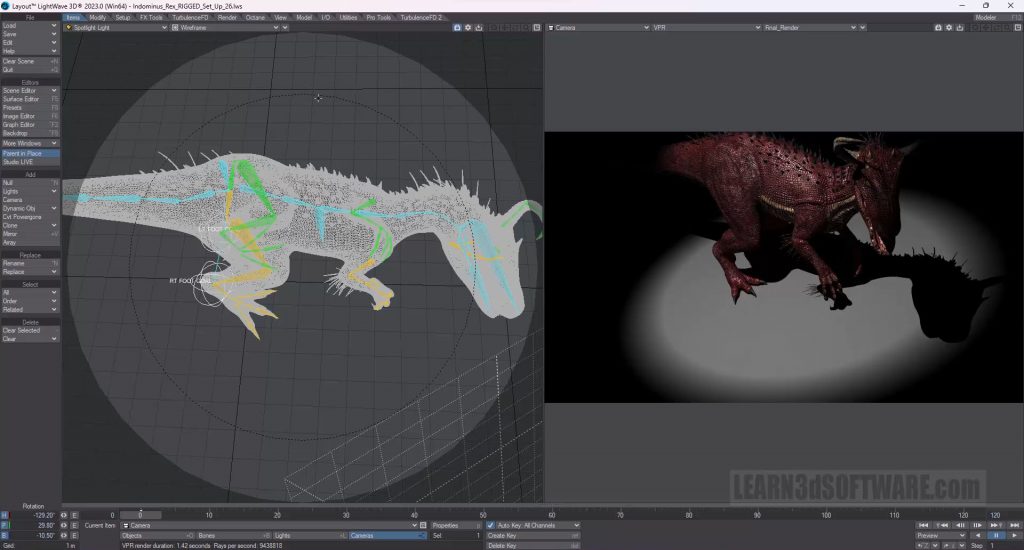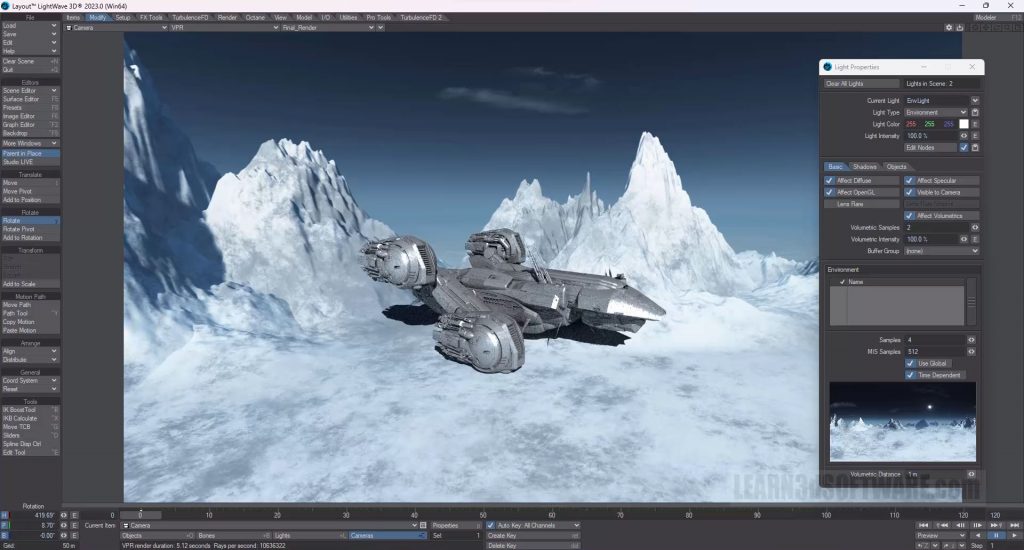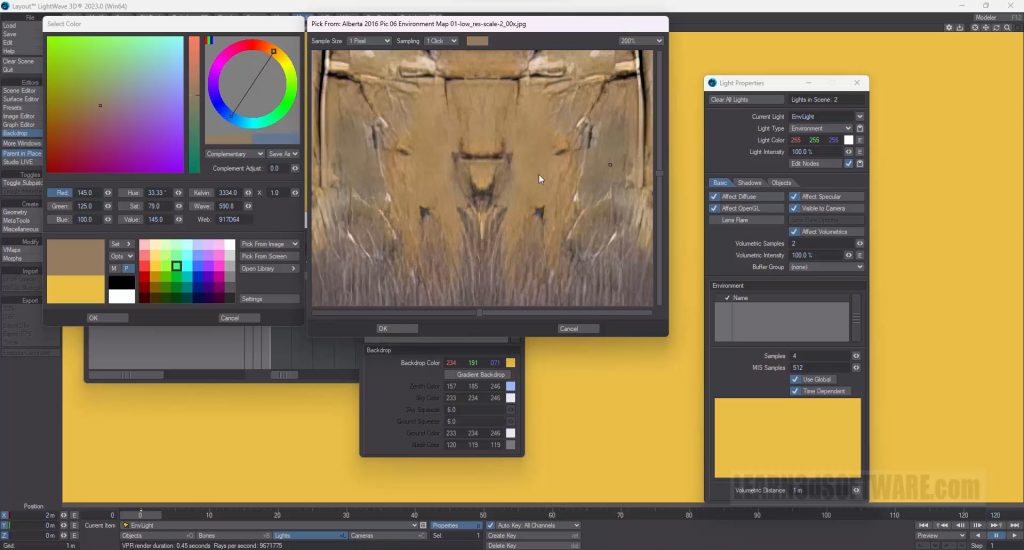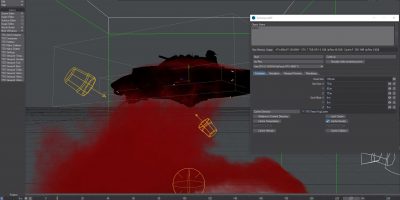LightWave 2023- Volume #1- Getting Started I
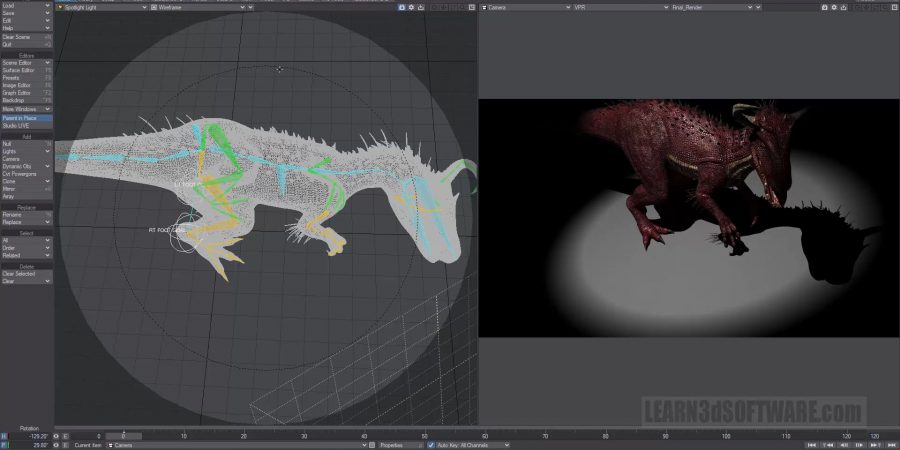

In this first volume of the LightWave 2023 Series 3D Instructor Adam Gibson introduces LightWave 2023’s powerful toolset. A great place to start for beginner LightWave Users.
Some of the Topics Covered: 1) User Interface Basics, 2) Importing Pre-Made Models, 3) Shadow Catcher, 4) How to Add the New LightWave 2023 Plugins, 5) Environment Maps, 6) Render Settings, 7) Basic Scene Set-Up, 8) Saving Rendered Images, and more.
Table of Contents
Chapter 1- Intro
Chapter 2- Adding New 2023 Plugins (Turbulence, Pro Tools, Octane)
Chapter 3- Loading Model Files in Modeler
Chapter 4- Loading Model Files in Layout
Chapter 5- Display Options Basics in Modeler (Single, Double, Triple, Quad Views) UI-User Interface
Chapter 6- Default LightWave Scene
Chapter 7- Backdrop Colors in Layout (Solid Color, Gradients, Sky Squeeze, Ground Squeeze)
Chapter 8- Spherical Environment Maps (Importing, Settings, Textured Environment)
Chapter 9- Importing Objects/Models from a Pre-Made LightWave Scene File
Chapter 10- Shadow Catcher Basics and Set-Up (Seamlessly Blend a 3D Model into an Environment Map)
Chapter 11- Rendering your First Image in LightWave 2023 (Camera Presets and Resolution, Antialiasing, Render Display Basics)
Chapter 12- Saving your Rendered Image to a File (How to Choose an Image Format for Saving)
Chapter 13- Position, Rotate, Size, and Stretch Items in Layout
Chapter 14- Basic Light Types Introduction (Distant, Point, Spotlight, Light Colors, Strength, Intensity Falloff)
Chapter 15- Final
Running Time: 2 hrs. 36 mins.
High Quality (Screen-Res 1920 x 1080 pixels)
Video Format: MP4 (.mp4)
Level: Beginner
-Get it now for just 19.00 USD