New!! LightWave 2020- Volume #15- Get Started III & 31 FREE Tileable Rock Textures!!

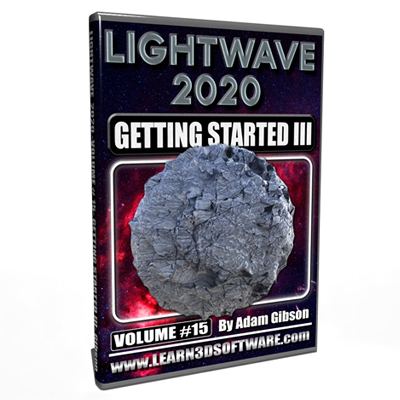
-Get it now for just $19.00 USD
In this fifteenth volume of the Lightwave 2020/2019/2018 Series 3D Instructor Adam Gibson introduces LightWave 2020’s powerful surfacing toolset. Many hours went into creating the giant rock texture pack included with video training and on how to use them in your own work!! A great video volume for getting started with surfacing in LightWave 2020.
Topics Covered: 1) Introduction to Node Surfacing Basics, 2) Principled BSDF Material Node Set-Up, 3) Standard Material Node Set-Up, 4) Creating Cool Rock Surfaces with the FREE Rock Pack Included in this training volume (31 Textures-Each with 5 Inputs Maps-Color, Specular, Occlusion, Normal and Displacement), 5) Images Node, 6) Layer Node, 7) Normal Map Node, 8) Sub-Ds and Displacement Map Basics, 9) Multiple Node Set-Up and more!!
Huge Bonus Content:
– 31 x Seamless (Tileable) Rock Textures 4K
-5 x 4K Texture Input Maps per Texture (Color, Specular, Normal, Displacement, Occlusion)
-4096 x 4096 pixels in PNG (.png) format
-These Rock textures can be Used in any 3D Software Package!!
-Create Photorealistic Rock, Terrains, Boulders, Mountains, Alien Planets, Asteroids or anything that needs to look like Rock!!
Table of Contents
Chapter 1- Intro
Chapter 2- Setting Up Rock Textures in Principled BSDF Material Surface Editor (Part One)
Chapter 3- Setting Up Rock Textures in Principled BSDF Material Surface Editor (Part Two)
Chapter 4- Setting Up Rock Textures in the Standard Material Surface Editor)
Chapter 5- Final
Running Time: 1 hr. 4 mins.
High Quality (Screen-Res 1920 x 1080 pixels)
Video Format: MP4 (.mp4)
Level: Beginner
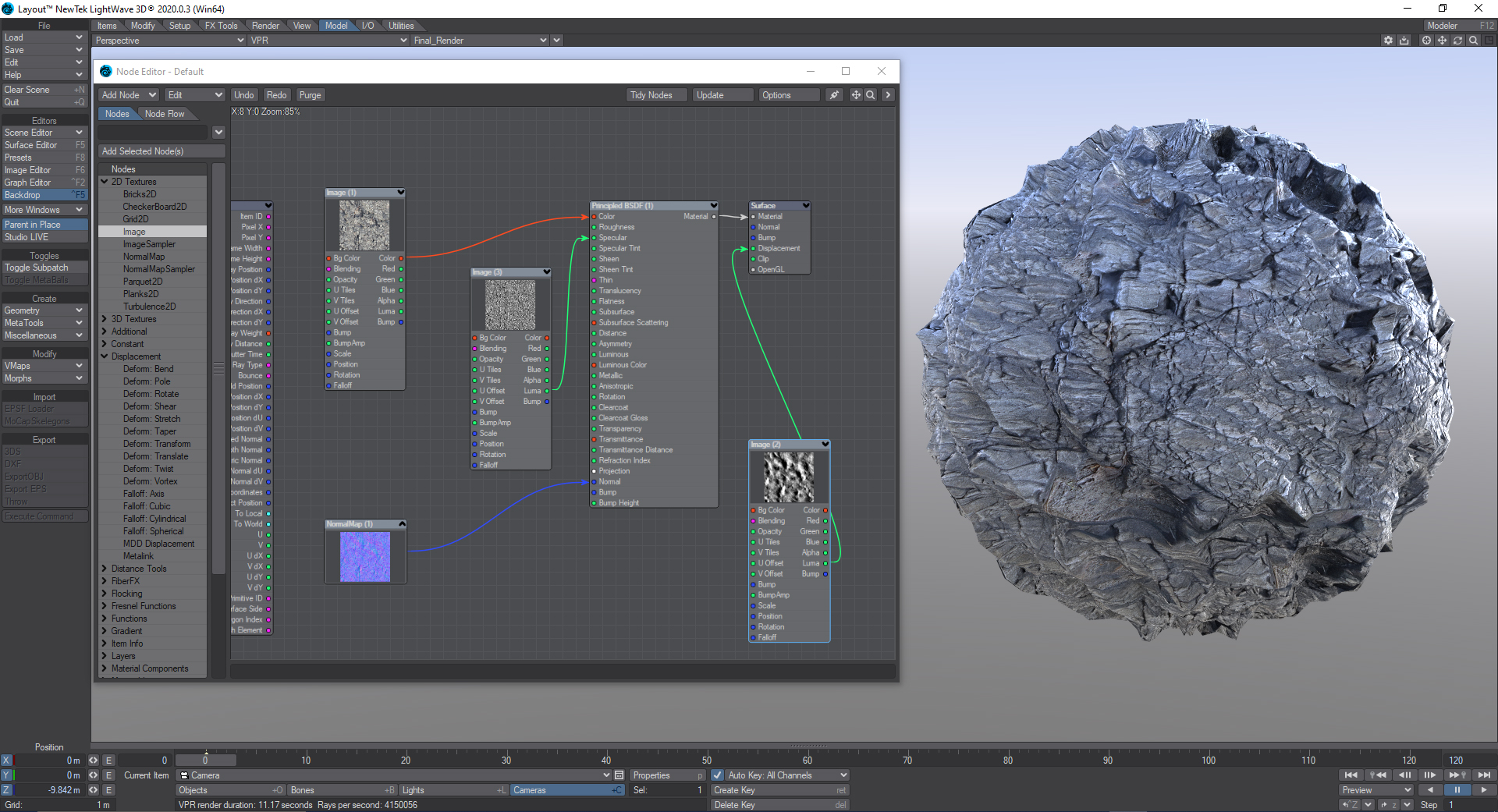
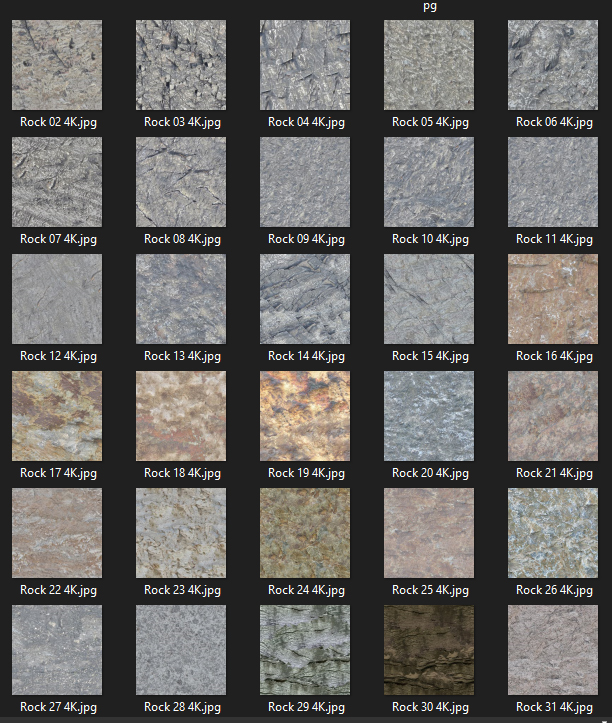
















Comments are Closed