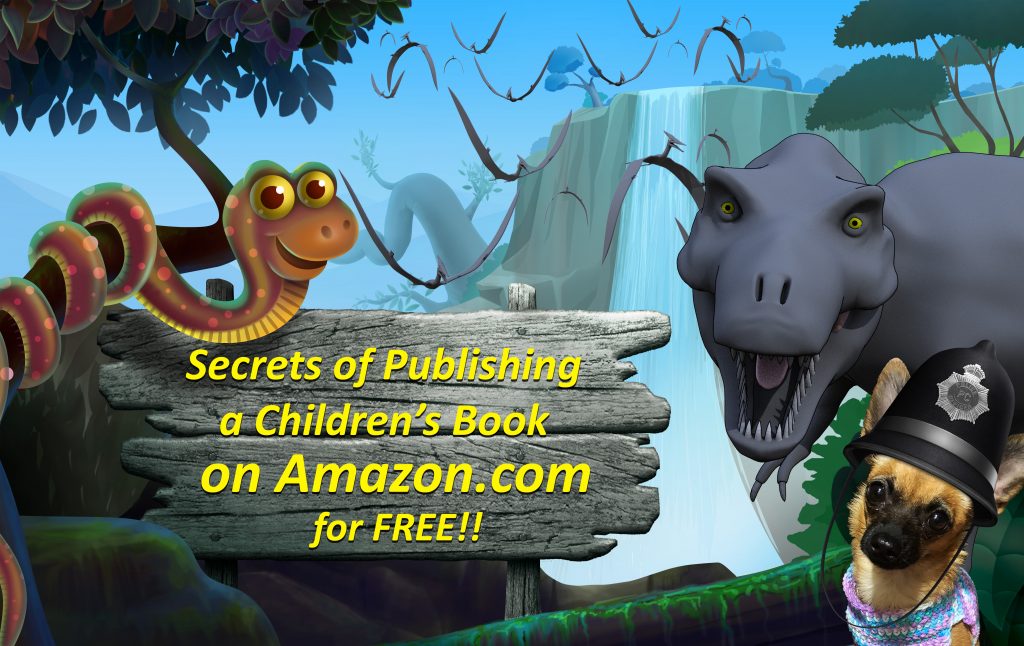Secrets to Publishing a Children’s Book on Amazon & Kindle for Free!! -Using Lightwave 3D & Photoshop or Using Any Other 3D & 2D Software Packages!! -Volume #2
In this second volume 3D Instructor Adam Gibson continues to show more detailed instruction on how to prepare and create your self-published books for submission to Amazon (Paperbacks) and Kindle (EBooks). Get your books published faster and avoid rejections during the publishing process!!
Table of Contents- Volume #2
Chapter # 1- Creating and Publishing EBook for Amazon/Kindle Store
Chapter # 2- Avoiding Image Resolution Loss in Word
Chapter # 3- Margins Explained and in Software Packages
Chapter # 4- Margin Grid in Microsoft Word
Chapter # 5- Bleed Introduction
Chapter # 6- PDF Layout Example in Acrobat Pro DC
Chapter # 7- Cover Creation Templates and Setup
Chapter # 8- One Page Spread in Photoshop
Chapter # 9- Double Page Spread in Photoshop
Chapter # 10- Creating Your Full Cover in Photoshop
Chapter # 11- Creating Images with a Tranparency Channel
Chapter # 12- Double Page Spread in InDesign (Book Design Software)
Chapter # 13- Double Page Spread in Scribus (FREE-Book Design Software)
Chapter # 14- Single Page Spread in LightWave 3D or Other 3D Software
Chapter # 15- Double Page Spread in LightWave 3D or Other 3D Software
Chapter # 16- Creating a Cartoon Cel Shade Look in LightWave 3D
Chapter # 17- Creating PNG Images(Images with Transparency) in 3D Software
Chapter # 18- Posing Rigged Characters for Your Book
Chapter # 19- Posing UnRigged Characters for Your Book
Running Time (Volume #2)- Approx.- 6 hrs
Video Resolution: 1920 x 1080 pixels- MP4 Format (.mp4)
Get it now for just $19.00 USD