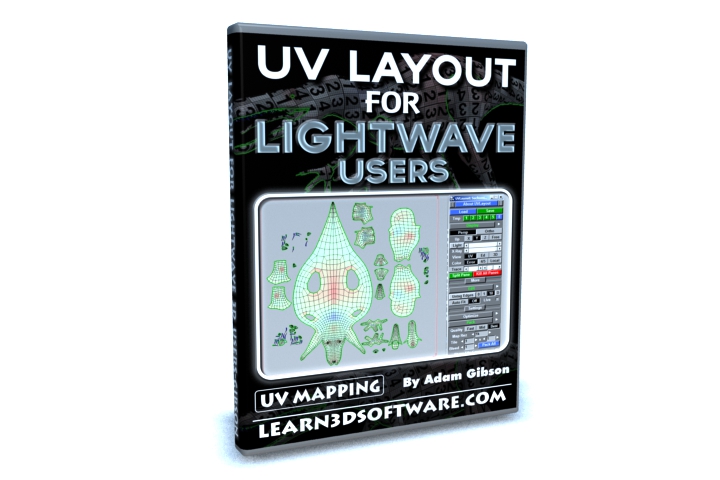Create Distortion Free UV Maps- UVLayout for Lightwave Users- Volumes #1 & #2
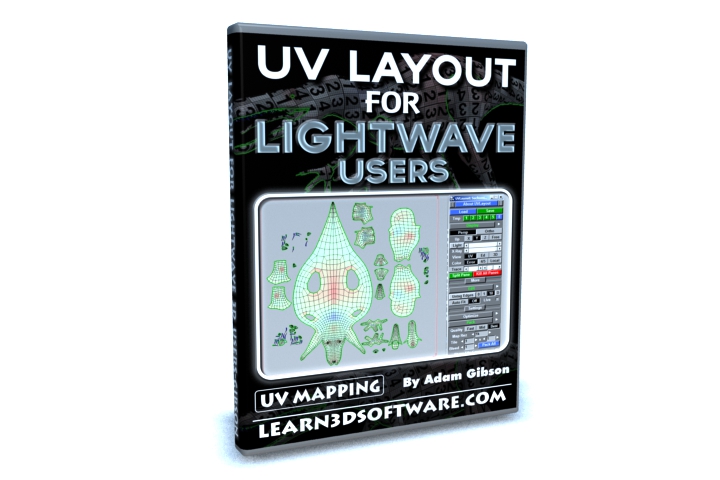 UV Mapping has always been one of the most challenging and dreaded aspects for creating amazing textures for 3D models.
3D artists around the world know this pain as it can be a very lengthy process trying to get your UV Maps with as little “Texture Distortion” as possible with manual tweaking methods which is necessary in most typical 3D packages.
In this video course 3D Instructor Adam Gibson will be showing how to get started fast using the amazing “UV Layout” Software Package with Lightwave 3D!!
Although Lightwave 3D will be used in this course with UV Layout, the concepts and techniques can easily be used with any other 3D Software package like: Modo, Maya, 3D Max, 3D Coat, ZBrush, etc.
When it comes to UV Mapping, UV Optimization is the Key to getting near perfect UV Maps. Manual Optimization Methods (in other words tweaking your maps by hand) with the typical checkboard pattern can be extremely long, tedious, frustrating, and not to mention cutting into your production time where you could be working on other more important things. The ability to spend more time on modeling and creating the actual textures for you model can be immensely stolen by having to spend hours, days, and weeks tweaking your UV Maps.
With that being said “UV Layout” not only contains all the traditional UV Map editing tools, but has one of the industries top “Automated UV Map Optimizers” at a very low price. With a few mouse clicks and a few seconds of your time, your UV Maps can be flattened and optimized with amazing accuracy which would in most cases be impossible with manual methods.
In this course we demonstrate how to 1) Create all your UV Maps within UV Layout and 2) How to Import and Optimize UV Maps that have been Created in Other 3D Software Packages.
UV Mapping has always been one of the most challenging and dreaded aspects for creating amazing textures for 3D models.
3D artists around the world know this pain as it can be a very lengthy process trying to get your UV Maps with as little “Texture Distortion” as possible with manual tweaking methods which is necessary in most typical 3D packages.
In this video course 3D Instructor Adam Gibson will be showing how to get started fast using the amazing “UV Layout” Software Package with Lightwave 3D!!
Although Lightwave 3D will be used in this course with UV Layout, the concepts and techniques can easily be used with any other 3D Software package like: Modo, Maya, 3D Max, 3D Coat, ZBrush, etc.
When it comes to UV Mapping, UV Optimization is the Key to getting near perfect UV Maps. Manual Optimization Methods (in other words tweaking your maps by hand) with the typical checkboard pattern can be extremely long, tedious, frustrating, and not to mention cutting into your production time where you could be working on other more important things. The ability to spend more time on modeling and creating the actual textures for you model can be immensely stolen by having to spend hours, days, and weeks tweaking your UV Maps.
With that being said “UV Layout” not only contains all the traditional UV Map editing tools, but has one of the industries top “Automated UV Map Optimizers” at a very low price. With a few mouse clicks and a few seconds of your time, your UV Maps can be flattened and optimized with amazing accuracy which would in most cases be impossible with manual methods.
In this course we demonstrate how to 1) Create all your UV Maps within UV Layout and 2) How to Import and Optimize UV Maps that have been Created in Other 3D Software Packages.
Table of Contents for UV Layout for LW Users-Vol. #1:
Chapter 1- Intro
Chapter 2- What is UV Layout?
Chapter 3- Loading Meshes in UV Layout
Chapter 4- Clean Mesh Errors
Chapter 5- Export Meshes to OBJ Format in Lightwave
Chapter 6- Basic UV Layout Workflow
Chapter 7- Exporting UVed OBJ Models from UV Layout
Chapter 8- Symmetry Find Tool
Chapter 9- Rotate in Edit and 3D View
Chapter 10- Move in Edit and 3D View
Chapter 11- Zoom in Edit and 3D View
Chapter 12- Mark Edge Tool
Chapter 13- Weld Edge Tool
Chapter 14- Mark Edge Loop
Chapter 15- UnWeld Edges Tool
Chapter 16- Move Mesh Parts Tool
Chapter 17- Isolate Mesh Tool
Chapter 18- Drop Mesh to UV View
Chapter 19- UnDrop UV Island
Chapter 20- Final
Running Time: 2 hrs. 30 mins.
High Quality (Screen-Res 1920 x 1080 pixels)
Video Format: MP4 (.mp4)
Level: Beginner
Table of Contents for UV Layout for LW Users-Vol. #2: Chapter 1- Intro Chapter 2- Move UV Island Tool Chapter 3- Rotate UV Island Tool Chapter 4- Scale UV Island Tool Chapter 5- Move Vertice/Point Tool Chapter 6- Multiple Vertice/Point Move Tool Chapter 7- Checkerboard Pattern Tool Chapter 8- Split/Cut UV Islands Chapter 9- Weld UV Seams Chapter 10- Pack UV Islands Chapter 11- XRay/Wireframe Slider Chapter 12- Weld UV Islands Chapter 13- Optimizing UVs Created in Other 3D Software Packages Chapter 14- Check Optimized UVs Chapter 15- Dilophosaurus UV Project (Part One) Chapter 16- Dilophosaurus UV Project (Part Two) Chapter 17- Dilophosaurus UV Project (Part Three) Chapter 18- Dilophosaurus UV Project (Part Four) Chapter 19- Dilophosaurus UV Project (Part Five) Chapter 20- Dilophosaurus UV Project (Part Six) Chapter 21- FinalRunning Time: 3 hrs. 39 mins.
High Quality (Screen-Res 1920 x 1080 pixels)
Video Format: MP4 (.mp4)
Level: Beginner
$29.00 US