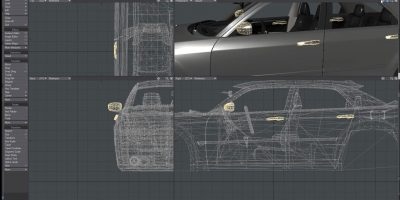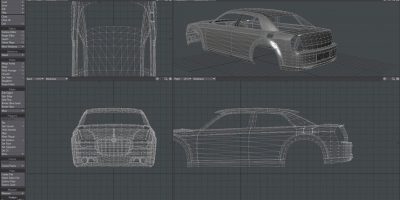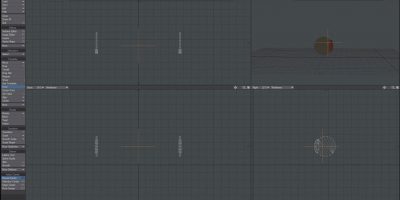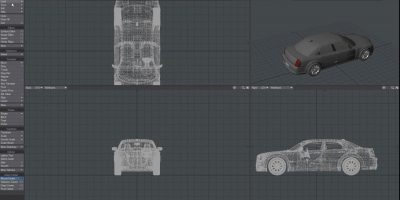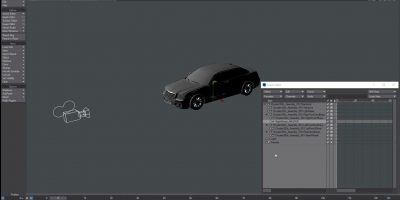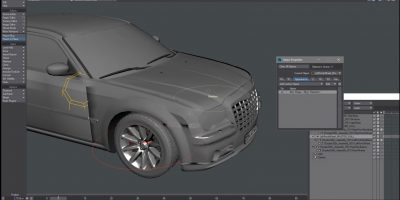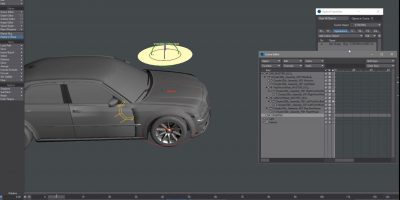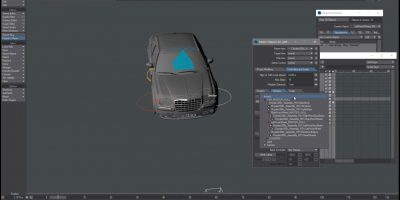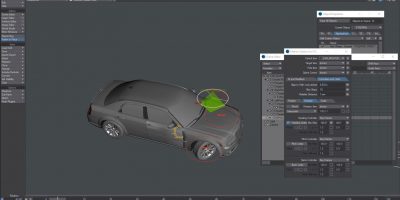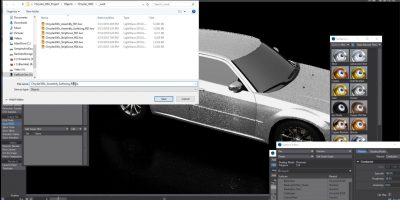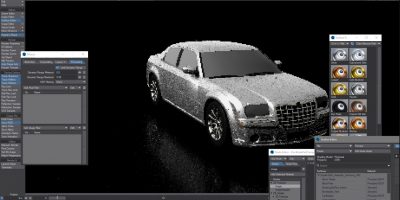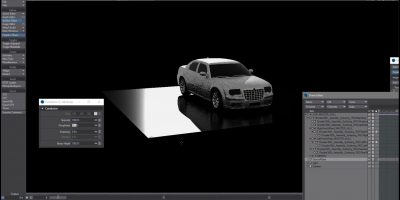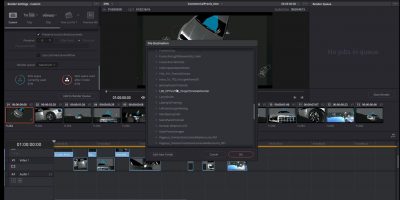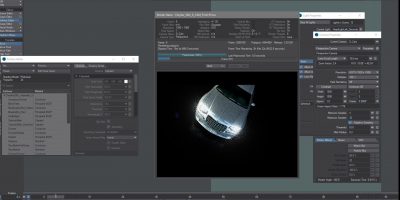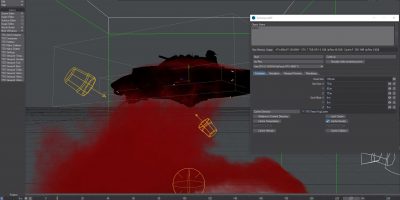Practical Production Techniques Vol. 11 – Project Car Commercial
In his latest LightWave3D 2018.x video, Kelly “Kat” Myers returns with a great project based title – Practical Production Techniques Vol. 11 – Project Car Commercial.
This tutorial is awesome for LightWave3D users who want to know more about how to create a commercial (in this case for a Chrysler 300C) using LightWave3D 2018.x, working with an older asset and updating it to Physically Based Rendering materials, quickly applying native presets in the new shading system to achieve photo-realistic results easily. But this tutorial goes way beyond that as Kat shows you how to rig up a steering assembly and proper wheel rotation system that is lightweight and easy to use. In addition, he also demonstrates how to quickly set up volumetric lights for headlights that look great and are accurate using the new volumetrics system while showing you how to light the car as well.
Going even further, however, Kat takes you into the world of previs by setting up multiple cameras for a “commercial” setting, animating them using principles found in cinematography and then working with BMD Davinci Resolve to quickly cut together the preview renders into a 30-second car commercial. From there, quick work is made of translating the edit back to LightWave3D for the final scenes and then eventual render so that you understand the process of how previs gets made into a final edit and what factors into the final requirements for an editor as part of the workflow process that LightWave artists will face in the real-world.
This video is just shy of 330 minutes long but takes you from end-to-end using a freely downloadable car from http://www.dmi-3d.net/ and flows across 22 video segments.
Get it now for just $44.95USD
« It’s our 8th Anniversary! Save 25% by using the code: L3D8YEARSSTRONG (Previous News)
(Next News) TurbulenceFD Group Buy-in Round 3~! IGNITE! »