LightWave Scene / Dope Editor Tips
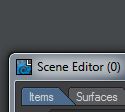 There’s a new and rather rambling video on dwburman’s YouTube channel that shows some of the features and UI quirks of LightWave’s Scene / Dope Editor (formerly known as the Scene Editor). I show a few things that may not be obvious or intuitive in the User Interface, and I cover how to get rid of extra Scene Editor windows that keep popping up whenever you load your scene.
One thing that I should’ve covered, but didn’t was parenting and unparenting items in the Scene / Dope Editor. In the classic scene editor, you can just click and drag one item below another. In the Scene / Dope Editor, you have to click, release (this sets your selection), pause then click again and drag. If you don’t pause, you will simply select the other items you drag through. You also have to click on the item name, and not simply in the row the item name sits in.
http://youtu.be/6teJbkhqDoM
There’s a new and rather rambling video on dwburman’s YouTube channel that shows some of the features and UI quirks of LightWave’s Scene / Dope Editor (formerly known as the Scene Editor). I show a few things that may not be obvious or intuitive in the User Interface, and I cover how to get rid of extra Scene Editor windows that keep popping up whenever you load your scene.
One thing that I should’ve covered, but didn’t was parenting and unparenting items in the Scene / Dope Editor. In the classic scene editor, you can just click and drag one item below another. In the Scene / Dope Editor, you have to click, release (this sets your selection), pause then click again and drag. If you don’t pause, you will simply select the other items you drag through. You also have to click on the item name, and not simply in the row the item name sits in.
http://youtu.be/6teJbkhqDoM « Free Video: LightWave 11 VPR Overview (Previous News)
(Next News) Free Video: Mitered Corners in Modeler »















