Print on a 3D Printer Directly From LightWave3D (9.x-11.5)
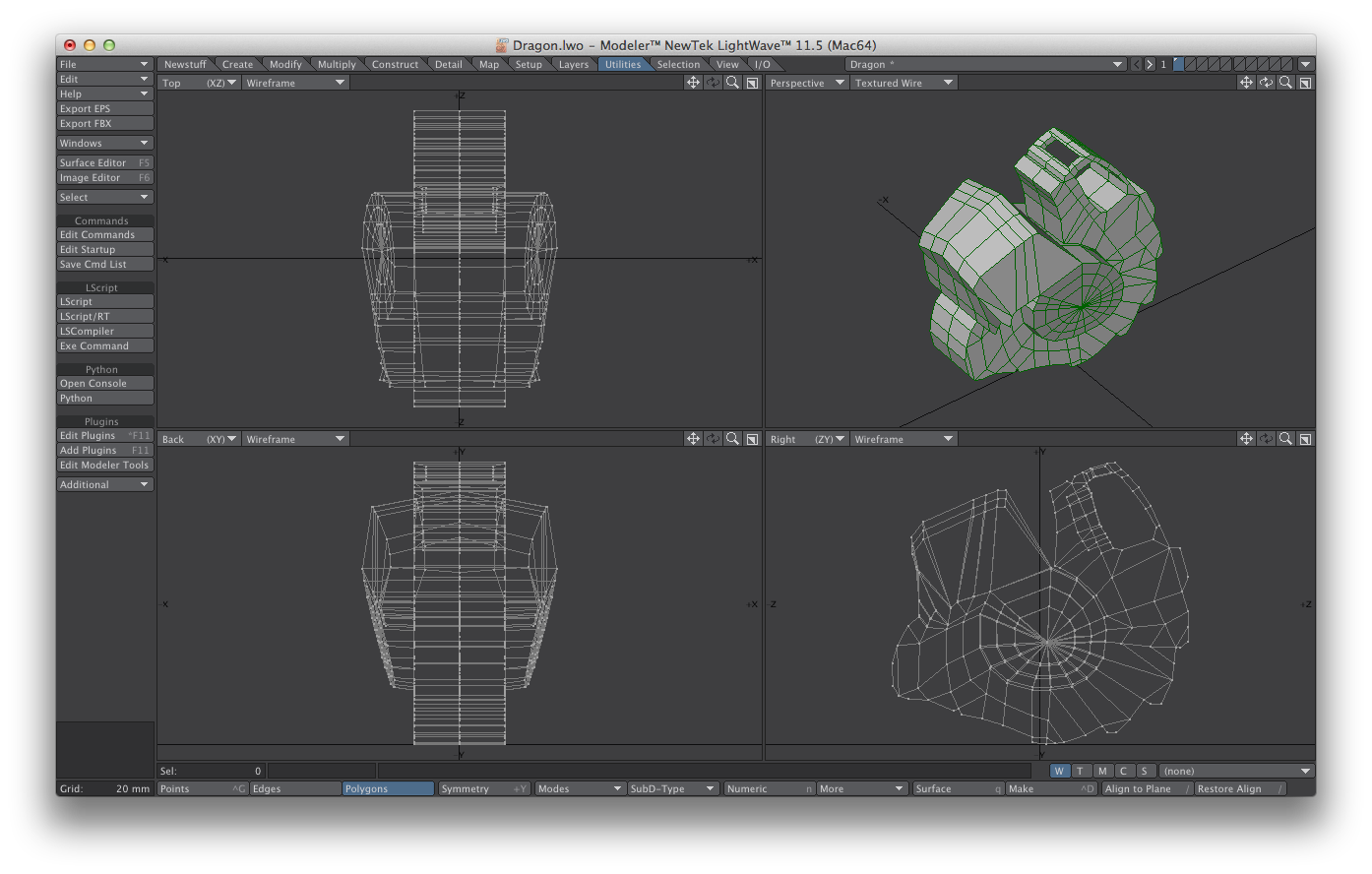 This will let you export your LightWave3D objects to a format that can be easily printed on a 3D printer.
This will let you export your LightWave3D objects to a format that can be easily printed on a 3D printer.
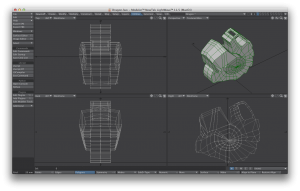
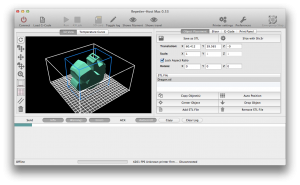 2.0 is almost a complete rewrite of the original, and should fix all kinds of stuff. Lemme know how it works out for you!
Changes in version 2.0
* Updated LScript commands for compatibility with 9.x through 11.5
* Switched to ASCII only.
* Got rid of Mac/PC issues
* Fixes invert issues by default to maximize compatibility
* Added more robust error checking instead of deleting random parts of user’s model
* Added base unit scale, assuming output requires mm support.
* Added rotation for x axis, so finished products are oriented in the same direction as they are in LW
* Corrected undo calculation so *hopefully* there is no difference to your model after using this script.
* Fixed some other stuff I forgot to pay attention to
* Updated notes in lscript so the user knows what they’re getting into.
* Added reference notes in the stl file so you can remember where you put the original file by reading the STL.
* Added better error checking for filename conflicts and other issues.
https://www.liberty3d.com/Artists/Vid…ortSTLv2.0.zip
Thanks!
-Chilton
2.0 is almost a complete rewrite of the original, and should fix all kinds of stuff. Lemme know how it works out for you!
Changes in version 2.0
* Updated LScript commands for compatibility with 9.x through 11.5
* Switched to ASCII only.
* Got rid of Mac/PC issues
* Fixes invert issues by default to maximize compatibility
* Added more robust error checking instead of deleting random parts of user’s model
* Added base unit scale, assuming output requires mm support.
* Added rotation for x axis, so finished products are oriented in the same direction as they are in LW
* Corrected undo calculation so *hopefully* there is no difference to your model after using this script.
* Fixed some other stuff I forgot to pay attention to
* Updated notes in lscript so the user knows what they’re getting into.
* Added reference notes in the stl file so you can remember where you put the original file by reading the STL.
* Added better error checking for filename conflicts and other issues.
https://www.liberty3d.com/Artists/Vid…ortSTLv2.0.zip
Thanks!
-Chilton « Free LScript: Export STL (Previous News)
(Next News) Free Video: Alpha Outlines in LightWave With DP_Filter »
13 Comments to Print on a 3D Printer Directly From LightWave3D (9.x-11.5)
Leave a Reply
For Posting a Comment You must be Logged In.
















This is super awesome 🙂
Wish I had a 3D printer!
Wow thank you! Will be interesting to see if I still need to rotate the model in Replicator G but if the scaling works that alone would be sweet.
A Fine Edition VVG!
BigHache, I addressed one of the rotation errors in 2.0. So it should work much better. Those screenshots were made without additional modification, so it exports an stl that imports into the right orientation.
Now, I just tried this in Replicator G, and while the rotation is correct, it’s offset into the lower left corner. I have no experience with Replicator G though, so that might not be too bad. I clicked the “Center” button and it looks perfect.
-Chilton
Does it do colour?
Hi Chilly,
Rapidlaser has a good point – you mention full colour printing (which is set up for UV textures, AFAIK), but not texturing on the model. What are the gotchas? 1 simple UV texture? Have you checked this?
Cheers for your work in any case, I will try to check it myself ..
Thanks!
Oh I’m referring to the single color there. I do plan on changing the script to re-include the binary export, which will let you print in color. As I understand it, the binary STL uses a vertex-like color model. So I’ll have to use my MAGIC FORCE POWERS to figure out what colors go where.
For multi-color printing on a Shapeways print, you’ll need to export a .wrl file. There’s one of those for LW, right? Right?
Anyway, Z-Corp makes a full color printer, but you have to use the .zpr file format, which appears to be proprietary and undocumented. I emailed them for details on it, and I’ll let you know what I find.
-Chilton
thank you
🙂
great
thank you
Will this plug in save objects colors (say 3 colors on diffrent polygons)? Thanks
“You can have any color you want, as long as it’s white.”
This version only does monochrome. I’ll get around to adding color at some point 🙂
-Chilton
Hi Chilton.
Thank you for such a great script! It exported as expected. Beautiful! I was going crazy with LightWave 11.6’s built-in Export-to-STL and it doesn’t seem to work out of the box. Tried binary, ascii and also changed the export unit and it still exports ‘nothing’.
Thank you.
Andy
@Andy Is nothing being exported or is it just too tiny to see? I am able to export with then built-in exporter, but I have to set the unit to mm (which changes the numeric field to 1000) for the object size to match, or at least be visible in Slic3r. MeshLab opened the file fine too.