Lightwave 9 – Surfacing Vol. 1 Essentials
A detailed introduction to LightWave’s powerful Surface Editor.
- Learn how to name surfaces/polygons.
- Learn how to load preset surfaces.
- Learn how to make your own surfaces and save them as surface preset.
- Learn how to make a save all your own pre-made surfaces in their own special directory.
- Discover Lightwave’s collection of built-in pre-made/pre-set surfaces like: rock, metal, glass, chrome, nature, organic…..and tons more!!!
- Learn how to edit a surface preset made and create whole new surface based on the original.
- Learn how to rename surfaces.
- Learn how to preview surfaces in the Surface Editor.
- Learn how to use the search command to find textures quickly.
- Introduction to the Viper Preview Renderer.
« Lightwave 9.6 – Adv. UV Mapping/Texturing Vol.2 (Previous News)
(Next News) Lightwave 9 – Surfacing for Beginners Volume #2 »











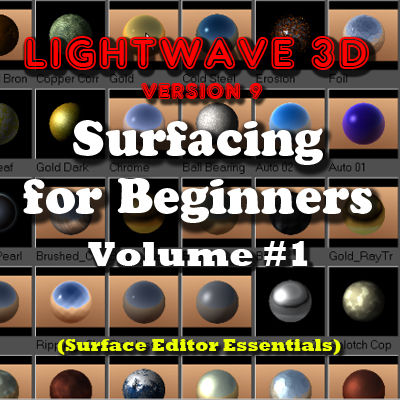





Comments are Closed