LightWave3D 9.6 Modeler Vol. 2
LightWave 3D 9.6 Modeler Volume #2-by Adam Gibson
This is the second volume in a tool-based learning series on LightWave 9.6’s Modeler taught by LightWave Instructor Adam Gibson. Each tool is broken into it’s own video for quick and easy reference. The Modeler Series is designed so that you can find the tool you want to learn about instantly by looking at the name of each video clip. You don’t have to watch the whole volume in one sitting or be searching through hours of content to find the tool you want to learn about. Project based video training is great but this video is designed so that the beginner and advanced LightWave student can learn the software in small chunks and get a better understanding of what each tool does before attempting a project. No point in teaching someone how to build a house if they’ve never used a hammer. Here we start at the basic so the student is better prepared for more advanced applications of their LightWave tool set. Table of Contents for Volume #2 Chapter 1- Intro Chapter 2- Jump Tool Chapter 3- Fit All Chapter 4- Fit Selected Chapter 5- Pan Tool-Part 1 Chapter 6- Pan Tool-Part 2 Chapter 7- Magnify Tool Chapter 8- Zoom Tool Chapter 9- Single View Chapter 10- Zoom-In and Zoom-Out Tools Chapter 11- Pivot Point Tool-Part 1 Chapter 12- Pivot Point Tool-Part 2 Chapter 13- Center View on Mouse Pointer Chapter 14- Delete Tool Chapter 15- Copy Tool Chapter 16- Cut Tool Chapter 17- Paste Chapter 18- Paste Tool Chapter 19- Surface (Naming a Surface) Chapter 20- Layers Settings (Rename Layer) Chapter 21- Delete Layer Chapter 22- Insert Layer Chapter 23- Swap Layers Chapter 24- Flatten Layers Chapter 25- Layers: Shift Up and Shift Down Chapter 26- Layers: Cut Swap Paste Tool Chapter 27- Layers: Copy Swap Paste Tool Chapter 28- Hide Selected Chapter 29- Hide Unselected Chapter 30- Hide Invert Chapter 31- Unhide Chapter 32- Symmetry Mode Chapter 33- Final Running Time: 2 hrs 23 mins High Quality (Screen-Res 1440 x 900 pixels) Quicktime Video Only $19.00USD« Site move almost complete! Stand By! (Previous News)
(Next News) Site Move Is COMPLETE! »











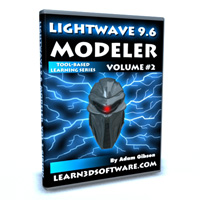



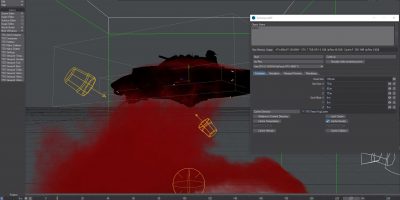

Comments are Closed