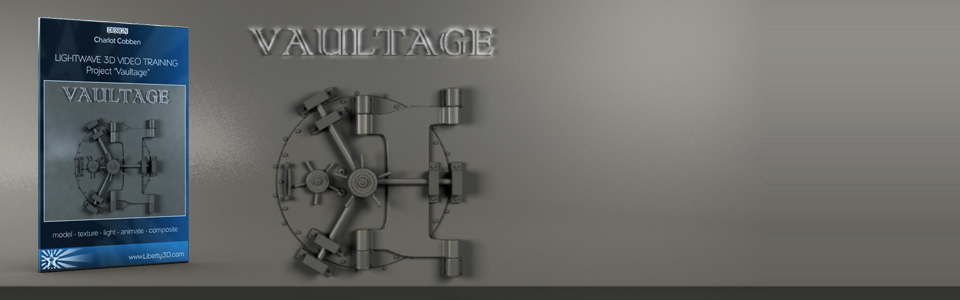
We have some pretty new releases here @ Liberty3D. From plugins to full project videotraining!
We even have a couple of new citizens here at Liberty3d. Welcome
Charlot “chco2” Cobben and Massimiliano “vfxwizard” Marras.
Here are the latest additions to the Liberty3D family of products:
Digital Bullet Hits Bundle [dwb]
Save $$ when you buy the Digital Bullet Hits LightWave tutorials together.
This Bundle includes:
Creating a Squib Line,
Bullet Holes in a Metal Door Part One , &
Bullet Holes in a Metal Door Part Two Price: $40.08
Price: $28.90
This video is intended for more experienced Lightwave beginners. Knowledge of Model- and Layout’s interface would be recommended. That said, if you pay close attention to the video you’ll notice that all actions are clearly addressed.
In Project “Vaultage” Lightwave instructor Charlot Cobben covers planning, resource gathering, modeling, surfacing, texturing, lighting, animation, particle fx, volumetrics and composeting to create a movie intro or presentation intro. Charlot always created something special to kick off Marketing presentations and he now guides you through the process. You are guided to all of the steps and get some handy tips along the way.
All object and scene files are included with the purchase as well as the images used.
Click the main title link for a specific productpage. Or click here.
Price: $24.95
Price: $19.99
ZBrush 4 for Lightwave Users-Painting Color
In this videos series we show 3D students how to use ZBrush 4 and Lightwave 3D together as an easy and functional workflow and pipeline in your 3D projects. Although this video series uses Lightwave 3D as the final output for your ZBrush work, most of the concepts, principles and techniques used here will work with all the most popular 3D programs like 3D Max, Maya, Softimage, Modo, Cinema 4D and many others.
In this video tutorial ZBrush/Lightwave Instructor Adam Gibson shows how to use ZBrush to create high detail color map on a Velociraptor dinosaur that is exported as an image map for use inside of Lightwave 3D.
Price: $19.00
ZBrush 4- ZApp Link Plugin
In this video tutorial ZBrush Instructor Adam Gibson demonstrates how to integrate 2D Image Editing Software with ZBrush 4 using the powerful free ZApp Link Plugin. The ability to use painting and photo editing tools outside of ZBrush's current tool set opens up worlds of new possibilities for texturing your 3D objects. ZApp works with Adobe Photoshop and many other 2D Applications. If you are seriously looking to texture your ZBrush models/meshes using a traditional 2D Image Editor then this video tutorial is a must for you. This video also shows how to make a UV Map for your models with only 2 mouse-clicks using the "PUV Tiles" feature.
Level: Beginner
Running Time: 1 hr. 23 mins.
High Quality (Screen-Res 1440 x 900 pixels) Quicktime Video
Price: $19.00
Fanboy Series - Inspired by District 9 (Modelling and UV Bundle) [kp]
The Fanboy District 9-inspired weapon Modeling and UV unwrapping products are now available as a bundle for those users who wish to purchase both products at the same time and save! (approximately $10 cheaper when compared to individually purchasing each one separately) Download is approximately 3.7Gb (in 7 files), with a total running time of approx. 9.3 hours. Quicktime (.mov, Mpeg4) 1064x840.
Price: $44.95
Fanboy Series - UV unwrapping the D9 weapon [kp]
Part two of the "District 9" inspired "FanBoy series" by Kevin Phillips, this training product takes the user through the process of creating a detailed UV map to allow the artist to paint the textures. The 3D model is also included for those who did not do part one of this series.
This product is approximately a 1.8Gb download (3 files). Running time of approximately 3.8 hours. 1064 x 840 pixels, in Quicktime format (Mpeg4).
Price: $19.95
LWCAD 3.6 Modeling Tools (Volume #5) [AG]
LWCAD 3.6 Modeling Tools (Volume #5)-by Adam Gibson
In this fifth volume on LWCAD 3.6 Instructor Adam Gibson introduces the Lightwave 3D student to the essentials required to using this powerful modeling plug-in. LWCAD is known for it's architectural time-saving modeling tools. Introduction to LWCAD's advanced modeling tools is covered in great detail. This fifth volume is a must to able to get you up and started using LWCAD's core modeling tools.
Running Time: 2 hrs. 5 mins.
Level: Beginner
Screen Resolution: 1440 x 900 pixels
Format: MP4 Video (.mp4)
Price: $19.00
LWCAD 3.6 Modeling Tools (Volume #4) [AG]
In this fourth volume on LWCAD 3.6 Instructor Adam Gibson introduces the Lightwave 3D student to the essentials required to using this powerful modeling plug-in. LWCAD is known for it's architectural time-saving modeling tools. Introduction to LWCAD's advanced modeling tools is covered in great detail. This fourth volume is a must to able to get you up and started using LWCAD's core modeling tools.
Running Time: 2 hrs. 12 mins.
Level: Beginner
Screen Resolution: 1440 x 900 pixels
Format: MP4 Video (.mp4)
Price: $19.00
… and there’s more where those came from!
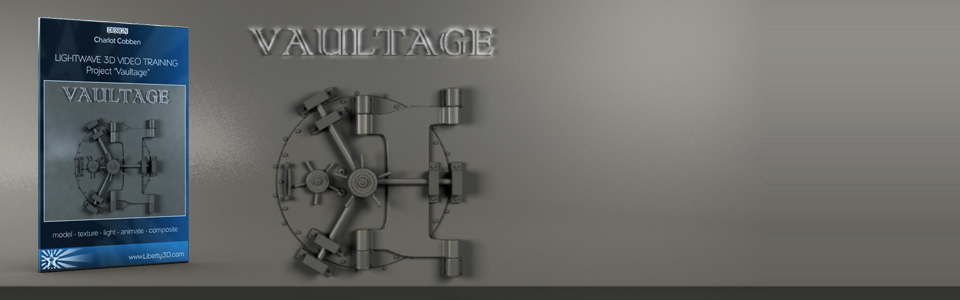 We have some pretty new releases here @ Liberty3D. From plugins to full project videotraining!
We even have a couple of new citizens here at Liberty3d. Welcome Charlot “chco2” Cobben and Massimiliano “vfxwizard” Marras.
We have some pretty new releases here @ Liberty3D. From plugins to full project videotraining!
We even have a couple of new citizens here at Liberty3d. Welcome Charlot “chco2” Cobben and Massimiliano “vfxwizard” Marras.











![Digital Bullet Hits Bundle [dwb]](https://www.liberty3d.com/wp-content/plugins/wp-cart-for-digital-products/lib/timthumb.php?src=https://www.liberty3d.com/wp-content/uploads/2011/10/BulletHitsBundle2.jpg&h=125&w=125&zc=1&q=100)
![Project Vaultage [cc]](https://www.liberty3d.com/wp-content/plugins/wp-cart-for-digital-products/lib/timthumb.php?src=https://www.liberty3d.com/wp-content/uploads/2011/08/dvdcover_24b.png&h=125&w=125&zc=1&q=100)



![LWCAD 3.6 Modeling Tools (Volume #5) [AG]](https://www.liberty3d.com/wp-content/plugins/wp-cart-for-digital-products/lib/timthumb.php?src=http://www.learn3dsoftware.com/LWCAD_36_Modeling_Tools_Vol_5_Product_Shot_400pix_JPEG.jpg&h=125&w=125&zc=1&q=100)
![LWCAD 3.6 Modeling Tools (Volume #4) [AG]](https://www.liberty3d.com/wp-content/plugins/wp-cart-for-digital-products/lib/timthumb.php?src=http://www.learn3dsoftware.com/LWCAD_36_Modeling_Tools_Vol_4_Product_Shot_400pix_JPEG.jpg&h=125&w=125&zc=1&q=100)





Comments are Closed