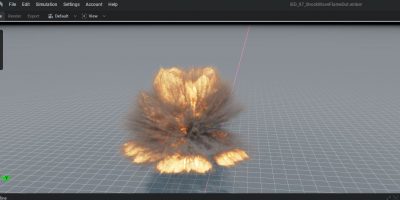Sony Vegas Pro to Lightwave LW-Link updated
 We already mention this great little gem from Vincent Mesman august 8th. He (Vincent) has been updating this free (java-)script and added some nice additional features:
We already mention this great little gem from Vincent Mesman august 8th. He (Vincent) has been updating this free (java-)script and added some nice additional features:
- Now you may also select one Audio Event OR one Video Event (instead of one Audio Event AND one Video Event) before calling the script.
- “Add as Take” is now executed automatically at the end of the script but beware to select stream[0] (the original video stream) before calling the script
- “Add as Take to New Video Event on New Track” is now executed automatically at the end of the script if you selected only one Audio Event.
- GENERATED MEDIA (new)
- SINGLE IMAGES (new)
- VIDEO
- AUDIO
- VIDEO + AUDIO
« Iron Sky – Day 115 (Previous News)
(Next News) Artist Chat : Abiogenesis with Richard Mans »