Free Video: Glowy Blobby Wobbly Edges
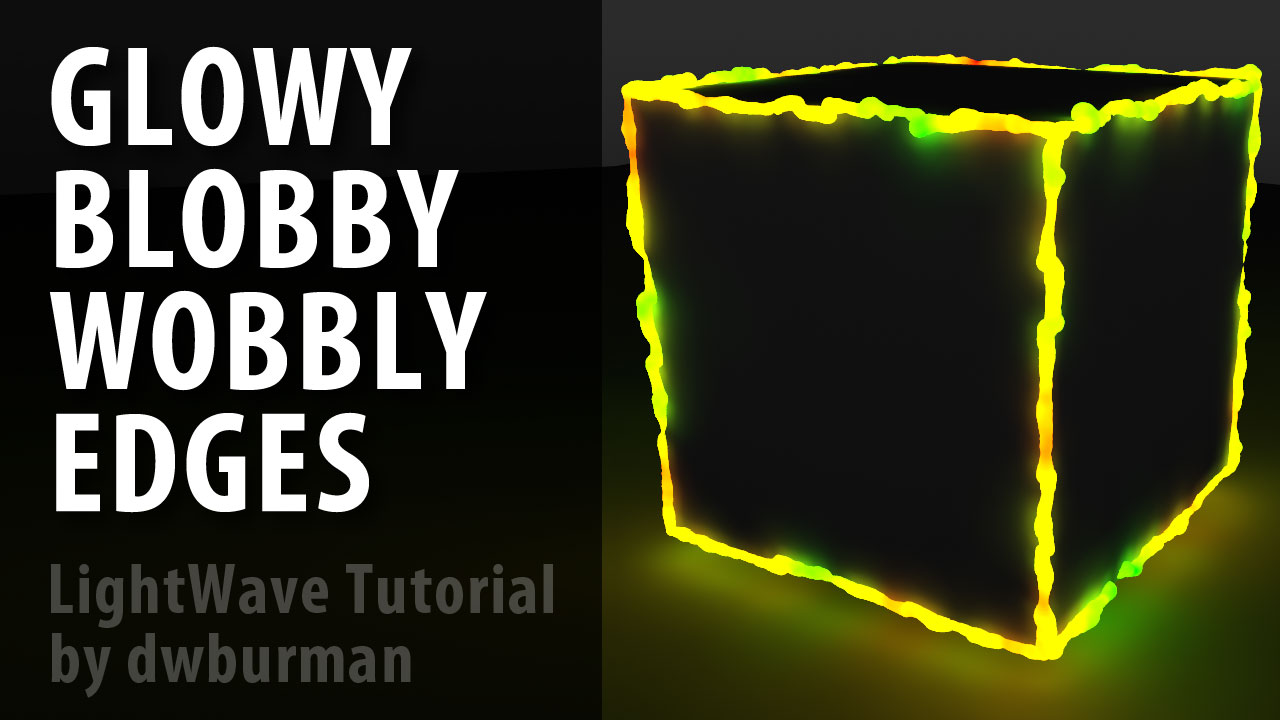 The new edge controls added in LightWave 11.5 were a great addition, but there isn’t really a great way to make a line that doesn’t perfectly follow polygon edges. Imperfect edges would be nice to have for some NPR (non-photoreal rendering), or cartoon renders. I did a bit of experimenting to see what I could do within LightWave, primarily to show what I meant by the ability offset edges. I got a little bit carried away and went to a blobby, glowy place with it. 🙂
Here’s the original render:
http://youtu.be/h3WlYGMuVro
Here’s a video that shows how I created it:
http://youtu.be/-mXvc9FeoB0
Unfortunately, the process I used to make the edges is fairly laborious, but could be simplified with a bit of scripting. Perhaps a bigger problem is that this doesn’t work with silhouette edges, so it probably would not work well with curved things, like heads.
If it’s possible to get access to edges in some sort of buffer, you could save them out and displace them in post (or in DP’s Filter Node plugins for LightWave). You can, of course, render a separate pass just for your edges for this purpose by turning your objects to matte and setting them to white, and the edges to black or whatever color you want (or swap the colors of the lines/matte objects if needed).
It looks like UnReal Xtreme 2 is still the best solution for custom inking for your LightWave render, although not quite as necessary as it used to be (pre 11.5). Unreal is not available for the Mac. One of these days I’ll have to look into that plugin some more. It’s been years since I really used it.
Check out my YouTube playlist for more of my free graphics videos.
dwburman
The new edge controls added in LightWave 11.5 were a great addition, but there isn’t really a great way to make a line that doesn’t perfectly follow polygon edges. Imperfect edges would be nice to have for some NPR (non-photoreal rendering), or cartoon renders. I did a bit of experimenting to see what I could do within LightWave, primarily to show what I meant by the ability offset edges. I got a little bit carried away and went to a blobby, glowy place with it. 🙂
Here’s the original render:
http://youtu.be/h3WlYGMuVro
Here’s a video that shows how I created it:
http://youtu.be/-mXvc9FeoB0
Unfortunately, the process I used to make the edges is fairly laborious, but could be simplified with a bit of scripting. Perhaps a bigger problem is that this doesn’t work with silhouette edges, so it probably would not work well with curved things, like heads.
If it’s possible to get access to edges in some sort of buffer, you could save them out and displace them in post (or in DP’s Filter Node plugins for LightWave). You can, of course, render a separate pass just for your edges for this purpose by turning your objects to matte and setting them to white, and the edges to black or whatever color you want (or swap the colors of the lines/matte objects if needed).
It looks like UnReal Xtreme 2 is still the best solution for custom inking for your LightWave render, although not quite as necessary as it used to be (pre 11.5). Unreal is not available for the Mac. One of these days I’ll have to look into that plugin some more. It’s been years since I really used it.
Check out my YouTube playlist for more of my free graphics videos.
dwburman « Kat’s Siggraph 2013 LightWave Group video is up! (Previous News)















