New Nevron Demo Video
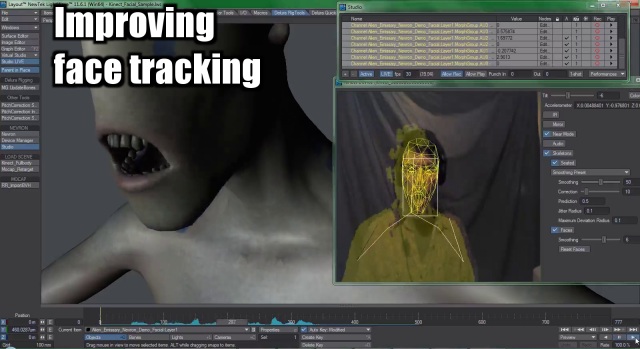
 Think the Kinect’s face tracking with NevronMotion leaves something to be desired? I thought so too… which is why I made this video. I demonstrate some workflow ideas and explain how someone can get very high quality results out of face tracking. Consider this just a tiny preview of what to expect from the upcoming NevronMotion tutorials for Liberty3d.com
(Link to video)
Think the Kinect’s face tracking with NevronMotion leaves something to be desired? I thought so too… which is why I made this video. I demonstrate some workflow ideas and explain how someone can get very high quality results out of face tracking. Consider this just a tiny preview of what to expect from the upcoming NevronMotion tutorials for Liberty3d.com
(Link to video)
« 3rd Powers Japan provides amazing toolset for LightWave Artists. (Previous News)
(Next News) Chronosculpt Review and Demonstration »
















thanks for this look into a NevronMotion workflow, very informative and certainly the clearest explanation I´ve seen to date. I was wondering about the relationship between the rig and nevron, does a more extensive rig provide better results or do they just complicate matters?
It depends on what you mean by rigging… but if I’m reading your post right, working with Nevron, it is actually beneficial to automate as much as possible so that you can bake out the keyframes, save the motion, then use the motion file(s) where needed.
For the face rig, the user must set up the controls manually; they can use the alien head demo scene as a basis for how to do this. From my experience, it is best that various elements of the face be done in “passes” rather than all at once (IE: eyes, then brows, not both at the same time). The kinect doesn’t seem to track my eyebrows well (I don’t know if this is an issue with just my face or everyone’s faces), so I actually control the brows using my head rather than with my brows… it sounds weird but works way better because the kinect head tracking doesn’t require nearly as much precision as the brows do.
In that regard, your head rotation can actually be used to drive LOTS of things very quickly and is probably the most useful of constraints that you can place on an object or element of a character’s face that you wish to control.
As for body retargeting and kinect motion capture with Nevron, the “default” workflow is to simply use the Nevron Genoma rig you are provided and build on top of it to adapt to your character… but I don’t like this because it funnels you into working with a rig that I consider unsuitable for animation; it is better designed to modify existing animation, not create new ones. That said, I use a chain of same as item constraints and motion modifiers to adapt a custom rig to the nevron rig, so that I gain the benefit of a higher level of re-targeting while using any rig I choose. I think once I can produce some L3D tutorial material that demonstrates how to set various things up in Nevron, people will see just how powerful it is when they have the benefit of a workflow they can customize and adapt to THEIR needs, rather than conforming to what is provided.
I will say, the documentation for Nevron leaves a lot to be desired.