LWCAD 3.6 Volumes 1, 2, & 3
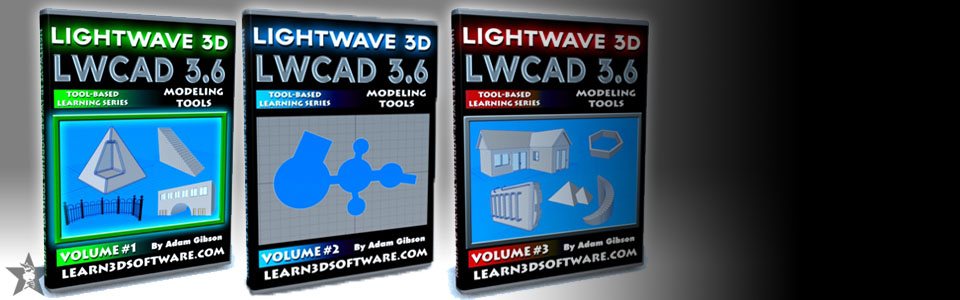 Liberty 3D is pleased to announce the release of the first three volumes of Adam Gibson’s tool-based training videos for LWCAD 3.6
If you aren’t familiar with LWCAD, do yourself a favor and check it out at WTools3D.com.
Here is the description of LWCAD from its website:
“LWCAD is a top set of add-on modeling plugins for LightWave 3D. Core of this package contains a complete set of standard CAD tools with the most advanced osnap engine. It equips your favorite modeling program with the countless features normally available only in expensive CAD applications. Latest versions contains some revolutionary features as a real-time curve booleans or real-time polygons drilling which are absolutely unique in the industry. Also new set of archiviz tools which is specially designed for creating architecture. It allows user to create a complex building in a few minutes. Those new features will push you into another modeling dimension.”
Liberty 3D is pleased to announce the release of the first three volumes of Adam Gibson’s tool-based training videos for LWCAD 3.6
If you aren’t familiar with LWCAD, do yourself a favor and check it out at WTools3D.com.
Here is the description of LWCAD from its website:
“LWCAD is a top set of add-on modeling plugins for LightWave 3D. Core of this package contains a complete set of standard CAD tools with the most advanced osnap engine. It equips your favorite modeling program with the countless features normally available only in expensive CAD applications. Latest versions contains some revolutionary features as a real-time curve booleans or real-time polygons drilling which are absolutely unique in the industry. Also new set of archiviz tools which is specially designed for creating architecture. It allows user to create a complex building in a few minutes. Those new features will push you into another modeling dimension.”
LWCAD 3.6 Modeling Tools (Volume #1) [AG]
In this first volume on LWCAD 3.6 Instructor Adam Gibson introduces the Lightwave 3D student to the essentials required to using this powerful modeling plug-in. LWCAD is known for it's architectural time-saving modeling tools. Introduction to LWCAD's advanced Universal Coordinate System (UCS) and powerful Snapping Tools is covered in great detail. This first volume is a must to able to learn how to use all of LWCAD's tools in the latter volumes in this video training series.
Running Time: 1 hrs. 54 mins.
Level: Beginner
Screen Resolution: 1440 x 900 pixels
Format: MP4 Video (.mp4)Price: $19.00
LWCAD 3.6 Modeling Tools (Volume #2) [AG]
In this second volume on LWCAD 3.6 Instructor Adam Gibson introduces the Lightwave 3D student to the essentials required to using this powerful modeling plug-in. LWCAD is known for it's architectural time-saving modeling tools. Introduction to LWCAD's advanced modeling tools is covered in great detail. This second volume is a must to able to get you up and started using LWCAD's core modeling tools.
Running Time: 2 hrs. 6 mins.
Level: Beginner
Screen Resolution: 1440 x 900 pixels
Format: MP4 Video (.mp4)Price: $19.00
LWCAD 3.6 Modeling Tools (Volume #3) [AG]
In this third volume on LWCAD 3.6 Instructor Adam Gibson introduces the Lightwave 3D student to the essentials required to using this powerful modeling plug-in. LWCAD is known for it's architectural time-saving modeling tools. Introduction to LWCAD's advanced modeling tools is covered in great detail. This third volume is a must to able to get you up and started using LWCAD's core modeling tools.
Table of Contents for LWCAD 3.6 Modeling Tools (Volume #3)
Chapter 1- Intro
Chapter 2- Circle Tool (Part One)
Chapter 3- Circle Tool (Part Two)
Chapter 4- Ellipse Tool
Chapter 5- Rectangle Tool
Chapter 6- Rec3p Tool
Chapter 7- NGon Tool
Chapter 8- Star Tool
Chapter 9- Box Tool
Chapter 10- Box3p Tool
Chapter 11- Arc Section Tool
Chapter 12- Cylinder Tool
Chapter 13- Pyramid Tool
Chapter 14- Tube Tool
Chapter 15- Final
Running Time: 2 hrs.
Level: Beginner
Screen Resolution: 1440 x 900 pixels
Format: MP4 Video (.mp4)Price: $19.00
« Iron Sky – Day 29 (Previous News)
(Next News) Iron Sky – Day 30 »
2 Comments to LWCAD 3.6 Volumes 1, 2, & 3
Leave a Reply
For Posting a Comment You must be Logged In.











![LWCAD 3.6 Modeling Tools (Volume #1) [AG]](https://www.liberty3d.com/wp-content/plugins/wp-cart-for-digital-products/lib/timthumb.php?src=http://www.learn3dsoftware.com/LWCAD_36_Modeling_Tools_Vol_1_Product_Shot_400pix.jpg&h=125&w=125&zc=1&q=100)
![LWCAD 3.6 Modeling Tools (Volume #2) [AG]](https://www.liberty3d.com/wp-content/plugins/wp-cart-for-digital-products/lib/timthumb.php?src=http://www.learn3dsoftware.com/LWCAD_36_Modeling_Tools_Vol_2_Product_Shot_400pix.jpg&h=125&w=125&zc=1&q=100)
![LWCAD 3.6 Modeling Tools (Volume #3) [AG]](https://www.liberty3d.com/wp-content/plugins/wp-cart-for-digital-products/lib/timthumb.php?src=http://www.learn3dsoftware.com/LWCAD_36_Modeling_Tools_Vol_3_Product_Shot_400pix_JPEG.jpg&h=125&w=125&zc=1&q=100)





These videos can still be used with LWCAD 5.5 and 2018 right?
Hi there,
LWCAD still works with LW 2018.
Most of it will be very similar. But some things have changed. Updated features in 5.5 would not be covered.
Not sure if that helps.
Adam Gibson