Mechanical Displays in LightWave 11
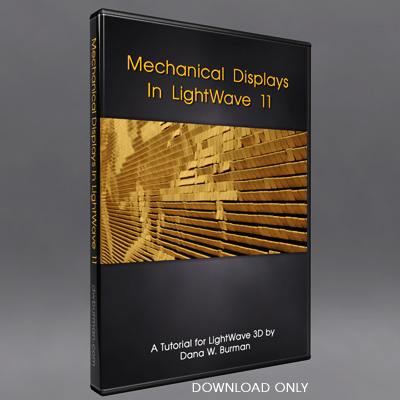 We are pleased to announce our latest training video by D.W. Burman. In this budget training video, D.W.Burman shows how to make a mechanical display in LightWave 11 showing modeling, using instances and texturing.
We are pleased to announce our latest training video by D.W. Burman. In this budget training video, D.W.Burman shows how to make a mechanical display in LightWave 11 showing modeling, using instances and texturing.
Mechanical displays use moving parts to display an image. In the case of this project, the image is made by the tilting of little wooden tiles. This set of videos covers building this project from the ground up including modeling, texturing (both basic and Node-Based), instancing, and using an image sequence to animate the instances. This is not an in-depth study of any one area/tool in LightWave and little time is spent covering features and options that are not actually used in this project.
TRT: 4 hours 20 minutes
UPDATE: This product now includes a free bonus tutorial: Mechanical Displays: Morph, which shows how to set up and animate a morph-based mechanical display that will work LightWave 9 and up.
4 Comments to Mechanical Displays in LightWave 11
Leave a Reply
For Posting a Comment You must be Logged In.











![Mechanical Displays in LightWave 11 [dwb]](https://www.liberty3d.com/wp-content/plugins/wp-cart-for-digital-products/lib/timthumb.php?src=https://www.liberty3d.com/wp-content/uploads/2012/03/MechanicalDisplayProductShotSm.jpg&h=125&w=125&zc=1&q=100)





are you using lw11 specific features or is this tutorial useable in lw9.6.1 wich is my version coz i’m really interested in buying it
claude
This does use LightWave 11 features. There are ways to do this in LW9.6. I’ll take a look at it and see if I can make an addendum to the current course or maybe make another one.
Dana.
keep me posted as soon as you update the tutorial and if it’s in some ways doable in lightwave 9.6.1 i’ll buy it right away, i’m considering upgrading to lw11 later if i got more work
claude
I put together a new video showing how to do the animation part of this project using real geometry and morphs. I’m using it to help boost my twitter followers and launch my new YouTube channel, so if you use either of those services, subscribe to the youtube channel (http://yootube.com/user/dwburman) or follow me on twitter (http://twitter.com/dwburman).