Secrets of SubD Modeling, Volume 1
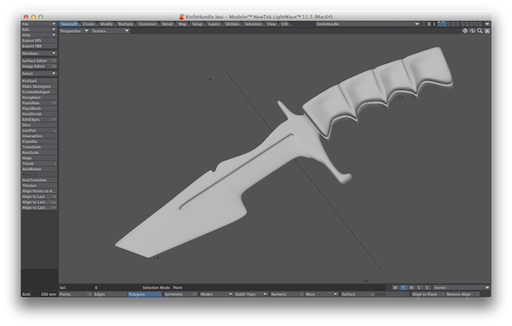
Secrets of SubD Modeling, Volume 1
Note: This is part 1 of a two part series. Part 2 can be found here. These videos will teach you several subdivision modeling techniques specific to LightWave 11.5. While there are multiple videos in this series, each volume is self contained and can be viewed independently of the others. This video is around 3 hours long, and contains about half techniques, tips, and tricks, and half specific projects.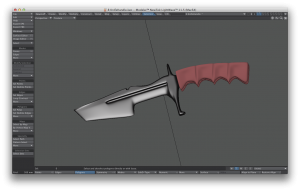 Secrets Part 1
Filed down metal chunks – (2 minutes) – How to make your metal chunks look chunkier
Cutting holes in a curved surface (Toroid) – (14 minutes) – How to cut a hole or slice out of a curved surface
Creating a Shell effect – (24 minutes) – The infamous sliced up shell look. As seen on cars, trucks, doors, vehicles, every sci-fi movie ever made, and most anime robots.
G-Subpatch (3 minutes) – About the G-Subpatch toggle and why it’s important
Secrets Part 2
Fixing Mistakes (parts 1,2 and 3 are about 24 minutes)- there are a lot of ways you can screw up sub-d surfaces, and you’ll waste years of your life in misery if you don’t know what’s happening. This is a visual tour of how to recognize common mistakes and how to correct them.
Bridging gaps with the Connect tool (5 minutes) – You can use the connect tool instead of the edge slice tool. It serves multiple purposes.
Secrets Part 3
Eye sockets (21 minutes) – these are ultimately used on the Horny Cricket model
Knobs and dials (26 minutes) – How to make various knobs and dials seen in sci-fi movies and on interfaces
Secrets Part 4
Knife.rar (blade: 41 minutes, handle: 24 minutes)- How to make a tanto style rubber training knife, including handle.
Over 3 hours of video tutorials for $19.95 !
Secrets Part 1
Filed down metal chunks – (2 minutes) – How to make your metal chunks look chunkier
Cutting holes in a curved surface (Toroid) – (14 minutes) – How to cut a hole or slice out of a curved surface
Creating a Shell effect – (24 minutes) – The infamous sliced up shell look. As seen on cars, trucks, doors, vehicles, every sci-fi movie ever made, and most anime robots.
G-Subpatch (3 minutes) – About the G-Subpatch toggle and why it’s important
Secrets Part 2
Fixing Mistakes (parts 1,2 and 3 are about 24 minutes)- there are a lot of ways you can screw up sub-d surfaces, and you’ll waste years of your life in misery if you don’t know what’s happening. This is a visual tour of how to recognize common mistakes and how to correct them.
Bridging gaps with the Connect tool (5 minutes) – You can use the connect tool instead of the edge slice tool. It serves multiple purposes.
Secrets Part 3
Eye sockets (21 minutes) – these are ultimately used on the Horny Cricket model
Knobs and dials (26 minutes) – How to make various knobs and dials seen in sci-fi movies and on interfaces
Secrets Part 4
Knife.rar (blade: 41 minutes, handle: 24 minutes)- How to make a tanto style rubber training knife, including handle.
Over 3 hours of video tutorials for $19.95 !
« Free Video: Demystifying LightWave Image Files a Bit (Previous News)
(Next News) Secrets of SubD Modeling, Volume 2 »
One Comment to Secrets of SubD Modeling, Volume 1
Leave a Reply
For Posting a Comment You must be Logged In.
















I need to build a fancy Fleur de Li
http://www.shutterstock.com/pic-108071606/stock-vector-golden-fleur-de-lis-decorative-design-or-heraldic-symbol.html?src=1CsiQC8D1EujIfof3LEhPw-1-11
and I’m on LW 10.1 Which of these volumes will help me achieve this (if either?)
Thanks.
R. Cates
randycates@shurwest.com