Coming soon…Turbulence FD – Advanced Concepts and Projects
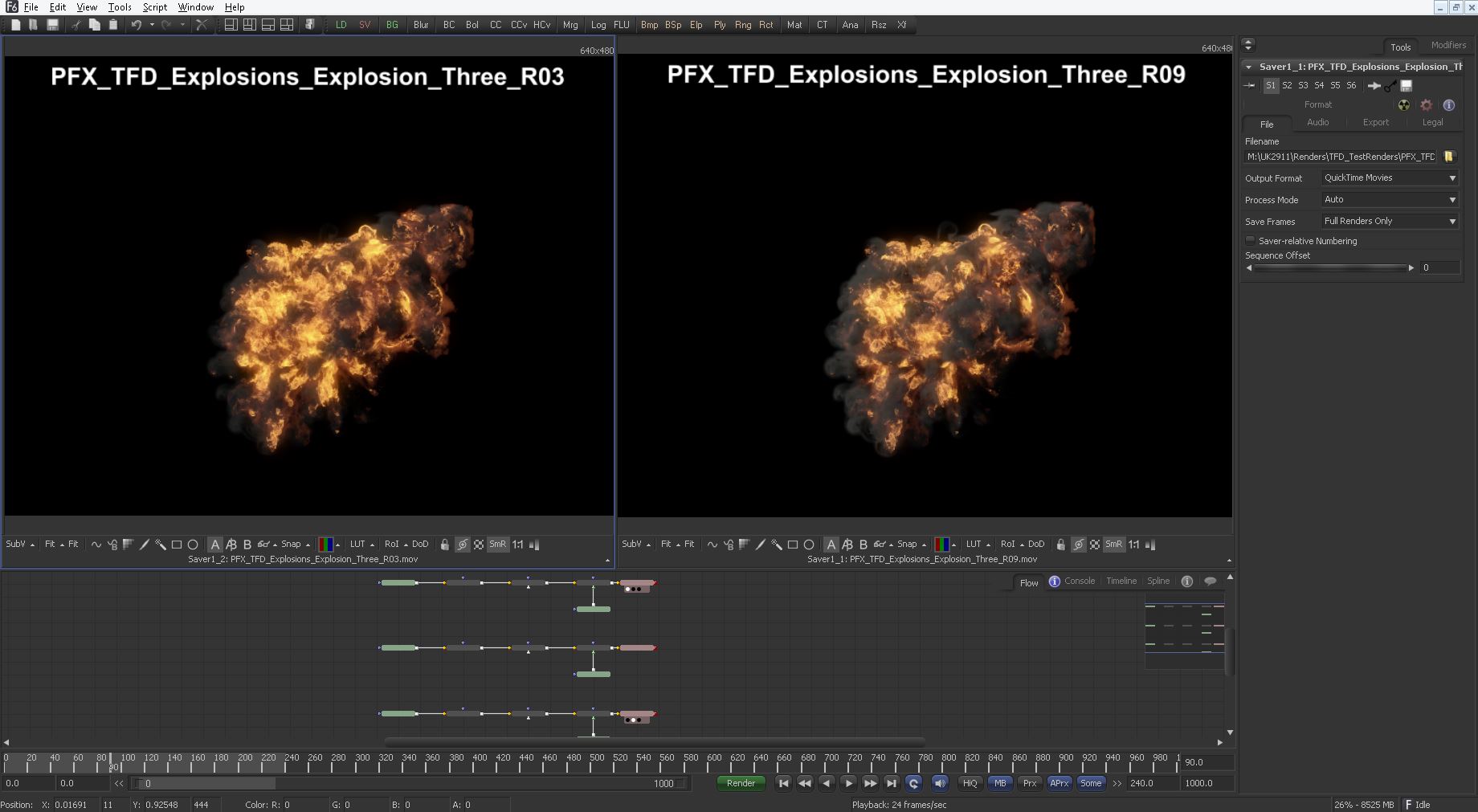 Now that things have calmed down a bit in terms of production and trade shows, Kat is prepping his latest video – Turbulence FD – Advanced Concepts and Projects.
This video picks up where his “Introduction to TFD for LighWave” video left off and will be made available through our store hit at Liberty3d.com shortly. While still being recorded, this video discusses in depth the benefits of GPU (Cuda) and SSD accelerated work flows, Network Rendering considerations on the technical side.
On the Artistic side, Kat has a lot in store for you. Already on the list of things covered in this video are ground and aerial explosions and bursts (think gun flack redux with TFD, BSG/Iron Sky Style) using PFX as simulation drivers, cloud tank effects, dry ice effects, large and small scale detonations and extensive exploration of Smoke and Fire Shader texturing and subgrid detail parameters to tweak the look of your effects wildly without having to recalculate your simulation.
While in production we cannot confirm a release date just yet. But expect it shortly.
Now that things have calmed down a bit in terms of production and trade shows, Kat is prepping his latest video – Turbulence FD – Advanced Concepts and Projects.
This video picks up where his “Introduction to TFD for LighWave” video left off and will be made available through our store hit at Liberty3d.com shortly. While still being recorded, this video discusses in depth the benefits of GPU (Cuda) and SSD accelerated work flows, Network Rendering considerations on the technical side.
On the Artistic side, Kat has a lot in store for you. Already on the list of things covered in this video are ground and aerial explosions and bursts (think gun flack redux with TFD, BSG/Iron Sky Style) using PFX as simulation drivers, cloud tank effects, dry ice effects, large and small scale detonations and extensive exploration of Smoke and Fire Shader texturing and subgrid detail parameters to tweak the look of your effects wildly without having to recalculate your simulation.
While in production we cannot confirm a release date just yet. But expect it shortly.
« Free Video: LightWave Trail Trick & More (Previous News)
(Next News) Lightwrapping in LightWave – compositing techniques »
16 Comments to Coming soon…Turbulence FD – Advanced Concepts and Projects
Leave a Reply
For Posting a Comment You must be Logged In.











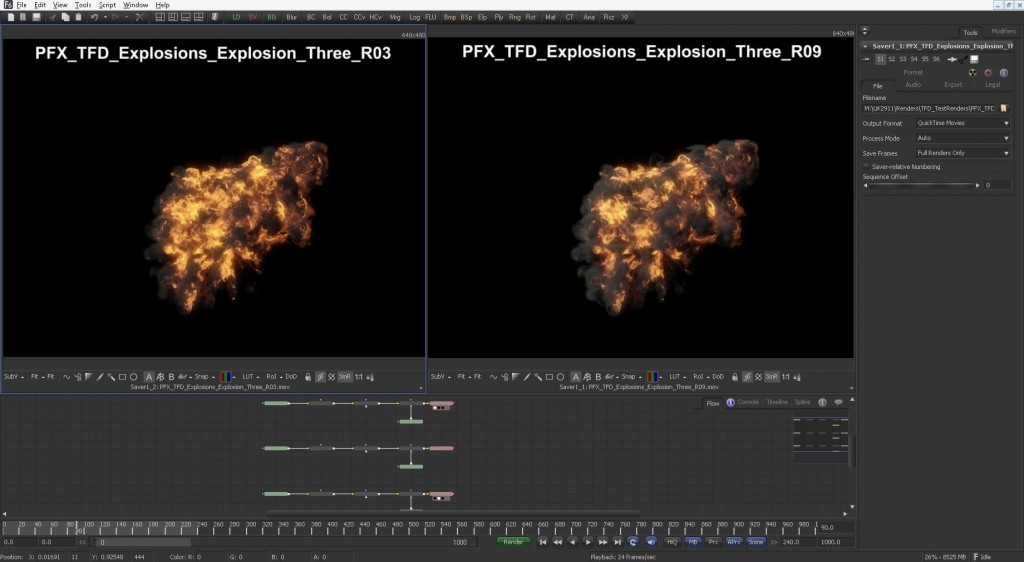


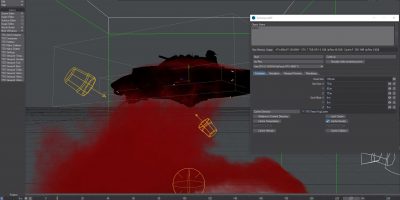
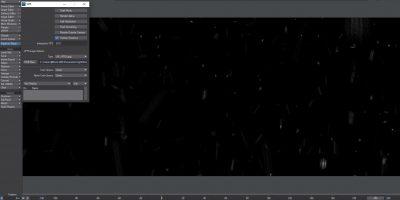

Your the man..
I see you are using digital Fusion will your tutorial relate to AE as well?
I just used fusion to be able to have both explosions up at the same time so I could see the differences between the various settings I was using on the exact same simulation.
Nice!
I’d love to see some clouds too. The technique to freeze a sim and navigate throught it.
How about starting with the parameters needed to create a simple flame. No Smoke. Then make it a blue flame like from a clean fuel source. Then show us how to add smoke. Then how to change the color of the smoke.
Then tell us if is possible to fake pouring a liquid out of a bottle with TFD and if so, show us.
It would be nice to see a scene where someone lights a trail of gasoline. Then the fire follows the trail to the source and then an explosion occurs.
After that you can show us the imaginary space explosion.
Anyway, any insight into this plugin is welcome. I just finish a simple project with it and it is still a mystery to me.
It seems that the worst feature that it has is that all parameters are accessible at all times, even the ones that do absolutely nothing for what you are trying to accomplish.
I wish the only parameters available were width, thickness, height of the flame. Then velocity,turbulence and maybe wind to mess with the behavior and finally an easier way to change the color of the flames.
But it paid for itself in one little project. Great Plugin in need of some serious documentation a la Motion Builder style of documentation and examples.
Looking forward to your 2nd Tutorial.
Some of the concepts you are looking for are covered in the “fuel” section of the first tutorial, for example the lighting something on fire thing. I don’t get it to blow anything up afterwards but that’s not hard to conceptualize and set up. It would take some experimenting however.
I was considering doing a candle flame actually and having it “blow out” creating the smoke and then light back up again much like a trick candle. So thats a good request. There will be several of these project videos over time covering many of these areas for VFX. The next tutorial primarily deals with advanced texturing concepts, and the aforementioned projects in the post I made originally here. I will see if I can squeeze in the candle though.
Got my boss convinced to get a budget together to buy the plugin, first tutorial and this one.
FumeFx for 3DSMAX has some great examples of smoke fire Video Copilot seem to love using it for their VFX explosions. I think that practically is what needed for TFD Lightwave.
Right now im building out a dozen or so explosion samples from the same basic set up for the video. I will be back to recording this weekend so hang tight. I’m going as fast as I can. I may have to split these up. Just so much material to cover. Don’t worry they will be priced nicely.
The candle example sounds good.
How about that spline control in 11.6. The best improvement in lightwave in the last 15 years.
That one little improvement has got me exited about lightwave again. I only hope that we don’t have to wait another 15 years for them to improve it. The things that we will be able to easily accomplish with this improvement will make us money while giving us time to enjoy it.
Hey Kat since faking pouring a liquid out of a container is not going to happen can you tell us if its possible to do with TFD. I just don’t want to waste my spare time trying to accomplish the impossible. Thanks.
Well you “can” pour gasses out of a container, but its not going to look like water if that’s what you are after.
Also remember the 11.6 you have now is going to be vastly improved by the time the real release is out. Stability, bugs… getting crushed 🙂
I Jascha mentioned that he like to have liquids in the future but I think that is wishful thinking, hard to compete with Realflow but you never know.
Realflow is an excellent program but unaffordable. My last upgrade was to Realflow 4. Then the upgrade price went thru the roof. I think it is wide open to competition.
Bill, the price it is unaffordable I just don’t get it especially if you are small time. Kat I hope you do something
in your next tutorial on particle emitter that is one thing that is annoying me with TFD. It would be nice if lightwave had a better particle system seems like everybody has smart particles these days.
So when??????????????????
=^..^= It’s coming. It takes a long time to record stuff and also do the render tests to make sure what I’m building doesn’t cause problems down the road.