Substance Painter for Lightwave Users- Volume #6- Normal Map Secrets
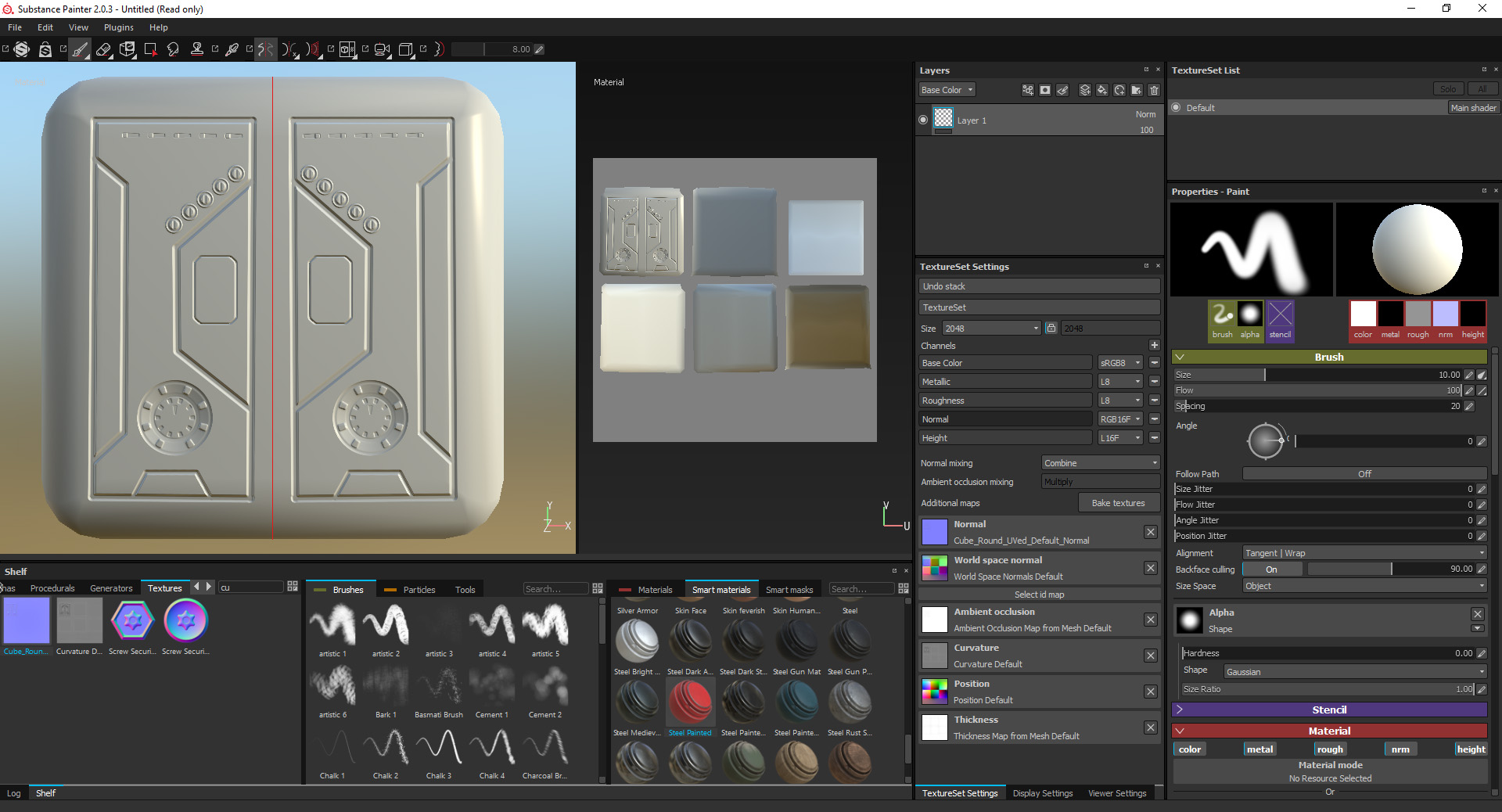 In this sixth volume 3D Instructor Adam Gibson introduces the 3D student to how Normal Maps work within Substance Painter 2.
Some of the topics covered: Height Map to Normal Map Conversion, Normal Map Alpha Brushes, PB Texture Baker Plugin for Lightwave, Creating Input Normal Maps, Height Map Strength (Positive/Negative), Normal Sculpting Tips, Combining Height and Normal Channels.
Table of Contents for Volume #6
In this sixth volume 3D Instructor Adam Gibson introduces the 3D student to how Normal Maps work within Substance Painter 2.
Some of the topics covered: Height Map to Normal Map Conversion, Normal Map Alpha Brushes, PB Texture Baker Plugin for Lightwave, Creating Input Normal Maps, Height Map Strength (Positive/Negative), Normal Sculpting Tips, Combining Height and Normal Channels.
Table of Contents for Volume #6 Chapter 1- Intro
Chapter 2- Normal Map Concepts
Chapter 3- High-Poly to Low-Poly Normal Map Baking Concepts (Part One)
Chapter 4- High-Poly to Low-Poly Normal Map Baking Concepts (Part Two)
Chapter 5- Baking Input Normal Using High-Poly to Low-Poly in Substance Painter
Chapter 1- Intro
Chapter 2- Normal Map Concepts
Chapter 3- High-Poly to Low-Poly Normal Map Baking Concepts (Part One)
Chapter 4- High-Poly to Low-Poly Normal Map Baking Concepts (Part Two)
Chapter 5- Baking Input Normal Using High-Poly to Low-Poly in Substance Painter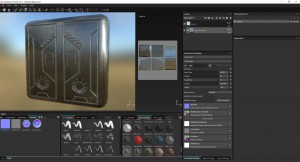 Chapter 6- Baking Input Normal Using High-Poly to Low-Poly Using PB Texture Baker
Chapter 7- How to Use the New Orthagonal Views in Substance Painter 2
Chapter 8- Converting Height Channels to Normal Map Inputs
Chapter 9- Converting Normal Channels to Normal Map Inputs
Chapter 10- Tips and Tricks (More Normal Map Creation Secrets)
Chapter 6- Baking Input Normal Using High-Poly to Low-Poly Using PB Texture Baker
Chapter 7- How to Use the New Orthagonal Views in Substance Painter 2
Chapter 8- Converting Height Channels to Normal Map Inputs
Chapter 9- Converting Normal Channels to Normal Map Inputs
Chapter 10- Tips and Tricks (More Normal Map Creation Secrets) Chapter 11- Final
Running Time: 3 hrs. 21 mins.
High Quality (Screen-Res 1920 x 1080 pixels)
Video Format: MP4 (.mp4)
Level: Beginner
Chapter 11- Final
Running Time: 3 hrs. 21 mins.
High Quality (Screen-Res 1920 x 1080 pixels)
Video Format: MP4 (.mp4)
Level: Beginner
$19.00 US
« New Video from Kat! Fusion for LightWave Artists Part II! (Previous News)
(Next News) NAB2016 Special! Get 25% off for 1 week »















