New Year, New LightWave, New Video!
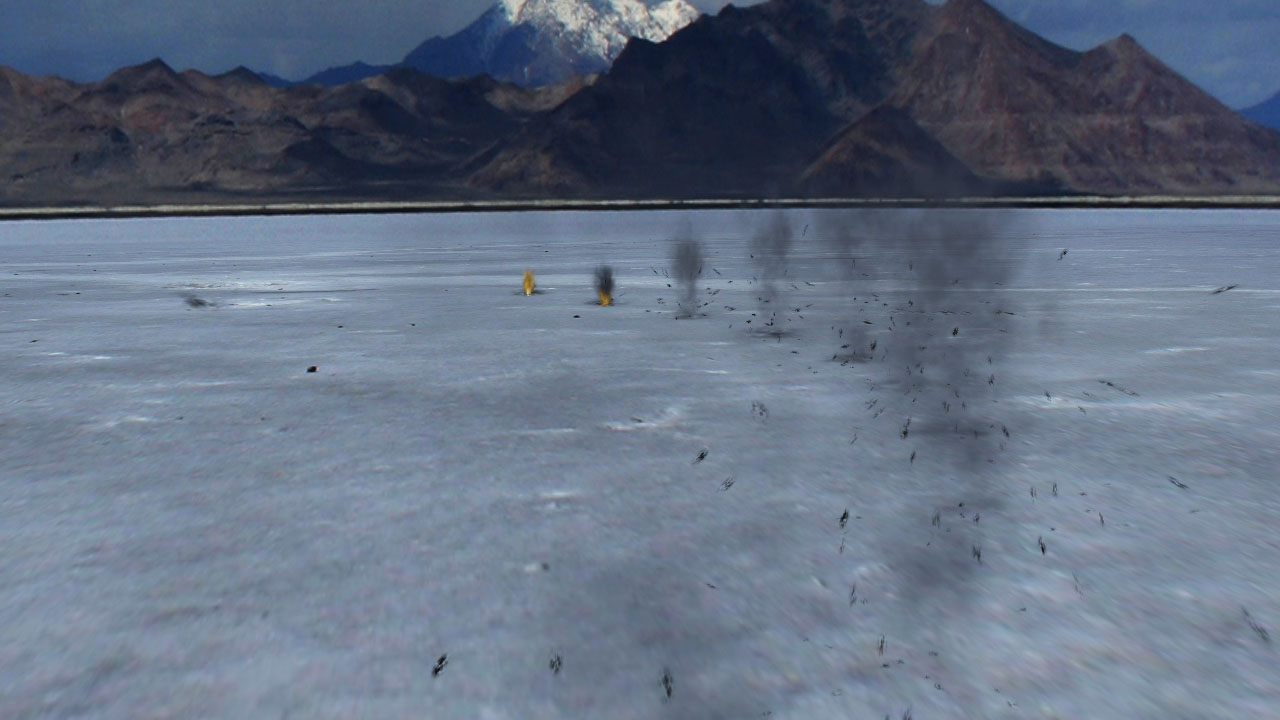 We would like to welcome our newest Citizen to Liberty3d.com!
Dana Burman joins us here at Liberty3D.com and gets the distinct pleasure and honor of being the first of us to release a LightWave10 training video as well.
D.W. Burman first started working with computer graphics on his Amiga in the early 1990’s. He made his first image in LightWave 3D 1.x on a Video Toaster in college and has been a LightWave 3D owner since version 5.6. He now works as a freelance motion graphics/visual effects artist in Tacoma, Washington, USA.
You can check out his website directly at http://dwburman.com but in the mean time if you are looking for a great training video dealing with how to make your own digital bullet hits or squibs as we call them if they were a practical special effect on set, then this is a great deal for you!
We would like to welcome our newest Citizen to Liberty3d.com!
Dana Burman joins us here at Liberty3D.com and gets the distinct pleasure and honor of being the first of us to release a LightWave10 training video as well.
D.W. Burman first started working with computer graphics on his Amiga in the early 1990’s. He made his first image in LightWave 3D 1.x on a Video Toaster in college and has been a LightWave 3D owner since version 5.6. He now works as a freelance motion graphics/visual effects artist in Tacoma, Washington, USA.
You can check out his website directly at http://dwburman.com but in the mean time if you are looking for a great training video dealing with how to make your own digital bullet hits or squibs as we call them if they were a practical special effect on set, then this is a great deal for you!
Digital Bullet Hits: Creating a Squib Line
 This value-packed project-based tutorial from Dana teaches you how to use LightWave’s particle system and HyperVoxel sprites to simulate bullets from a machine gun hitting the ground. Several techniques are used in building this scene including front projection mapping, controlling transparency with weight maps, adding and editing particle emitters, using collision objects to trigger particles, setting up HyperVoxel sprites, converting curves to motion paths, and more.
While this project benefits greatly from LightWave 10’s new VPR interactive renderer, the actual techniques used will work in earlier versions of LightWave as well. Project assets and scene files are included for you to examine and play with. Also included is a .pdf with notes about the tutorial including a list of keyboard shortcuts used throughout the videos.
This tutorial assumes a basic knowledge of the LightWave interface, but if beginners watch carefully enough (and pause and rewind when necessary) they should be able to follow along no problem!
Video Run time is approximately 1.5 hours. Click on the thumbnail above to watch the final rendered result!
US$17.99
This value-packed project-based tutorial from Dana teaches you how to use LightWave’s particle system and HyperVoxel sprites to simulate bullets from a machine gun hitting the ground. Several techniques are used in building this scene including front projection mapping, controlling transparency with weight maps, adding and editing particle emitters, using collision objects to trigger particles, setting up HyperVoxel sprites, converting curves to motion paths, and more.
While this project benefits greatly from LightWave 10’s new VPR interactive renderer, the actual techniques used will work in earlier versions of LightWave as well. Project assets and scene files are included for you to examine and play with. Also included is a .pdf with notes about the tutorial including a list of keyboard shortcuts used throughout the videos.
This tutorial assumes a basic knowledge of the LightWave interface, but if beginners watch carefully enough (and pause and rewind when necessary) they should be able to follow along no problem!
Video Run time is approximately 1.5 hours. Click on the thumbnail above to watch the final rendered result!
US$17.99
Welcome aboard Dana and Happy New Year to Everyone!
« LightWave 10 is now out! (Previous News)
(Next News) Happy New Year! »













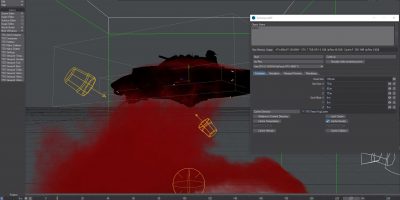
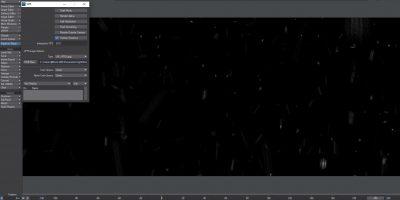

Comments are Closed