Substance Painter for Lightwave Users- Vol. #4- Smart Materials
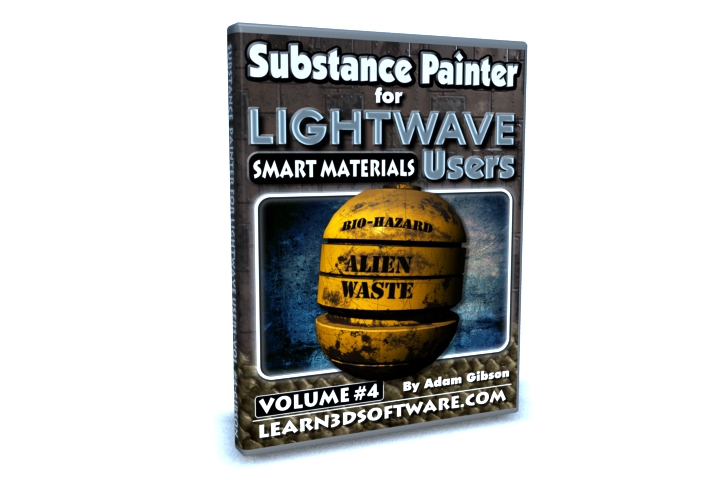 What is Substance Painter?
Substance Painter is an extremely powerful 3D Painting Software package that is becoming very popular in the 3D Industry.
It comes fully loaded with eye-popping materials to paint on your 3D models.
Metals, Stone, Rock, Fabric, Wood and more.
It also has a huge collection of tools and brushes to create weathering, dirt, scratches, corrosion, rust, skin, lizard scale detail (and more) with great speed and quality.
A must have piece of software for those who want to add huge amounts of detail to their 3d Models.
What is Substance Painter?
Substance Painter is an extremely powerful 3D Painting Software package that is becoming very popular in the 3D Industry.
It comes fully loaded with eye-popping materials to paint on your 3D models.
Metals, Stone, Rock, Fabric, Wood and more.
It also has a huge collection of tools and brushes to create weathering, dirt, scratches, corrosion, rust, skin, lizard scale detail (and more) with great speed and quality.
A must have piece of software for those who want to add huge amounts of detail to their 3d Models.
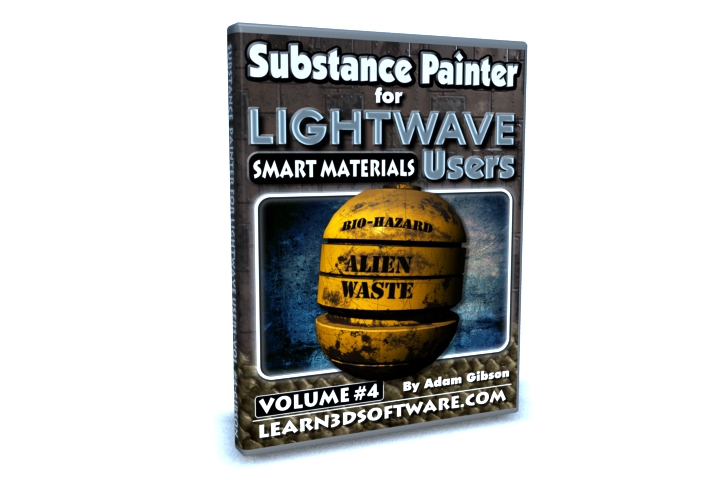 Table of Contents for Volume #4
Chapter 1- Intro
Chapter 2- What are Smart Materials and Input Maps?
Chapter 3- How to Bake Input Maps (Ambient Occlusion, World Space Normal, and more)
Chapter 4- How to Add a Smart Material and Adjusting the Smart Material Settings
Chapter 5- Result of Not Having Input Maps Explained
Chapter 6- How to Import a Premade Normal Map from Other Software Packages
Chapter 7- Modifying a Preset to Create a New Preset
Chapter 8- How to Create a Preset Preview Image in Photoshop
Chapter 9- How to Build a Smart Material from Scratch
Chapter 10- Final
Running Time: 2 hrs. 14 mins.
High Quality (Screen-Res 1920 x 1080 pixels)
Video Format: MP4 (.mp4)
Level: Beginner
$19.00 US
Table of Contents for Volume #4
Chapter 1- Intro
Chapter 2- What are Smart Materials and Input Maps?
Chapter 3- How to Bake Input Maps (Ambient Occlusion, World Space Normal, and more)
Chapter 4- How to Add a Smart Material and Adjusting the Smart Material Settings
Chapter 5- Result of Not Having Input Maps Explained
Chapter 6- How to Import a Premade Normal Map from Other Software Packages
Chapter 7- Modifying a Preset to Create a New Preset
Chapter 8- How to Create a Preset Preview Image in Photoshop
Chapter 9- How to Build a Smart Material from Scratch
Chapter 10- Final
Running Time: 2 hrs. 14 mins.
High Quality (Screen-Res 1920 x 1080 pixels)
Video Format: MP4 (.mp4)
Level: Beginner
$19.00 US
« Substance Painter for Lightwave Users- Volume #3- Lightwave Import and Emissive Maps (Previous News)
(Next News) Intro to Python for Lightwave »















