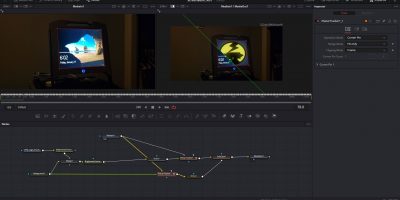Practical Production Techniques Vol. 13 – Fusion Tracking
Award Wining CG/VFX Artist and Supervisor, Kelly “Kat” Myers brings you everything you need to know to get started with the Blackmagic Designs Fusion or Resolve tracking tools and start making really cool VFX shots, easily. In this tutorial, Kat breaks down the tips and tricks on how to use Fusion’s 3 tracking tools. Tracker, Planar Tracker and Camera Tracker. Every VFX artist needs to know how to do tracking. It’s inescapable and to some, daunting. But it doesn’t need to be. It’s actually really straight forward to do if you have some basic knowledge to start with and this tutorial title!
Ever want to learn how to do a proper “screen burn-in”? Don’t know what to do? It’s easy with Fusion or Resolve’s Fusion tracking tools. Kat shows you how to do this in minutes!
It doesn’t matter if you use Davinci Resolve or Fusion, the tools are the same (with some small caveats), you can immediately get great results with the tracking tools included in either program including 3D tracks, planar tracks or single trackers to achieve wonderful visual effects.
Get this tutorial now with content including some sample videos and composite .comp files and LightWave3d scenes (showing the 3d tracking side of the tutorial) now for just
$39.95USD
« The LFS Project (Previous News)
(Next News) Bullet Dynamics for LightWave »