Iron Sky – Day 117
 It’s Saturday again and Luke and I are here in the office on our own for the afternoon. He’s actually doing laundry back at the flat that production has rented for some of the guys. Must be nice to be able to do laundry in your own place let alone your own building. I have to haul mine over to Luke’s flat and then dry it here if I want to wear anything.
Outside of laundry getting done we made a lot of progress this week despite some delays and changes coming from editorial who should have us a “locked cut” of the show on monday. It was supposed to be yesterday but it doesn’t really kill us one way or the other to wait until the weekend is over. We have a lot of clean up still to do and major overhauls on everything from texture resolutions to general model clean up and shot re-working, but we are getting there. Right now I am making half resolution texture map versions of everything we are responsible for (ie all the space battle stuff, which will all be done in LW now) and killing off any useless textures that can be substituted by copies of themselves (a common trick at least in the LW world of production) or dropping them entirely as they have little if no impact on the way a ship renders anyway. In addition to this I am making Matte White versions of the ships. The purpose for this is two fold.
1. When we need to have certain ships to be “matte” black in the scene its better for us to replace the ship with something that is exactly the same for geometry and smooth on the surfaces but carry no texture maps with it on load. This helps reduce the foot print for memory consumption during loading and rendering on a node as well as speeds things up during load from the network drive. By not carrying a huge amount of texture data into the scene in the first place when an object is going to get matte black or constant black for its alpha for example we are eliminating a large amount of work that the computers have to do just to render an outline of the ship itself or punch a hole in our image for compositing purposes later where a ship would be.
2. The ships are “White” when I am making them to be Matte objects now, these can be used for Ambient Occlusion passes working with BackDrop Radiosity or DP Dome Lights and or even the natural lighting in the scene itself – again speeding up the process of creating an Ambient Occlusion pass without having to hall in all the texture maps, and or override things with a special shader like shaderMiester (but shaderMiester is awesome, don’t get me wrong – buy it and use it!) to get the same effect of an all white ship with shadowed areas (aka occlusion). If we do this right we can get the same looks we are wanting for each shot that would normally require full blown radiosity without having to use radiosity at all and because the objects are lighter for loading and rendering we can actually up the settings to make the renders look that much more kick ass improving AA and MotionBlur in the process because we have time to spare for the rendering. The trick here is the work to set it up in the scenes and break it out.
Luke is back from Laundry and one of my experiment is done (and fast too after having just done what I described above) so its back to work Kat for now.
Cheers!
=^..^=
It’s Saturday again and Luke and I are here in the office on our own for the afternoon. He’s actually doing laundry back at the flat that production has rented for some of the guys. Must be nice to be able to do laundry in your own place let alone your own building. I have to haul mine over to Luke’s flat and then dry it here if I want to wear anything.
Outside of laundry getting done we made a lot of progress this week despite some delays and changes coming from editorial who should have us a “locked cut” of the show on monday. It was supposed to be yesterday but it doesn’t really kill us one way or the other to wait until the weekend is over. We have a lot of clean up still to do and major overhauls on everything from texture resolutions to general model clean up and shot re-working, but we are getting there. Right now I am making half resolution texture map versions of everything we are responsible for (ie all the space battle stuff, which will all be done in LW now) and killing off any useless textures that can be substituted by copies of themselves (a common trick at least in the LW world of production) or dropping them entirely as they have little if no impact on the way a ship renders anyway. In addition to this I am making Matte White versions of the ships. The purpose for this is two fold.
1. When we need to have certain ships to be “matte” black in the scene its better for us to replace the ship with something that is exactly the same for geometry and smooth on the surfaces but carry no texture maps with it on load. This helps reduce the foot print for memory consumption during loading and rendering on a node as well as speeds things up during load from the network drive. By not carrying a huge amount of texture data into the scene in the first place when an object is going to get matte black or constant black for its alpha for example we are eliminating a large amount of work that the computers have to do just to render an outline of the ship itself or punch a hole in our image for compositing purposes later where a ship would be.
2. The ships are “White” when I am making them to be Matte objects now, these can be used for Ambient Occlusion passes working with BackDrop Radiosity or DP Dome Lights and or even the natural lighting in the scene itself – again speeding up the process of creating an Ambient Occlusion pass without having to hall in all the texture maps, and or override things with a special shader like shaderMiester (but shaderMiester is awesome, don’t get me wrong – buy it and use it!) to get the same effect of an all white ship with shadowed areas (aka occlusion). If we do this right we can get the same looks we are wanting for each shot that would normally require full blown radiosity without having to use radiosity at all and because the objects are lighter for loading and rendering we can actually up the settings to make the renders look that much more kick ass improving AA and MotionBlur in the process because we have time to spare for the rendering. The trick here is the work to set it up in the scenes and break it out.
Luke is back from Laundry and one of my experiment is done (and fast too after having just done what I described above) so its back to work Kat for now.
Cheers!
=^..^= « Artist Chat : Abiogenesis with Richard Mans (Previous News)
(Next News) Iron Sky – Day 119 »













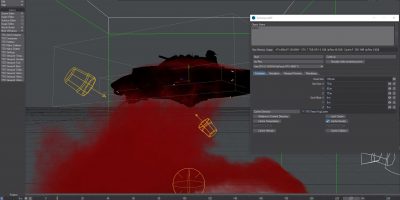
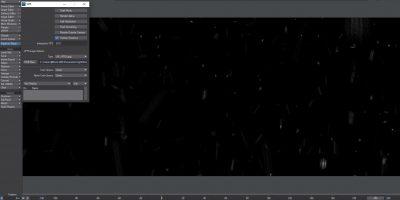

Great details! Thanks for the technicalities, very educational.
I’ve always wondered HOW a production keeps track of all these elements in a way that prevents animators from diving out a a window headfirst.