Weapons FX in Lightwave by Ryan Roye
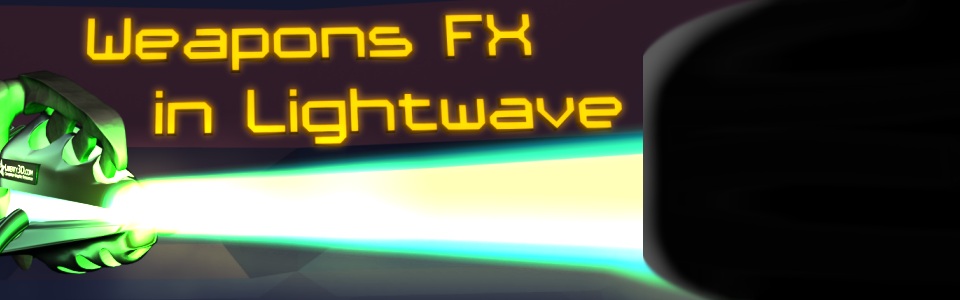 Weapons FX in Lightwave is a training series focused on rigging and automating a large majority of the effects revolving around weapons fire, and encompasses many other topics related to it such as setting up transparent planar textures to simulate muzzle fire.
VIDEO CONTENT DETAILS:
~70 minutes of video content (1600×872 resolution).
7 sample scenes, consisting of
Weapons FX in Lightwave is a training series focused on rigging and automating a large majority of the effects revolving around weapons fire, and encompasses many other topics related to it such as setting up transparent planar textures to simulate muzzle fire.
VIDEO CONTENT DETAILS:
~70 minutes of video content (1600×872 resolution).
7 sample scenes, consisting of
- Laser Cutting
- Machine Gun (gun modeled by Kevman)
- Lightning Turret (turret modeled by Chilton Webb), check out some of his tutorials: modeling, unity)
- Grenade Launcher
- Spaceship Cannons
- Handgun
- Particle Settings Demo

- Particles (intro only, not in detail)
- Automation rigging for weapons fire and all things related to it, including lights, particles, environment etc.
- Advanced raycasting setups (no need for node-nerding!)
- Animated booleans using the DP kit. Sample content also demonstrates clip mapping method (faster rendering, but less clean detail).
- Making effects in modeler (muzzle flashing, lasers, destroyable blocks, etc)
- Advanced procedural texturing for FX. IE: Bulletholes and blood using particle paint.
- Basic bullet dynamics (not in detail)
- Basic instancing (used to simulate chipping concrete with bullets)
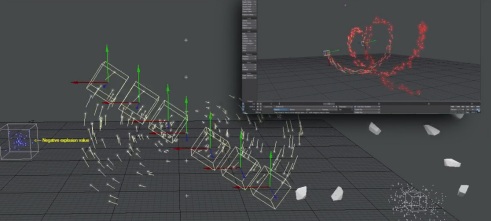 RECOMMENDED PREREQUISITES:
This is a moderate-to-advanced level tutorial. To get the most out of this content, the following is assumed:
RECOMMENDED PREREQUISITES:
This is a moderate-to-advanced level tutorial. To get the most out of this content, the following is assumed:
- DP kit is strongly recommended; workflows are less efficient without it (though possible).IMPORTANT: Make sure you are using the latest version!
- Familiarity with Graph editor usage
- Know how to use motion modifiers
- Basic particle settings for motion
- Understand envelopes (animated properties or channels)
- In general, most basic functions of Lightwave
« Sluggish site access. (Previous News)
(Next News) Ryan’s Animation Kit »















