TFD Advanced Concepts and Projects – Clouds
 “Why is it so hard to make freaking clouds!?” – That is a question that has been bothersome for practically every single LightWave3D artist for decades. Solutions to producing clouds in LightWave including its own HyperVoxels and Skytracer tools or plug-ins/connectable apps such as E-On Software’s (now part of Bentley Systems) Ozone and Vue – all have massive drawbacks. These range from ease of use, photorealism (or lack there of), lack of control, render speed (slow), stability and cost.
There has always been a “catch” with the tools out there intended to produce clouds, frustrating artists across the board at all levels of production including the most seasoned professionals. With Turbulence FD however, once you know how to work with it can be an extremely powerful, fast and direct solution for anyone out there that needs to make clouds that look great, render fast and are easy to set up and manipulate.
“Why is it so hard to make freaking clouds!?” – That is a question that has been bothersome for practically every single LightWave3D artist for decades. Solutions to producing clouds in LightWave including its own HyperVoxels and Skytracer tools or plug-ins/connectable apps such as E-On Software’s (now part of Bentley Systems) Ozone and Vue – all have massive drawbacks. These range from ease of use, photorealism (or lack there of), lack of control, render speed (slow), stability and cost.
There has always been a “catch” with the tools out there intended to produce clouds, frustrating artists across the board at all levels of production including the most seasoned professionals. With Turbulence FD however, once you know how to work with it can be an extremely powerful, fast and direct solution for anyone out there that needs to make clouds that look great, render fast and are easy to set up and manipulate.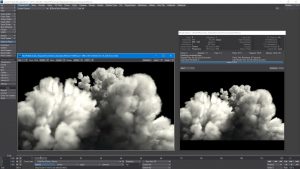 Continuing on in the popular series for Turbulence FD for LightWave3D, Kelly “Kat” Myers has exposed one of the secret techniques used in his work on various TV shows over the last few years in “TFD Advanced Concepts and Projects – Clouds”. Having used all of the tools listed above for his VFX work during the course of his career – Kat knows first hand the problems LightWave artists encounter when working with them to produce cloud effects, including TFD. Learn from his experience in this area to make wonderful looking clouds without suffering through the process of trying to do it on your own wondering where to start and finish.
Continuing on in the popular series for Turbulence FD for LightWave3D, Kelly “Kat” Myers has exposed one of the secret techniques used in his work on various TV shows over the last few years in “TFD Advanced Concepts and Projects – Clouds”. Having used all of the tools listed above for his VFX work during the course of his career – Kat knows first hand the problems LightWave artists encounter when working with them to produce cloud effects, including TFD. Learn from his experience in this area to make wonderful looking clouds without suffering through the process of trying to do it on your own wondering where to start and finish.
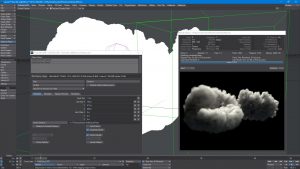 By using LightWave3D, Turbulence FD, a couple of common tools found inside LightWave and from 3rd Party developers, Kat’s 3.6 hour tutorial will have you cranking out entire weather systems if need be! There is very little limit to what can be done using these techniques. Do you need some clouds for your weather report news cast? How about a dog fight where your P51 get’s “lost in the soup” being chased by an enemy Zero? What about creating a massive ash cloud from a volcanic eruption? Perhaps you need to produce clouds as some stock elements for use by your compositors? These things become super easy to pull off once you know the secrets and how to beat TFD’s Density Fluid Channel parameters into submission.
Get this title now for just $23.95USD
By using LightWave3D, Turbulence FD, a couple of common tools found inside LightWave and from 3rd Party developers, Kat’s 3.6 hour tutorial will have you cranking out entire weather systems if need be! There is very little limit to what can be done using these techniques. Do you need some clouds for your weather report news cast? How about a dog fight where your P51 get’s “lost in the soup” being chased by an enemy Zero? What about creating a massive ash cloud from a volcanic eruption? Perhaps you need to produce clouds as some stock elements for use by your compositors? These things become super easy to pull off once you know the secrets and how to beat TFD’s Density Fluid Channel parameters into submission.
Get this title now for just $23.95USD
(Next News) Fusion for LightWave Artists Part III »
2 Comments to TFD Advanced Concepts and Projects – Clouds
Leave a Reply
For Posting a Comment You must be Logged In.














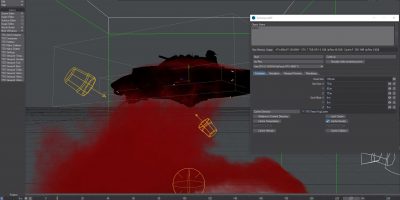
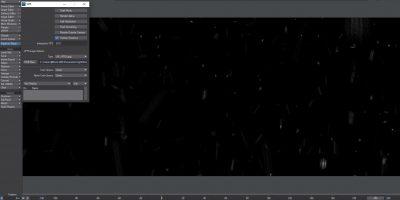

Hi.
You can perform the clouds with an internal turbulence animated?
Best regard
Hi Eduardo.
Technically the answer is yes, but it can be tricky. The sub grid and small noise detail can be animated over time in the smoke shader. So even if your cache is “static” you can still get them to change slightly over time. Gentle changes (minimal value variation driven by envelopes on those parameters) work best. Another way to do it is to keep the cloud generation object stationary, get enough cloud volume to generate and then ramp down the simulation speed so that it goes at a very slow pace. This is not easy to pull off if you are looking for an EXACT kind of motion or shape but it does work for getting some life into the clouds.