New Product Alert! VRScientist 1.0 from Liberty3d.com
 For those of you who have been paying attention, Chilton Webb has been hard at work for some time on a new, stand-alone application for VR content creators. Now, after several months of development and testing, Liberty3d.com is proud to introduce VRScientist
For those of you who have been paying attention, Chilton Webb has been hard at work for some time on a new, stand-alone application for VR content creators. Now, after several months of development and testing, Liberty3d.com is proud to introduce VRScientist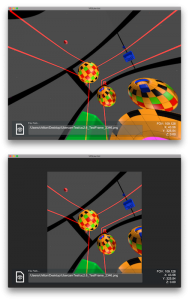 This app (for Mac and Windows) works with any stereo or mono 360 panoramas, whether from a render, stitched, or from a 360 camera.
The VRScientist lets you quickly and easily look for common problems in VR images, and monitor a lengthy render process by simply bringing the app to the foreground.
It also contains a number of tools to help you analyze your images and look for common mistakes before they spiral out of control. With a single VR image taking up to 6x longer to render than a typical frame, a tool like this can save you hours or even days of rendering time, by helping you catch problems early, and helping you preview single frames instantly.
We have special introductory pricing for our registered UberCam users, so be on the lookout for an email from us with your coupon code inside.
For now, you can check out all that VRScientist has to offer by clicking here.
This app (for Mac and Windows) works with any stereo or mono 360 panoramas, whether from a render, stitched, or from a 360 camera.
The VRScientist lets you quickly and easily look for common problems in VR images, and monitor a lengthy render process by simply bringing the app to the foreground.
It also contains a number of tools to help you analyze your images and look for common mistakes before they spiral out of control. With a single VR image taking up to 6x longer to render than a typical frame, a tool like this can save you hours or even days of rendering time, by helping you catch problems early, and helping you preview single frames instantly.
We have special introductory pricing for our registered UberCam users, so be on the lookout for an email from us with your coupon code inside.
For now, you can check out all that VRScientist has to offer by clicking here. « Vancouver: Unity Certification & VR Roadshow coming April 22nd! (Previous News)
(Next News) Fusion for LightWave Artists: Volume 4 »
3 Comments to New Product Alert! VRScientist 1.0 from Liberty3d.com
Leave a Reply
For Posting a Comment You must be Logged In.
















I’m sorry I’m not crystal on what this is. Do you have a video or demo that might explain it in a little more detail?
Hi Fabien,
Thanks for your question.
One major thing that we have had asked us time and again since we introduced UberCam 2.0 with Immersive (vr) format rendering capability was for an easy way for people to look at their renders. VRScientist provides that by working directly off of your desktop bypassing any need for firing up a “platform” such as the HTV Valve/Steam interface or Oculus interface and then find some suitable application in there to look at the images results from UberCam or Octane or any other immersive 360 degree format. You can leave VRScientist open watching a folder for new images being rendered to it and it will automatically update in the headset. This is a big thing for me personally as I will frequently set up shots with UberCam’s Immersive/VR cameras and do an arbitrary frame render throughout the animation and check those frames. Prior to VR Scientist existing, the fastest way for me to do that was to copy the renders after they had finished to my Samsung Note 4, the fire it up with the Gear VR and then navigate to the Oculus 360 photos gallery (which is buggy, if you haven’t noticed) and the surf to the location where I saved the images on the phone via the headset and view them.
That’s a lot to go through to check your work. Practically EVERY single user we talked to had a similar workflow regardless of the headset being attached to their machine or not. In additional to this issue, most, if not all of the viewing apps out there that people were using, including ourselves – kinda suck.
They were simply not designed with content creators in mind. VRScientist is. It’s a stand-alone app so it can work along side any render engine that can save images to a folder in the Immersive 360 mono and stereo formats (we have JPG/PNG image support, with more planned).
Also, there are some functions in VRScientist that come in very handy such as being able to flip back and forth between L/R eyes easily so you can check for any kind of problems with AA on certain types of renders or renders that feature HFD (high-frequency detail) information such as Stars. We have discovered via VRScientist that certain renderers are better than others at dealing with situations such as that and without it. We probably never have been able to figure out why certain things were taking place in our renders in some render engines vs. others. One of the ideas being here is that with VRScientists we can check render output from one engine vs. another in case someone ever had to mix them.
We will have some neat videos out today talking about this stuff, but I suggest you check out the full page here for more information.
https://www.liberty3d.com/store/tools/vrscientist/
Hi Fabien!
I just updated the product page with a video. It does a few other things, but that should explain the basics. It’s a little hard to wrap your head around until you see it, and then, hopefully, it will make perfect sense 🙂
Thanks!
-Chilton