Deep Rising FX 2.x Group Buy-in plus more!
When you have a moment (right frakkin’ meow) you will want to check this out for sure.

 Our good friend, Mambo Banda of Deep FX World and creator of the Deep Rising FX plug-in for LightWave3D has been hard at work on the free update to Deep Rising FX for LightWave3D 2.x. Not only that but also this work combines efforts from his Deep FX Studio tool in this round.
If you haven’t been paying attention lately, this is something you really need to read carefully.
Starting today, we are going be collecting names for those of you who wish to get in as new users of Deep Rising for LightWave3D in our first group buy-in of 2019! Before we get into the details there, let’s talk about what Mambo has been working on.
First of all, if you are already a user of Deep Rising for LightWave3D (any version) you should make sure to check out this link as you are going to be getting some of the amazing new technology that has been integrated into the the LightWave3D version, as stand alone tool in the form of Deep FX Studio. What is Deep FX Studio? In Mambo’s own words “It is a procedural content creation tool for CG artists”.
If you want to get your hands on the early access beta of Deep FX Studio with a license valid until 2020 and you own a copy of Deep Rising FX for LightWave3D, contact Mambo and he will sort you out with a licence to Deep FX Studio Indie.
One of the big things coming in the update (which will be free for users of Deep Rising FX 2.0 owners) is the inclusion of foam and splashes! This functionality comes as a result of his work on Deep FX Studio. The tests from late last year are part of this effort and now are heading into the update. Check the video below to see this in action. Keep in mind that Mambo doesn’t have the “best’ computer in the world so consider that when you look at the example below. We will be assisting Mambo on the content side and pushing things to the limit of our own systems once the update is available. We wanted to do this last fall but we got really, really busy (more on that later).
Our good friend, Mambo Banda of Deep FX World and creator of the Deep Rising FX plug-in for LightWave3D has been hard at work on the free update to Deep Rising FX for LightWave3D 2.x. Not only that but also this work combines efforts from his Deep FX Studio tool in this round.
If you haven’t been paying attention lately, this is something you really need to read carefully.
Starting today, we are going be collecting names for those of you who wish to get in as new users of Deep Rising for LightWave3D in our first group buy-in of 2019! Before we get into the details there, let’s talk about what Mambo has been working on.
First of all, if you are already a user of Deep Rising for LightWave3D (any version) you should make sure to check out this link as you are going to be getting some of the amazing new technology that has been integrated into the the LightWave3D version, as stand alone tool in the form of Deep FX Studio. What is Deep FX Studio? In Mambo’s own words “It is a procedural content creation tool for CG artists”.
If you want to get your hands on the early access beta of Deep FX Studio with a license valid until 2020 and you own a copy of Deep Rising FX for LightWave3D, contact Mambo and he will sort you out with a licence to Deep FX Studio Indie.
One of the big things coming in the update (which will be free for users of Deep Rising FX 2.0 owners) is the inclusion of foam and splashes! This functionality comes as a result of his work on Deep FX Studio. The tests from late last year are part of this effort and now are heading into the update. Check the video below to see this in action. Keep in mind that Mambo doesn’t have the “best’ computer in the world so consider that when you look at the example below. We will be assisting Mambo on the content side and pushing things to the limit of our own systems once the update is available. We wanted to do this last fall but we got really, really busy (more on that later).
 So when will that free update be available? We just spoke with Mambo about this and it’s looking like the beginning of July! Perfect timing!
With that said, our group-buy in promotion for new user seats of Deep Rising FX 2.x, which includes this free update and early beta access with a license for Deep FX Studio until 2020, starts today and will run until July 1st, 2019. That’s just over a month from now. The release of the update will be done around that time but, when you get in on this group buy-in you will get the current version of Deep Rising FX for LightWave3D and the early beta access license for Deep FX Studio Indie once the group buy in is complete! This is unprecedented as far as awesome goes because you can run Deep FX Studio Indie as a stand alone tool, while being able to load the data from it into LightWave3D for use with Deep Rising FX.
Check out the features of Deep Rising FX Studio.
So when will that free update be available? We just spoke with Mambo about this and it’s looking like the beginning of July! Perfect timing!
With that said, our group-buy in promotion for new user seats of Deep Rising FX 2.x, which includes this free update and early beta access with a license for Deep FX Studio until 2020, starts today and will run until July 1st, 2019. That’s just over a month from now. The release of the update will be done around that time but, when you get in on this group buy-in you will get the current version of Deep Rising FX for LightWave3D and the early beta access license for Deep FX Studio Indie once the group buy in is complete! This is unprecedented as far as awesome goes because you can run Deep FX Studio Indie as a stand alone tool, while being able to load the data from it into LightWave3D for use with Deep Rising FX.
Check out the features of Deep Rising FX Studio.









Get in on the group-buy-in now! You know how it works, but if you don’t, here is what is involved. The group-buy-in starts today, May 25th, 2019 and will close at 12:01AM PST July 1st, 2019. The maximum discount possible is 50% off the retail price of Deep Rising FX for LightWave3D valued at $249.99USD. This does not include the nominal fee we charge which is roughly $22.50USD maximum based on participation from last time. It goes down with more participants if we hit the max 50% discount for Deep Rising FX for LightWave3D. This fee is required as we have to cover transaction fees in and out from paypal who have recently upped their rates. Participants will be required to pay the discounted (whatever it may end up being) amount within 24 hours of the group-buy-in closing or be left out. Being left out is a problem because… 1. You don’t get in on the deal and… 2. stragglers screw up the entire process for everyone. If you don’t have the money on hand by this time and in place ready for payment during that time period on July 1st, 2019, please don’t participate. Discount amount or not. If you can’t afford it or can’t get the money onto your credit card or into paypal or for use with paypal, again, please don’t participate. But you can spread the word! That does great things. All licenses will be issued directly from DeepFXWorld (Mambo) so make sure you white list that domain for email as well as ours. We do not reveal the number of participants needed to hit the 50% mark for a good reason. It keeps tire kickers away which screws things up for everyone when they say “I’m in” and don’t pony up or drag their heals until the last moment and then expect to slide in under the radar after closing date. We know things happen but you have a huge amount of notice in advance this round. PLEASE NOTE: This is for new seats only of Deep Rising FX 2.x for LightWave3D which is a Windows 64bit only plug-in that will work from LW 11.6.3 and up (32bit support is being dropped). Sorry Mac users. It’s just not happening. We love you, but reality is Apple jumped the shark years ago. Maybe some day. But right now, this is for windows only users of LightWave3D and Deep Rising FX Studio is also a windows only application. To participate send an email to support@liberty3d.com If you have questions, please contact us.
 Have you upgraded your copy of LightWave3D yet? Want to add another seat? Are you a student and can’t stand Blender and Houdini gives you a massive headache? Oh the horror! Don’t want the mash-up mangle-ware that is Maya to deal with? Madder than Max at your studio and you need to make your move away from morbid Modo (and likely return home to where you belong)?
Then get LightWave3D 2019 today and get it from Liberty3D.com!
Get your upgrade or new seat today and get an automatic 10% off training coupon that you can use anytime, forever! When you purchase your seat from Liberty3d.com, we go beyond what any other re-seller on the planet can provide; a great, production proven CG graphics tool at a great price, support for when you need it, solid, affordable training materials with content (aka, files for you to pull apart and play with) covering a massive amount of real-world uses. Learn from working, industry pros who show you just about everything from old secrets to new techniques and continue to do so at your own pace, all in one place.
Got LightWave3D already? Old version? New Version? No problem!
Use the coupon code: L3D9thAnniversarySale and check out our store including new products for LightWave3D 2019. But don’t forget we have over 400 products in our store that you can choose from!
Have you upgraded your copy of LightWave3D yet? Want to add another seat? Are you a student and can’t stand Blender and Houdini gives you a massive headache? Oh the horror! Don’t want the mash-up mangle-ware that is Maya to deal with? Madder than Max at your studio and you need to make your move away from morbid Modo (and likely return home to where you belong)?
Then get LightWave3D 2019 today and get it from Liberty3D.com!
Get your upgrade or new seat today and get an automatic 10% off training coupon that you can use anytime, forever! When you purchase your seat from Liberty3d.com, we go beyond what any other re-seller on the planet can provide; a great, production proven CG graphics tool at a great price, support for when you need it, solid, affordable training materials with content (aka, files for you to pull apart and play with) covering a massive amount of real-world uses. Learn from working, industry pros who show you just about everything from old secrets to new techniques and continue to do so at your own pace, all in one place.
Got LightWave3D already? Old version? New Version? No problem!
Use the coupon code: L3D9thAnniversarySale and check out our store including new products for LightWave3D 2019. But don’t forget we have over 400 products in our store that you can choose from!
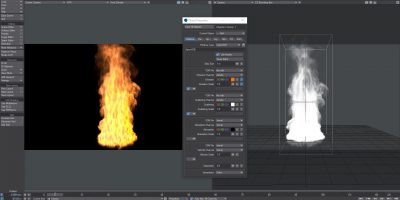 Table of ContentsChapter 1- Intro
Chapter 2- What Does VDB Mean?
Chapter 3- How to Find Free VDB Files on the Internet
Chapter 4- VDB Node Editor & OpenVDB Evaluator
Chapter 5- Gas Vs. Liquids
Chapter 6- Level Sets Introduction (Part One)
Chapter 7- Level Sets Introduction (Part Two)
Chapter 8- Sample VDB Fire Set-Up (Part One)
Chapter 9- Sample VDB Fire Set-Up (Part Two)
Chapter 10- Making a Cloud (Part One)
Chapter 11- Making a Cloud (Part Two)
Chapter 12- Fireball VDB Animation (Part One)
Chapter 13- Fireball VDB Animation (Part Two)
Chapter 14- FinalRunning Time: 3 hrs. 22 mins.
High Quality (Screen-Res 1920 x 1080 pixels)
Video Format: MP4 (.mp4)
Level: Beginner
Just $19.00 USD
Table of ContentsChapter 1- Intro
Chapter 2- What Does VDB Mean?
Chapter 3- How to Find Free VDB Files on the Internet
Chapter 4- VDB Node Editor & OpenVDB Evaluator
Chapter 5- Gas Vs. Liquids
Chapter 6- Level Sets Introduction (Part One)
Chapter 7- Level Sets Introduction (Part Two)
Chapter 8- Sample VDB Fire Set-Up (Part One)
Chapter 9- Sample VDB Fire Set-Up (Part Two)
Chapter 10- Making a Cloud (Part One)
Chapter 11- Making a Cloud (Part Two)
Chapter 12- Fireball VDB Animation (Part One)
Chapter 13- Fireball VDB Animation (Part Two)
Chapter 14- FinalRunning Time: 3 hrs. 22 mins.
High Quality (Screen-Res 1920 x 1080 pixels)
Video Format: MP4 (.mp4)
Level: Beginner
Just $19.00 USD
RIZOMUV VS- VOLUME #1- UV MAPPING BASICS RizomUV VS- Volume #1 In Volume #1 of this video training series 3D Instructor Adam Gibson will show you how to get up and started fast UV Mapping your 3D Models in RizomUV VS (by RizomUV) for use in other 3D Software and 3D Painting Packages. Includes a FREE Bonus Content Set: Pre-made 3D Practice Models.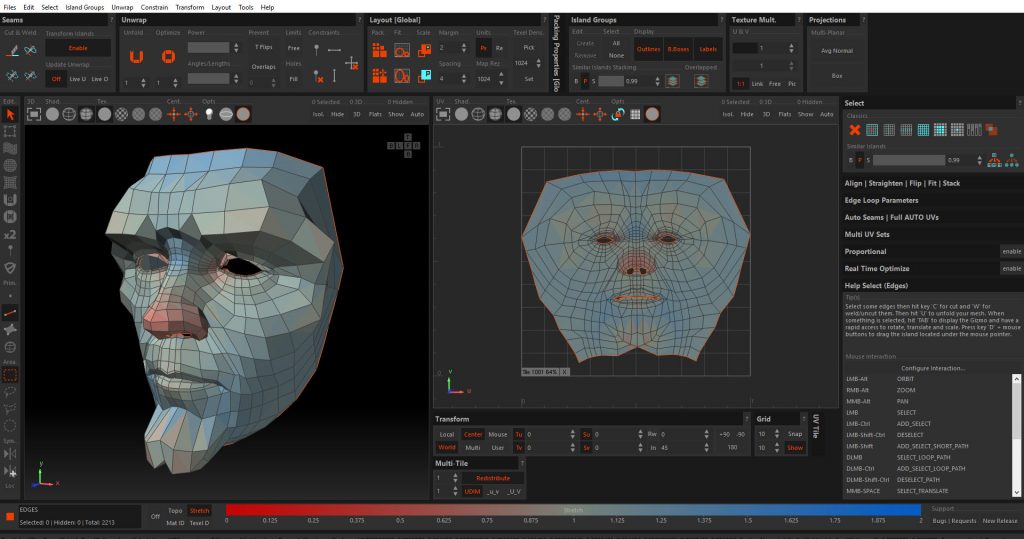 Table of Contents Volume #1
Chapter 1- Intro
Chapter 2- Load (Loading 3D Models/Meshes)
Chapter 3- Load UV (Loading 3D Models/Meshes with UV Maps)
Chapter 4- Sub-D Vs. Polygonal
Chapter 5- Tool Names and Description Mouse Preview
Chapter 6- Panel Properties Access
Chapter 7- Quick UV Unwrap Project (Quick-Start)
Chapter 8- Full Screen 3D/UV Toggle Modes
Chapter 9- Orthagonal Views (Top, Bottom, Front, Back, Right, Left)
Chapter 10- Viewport Light Toggle (Shadows: On/Off)
Chapter 11- Viewport See Through Select
Chapter 12- Viewport Borders Visibility Enable
Chapter 13- Viewport Center Selection
Chapter 14- Viewport Center All
Chapter 15- Shading: Viewport Polygon Mode
Chapter 16- Shading: Viewport Wireframe Mode
Chapter 17- Shading: Viewport Polygon + Wireframe Mode
Chapter 18- Primitive Mode: Point Selection
Chapter 19- Primitive Mode: Edge Selection
Chapter 20- Primitive Mode: Polygon Selection
Chapter 21- Primitive Mode: Island Selection
Chapter 22- Area Mode: Rectangle
Chapter 23- Area Mode: Lasso
Chapter 24- Area Mode: Polyline
Chapter 25- Area Mode: Circle
Chapter 26- Edit Mode: Select
Chapter 27- Edit Mode: Transform
Chapter 28- Edit Mode: Drag
Chapter 29- Edit Mode: Spread
Chapter 30- Edit Mode: Pinch
Chapter 31- Seams: Cut Tool (Part One)
Chapter 32- Seams: Cut Tool (Part Two)
Chapter 33- Seams: Weld Tool
Chapter 34- Saving UVs to Mesh, Unfolding UVs, Fill Holes, UV Optimization
Chapter 35- Final thoughts.
Running Time: 2 hrs. 19 mins.
High Quality (Screen-Res 1920 x 1080 pixels)
Video Format: MP4 (.mp4)
Level: Beginner
Just $19.00 USD
But wait! Use the coupon code: L3D9thAnniversarySale and get 25% off that price
Table of Contents Volume #1
Chapter 1- Intro
Chapter 2- Load (Loading 3D Models/Meshes)
Chapter 3- Load UV (Loading 3D Models/Meshes with UV Maps)
Chapter 4- Sub-D Vs. Polygonal
Chapter 5- Tool Names and Description Mouse Preview
Chapter 6- Panel Properties Access
Chapter 7- Quick UV Unwrap Project (Quick-Start)
Chapter 8- Full Screen 3D/UV Toggle Modes
Chapter 9- Orthagonal Views (Top, Bottom, Front, Back, Right, Left)
Chapter 10- Viewport Light Toggle (Shadows: On/Off)
Chapter 11- Viewport See Through Select
Chapter 12- Viewport Borders Visibility Enable
Chapter 13- Viewport Center Selection
Chapter 14- Viewport Center All
Chapter 15- Shading: Viewport Polygon Mode
Chapter 16- Shading: Viewport Wireframe Mode
Chapter 17- Shading: Viewport Polygon + Wireframe Mode
Chapter 18- Primitive Mode: Point Selection
Chapter 19- Primitive Mode: Edge Selection
Chapter 20- Primitive Mode: Polygon Selection
Chapter 21- Primitive Mode: Island Selection
Chapter 22- Area Mode: Rectangle
Chapter 23- Area Mode: Lasso
Chapter 24- Area Mode: Polyline
Chapter 25- Area Mode: Circle
Chapter 26- Edit Mode: Select
Chapter 27- Edit Mode: Transform
Chapter 28- Edit Mode: Drag
Chapter 29- Edit Mode: Spread
Chapter 30- Edit Mode: Pinch
Chapter 31- Seams: Cut Tool (Part One)
Chapter 32- Seams: Cut Tool (Part Two)
Chapter 33- Seams: Weld Tool
Chapter 34- Saving UVs to Mesh, Unfolding UVs, Fill Holes, UV Optimization
Chapter 35- Final thoughts.
Running Time: 2 hrs. 19 mins.
High Quality (Screen-Res 1920 x 1080 pixels)
Video Format: MP4 (.mp4)
Level: Beginner
Just $19.00 USD
But wait! Use the coupon code: L3D9thAnniversarySale and get 25% off that price
 Combined Video Run-time: 47 Minutes
INCLUDED CHAPTERS:
1) Intro and Setup – Includes some time-saving shortcuts that will allow you to apply settings to every new project you make
2) Unreal Bridge – Detailed overview of LightWave’s interchange tools with Unreal.
3) Preparing Models – The ins and outs of what you need to know to make models and their surfacing work properly in Unreal
4) SkySphere and Lights – Set up your backdrop and get interactive global illumination with gorgeous scene-wide lighting. Sky lights can be made to use your backdrop to add color to your environment.
5) Soft Shadows with Standard Light – Ryan demonstrates how to get ultra high-quality shadows, even on assets that do not normally support them.
6) Bone Mesh Issues and Solutions – You will run into issues trying to import a skeletal mesh (either via the bridge or via FBX), and I go over how make things work properly.
7) Importing Deformed Meshes – A brief chapter on how to import simulated content into Unreal.8) Rendering Things Out – All about the cinematic view-port and processing images from your scene cameras for use in video.
9) About Unreal Projects – A brief chapter on how unreal projects work, and some other last minute stuff.
Also included are example LightWave and Unreal scenes that you can load up and check out.
Do it! Get Unreal Bridge for LightWave Users today for Just $64.95 but wait!
Use that code: L3D9thAnniversarySale and save!
So…. What are you guys so busy working on?
Oh… a few things. Among them being a feature film that Ryan, Kat and Wes Sargent with our old friend Jeremy Hughes out of Ohio. We landed this gig directly on top of another film being slid our way by old-school LightWaver (and probably someone you have never heard about but worked on shows like Viper and Honey I Shrunk the Kids) Barry Marquisette in Calgary. We are hip deep in the first film and will likely be using much of it for future training as we are pulling some rabbits out of our hats on this one for sure. This includes a new, top secret, highly experimental tool that Kat has been working with Mambo Banda on and is being used in the production of the film which has close to 90 shots and needs to be done by the first week of July. The tools for this? Minimal. LightWave3D, Fusion and SynthEyes and the top-secret tool. The combination of these tools is providing Ryan, Kat and Wes with a steady chunk work at real rates (see, it is possible and there is more to come!) and affordability for the producer who sadly got roped into sending the VFX work for this film to a Maya house, which failed to deliver (how typical).
On the other film we are in the process of pulling all the original footage from the original editor in LA (who is being slightly uncooperative, how typical) and simply put, another example of a “show rescue” which Kat has been specializing in for decade now along with assistance from various artists here at Liberty3d.com and the community. If you want work, stick with us. It comes and goes but we always make a serious effort to spread that work around as much as we possibly can. The door is always open and Liberty3d.com is the gateway when other door seem to be closed or closing. Even when they are, we take a sledge hammer to them when and where appropriate using Thor’s hammer. LightWave3D.
Strangely (not so much) the other film is another maya house VFX failure and simply put, the film is “frakked” (it’s that bad in terms of the edit, vfx, color look and post quality over all is just the start). This film is essentially dead and was a victim of a distribution dispute and conjured up the horrors of Iron Sky when we heard about it. This time around though, Kat is looking to have complete content control over the project including editorial and sound as well as potentially further additional scene shooting and dialog. The plan is to employ an experimental process Kat calls “schproketing” in a reference to the saturday night live skit and a nod to DJ culture and dance music remixing techniques being applied to a motion picture. He’s basically going to remix a film from the ground. The tutorials on this one should be very interesting and there are some great opportunities for the LightWave3D community to contribute. It’s extremely low budget so don’t expect any pay on that one but we have a tentative agreement in place that will provide for us to basically turn the entire thing into a commercial for LightWave3D and its users and likely be able to turn anything made for the show into a tutorial for sale on L3D and that means likely over time more money than what a shot would pay anyway. If we do it right. LightWave3D needs to have new users brought on board and while everyone in the community knows the power of LightWave3D, preaching to the choir doesn’t cut it. It never has.We need to stop being ashamed or shamed for being LightWave3D users, new, old, it doesn’t matter. We need to hit back and keep on hitting back because we have kicked a lot of ass together and continue to do so. We should be proud of it and united in that stance.
“And this is for you new people (and you older ones who seem to need wake up). I’ve only got one rule. Everyone Fights. No one quits. You don’t your job. I’ll shoot you.”
Remember. Service Guarantees Citizenship.
Liberty3d.com
Combined Video Run-time: 47 Minutes
INCLUDED CHAPTERS:
1) Intro and Setup – Includes some time-saving shortcuts that will allow you to apply settings to every new project you make
2) Unreal Bridge – Detailed overview of LightWave’s interchange tools with Unreal.
3) Preparing Models – The ins and outs of what you need to know to make models and their surfacing work properly in Unreal
4) SkySphere and Lights – Set up your backdrop and get interactive global illumination with gorgeous scene-wide lighting. Sky lights can be made to use your backdrop to add color to your environment.
5) Soft Shadows with Standard Light – Ryan demonstrates how to get ultra high-quality shadows, even on assets that do not normally support them.
6) Bone Mesh Issues and Solutions – You will run into issues trying to import a skeletal mesh (either via the bridge or via FBX), and I go over how make things work properly.
7) Importing Deformed Meshes – A brief chapter on how to import simulated content into Unreal.8) Rendering Things Out – All about the cinematic view-port and processing images from your scene cameras for use in video.
9) About Unreal Projects – A brief chapter on how unreal projects work, and some other last minute stuff.
Also included are example LightWave and Unreal scenes that you can load up and check out.
Do it! Get Unreal Bridge for LightWave Users today for Just $64.95 but wait!
Use that code: L3D9thAnniversarySale and save!
So…. What are you guys so busy working on?
Oh… a few things. Among them being a feature film that Ryan, Kat and Wes Sargent with our old friend Jeremy Hughes out of Ohio. We landed this gig directly on top of another film being slid our way by old-school LightWaver (and probably someone you have never heard about but worked on shows like Viper and Honey I Shrunk the Kids) Barry Marquisette in Calgary. We are hip deep in the first film and will likely be using much of it for future training as we are pulling some rabbits out of our hats on this one for sure. This includes a new, top secret, highly experimental tool that Kat has been working with Mambo Banda on and is being used in the production of the film which has close to 90 shots and needs to be done by the first week of July. The tools for this? Minimal. LightWave3D, Fusion and SynthEyes and the top-secret tool. The combination of these tools is providing Ryan, Kat and Wes with a steady chunk work at real rates (see, it is possible and there is more to come!) and affordability for the producer who sadly got roped into sending the VFX work for this film to a Maya house, which failed to deliver (how typical).
On the other film we are in the process of pulling all the original footage from the original editor in LA (who is being slightly uncooperative, how typical) and simply put, another example of a “show rescue” which Kat has been specializing in for decade now along with assistance from various artists here at Liberty3d.com and the community. If you want work, stick with us. It comes and goes but we always make a serious effort to spread that work around as much as we possibly can. The door is always open and Liberty3d.com is the gateway when other door seem to be closed or closing. Even when they are, we take a sledge hammer to them when and where appropriate using Thor’s hammer. LightWave3D.
Strangely (not so much) the other film is another maya house VFX failure and simply put, the film is “frakked” (it’s that bad in terms of the edit, vfx, color look and post quality over all is just the start). This film is essentially dead and was a victim of a distribution dispute and conjured up the horrors of Iron Sky when we heard about it. This time around though, Kat is looking to have complete content control over the project including editorial and sound as well as potentially further additional scene shooting and dialog. The plan is to employ an experimental process Kat calls “schproketing” in a reference to the saturday night live skit and a nod to DJ culture and dance music remixing techniques being applied to a motion picture. He’s basically going to remix a film from the ground. The tutorials on this one should be very interesting and there are some great opportunities for the LightWave3D community to contribute. It’s extremely low budget so don’t expect any pay on that one but we have a tentative agreement in place that will provide for us to basically turn the entire thing into a commercial for LightWave3D and its users and likely be able to turn anything made for the show into a tutorial for sale on L3D and that means likely over time more money than what a shot would pay anyway. If we do it right. LightWave3D needs to have new users brought on board and while everyone in the community knows the power of LightWave3D, preaching to the choir doesn’t cut it. It never has.We need to stop being ashamed or shamed for being LightWave3D users, new, old, it doesn’t matter. We need to hit back and keep on hitting back because we have kicked a lot of ass together and continue to do so. We should be proud of it and united in that stance.
“And this is for you new people (and you older ones who seem to need wake up). I’ve only got one rule. Everyone Fights. No one quits. You don’t your job. I’ll shoot you.”
Remember. Service Guarantees Citizenship.
Liberty3d.com

Our 9th Anniversary Sale is almost over!
Before we close out the month of May and celebrate Memorial day on Monday we wanted to let you know that our 9th Anniversary Sale is still on until the end of the month. While you are with family over the next couple of days or simply taking a rest, take a moment to do some learning about the history of Memorial Day Even for those of you not in the US it’s important to always continue to to learn. Knowledge is power after all. Speaking of knowledge, we have a few things going on in general that we want you to know about before we get into the thick of things. 1. You can’t save unless you use the coupon code! Use the coupon code: L3D9thAnniversarySale and get 25% off your purchases of almost everything in our store during our sale. We want you to save money when we have our sales. That’s why we have them, so make sure you use the coupon code. Don’t forget that with every purchase you also get a 10% discount coupon sent to you afterwards as a thanks. You can find it in the product download notification email that comes back to you once you make your purchase. We have been doing this for years yet so few people make use of it so here is a reminder on that one. 2. ATTN: BTInternet users! We don’t know if BT (British Telecom) is still bitter about that little incident over here in the “colonies” or what, but our emails from the store to you are bounced back. This has been a problem for at least 5 years now and we have worked with several users to try and correct this with BT, but to no avail. This means that the email containing your download links doesn’t get to you and takes several days to come back to us telling us your purchase download links are in limbo while the counter on them expiring has been ticking away at the same time. We know that many of you are aware of this problem but forget to update your email to use an alternate such as gmail or hotmail/outlook or some other service. We apologize for the inconvenience but we can’t catch every transaction made from a BT internet email for a customer as there are a lot of you in the UK who are our customers and use BT. When this happens, Kat will generally try and email your purchases to you again using his hotmail account which will get through, but sometimes gets missed as well in a filtered in box or because you don’t recognize it. The best solution we can come up with is for you to use an alternative email address a suggested above. Again, we apologize for the inconvenience but BT just doesn’t want to cooperate on this front. We continue to try, but all we get from them in Tier One tech support nonsense each time. Our hosting provider isn’t much help either. Ok! Now on with news!Deep Rising Group Buy-in Alert + Free Update details for current users and early beta access to Deep FX Studio!
 Our good friend, Mambo Banda of Deep FX World and creator of the Deep Rising FX plug-in for LightWave3D has been hard at work on the free update to Deep Rising FX for LightWave3D 2.x. Not only that but also this work combines efforts from his Deep FX Studio tool in this round.
If you haven’t been paying attention lately, this is something you really need to read carefully.
Starting today, we are going be collecting names for those of you who wish to get in as new users of Deep Rising for LightWave3D in our first group buy-in of 2019! Before we get into the details there, let’s talk about what Mambo has been working on.
First of all, if you are already a user of Deep Rising for LightWave3D (any version) you should make sure to check out this link as you are going to be getting some of the amazing new technology that has been integrated into the the LightWave3D version, as stand alone tool in the form of Deep FX Studio. What is Deep FX Studio? In Mambo’s own words “It is a procedural content creation tool for CG artists”.
If you want to get your hands on the early access beta of Deep FX Studio with a license valid until 2020 and you own a copy of Deep Rising FX for LightWave3D, contact Mambo and he will sort you out with a licence to Deep FX Studio Indie.
One of the big things coming in the update (which will be free for users of Deep Rising FX 2.0 owners) is the inclusion of foam and splashes! This functionality comes as a result of his work on Deep FX Studio. The tests from late last year are part of this effort and now are heading into the update. Check the video below to see this in action. Keep in mind that Mambo doesn’t have the “best’ computer in the world so consider that when you look at the example below. We will be assisting Mambo on the content side and pushing things to the limit of our own systems once the update is available. We wanted to do this last fall but we got really, really busy (more on that later).
Our good friend, Mambo Banda of Deep FX World and creator of the Deep Rising FX plug-in for LightWave3D has been hard at work on the free update to Deep Rising FX for LightWave3D 2.x. Not only that but also this work combines efforts from his Deep FX Studio tool in this round.
If you haven’t been paying attention lately, this is something you really need to read carefully.
Starting today, we are going be collecting names for those of you who wish to get in as new users of Deep Rising for LightWave3D in our first group buy-in of 2019! Before we get into the details there, let’s talk about what Mambo has been working on.
First of all, if you are already a user of Deep Rising for LightWave3D (any version) you should make sure to check out this link as you are going to be getting some of the amazing new technology that has been integrated into the the LightWave3D version, as stand alone tool in the form of Deep FX Studio. What is Deep FX Studio? In Mambo’s own words “It is a procedural content creation tool for CG artists”.
If you want to get your hands on the early access beta of Deep FX Studio with a license valid until 2020 and you own a copy of Deep Rising FX for LightWave3D, contact Mambo and he will sort you out with a licence to Deep FX Studio Indie.
One of the big things coming in the update (which will be free for users of Deep Rising FX 2.0 owners) is the inclusion of foam and splashes! This functionality comes as a result of his work on Deep FX Studio. The tests from late last year are part of this effort and now are heading into the update. Check the video below to see this in action. Keep in mind that Mambo doesn’t have the “best’ computer in the world so consider that when you look at the example below. We will be assisting Mambo on the content side and pushing things to the limit of our own systems once the update is available. We wanted to do this last fall but we got really, really busy (more on that later).
 So when will that free update be available? We just spoke with Mambo about this and it’s looking like the beginning of July! Perfect timing!
With that said, our group-buy in promotion for new user seats of Deep Rising FX 2.x, which includes this free update and early beta access with a license for Deep FX Studio until 2020, starts today and will run until July 1st, 2019. That’s just over a month from now. The release of the update will be done around that time but, when you get in on this group buy-in you will get the current version of Deep Rising FX for LightWave3D and the early beta access license for Deep FX Studio Indie once the group buy in is complete! This is unprecedented as far as awesome goes because you can run Deep FX Studio Indie as a stand alone tool, while being able to load the data from it into LightWave3D for use with Deep Rising FX.
Check out the features of Deep Rising FX Studio.
So when will that free update be available? We just spoke with Mambo about this and it’s looking like the beginning of July! Perfect timing!
With that said, our group-buy in promotion for new user seats of Deep Rising FX 2.x, which includes this free update and early beta access with a license for Deep FX Studio until 2020, starts today and will run until July 1st, 2019. That’s just over a month from now. The release of the update will be done around that time but, when you get in on this group buy-in you will get the current version of Deep Rising FX for LightWave3D and the early beta access license for Deep FX Studio Indie once the group buy in is complete! This is unprecedented as far as awesome goes because you can run Deep FX Studio Indie as a stand alone tool, while being able to load the data from it into LightWave3D for use with Deep Rising FX.
Check out the features of Deep Rising FX Studio.
Features
100% Procedural. Easy to use nodes based work flow.
Deep FX Studio is a procedural content creation system for computer graphics. Think the power of Houdini but without the insane price tag or steep learning curve. If you want to create art, animations or visual effects, this application can help you do that along with much, much more. We all know how powerful nodes are and Deep FX Studio takes full advantage of this in a procedural sense but remains easy to use and understand due to the visualization through nodes, of the procedural work flow. Do you love nodes in LightWave3D? How about in Fusion? Yes? Can’t stand Houdini? Do you miss ICE? Then this is exactly what you are looking for.
Fluids Simulations
Produce high precision state of the art liquid simulations. Create the perfect small scale liquid simulations that you would need for product shots like you would in a photography studio setup (use it for product shots of food, drinks, laundry detergent, you name it) or a raging waterfall with foam, bubbles and spray in your own VFX epic short film or full on theatrical feature film release. You can go to town with it and then some.
Granular Simulations
Simulate millions of granular particles with ease to create anything that needs realistic granular animation.
Bullet Physics Integration
Bullet, the all powerful physics engine, that’s now an industry standard, is tightly integrated. As many of you know, you can produce cinematic quality rigid body animations with Bullet in LightWave3D, but the simulation times can a little bit of a drag. While that performance has improved with 2018’s new geometry system, go even faster in Deep Rising FX Studio.
Multi-Physics
Combine the speed Bullet hard body dynamics simulations in Deep Rising FX Studio with our state of the art proprietary physics based animation tools and unleash the awesome power of multi-physics workflows. No need to hand animate the “rubber duck”, let it simulate automatically with realism!
Fracture (done right!)
Fracture objects easily and feed them into your simulations to create destructive mayhem or export the pieces to your other favorite tool (ie LightWave3D). Get the Fracture tool set that we should have got in the LightWave3D 11.0 release. Bust up an object for export to LightWave3D or do the whole simulation and break up in Deep FX Studio and then send it over to LightWave3D or your other tool of choice.
OpenVDB Support
OpenVDB is another game changing industry standard. This powerful volumetric toolkit can be used for various things, your imagination is the only limit. You know how awesome the OpenVDB tools in LightWave3D are with the release of 2018 and upgraded even further with 2019, so this is a perfect complimentary tool set.
Data Interchange
Export data from your favorite tools as Collada files or OBJ’s and easily import them. You can also export data to other applications using Alembic files which LightWave3D supports as well.
Python Scripting
Script your own logic into your procedural workflows in Deep FX Studio using Python. The power is in your hands.
Get in on the group-buy-in now! You know how it works, but if you don’t, here is what is involved. The group-buy-in starts today, May 25th, 2019 and will close at 12:01AM PST July 1st, 2019. The maximum discount possible is 50% off the retail price of Deep Rising FX for LightWave3D valued at $249.99USD. This does not include the nominal fee we charge which is roughly $22.50USD maximum based on participation from last time. It goes down with more participants if we hit the max 50% discount for Deep Rising FX for LightWave3D. This fee is required as we have to cover transaction fees in and out from paypal who have recently upped their rates. Participants will be required to pay the discounted (whatever it may end up being) amount within 24 hours of the group-buy-in closing or be left out. Being left out is a problem because… 1. You don’t get in on the deal and… 2. stragglers screw up the entire process for everyone. If you don’t have the money on hand by this time and in place ready for payment during that time period on July 1st, 2019, please don’t participate. Discount amount or not. If you can’t afford it or can’t get the money onto your credit card or into paypal or for use with paypal, again, please don’t participate. But you can spread the word! That does great things. All licenses will be issued directly from DeepFXWorld (Mambo) so make sure you white list that domain for email as well as ours. We do not reveal the number of participants needed to hit the 50% mark for a good reason. It keeps tire kickers away which screws things up for everyone when they say “I’m in” and don’t pony up or drag their heals until the last moment and then expect to slide in under the radar after closing date. We know things happen but you have a huge amount of notice in advance this round. PLEASE NOTE: This is for new seats only of Deep Rising FX 2.x for LightWave3D which is a Windows 64bit only plug-in that will work from LW 11.6.3 and up (32bit support is being dropped). Sorry Mac users. It’s just not happening. We love you, but reality is Apple jumped the shark years ago. Maybe some day. But right now, this is for windows only users of LightWave3D and Deep Rising FX Studio is also a windows only application. To participate send an email to support@liberty3d.com If you have questions, please contact us.
Liberty3d.com is once again an authorized re-seller for LightWave3D
 Have you upgraded your copy of LightWave3D yet? Want to add another seat? Are you a student and can’t stand Blender and Houdini gives you a massive headache? Oh the horror! Don’t want the mash-up mangle-ware that is Maya to deal with? Madder than Max at your studio and you need to make your move away from morbid Modo (and likely return home to where you belong)?
Then get LightWave3D 2019 today and get it from Liberty3D.com!
Get your upgrade or new seat today and get an automatic 10% off training coupon that you can use anytime, forever! When you purchase your seat from Liberty3d.com, we go beyond what any other re-seller on the planet can provide; a great, production proven CG graphics tool at a great price, support for when you need it, solid, affordable training materials with content (aka, files for you to pull apart and play with) covering a massive amount of real-world uses. Learn from working, industry pros who show you just about everything from old secrets to new techniques and continue to do so at your own pace, all in one place.
Got LightWave3D already? Old version? New Version? No problem!
Use the coupon code: L3D9thAnniversarySale and check out our store including new products for LightWave3D 2019. But don’t forget we have over 400 products in our store that you can choose from!
Have you upgraded your copy of LightWave3D yet? Want to add another seat? Are you a student and can’t stand Blender and Houdini gives you a massive headache? Oh the horror! Don’t want the mash-up mangle-ware that is Maya to deal with? Madder than Max at your studio and you need to make your move away from morbid Modo (and likely return home to where you belong)?
Then get LightWave3D 2019 today and get it from Liberty3D.com!
Get your upgrade or new seat today and get an automatic 10% off training coupon that you can use anytime, forever! When you purchase your seat from Liberty3d.com, we go beyond what any other re-seller on the planet can provide; a great, production proven CG graphics tool at a great price, support for when you need it, solid, affordable training materials with content (aka, files for you to pull apart and play with) covering a massive amount of real-world uses. Learn from working, industry pros who show you just about everything from old secrets to new techniques and continue to do so at your own pace, all in one place.
Got LightWave3D already? Old version? New Version? No problem!
Use the coupon code: L3D9thAnniversarySale and check out our store including new products for LightWave3D 2019. But don’t forget we have over 400 products in our store that you can choose from!
NEW!! CREATE FIRE, SMOKE, & CLOUDS LIGHTWAVE 2019 – VOLUME #5 – VDB CREATION TOOLS I- BASICS I
In this fifth volume of the Lightwave 2019/2018 (12 Volume Series) 3D Instructor Adam Gibson introduces the powerful new VDB Creation Tools inside Lightwave 2019. VDB’s are amazing feature in Lightwave that will allow you to create Smoke, Fire, Clouds, Gases, Liquids and more. A great place to start for beginner Lightwave Users. Some of the Topics Covered: 1) VDB Node Editor, 2) Importing/Set-Up of Premade OpenVDB Files, 3) OpenVDB Evaluator, 4) Mesh to Volume Node, 5) Gas Solver Node, 6) Noise Node, 7) Using Textures, 8) Cloud Creation, 9) How to Animate/Create Fire and Smoke & More!! Bonus Content: Dilophosuarus Dinosaur Model, Animation Preview Videos, & Tutorial Content Files.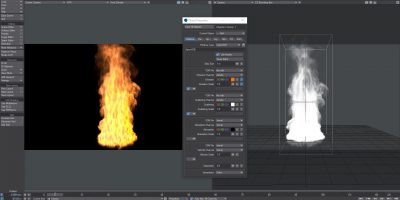 Table of ContentsChapter 1- Intro
Chapter 2- What Does VDB Mean?
Chapter 3- How to Find Free VDB Files on the Internet
Chapter 4- VDB Node Editor & OpenVDB Evaluator
Chapter 5- Gas Vs. Liquids
Chapter 6- Level Sets Introduction (Part One)
Chapter 7- Level Sets Introduction (Part Two)
Chapter 8- Sample VDB Fire Set-Up (Part One)
Chapter 9- Sample VDB Fire Set-Up (Part Two)
Chapter 10- Making a Cloud (Part One)
Chapter 11- Making a Cloud (Part Two)
Chapter 12- Fireball VDB Animation (Part One)
Chapter 13- Fireball VDB Animation (Part Two)
Chapter 14- FinalRunning Time: 3 hrs. 22 mins.
High Quality (Screen-Res 1920 x 1080 pixels)
Video Format: MP4 (.mp4)
Level: Beginner
Just $19.00 USD
Table of ContentsChapter 1- Intro
Chapter 2- What Does VDB Mean?
Chapter 3- How to Find Free VDB Files on the Internet
Chapter 4- VDB Node Editor & OpenVDB Evaluator
Chapter 5- Gas Vs. Liquids
Chapter 6- Level Sets Introduction (Part One)
Chapter 7- Level Sets Introduction (Part Two)
Chapter 8- Sample VDB Fire Set-Up (Part One)
Chapter 9- Sample VDB Fire Set-Up (Part Two)
Chapter 10- Making a Cloud (Part One)
Chapter 11- Making a Cloud (Part Two)
Chapter 12- Fireball VDB Animation (Part One)
Chapter 13- Fireball VDB Animation (Part Two)
Chapter 14- FinalRunning Time: 3 hrs. 22 mins.
High Quality (Screen-Res 1920 x 1080 pixels)
Video Format: MP4 (.mp4)
Level: Beginner
Just $19.00 USD
RIZOMUV VS- VOLUME #1- UV MAPPING BASICS RizomUV VS- Volume #1 In Volume #1 of this video training series 3D Instructor Adam Gibson will show you how to get up and started fast UV Mapping your 3D Models in RizomUV VS (by RizomUV) for use in other 3D Software and 3D Painting Packages. Includes a FREE Bonus Content Set: Pre-made 3D Practice Models.
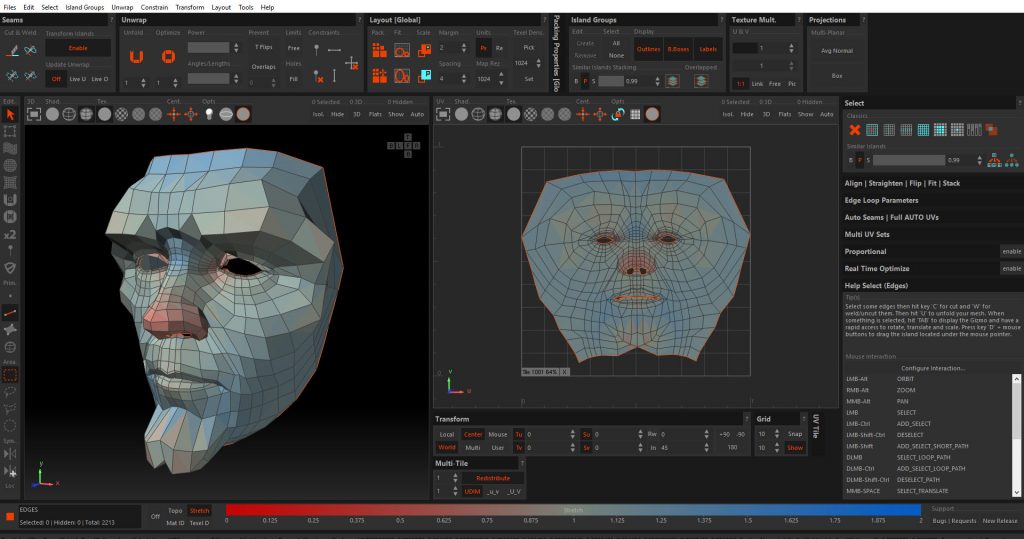 Table of Contents Volume #1
Chapter 1- Intro
Chapter 2- Load (Loading 3D Models/Meshes)
Chapter 3- Load UV (Loading 3D Models/Meshes with UV Maps)
Chapter 4- Sub-D Vs. Polygonal
Chapter 5- Tool Names and Description Mouse Preview
Chapter 6- Panel Properties Access
Chapter 7- Quick UV Unwrap Project (Quick-Start)
Chapter 8- Full Screen 3D/UV Toggle Modes
Chapter 9- Orthagonal Views (Top, Bottom, Front, Back, Right, Left)
Chapter 10- Viewport Light Toggle (Shadows: On/Off)
Chapter 11- Viewport See Through Select
Chapter 12- Viewport Borders Visibility Enable
Chapter 13- Viewport Center Selection
Chapter 14- Viewport Center All
Chapter 15- Shading: Viewport Polygon Mode
Chapter 16- Shading: Viewport Wireframe Mode
Chapter 17- Shading: Viewport Polygon + Wireframe Mode
Chapter 18- Primitive Mode: Point Selection
Chapter 19- Primitive Mode: Edge Selection
Chapter 20- Primitive Mode: Polygon Selection
Chapter 21- Primitive Mode: Island Selection
Chapter 22- Area Mode: Rectangle
Chapter 23- Area Mode: Lasso
Chapter 24- Area Mode: Polyline
Chapter 25- Area Mode: Circle
Chapter 26- Edit Mode: Select
Chapter 27- Edit Mode: Transform
Chapter 28- Edit Mode: Drag
Chapter 29- Edit Mode: Spread
Chapter 30- Edit Mode: Pinch
Chapter 31- Seams: Cut Tool (Part One)
Chapter 32- Seams: Cut Tool (Part Two)
Chapter 33- Seams: Weld Tool
Chapter 34- Saving UVs to Mesh, Unfolding UVs, Fill Holes, UV Optimization
Chapter 35- Final thoughts.
Running Time: 2 hrs. 19 mins.
High Quality (Screen-Res 1920 x 1080 pixels)
Video Format: MP4 (.mp4)
Level: Beginner
Just $19.00 USD
But wait! Use the coupon code: L3D9thAnniversarySale and get 25% off that price
Table of Contents Volume #1
Chapter 1- Intro
Chapter 2- Load (Loading 3D Models/Meshes)
Chapter 3- Load UV (Loading 3D Models/Meshes with UV Maps)
Chapter 4- Sub-D Vs. Polygonal
Chapter 5- Tool Names and Description Mouse Preview
Chapter 6- Panel Properties Access
Chapter 7- Quick UV Unwrap Project (Quick-Start)
Chapter 8- Full Screen 3D/UV Toggle Modes
Chapter 9- Orthagonal Views (Top, Bottom, Front, Back, Right, Left)
Chapter 10- Viewport Light Toggle (Shadows: On/Off)
Chapter 11- Viewport See Through Select
Chapter 12- Viewport Borders Visibility Enable
Chapter 13- Viewport Center Selection
Chapter 14- Viewport Center All
Chapter 15- Shading: Viewport Polygon Mode
Chapter 16- Shading: Viewport Wireframe Mode
Chapter 17- Shading: Viewport Polygon + Wireframe Mode
Chapter 18- Primitive Mode: Point Selection
Chapter 19- Primitive Mode: Edge Selection
Chapter 20- Primitive Mode: Polygon Selection
Chapter 21- Primitive Mode: Island Selection
Chapter 22- Area Mode: Rectangle
Chapter 23- Area Mode: Lasso
Chapter 24- Area Mode: Polyline
Chapter 25- Area Mode: Circle
Chapter 26- Edit Mode: Select
Chapter 27- Edit Mode: Transform
Chapter 28- Edit Mode: Drag
Chapter 29- Edit Mode: Spread
Chapter 30- Edit Mode: Pinch
Chapter 31- Seams: Cut Tool (Part One)
Chapter 32- Seams: Cut Tool (Part Two)
Chapter 33- Seams: Weld Tool
Chapter 34- Saving UVs to Mesh, Unfolding UVs, Fill Holes, UV Optimization
Chapter 35- Final thoughts.
Running Time: 2 hrs. 19 mins.
High Quality (Screen-Res 1920 x 1080 pixels)
Video Format: MP4 (.mp4)
Level: Beginner
Just $19.00 USD
But wait! Use the coupon code: L3D9thAnniversarySale and get 25% off that price
UNREAL BRIDGE FOR LIGHTWAVE USERS
by Ryan Roye Combined Video Run-time: 47 Minutes
INCLUDED CHAPTERS:
1) Intro and Setup – Includes some time-saving shortcuts that will allow you to apply settings to every new project you make
2) Unreal Bridge – Detailed overview of LightWave’s interchange tools with Unreal.
3) Preparing Models – The ins and outs of what you need to know to make models and their surfacing work properly in Unreal
4) SkySphere and Lights – Set up your backdrop and get interactive global illumination with gorgeous scene-wide lighting. Sky lights can be made to use your backdrop to add color to your environment.
5) Soft Shadows with Standard Light – Ryan demonstrates how to get ultra high-quality shadows, even on assets that do not normally support them.
6) Bone Mesh Issues and Solutions – You will run into issues trying to import a skeletal mesh (either via the bridge or via FBX), and I go over how make things work properly.
7) Importing Deformed Meshes – A brief chapter on how to import simulated content into Unreal.8) Rendering Things Out – All about the cinematic view-port and processing images from your scene cameras for use in video.
9) About Unreal Projects – A brief chapter on how unreal projects work, and some other last minute stuff.
Also included are example LightWave and Unreal scenes that you can load up and check out.
Do it! Get Unreal Bridge for LightWave Users today for Just $64.95 but wait!
Use that code: L3D9thAnniversarySale and save!
So…. What are you guys so busy working on?
Oh… a few things. Among them being a feature film that Ryan, Kat and Wes Sargent with our old friend Jeremy Hughes out of Ohio. We landed this gig directly on top of another film being slid our way by old-school LightWaver (and probably someone you have never heard about but worked on shows like Viper and Honey I Shrunk the Kids) Barry Marquisette in Calgary. We are hip deep in the first film and will likely be using much of it for future training as we are pulling some rabbits out of our hats on this one for sure. This includes a new, top secret, highly experimental tool that Kat has been working with Mambo Banda on and is being used in the production of the film which has close to 90 shots and needs to be done by the first week of July. The tools for this? Minimal. LightWave3D, Fusion and SynthEyes and the top-secret tool. The combination of these tools is providing Ryan, Kat and Wes with a steady chunk work at real rates (see, it is possible and there is more to come!) and affordability for the producer who sadly got roped into sending the VFX work for this film to a Maya house, which failed to deliver (how typical).
On the other film we are in the process of pulling all the original footage from the original editor in LA (who is being slightly uncooperative, how typical) and simply put, another example of a “show rescue” which Kat has been specializing in for decade now along with assistance from various artists here at Liberty3d.com and the community. If you want work, stick with us. It comes and goes but we always make a serious effort to spread that work around as much as we possibly can. The door is always open and Liberty3d.com is the gateway when other door seem to be closed or closing. Even when they are, we take a sledge hammer to them when and where appropriate using Thor’s hammer. LightWave3D.
Strangely (not so much) the other film is another maya house VFX failure and simply put, the film is “frakked” (it’s that bad in terms of the edit, vfx, color look and post quality over all is just the start). This film is essentially dead and was a victim of a distribution dispute and conjured up the horrors of Iron Sky when we heard about it. This time around though, Kat is looking to have complete content control over the project including editorial and sound as well as potentially further additional scene shooting and dialog. The plan is to employ an experimental process Kat calls “schproketing” in a reference to the saturday night live skit and a nod to DJ culture and dance music remixing techniques being applied to a motion picture. He’s basically going to remix a film from the ground. The tutorials on this one should be very interesting and there are some great opportunities for the LightWave3D community to contribute. It’s extremely low budget so don’t expect any pay on that one but we have a tentative agreement in place that will provide for us to basically turn the entire thing into a commercial for LightWave3D and its users and likely be able to turn anything made for the show into a tutorial for sale on L3D and that means likely over time more money than what a shot would pay anyway. If we do it right. LightWave3D needs to have new users brought on board and while everyone in the community knows the power of LightWave3D, preaching to the choir doesn’t cut it. It never has.We need to stop being ashamed or shamed for being LightWave3D users, new, old, it doesn’t matter. We need to hit back and keep on hitting back because we have kicked a lot of ass together and continue to do so. We should be proud of it and united in that stance.
“And this is for you new people (and you older ones who seem to need wake up). I’ve only got one rule. Everyone Fights. No one quits. You don’t your job. I’ll shoot you.”
Remember. Service Guarantees Citizenship.
Liberty3d.com
Combined Video Run-time: 47 Minutes
INCLUDED CHAPTERS:
1) Intro and Setup – Includes some time-saving shortcuts that will allow you to apply settings to every new project you make
2) Unreal Bridge – Detailed overview of LightWave’s interchange tools with Unreal.
3) Preparing Models – The ins and outs of what you need to know to make models and their surfacing work properly in Unreal
4) SkySphere and Lights – Set up your backdrop and get interactive global illumination with gorgeous scene-wide lighting. Sky lights can be made to use your backdrop to add color to your environment.
5) Soft Shadows with Standard Light – Ryan demonstrates how to get ultra high-quality shadows, even on assets that do not normally support them.
6) Bone Mesh Issues and Solutions – You will run into issues trying to import a skeletal mesh (either via the bridge or via FBX), and I go over how make things work properly.
7) Importing Deformed Meshes – A brief chapter on how to import simulated content into Unreal.8) Rendering Things Out – All about the cinematic view-port and processing images from your scene cameras for use in video.
9) About Unreal Projects – A brief chapter on how unreal projects work, and some other last minute stuff.
Also included are example LightWave and Unreal scenes that you can load up and check out.
Do it! Get Unreal Bridge for LightWave Users today for Just $64.95 but wait!
Use that code: L3D9thAnniversarySale and save!
So…. What are you guys so busy working on?
Oh… a few things. Among them being a feature film that Ryan, Kat and Wes Sargent with our old friend Jeremy Hughes out of Ohio. We landed this gig directly on top of another film being slid our way by old-school LightWaver (and probably someone you have never heard about but worked on shows like Viper and Honey I Shrunk the Kids) Barry Marquisette in Calgary. We are hip deep in the first film and will likely be using much of it for future training as we are pulling some rabbits out of our hats on this one for sure. This includes a new, top secret, highly experimental tool that Kat has been working with Mambo Banda on and is being used in the production of the film which has close to 90 shots and needs to be done by the first week of July. The tools for this? Minimal. LightWave3D, Fusion and SynthEyes and the top-secret tool. The combination of these tools is providing Ryan, Kat and Wes with a steady chunk work at real rates (see, it is possible and there is more to come!) and affordability for the producer who sadly got roped into sending the VFX work for this film to a Maya house, which failed to deliver (how typical).
On the other film we are in the process of pulling all the original footage from the original editor in LA (who is being slightly uncooperative, how typical) and simply put, another example of a “show rescue” which Kat has been specializing in for decade now along with assistance from various artists here at Liberty3d.com and the community. If you want work, stick with us. It comes and goes but we always make a serious effort to spread that work around as much as we possibly can. The door is always open and Liberty3d.com is the gateway when other door seem to be closed or closing. Even when they are, we take a sledge hammer to them when and where appropriate using Thor’s hammer. LightWave3D.
Strangely (not so much) the other film is another maya house VFX failure and simply put, the film is “frakked” (it’s that bad in terms of the edit, vfx, color look and post quality over all is just the start). This film is essentially dead and was a victim of a distribution dispute and conjured up the horrors of Iron Sky when we heard about it. This time around though, Kat is looking to have complete content control over the project including editorial and sound as well as potentially further additional scene shooting and dialog. The plan is to employ an experimental process Kat calls “schproketing” in a reference to the saturday night live skit and a nod to DJ culture and dance music remixing techniques being applied to a motion picture. He’s basically going to remix a film from the ground. The tutorials on this one should be very interesting and there are some great opportunities for the LightWave3D community to contribute. It’s extremely low budget so don’t expect any pay on that one but we have a tentative agreement in place that will provide for us to basically turn the entire thing into a commercial for LightWave3D and its users and likely be able to turn anything made for the show into a tutorial for sale on L3D and that means likely over time more money than what a shot would pay anyway. If we do it right. LightWave3D needs to have new users brought on board and while everyone in the community knows the power of LightWave3D, preaching to the choir doesn’t cut it. It never has.We need to stop being ashamed or shamed for being LightWave3D users, new, old, it doesn’t matter. We need to hit back and keep on hitting back because we have kicked a lot of ass together and continue to do so. We should be proud of it and united in that stance.
“And this is for you new people (and you older ones who seem to need wake up). I’ve only got one rule. Everyone Fights. No one quits. You don’t your job. I’ll shoot you.”
Remember. Service Guarantees Citizenship.
Liberty3d.com « Plants plants and more plants! (Previous News)
(Next News) Lightwave 2019- Volume #6- VDB Creation Tools II »















