TurbulenceFD for LightWave3D
Now that TurbulenceFD is a part of LightWave3D 2023 (and up), Kat has produced a lovely tutorial that demonstrates some of the more advanced features while achieving a Star Trek II: Wrath of Khan "mutara nebula" space ship rising through the gaseous cloud effect. Using the Iron Sky "Valkyrie" UFO as a subject in this case (included!), Kat walks you through the various aspects of more advanced functions in TurbulenceFD including Velocity Dampening, Velocity Weight, using helper objects, object vs. particle for "cloud" generation techniques and more.
With a run time of approximately 149 minutes sectioned off into 9 easy to follow videos, this tutorial will show you how to manipulate Density Fluid emission in ways previously not discussed or perhaps considered impossible by many users.
Price: $24.95
Practical Production Techniques Vol. 23 from Kelly "Kat" Myers is a shot study and recreation of a VFX shot from The Asylum's "Top Gunner 3" which released in the early fall of 2023 on various streaming networks world wide.
In this title, Kat gets straight into it with a scene where an experimental 6th Generation US Fighter Jet (but production decided to use the YF-23 Black Widow model, which was the design loser in the F-22 competition back in the early 1990s) launches a missile and destroys a Russian Su-53 Felon fighter jet.
Several areas of LightWave3D production are covered in this tutorial which is suitable for users working with LightWave3D Versions 2015.3 and up.
From animation concepts working with missiles, particleFX (PFX), Hypervoxels for the missile trail, Bullet Dynamics for destruction of the Su-57 and finally, TurbulenceFD for the explosion of the Su-57, are covered.
This video demonstrates just how fast VFX artists working for the Asylum have to move through a VFX shot in order to keep pace with the incredibly tight production schedules of that LightWave3D, Hollywood production company and VFX studio. In just under 4 hours, this title takes through practically all the steps needed to get a shot ready to render.
A brief side trip into LightWave 2020.0.3 is featured in this 20 video segmented title, to demonstrate how to pull assets and a scene into that version and how almost everything other than textures on geometry due to material differences under the new lighting/shading and rendering system, translates over 1:1. (It's super easy).
This is essentially a pure LightWave3D tutorial and even if you don't have TurbulenceFD (yet), you will get a lot of benefit out of this title.
Partial Assets are included, but do to the commercial nature of the two jet fighters, those have been omitted. However, using the concepts found in this video you can drop in just about anything as a substitute! Blow up BSG models, Trek stuff, B5, Starwars stuff, you name it. Follow along and learn the fundamentals and then take your own vision to new heights.
Price: $27.95
Kat is back with another in the Practical Production Techniques series, this time with Volume 22!
In this installment in the incredibly popular series, Kat walks you through a complete VFX shot for "Curse of The Phantom Shadow" and continues off of the back of Project TowTruck (see Kat's other titles for details). Everything from BG plate clean up and roto, animation, TurbulenceFD effect, to lighting, rendering and to final comp working in LightWave3D 2020.0.3 and Fusion 18, this video has it all!
Kat runs through everything needed to work with the live-action stock footage plate and elements including the perspective match tool. Texture refinement to get clean fast renders and the many "gotchas" that can sneak up are met head-on and overcome.
At just over 305 Minutes (approx), this is a great video for anyone looking to spend an afternoon learning how to take a shot like this from end to end using your favorite tools!
Almost all of the needed content is included in this video including models, modified BG plate, the renders out of LightWave3D, scene files, and the composite flow from Fusion.
As a result, this is a big download of 12, 460MB RAR files that decompress in a sequence (check our FAQ for instructions in the store section).
Price: $23.95
Kelly "Kat" Myers is back with another installment in the TurbulenceFD for LightWave3D series. This time with an extension to the Advanced Concepts and Projects category he runs down the steps needed to set a kitchen on fire!
"Project Kitchen Fire" is 142 minutes of excellent knowledge dealing with TurbulenceFD and some of the oddities that it has working in LightWave3D 2019.1.4
Working in conjunction with 3D-Coat, the tools used to produce this project are minimal but the results are awesome.
One of the great things about TurbulenceFD is that an artist can make use of it while leveraging the power of modern CUDA GPUs. However there are times when simply throwing compute power at a problem is not only inappropriate but restricted by the limits of memory, drive space and more. Efficient use of TurbulenceFD by caching only the required channels needed to produce the desired effect is a trick that many artists using TurbulenceFD overlook.
Kat discusses this in detail while also walking you through the use of LightWave's new OpenVDB technology when shading an OpenVDB cache produced by the bcf2vdb tool shipped with TurbulenceFD. Why it works for some things and not for others is important to understand, including render time considerations vs. fudge factor to get something to work vs. completely failing.
Price: $29.95
In this video Kat shows you how to create two separate types of propulsion effects using TurbulenceFD for LightWave3D. First up, a PAC-3 Missile launcher effect is produced using a freely available model (included) of a Patriot missile battery system. Second, an afterburner effect similar to that which you would see on an F-18 combat fighter jet. Kat takes it further though by showing you how to convert TurbulenceFD's native BCF cache data file to OpenVDB so they can be used with LightWave2018's OpenVDB volume object primitive and rendering system or for use with external rendering solutions such as Octane.
With the first project having a run time of almost 120 minutes and the second at approximately 45 minutes this tutorial is jammed packed with useful information for TurbulenceFD users looking to create effects beyond simple smoke or fire while remaining a "get in, get it done and get out" educational experience.
Complete project files and work ups are included so you can follow along.
Price: $39.95
Kat is back with a new installment in the TurbulenceFD Advanced Concepts and Projects Series. This time in “Project Engine Fire”, Kat shows you what goes into setting up a WWII era USAF B-25 with an engine fire effect.
This is a real-world shot from the upcoming feature-film (direct-to-video) “Behind the Lines” which is currently in post-production. With a run time of approximately 105 minutes, you get all the info you need to recreate such an effect using LightWave3D (works in 2015.x and 2018.x) and TurbulenceFD from Jawset.com
You also get the renders and the Fusion composite flows from Kat for this project so you can play with the render results instead of having to render out things on your own (which can take a wee bit of time). Don’t worry though, if you want to play around with things in LightWave3D and tweak settings and sim things for yourself, we have you covered there, too. The basic geometry and the scene files are included so you have everything you need to follow along and get the exact results you want using the provided materials as a guide!
You get almost 4GB of content and learning material, ready to go for just $24.95USD
Price: $24.95
The long-awaited Conventional Weapons Pack for TFD for LightWave3D Volume 1. is now available!
Check it out...
Priced at just $39.95 this package is a great deal.
Over 40 individual and unique examples plus the work up files are included in this pack and that's less than a dollar per scene. Most are render/sim ready for you to load up and make use of as you see fit in your own scenes.
Included in this package are scene file folderscontaining the scenes categorized ccording to the type of explosion or effect. Description of their contents listed as follows:
- Abrams (Tank cannon barrel demo example)
- FlakBursts (Ranging in style from conventional Anti-Aircraft flak guns to "Galactica style" flak, even though that was all done with HVs. A total of 11 are included plus the work up files so you can learn from them and the process that went into creating them)
- FlashBang (Simple flash bang example, simply add your own point or spherical light in the center of the detonation, animate it to go "Off" with the explosion and you are good to go! BREACH! BREACH!)
- Grenades (Fragmentation type although your interpretation of that may vary. These can easily be repurposed for RPG impacts or other weapons).
- IEDs (Five IED examples constructed from reference material of real combat video from Iraq and Afganistan. These range from small to hurt locker level.)
- LandMines\Anti-Personnel (Similar to the IED examples, these are also built from reference video from actual combat and are built off of two real-world mine types that are anti-personnel in purpose. M-14AP and M-16AP mines are standard US arsenal mines and used by militaries around the world. They can be used any way you see fit though so don't limit your imagination. 11 mines are included in this package.)
- Smoke Grenades (Several smoke grenades are included in this package which includes one for tear gas, RGB colors each and a basic generic setup as well.)
MP4 videos have been included for easy reference and can be found in the "Renders" folder.
They are listed as follows:
FlakBurst_One_R03
FlakBurst_Two_R02
FlakBurstEight_R02
FlakBurstEleven_R02
FlakBurstFive_R01
FlakBurstFour_R01
FlakBurstNine_R02
FlakBurstSeven_R02
FlakBurstSix_R01
FlakBurstTen_R01
FlakBurstThree_R01
FlashBang_R01
FragementationGrenadeThree_R01
FragementationGrenadeTwo_R01
FragmentationGrenade_R01
FragmentationGrenadeThree_R02
FragmentationGrenadeThree_R03
IED_Five_R03
IED_One_R01
IED_Four_R02
IED_Three_R03
IED_Two_R10
M1AbramsTank_BasicSetUp_R09
M-14AP_Mine_Five_R02
M-14AP_Mine_Four_R02
M-14AP_Mine_R04
M-14AP_Mine_Six_R01
M-14AP_Mine_Three_R01
M-14AP_Mine_Two_R01
M-16AP_MineFive_R01
M-16AP_MineFiveR01
M-16AP_MineFour_R01
M-16AP_MineOne_R01
M-16AP_MineOneB_R01
M-16AP_MineThree_R01
M-16AP_MineTwo_R01
M-16AP_MineTwoB_R01
SmokeGrenade_Green_R01
SmokeGrenade_TearGas_R01
SmokeGrenade_Two_R01
SmokeGrenadeBlue_R01
SmokeGrenadeOne_R03
SmokeGrenadeRed_R01
Price: $39.95
Kat is back in another installment of his TurbulenceFD for LightWave3D series with "Advanced TurbulenceFD For LightWave3D - Masks and Fuel Masks".
Running approximately 182 minutes, this video features great tips on how to take advantage of TurbulenceFD's Fuel mask functions. One of the big "secrets" to making your scenes with TFD shine is to provide TFD's simulation engine with more variables. Learn how this makes a huge difference when going for high-end looks of fire and smoke that moves naturally but controlled in any way you want.
Featuring 5 example scenes that you can breakdown and then apply the techniques in your own shots, "Advanced TurbulenceFD For LightWave3D - Masks and Fuel Masks" is a great value to anyone looking to step up their game with TurbulenceFD and or need ideas of how to go about taking what they have learned so far in the series and rounding out their knowledge so they can take on any challenge head-on.
Price: $29.92
Kat has put together 10 of his Practical Production Techniques videos into a super bundle!
Get up to speed fast on everything from surface baking to polygon reduction for games and VR/AR production as well as how to construct your shots for big space battles or mysterious nebula scenes and much much more in this bundle for a great low price!
Here is a list of the videos you get!
Practical Production Techniques Vol. One
Practical Production Techniques Vol. Two
Practical Production Techniques Vol. Three
Practical Production Techniques Vol. Four
Practical Production Techniques Vol. Five
Practical Production Techniques - Vol. 6 Advanced Surface Baking
Practical Production Techniques - Vol. 7 Advanced Surface Baking Part II
Practical Production Techniques - Vol. 8 Capital Ship Combat Techniques
Practical Production Techniques - Vol. 9 Polygon Reduction
Practical Production Techniques Vol. 10 - Project Smoke Monster
Price: $236.70
Price: $149.49
Fusion for LightWave Artists: Volume 4 - Curse of the Phantom Shadow
Award winning VFX artist and CG Supervisor, Kelly "Kat" Myers is back in his latest installment in the Fusion for LightWave Artists series.
This time Kat walks you through a real-world production shot from the low-budget 30+ minute short film written and directed by Mark Ross; "Curse of the Phantom Shadow"
With over 396 VFX shots in the current edit of the film, the daunting challenge of completing the task at hand is met through the use of LightWave3D and Fusion!
In this tutorial, Kat demonstrates how one can employ creative uses of volumetrics supplied by LightWave3D natively as well as via TurbulenceFD From Jawset.com and mix them together in Fusion 8 in a way that "sells the shot".
It doesn't stop there, however! Kat also demonstrates where the use of LightWave's PRMB is essential vs. the use of Vector-Based motion blur in post, and what to do if you ever have to "mix and match" in a compositing program like Fusion.
If you have enjoyed the previous installments of Fusion for LightWave artists, then you are for sure going to want to grab this title as you can follow along with Kat as he breaks down the composite that made up the final shot and continues on improving it!
Kat also discusses how you can ensure that 'WYSIWYG' for input and output when working with LightWave's Linear Color Space workflow and how Fusion's LUTs should be used with sRGB rendered material.
Exclusively available from Liberty3d.com, Fusion for LightWave Artists: Volume 4 - Curse of the Phantom Shadow, includes the entire render results used in the tutorial. You can practice the techniques demonstrated by Kat without having to render a single frame out of LightWave! He's done that for you and the renders are included as a secondary download aside from the tutorial video so you can watch right away as the downloads for the renders come across to you in the background if you choose!
Price: $39.95
Practical Production Techniques Vol. 10 - Project Smoke Monster!
Kat is back with another installment in the highly popular Practical Production Techniques series. In Volume 10, Kat walks you through an entire shot featuring a Daz3D character model, taking the asset from Daz3D into LightWave, surfacing it using the maps from the asset, setting it up with animation applied via MDD, transferring in TurbulenceFD settings from another scene, lighting the character using some nifty tricks for realism in a photographic plate and then compositing the rendered results in Fusion.
With a runtime of almost 4.5 hours, this tutorial is jam-packed with lots of great tips and techniques pulled from Kat's experiences in production. The tutorial includes the rendered image files so you can follow along in the compositing process in Fusion or even AE and Nuke. You also get the scene files saved at every step along the way. Not included is the model which is a commercial asset but retails for 25 dollars on Daz3d.com and can be easily substituted for a character of your own design or any other Daz Character you may have laying about.
Price: $29.95
Price: $24.95
Do you need clouds in your shot? Hypervoxels got you down? Skytracer not cutting it?
No problem!
With "TFD Advanced Concepts and Projects - Clouds", learn how you can get awesome looking cloud formations that you can produce quickly with maximum control over their shape and appearance while rendering extremely fast compared to any other solutions available for LightWave3D.
Jawset's Turbulence FD for LightWave is the key! Award winning CG supervisor and VFX artist, Kelly "Kat" Myers walks you through the process of creating photorealistic cloud formations in this 3.6 hour 13 part tutorial specifically aimed at VFX artists who need to produce clouds for their shots.
Price: $23.95
Kat's Disco In-fur-no Turbulence for LightWave3D Bundle (Newly expanded!)
*Newly expanded in June 2017!*
The Disco In-Fur-No bundle is now better than ever!
It's been expanded to include two more videos not previously included in this bundle for a total of 7 kick ass tutorials for TurbulenceFD.
This includes the video tutorial that goes along with the dozens of Nuclear Weapons Detonations that are ready to load into your LightWave shots. Simply find a Nuclear detonation that's to your liking out of the dozens included in the collection, load it into your shot, simulate it, and you're pretty much good to go! Kat's done the heavy lifting for you and now you can get it all and up to speed. Fast.
Does it get better than this? Absolutely. Every single person who participated in the TFD group buy-in this spring needs to pay attention here!
Get these great videos of Kat's at one low price to get...
Introduction to Turbulence FD
Advanced Concepts and Projects: Fireball
Advanced Concepts and Projects: Atmospherics
The complete Nuclear Weapons Pack (which includes a training video and of course the dozens of pre-built nuclear weapons detonations made with TurbulenceFD and LightWave3D)
Advanced Concepts and Projects - Clouds
Practical Production Techniques Vol. 10 - Project Smoke Monster
Fusion for LightWave Artists: Volume 4 - Curse of the Phantom Shadow
All together that's $193.65USD in awesome product from Liberty3D.com, but it gets more awesome with the bundle pricing of $139.65USD!
That's 53.70USD saving if bought separately and this bundle is discountable so if we have a sale on and you want to use a sale coupon to get even a further discount - you can use on this product!
While coupons can't be mixed with each other in our store... some of you have a really, really extra special coupon and you should use it for this exact bundle!
This means you, recent TFD Group Buy-in Participants! Do I have your attention still? Good. Because the Liberty3D.com Coupon code I issued you during the last phase of the Buy-in can be applied to discount this bundle while your coupon remains active!
Even if you have picked up a couple of these titles since picking up TFD during the spring 2017 buy-in, the discount possible with your coupon code top of the bundle discount will more than likely still you big savings!
Price: $193.65
Price: $139.50
Kelly "Kat" Myers continues his series Advanced Concepts and Projects for Turbulence FD by Jawset.com with the Nuclear Weapons Pack.
In this video and download package, Kat has created dozens (Over 50) Nuclear Weapons Style explosions and ground blast wave scenes. Named after early Atomic and Nuclear Blasts from Hiroshima and Nagasaki to Operations Buster-Jangle and Plumbbob, it contains all of the elements you need to create your own explosions for MOAB to multi-megaton detonations. Many of them set up and render ready. Just sim and go.
With a run time of 125 minutes this video also includes Quicktime and EXR Renders (optional download) of many of the detonations featured in the package so you can see what they look like without having to render them out yourself first. In addition, bonus content has been provided that can be used in conjunction with the other material in this video giving you the greatest options possible for custom tailoring explosions to your needs. Want to blow up a car or an aircraft carrier or an oil refinery? Samples included in the bonus package give you these styles of explosions.
Each of the Advanced Concepts and Projects videos in this series are designed to get you the information and scene examples you need to quickly produce an effect covered in a project. Pick and choose which ones you need when you need them mixing and matching to create unlimited variations on your own.
This package is over 5.6GB to download in full.
The main tutorial video content is approximately 500MB and the rest is optional for download.
Price: $39.95
Kelly "Kat" Myers is back with the next video in the Advanced Concepts and Projects Series for Turbulence FD by Jawset.com
In this video, Kat shows you how to use TFD to create various lighting effects normally difficult to produce with LightWave on its own. This is an extension of the concepts shown in the Introduction to Turbulence FD for LightWave3D video available here from Liberty3d.com.
With a run time of 128 (approx) minutes this video includes all the scene files you need to follow along and experiment with your own settings while learning more about how to produce things like Disco Ball and Night Club style lighting effects such as ultra-realistic looking lasers. Also covered in this tutorial is how to create atmospheric effects such as the downdraft from helicopter blades and steam coming out of vents. Each technique takes advantage of Turbulence Fluid Dynamics ability to produce a variety of volumetric lighting looks that you can tweak to suit your project needs.
Each of the Advanced Concepts and Projects videos in this series are designed to get you the information and scene examples you need to quickly produce an effect covered in a project. Pick and choose which ones you need when you need them.
Price: $14.95
Kelly "Kat" Myers is back with the first in the Advanced Concepts and Projects Series for Turbulence FD by Jawset.com
In this video, Kat shows you step by step the process in creating a fire ball effect similar to a ground burst or that of a gas bomb explosion. This is an extension of the concepts shown in the Introduction to Turbulence FD for LightWave3D video available here from Liberty3d.com.
With a run time of 150 minutes this video includes all the scene files you need to follow along and experiment with your own settings while learning more about the shading and emission techniques used.
Each of the Advanced Concepts and Projects videos in this series are designed to get you the information and scene examples you need to quickly produce an effect covered in a project. Pick and choose which ones you need when you need them.
Price: $14.95
Kelly "Kat" Myers is back again with "Introduction to TurbulenceFD for LightWave3D"!
Intended for first time users of TurbulenceFD as well as a reference for more experienced users of LightWave3D, this video tutorial will help in deciphering the various settings and meanings in the plug-in. Exploring the fundamental concepts behind computational fluid dynamics and TFD itself, Kat also shows you some of the "gotchas" that can easily frustrate users from tips on how to avoid certain types of crashes, artifacts in your TFD sims and tips on optimization.
This video has 24 main parts and 2 smaller sections introducing the video as well as plug-in installation covering all of the basic functions of the plug-in while addressing techniques and concepts behind fuel masking, normal force and pressure, surface texture emission and more.
The first in a two part series, "Introduction to TurbulenceFD for LightWave3D" is an essential video in getting you up and running fast. The second video "TurbulenceFD For LightWave3D: Projects" will be released shortly at a discounted price.
Get your copy today and start setting things ablaze with TFD for LightWave!
Video Resolution: 1920×1080
Approximate Duration: 325 min.
Price: $34.95











![Advanced TurbulenceFD for LightWave - Rising From the Fog [KAT]](https://www.liberty3d.com/wp-content/plugins/wp-cart-for-digital-products/lib/timthumb.php?src=https://www.liberty3d.com/wp-content/uploads/2024/02/ITsGreen_TFDGradient.jpg&h=125&w=125&zc=1&q=100)
![Practical Production Techniques Vol. 23 [KAT]](https://www.liberty3d.com/wp-content/plugins/wp-cart-for-digital-products/lib/timthumb.php?src=https://www.liberty3d.com/wp-content/uploads/2023/09/PPTVol23Promo_TFDRenderTest.jpg&h=125&w=125&zc=1&q=100)
![Practical Production Techniques Vol. 22 [KAT]](https://www.liberty3d.com/wp-content/plugins/wp-cart-for-digital-products/lib/timthumb.php?src=https://www.liberty3d.com/wp-content/uploads/2022/10/CPS_080_002_R01.jpg&h=125&w=125&zc=1&q=100)
![TurbulenceFD - Advanced Concepts and Projects: Kitchen Fire [KAT]](https://www.liberty3d.com/wp-content/plugins/wp-cart-for-digital-products/lib/timthumb.php?src=https://www.liberty3d.com/wp-content/uploads/2019/12/TFDPKF_05-1.jpg&h=125&w=125&zc=1&q=100)
![Advanced TurbulenceFD Concepts and Projects: Propulsion [KAT]](https://www.liberty3d.com/wp-content/plugins/wp-cart-for-digital-products/lib/timthumb.php?src=https://www.liberty3d.com/wp-content/uploads/2018/07/PACLauncherExample_R03.jpg&h=125&w=125&zc=1&q=100)
![TFD Advanced Concepts and Projects: Engine Fire [KAT]](https://www.liberty3d.com/wp-content/plugins/wp-cart-for-digital-products/lib/timthumb.php?src=https://www.liberty3d.com/wp-content/uploads/2018/05/TFDEngineFire_PromoImage1-150x150.jpg&h=125&w=125&zc=1&q=100)
![TFD for LightWave3D - Conventional Weapons Pack [KAT]](https://www.liberty3d.com/wp-content/plugins/wp-cart-for-digital-products/lib/timthumb.php?src=https://www.liberty3d.com/wp-content/uploads/2017/12/TFDCWP_TankExample.jpg&h=125&w=125&zc=1&q=100)
![Advanced TurbulenceFD For LightWave3D - Masks and Fuel Masks [KAT]](https://www.liberty3d.com/wp-content/plugins/wp-cart-for-digital-products/lib/timthumb.php?src=https://www.liberty3d.com/wp-content/uploads/2017/08/SimpleAnimatedFuelMask_R06.jpg&h=125&w=125&zc=1&q=100)


![Practical Production Techniques Vol. 10 - Project Smoke Monster [kat]](https://www.liberty3d.com/wp-content/plugins/wp-cart-for-digital-products/lib/timthumb.php?src=https://www.liberty3d.com/wp-content/uploads/2017/01/PPTV10_FusionCompExample-150x150.png&h=125&w=125&zc=1&q=100)
![TFD Advanced Concepts and Projects - Clouds [KAT]](https://www.liberty3d.com/wp-content/plugins/wp-cart-for-digital-products/lib/timthumb.php?src=https://www.liberty3d.com/wp-content/uploads/2016/05/CloudOne_SoftPuffyLookR07_0065-300x169.png&h=125&w=125&zc=1&q=100)
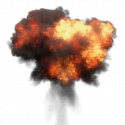
![TFD Advanced Concepts And Projects - Nuclear Weapons Pack [KAT]](https://www.liberty3d.com/wp-content/plugins/wp-cart-for-digital-products/lib/timthumb.php?src=https://www.liberty3d.com/wp-content/uploads/2014/04/TFDNukePack_CollectionPreview-300x164.jpg&h=125&w=125&zc=1&q=100)
![TFD Advanced Concepts And Projects - Atmospherics [KAT]](https://www.liberty3d.com/wp-content/plugins/wp-cart-for-digital-products/lib/timthumb.php?src=https://www.liberty3d.com/wp-content/uploads/2014/01/helicopter_example_01-300x170.jpg&h=125&w=125&zc=1&q=100)
![TFD Advanced Concepts And Projects - FireBall [KAT]](https://www.liberty3d.com/wp-content/plugins/wp-cart-for-digital-products/lib/timthumb.php?src=https://www.liberty3d.com/wp-content/uploads/2013/09/PFX_SingleStateExplosionTwo_R05.jpg&h=125&w=125&zc=1&q=100)
![Intro to TurbulenceFD For LightWave3D [KAT]](https://www.liberty3d.com/wp-content/plugins/wp-cart-for-digital-products/lib/timthumb.php?src=https://www.liberty3d.com/wp-content/uploads/2013/05/TFDPromoImage1.jpg&h=125&w=125&zc=1&q=100)