Iron Sky – Day 132
 It’s Sunday so things are kind of casual here at the office. Luke, Samuli, Lee, Mark, Tuomas and I are here by ourselves as we just continue to truck through shots as quickly as we can. Our director wasn’t able to make it on Friday as he was sick, thing is we have all been sick – with the mysterious exception of Samuli… hmmmm…. It’s some kind of conspiracy I swear. 🙂
Regardless of near death experiences at the hands of whatever cold virus keeps mutating here in the office lots of work is getting done on several key shots. At this point of course everything is key.
This afternoon has also been filled with some speed test comparisons (along with quality) using LightWave’s Adaptive Sampling system vs. its regular non-adaptive sampling system. Traditionally people use adaptive sampling to speed up their renders while keeping the quality high, however in some situations including when working in a linear color work flow it can produce final image results that are undesirable to the trained eye and can even slow a render down while not improving the quality at all. On the flip side it can in some situations save your ass from renders that take a long time for comparable results. The big trick is to try and balance out settings for AA and AS and compensate with motion blur in camera (LW’s motion blur is kick ass by the way because it does more than just motion blur – it can actually help smooth out noise and other problems).
There are also areas where A.S. will if used correctly produce better results than not using AS at all. Specifically I’m talking about bright edges against total black, ie space. For images where you have long cables or some kind of fine lattice work of a ship for example that are fairly light, it can make those edges look a lot better than throwing a huge amount of AA at the same thing but without adaptive sampling on. As you can tell here in my post there is a bit of a damned if you do, damned if you don’t factor going on. Which option that we go with on a shot by shot basis is being determined by a few factors which I can’t get into because I would have to explain them all in detail and I can’t right now but ultimately what trumps A.S. is what it does in the gamma of the image, or what it doesn’t do. Because it doesn’t deal well with very dark areas when you turn up the gamma in compositing applications there will be areas that didn’t get any AA at all and that’s bad.
Either way, right now for several of the shots that I am responsible for A.S. is not giving us a speed and quality advantage at all. It’s just how it is.Hopefully in the future it will be easier to tweak the functions of the Anti-Aliasing system inside LightWave’s camera technology so that speed can be favored or quality can be favored but still keep things clamped for time that you have left on a shot.
It’s Sunday so things are kind of casual here at the office. Luke, Samuli, Lee, Mark, Tuomas and I are here by ourselves as we just continue to truck through shots as quickly as we can. Our director wasn’t able to make it on Friday as he was sick, thing is we have all been sick – with the mysterious exception of Samuli… hmmmm…. It’s some kind of conspiracy I swear. 🙂
Regardless of near death experiences at the hands of whatever cold virus keeps mutating here in the office lots of work is getting done on several key shots. At this point of course everything is key.
This afternoon has also been filled with some speed test comparisons (along with quality) using LightWave’s Adaptive Sampling system vs. its regular non-adaptive sampling system. Traditionally people use adaptive sampling to speed up their renders while keeping the quality high, however in some situations including when working in a linear color work flow it can produce final image results that are undesirable to the trained eye and can even slow a render down while not improving the quality at all. On the flip side it can in some situations save your ass from renders that take a long time for comparable results. The big trick is to try and balance out settings for AA and AS and compensate with motion blur in camera (LW’s motion blur is kick ass by the way because it does more than just motion blur – it can actually help smooth out noise and other problems).
There are also areas where A.S. will if used correctly produce better results than not using AS at all. Specifically I’m talking about bright edges against total black, ie space. For images where you have long cables or some kind of fine lattice work of a ship for example that are fairly light, it can make those edges look a lot better than throwing a huge amount of AA at the same thing but without adaptive sampling on. As you can tell here in my post there is a bit of a damned if you do, damned if you don’t factor going on. Which option that we go with on a shot by shot basis is being determined by a few factors which I can’t get into because I would have to explain them all in detail and I can’t right now but ultimately what trumps A.S. is what it does in the gamma of the image, or what it doesn’t do. Because it doesn’t deal well with very dark areas when you turn up the gamma in compositing applications there will be areas that didn’t get any AA at all and that’s bad.
Either way, right now for several of the shots that I am responsible for A.S. is not giving us a speed and quality advantage at all. It’s just how it is.Hopefully in the future it will be easier to tweak the functions of the Anti-Aliasing system inside LightWave’s camera technology so that speed can be favored or quality can be favored but still keep things clamped for time that you have left on a shot. « Urban Pad2 Viral Marketing Campaign! (Previous News)
(Next News) Iron Sky – Day 136 »











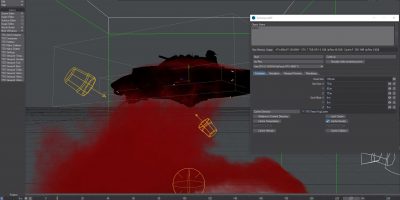
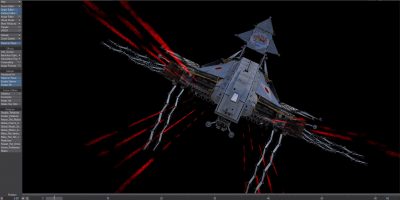

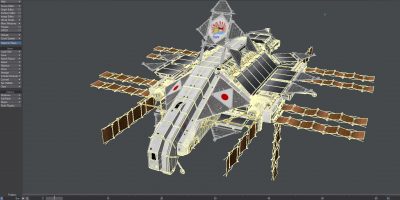

Very helpful discussion of when/when not to use AdS. Thanks!
Funny you should mention this because I am currently also struggling with the AA and AS settings in a project, and came to the exact same conclusion you did.
The biggest problem, for me, is that AS is not processed in linear color space. This, like you said, could be a huge problem when adjusting gamma in post. This is why I am generally avoiding AS if I could.
Did you use the oversample setting ? it can help on thin lines
http://www.except.nl/lightwave/aa/index.htm
My exact reasons for not wanting to use AS in the first place was because of the linear/gamma issues, and for that reason it was killed off and straight AA is now favored.
Hi Alesk. Yes, we do use oversampling regardless of AS or not, it does help but on objects where they are straight against black (alpha) AS does a better job of finding the edge and making it really nice. However on the rest of the image its a bit problematic.
@ Pale Black
LWs AS is actually locked down to produce AS in linear space only. From what I’ve heard, Mark will most likely make AS colorspace aware, so when rendering with LCW, AS is applied in 2.2 Gamma instead of Linear (when using sRGB), but the final image is stored in Linear after AS has done its job.
Current workaround is to apply DBWs Simple Colour Corrector (Pixel Filter) and set the gamma to 2.2 (to force it into sRGB space, as Pixe Filters happens before AS), and then add Full Precision Gamma (Image Filter) and set the gamma to 1/2.2 to linearize the image. Make sure to set the image filter first, if you have other savers (such as exrTrader).
NOTE: Due to some changes in LW10.1, whenever you use Simple Colour Corrector or some other pixel filters, the alpha will become completely white. So, make sure to create separate alpha maskpasses without the pixel filter.
This is not a perfect solution, but it works, and it helps AS to do the job.
🙂
Hey Mikael. I’ve given the gamma correction work around a try in the past. Our concern was trying to get things to render as quickly as possible. In your experience how much of a hit does it take on the render times? – knowing of course that I’m stuck using conductor on a lot of surfaces plus the scene sizes of these things which I know you are aware of.
I’m taking another look at it either way, there have been lots of surfacing changes to some of our zeppelins that were slowing things down majorly until I switched them up a bit and now they render about 400% faster. With that said if the render hit is negligible – I’m all over it.
Mikael:
You are of course correct on the fact that AS works in Linear color space (not sRGB), my bad!
The workaround sounds promising, I’ll look into it.
Kat:
Do share If you’ve gotten any positive results.