AR Portfolio
AR Portfolio – Now updated to Version 2.2 (and free beta 2.5 for registered users)
What is AR Portfolio? It’s pre-configured platform for Unity3D to rapidly build an augmented reality app around your 3D models. Great for any 3D artists who want to show off their own work to prospective clients, friends, fellow artist or turn into an app they can produce and sell to a customer. The shallow learning curve is also ideal for students and schools, and can easily be added to any curriculum.
Key advantages of AR Portfolio over other AR solutions:
- Ground Plane detection that works reliably on Android and iOS devices
- Image marker detection that doesn’t cost anything extra, and has no license fees.
- All of your work stays on the device and is not hosted in the cloud or on our servers. 100% of your work is yours.
- No hidden fees, service contracts, or anything that locks you into our platform.
- Light Estimation works reliably and consistently on all platforms
- System requirements stay updated with the latest versions of supporting software, and don’t require you to use outdated software.
- A secret webpage just for ARPortfolio users that will contain tips, videos, and additional features. This will walk you through all of the hard / tedious / obscure parts of setting up your environment. ***Note that the secret page has been updated with the latest beta, on 3/27/2019.
- A Unity project preconfigured for deployment to Android, iOS, Mac, and Windows platforms.
- Realtime Light Estimation and a custom solution for platforms that don’t support it
- Instructions for creating extremely high speed, high quality, faked shadows and a realtime custom shadow engine that works on all platforms.
- A custom user interface that allows you to control placement, rotation, and scale
- A simplified model loading system that requires practically no setup.
- Hundreds of hours of testing on multiple devices
- Custom, in-depth error checking to detect multiple failure states
- Hundreds of lines of custom code to control all of the above features. You will never need to look at them, but they’re well documented in case you want to learn how it all works.
- Ongoing development with frequent updates, to keep the product at the cutting edge of augmented reality advances.
« Deep Rising FX – Group Buy-in! (Previous News)
(Next News) Fusion For LightWave (2018) Artists Vol. VII »












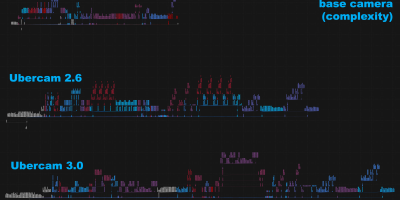



Hi!
Is it includ showing models with GPS marker?
It does now yes!
Can I modify, change or use the different resources, script, icons, canvas, interactions, etc. in other projects?
Yes, providing you don’t go and share or resell any of that in raw from (uncompiled).
It says 49.73 on this page and you add to the cart and it says $1499 what gives?
how to get the beta 2.5 version?
Is there any Trial version maybe?
Unfortunately not.