
Welcome to the latest Lightwave
Plugin Plugins of the week from Liberty 3D.
This week I want to highlight Worley Labs’ plugins. Why would I want to highlight some of the best-known Lightwave plugins, many of which haven’t had a feature upgrade for a while now? Well, I have a few reasons.
- Hoser (Taft Collection) helped out the Iron Sky crew (Iron Sky – Day 58) this week.
- Worley recently lowered the prices on his tools, by 50% in some cases.
- G2, Taft & Polk have so many tools, it’s easy to forget all that they offer.
FPrime: $399 $199
FPrime was a marvel at the time it was released. It was THE must-have plugin for Lightwave. Its ability to let you see changes you make to your scene in real-time has saved countless hours in set up. FPrime is not only a previewer, it’s also a renderer that offers the unique ability to render a low quality version of your animation and then continuously refine those frames until it reaches a quality level that you specify. This means that you can start compositing your animation without having to wait for the final render or set up a separate low-quality proxy render. Until some point in the LW9 upgrade cycle, FPrime’s radiosity engine was much faster than Lightwave’s renderer, and there are people/studios who still prefer to render with FPrime. FPrime still has a lot to offer, even to LW10 owners. While VPR can do some things that FPrime can’t to (render shaders and some nodes), FPrime still has some advantages – especially when working with complex scenes. It’s ability to zoom into an image and click on it to select a surface for editing in the Surface Editor is something many people wish VPR could do.
G2: $199 $99
Long before Lightwave had nodes or Linear Color Space Workflow, G2 gave Lightwave users powerful tools for shading surfaces and adjusting the gamma of surfaces and images. Before FPrime, G2 gave Lightwave users a powerful previewer that showed lighting and surface changes in near-real time (once you had done an F9 render). G2 has a crazy amount of tools for tweaking your surface and light settings, several shaders including skin and SSS shaders, and the ability to analyze your lighting on the pixel level. G2 works seamlessly with FPrime, giving FPrime a Linear Color Space Workflow on top of all the other shaders and controls.
Sasquatch: $349 $199
Sasquatch is a production-proven Hair, Fur & Grass System for Lightwave. Sasquatch has long been the predominant Hair/Fur system for Lightwave. Even though Lightwave now has it’s own hair/fur system, you may still want to pick up Sasquatch for it’s stability (both in terms of its operation and output) and its combing and styling features. Sasquatch is only a pixel filter so it does have some limitations. Sasquatch fibers will not show up in reflections (or possibly behind transparent, ray-traced surfaces – perhaps someone who has worked with sas can comment on this), it does not render motion vectors for adding motion blur in post, and you might need to render using the Classic Camera. Be sure to check out the sas
gallery to see examples of the quality that you are capable of getting with Sas.
Taft: $99 $49
The William Howard Taft Collection is a set of six professional studio tools for LightWave, ranging from automatic weapons fire to hose animation.
- Camera Match – A tool for making your LW scene match an existing photograph. You’ll need to place nulls and have your objects modeled to the correct dimensions.
- Heat Wave – Heat Wave is an image filter that lets you add a heat-shimmer to a surface. Its animated effect is simple to apply and animate, and its realtime preview gives you instant feedback to design the exact effect you need. (Does not work in LW10 at this time – won’t even start)
- Hoser – The Hoser plugin makes controlling any tube-like object trivial. Instead of wrestling with IK and bones, just apply Hoser for instant, easy, interactive control of your object. Move or rotate either end of the object and Hoser will make sure your tube behaves.
- Sticky Front Projection – Before Lightwave had it’s own Front Projection Mode with the ability to fix the projection based on one frame, this was the best way to stick a front projected image onto an object. It still has some features that Lightwave’s native tools do not, and its ‘stuck’ image will stick to a surface even when the mesh is deformed.
- Tracer – Tracer is designed for automatic weapons fire. Shoot thousands of rounds! Launch fireballs, sizzling lasers, flame or old fashioned lead at your favorite targets. Tracer was written for Starship Troopers, and it’s served Foundation Imaging reliably without a misfire. This is an pixel filter plugin with lots of options to makes the firing of lots of tracers easy. One thing to watch out for is that if you have your bullet speed and rate of fire set just so, it can look like the bullets are just hanging in the air (not moving).
- Whirley Points – WhirleyPoints applies fast, real-time dynamics to your object (or parts of your object). It’s a fast and easy way to add soft-body deformations or secondary animation to your object.
Polk: $99 $49
The James K. Polk plugin collection contains 23 plugins for LightWave 3D. Their diverse range includes everything from paint trail texture tools to dynamic parenting. Yup, you read that right – 23 plugins. Even though LW can now do many of these things out of the box, some of these tools will still give you a little more control or are easier to set up than using the native tools alone. Most noteworthy (in my opinion) are
Acid (use an effector to paint trails on a surface),
Blink (for randomizing cycled behaviors),
Dangle (for draping ropes or chains between two points), and
Whip (for automating antennas, diving boards, swinging ropes, etc). I’m not going to list all of them, so you’ll have to check out the product page for more info.
Compatibility Notes: Most, if not all of Worley’s plugins
will not work in LW 9.6.1 and up
on a Mac. This is due to change in UI code that Apple made when they switched to all 64-bit code. Hopefully, Worley will be able to update these plugins for that reason.
The recent price drop has sparked speculation that development has stopped, but
hrgiger has reported that “… they are working on cooler stuff now.” Only Worley knows what that means, and if he’ll be updating the plugins to keep them working in the latest and future versions of Lightwave.
dwburman
 Welcome to the latest Lightwave
Welcome to the latest Lightwave 










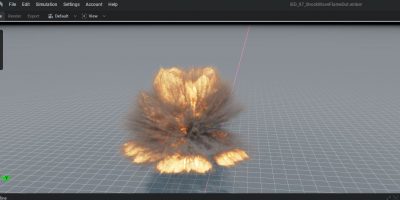




Fprime aside, the plugins will generally render out fine under 9.6.1+ (32-bit mode) on Mac. It’s just the UI that will be entirely unavailable. Setting up a scene in 9.6, then pulling it into 9.6.1+ for final tweaks and rendering will be a viable path (again, 32-bit only)
Worley Labs are working on updating the plugins for Cocoa LW, but won’t provider any ETA or detailed information about progress to-date.
Hoser totally rocked for this one rig set up. would have been nearly impossible any other way and we should have gave it a try in the first place and saved ourselves the horror!
=^..^=
It worked great. I should pick up Polk next!
Thanks for the clarifications, Phil!