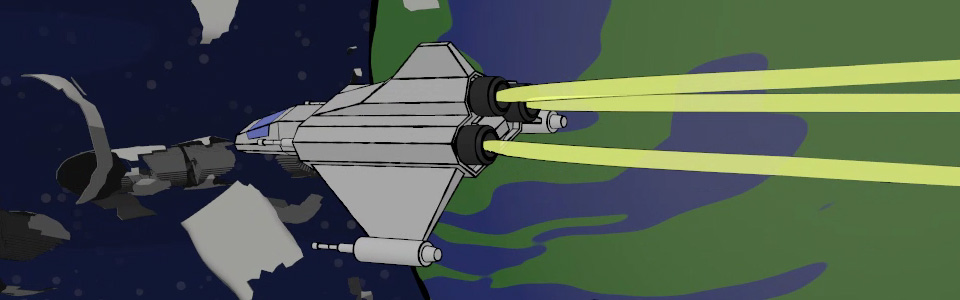dwburman
Free Video: LightWave3D 11.5 – Bullet Deformer And Force Example

This is just a follow up to an earlier video I posted on my YouTube Channel that shows the Bullet Dynamics settings I used for the shot. I also discuss some of the things I’ve recently learned about LightWave’s Bullet Dynamics system. Watch on YouTube The full animation:
Free Video: Compositing Buffer Export
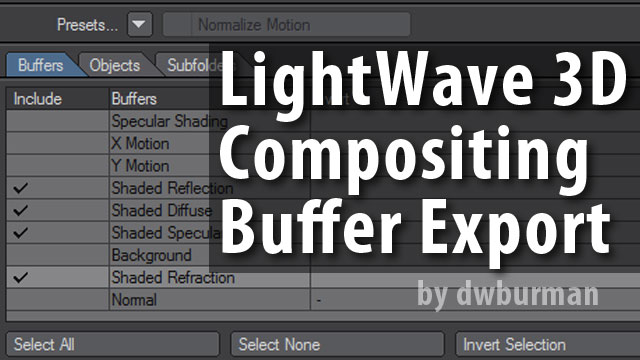
This video covers some of the functionality, workflow and quirks of LightWave 11.5’s Compositing Buffer Export. It’s not a comprehensive video about the tool, or the concept of multi-pass rendering, but it does show the basics of how to use the tool and warns about a fairly big gotcha with it.
Free Video: Procedural Fire Texture
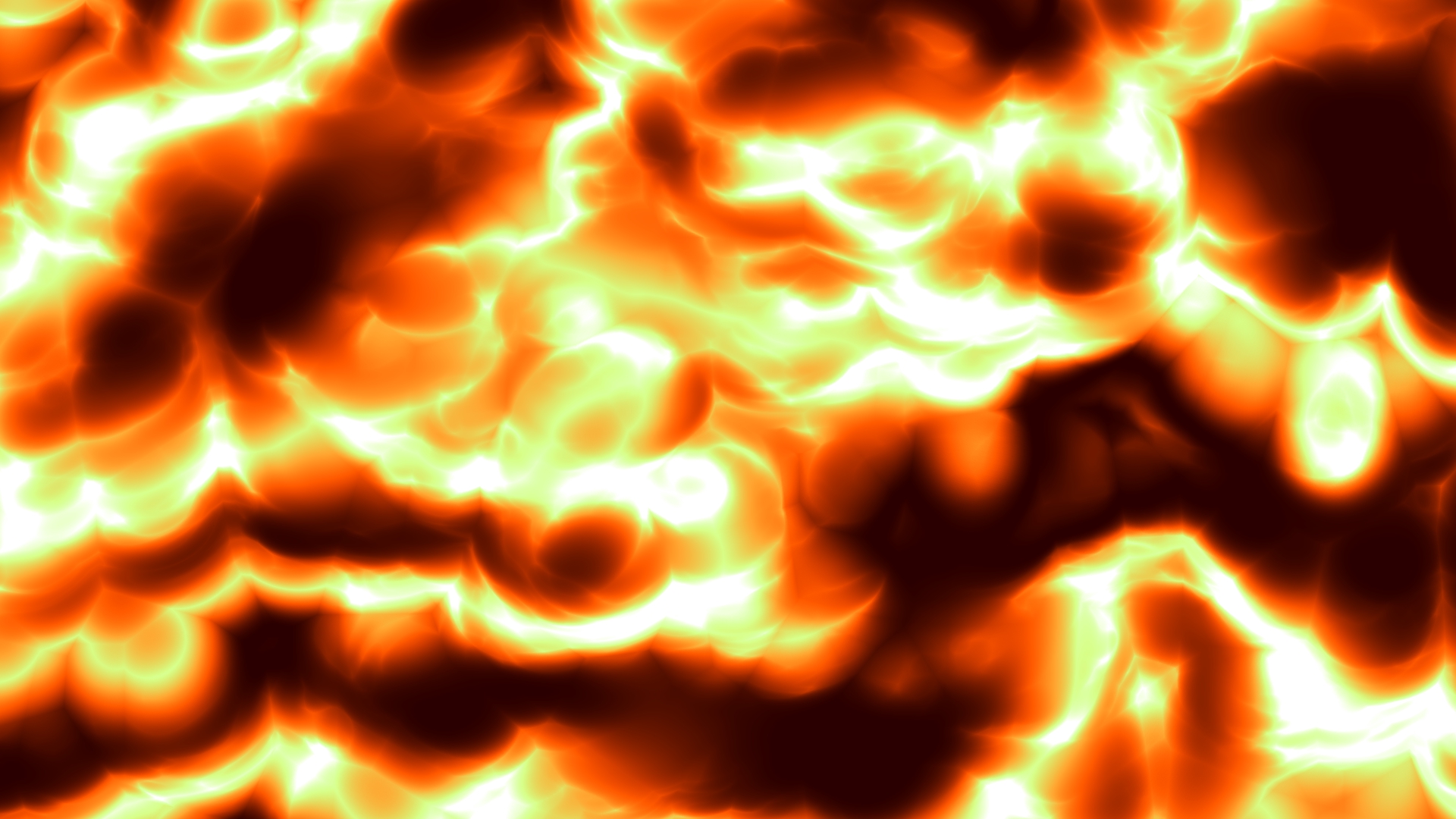
Procedural Fire I stumbled upon a pretty nifty way to make a rolling fire procedural texture last week and polished it up a bit for this week’s video. This is all done as a Textured Environment backdrop and uses two Procedural Layers (their positions are animated) and two Gradient Layers The video shows me recreating the effect from scratch. I go through things pretty quickly as overview of the process, so if you want to match my settings exactly (which I don’t entirely recommend since it was just a quickRead More
LightWave 3D and Kinect Presentation from NAB 2013
Rob Powers and Lino Grandi give a brief demo of a Kinect driving a character. I wonder when we’ll get this “out of the box” feature in our hands. I’m looking forward to playing with it. 🙂 NAB Show 2013 – Rob Powers Demonstrates New Motion Capture Robot Demo There’s a different Kinect demo shown at the end of Rob’s Avatar V.A.D./LightWave Presentation. The Kinect part starts around 28:30 & 31:40. In this demo Rob moves his hands around to control the deformation of a Sub-D plane causing mountains toRead More
Free Videos: LScript Made Simple & 20 Minute Power Tower
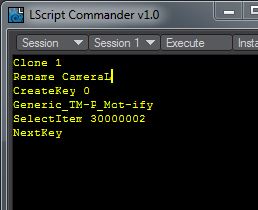
Sometimes you’ll find yourself doing the same things over and over and over again. One great way to simplify your life is by coding all of those repetitive tasks into a script (either LScript or Python), but what if you don’t know how to program? In this video dwburman shows how some simple can be semi-automated very simply with LScript Commander. No programming knowledge required. http://youtu.be/96lyQR89UC8 When I (Dana) actually tried using this script for real, I had some problems with it. It’s possible that it didn’t work correctly, butRead More
Couldn’t make it to NAB this year? Check out these Live Streams

Now Streaming from NAB 2013 What would a major broadcasting convention be without streaming video? Here’s a short list of live streams available to people who were unable to attend this year’s show. FXGuide.com is streaming from the Foundry Booth. The Foundry is, of course, the new home of Modo, so you might be able to catch some Modo demos on this stream as well as good interviews with VFX related people/companies. Watch the FXGuide Stream There is a live stream from the NAB organization itself. Watch the NABSHOW LiveRead More
Rob Powers (LightWave 3D) Interviews

It looks like we will get to hear Rob Powers talk about “The latest in LightWave 3D” via the wonders of streaming video from the NAB show floor.
Steve Waskul of Waskul.TV is heading up StudioXperience, a live studio in the Intel booth, and will be interviewing Rob Powers, President of the LightWave Group, at 3:00pm PDT April 8 and at 10:00AM PDT on April 11.
Free Video: Fuzzy Edges in LightWave 11.5
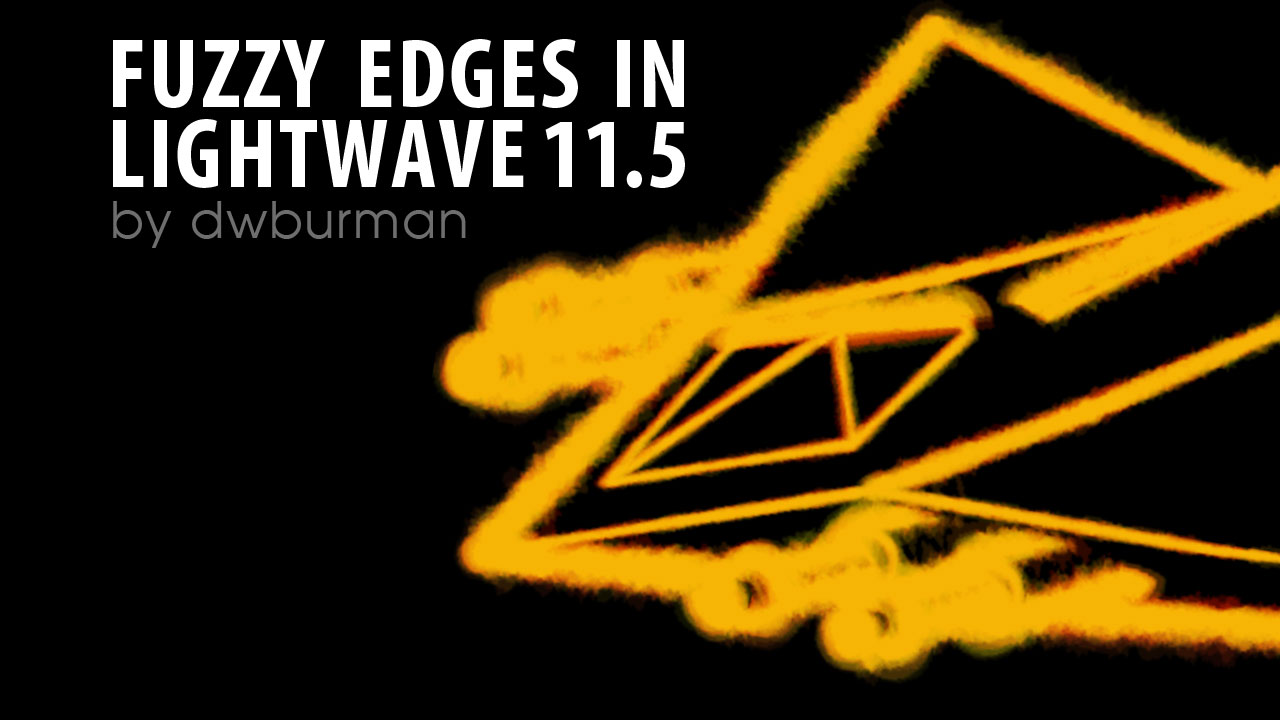
In this video dwburman takes an old technique and applies it to one of LightWave’s newest features to show yet another way to give a non-photo real (NPR) look to your renders.
Free Video: Alpha Outlines in LightWave With DP_Filter

Normally, if you want a thick border around your objects base entirely on the alpha channel, you have to use another app. With DP_Filter, we can do it right inside LightWave. It’s still probably better to do this in After Effects or whatever you use, but it’s nice to know it can be done in one step if necessary. http://youtu.be/fARm6bUg6IY You can find DP Filter Here: http://dpont.pagesperso-orange.fr/main_en.htm
Free Videos: Camera Matching with LightWave (and more)

Liberty3d citizen, Ian Thompson has been busy posting free videos about camera matching using LightWave and more. LightWave 3D – Camera Matching (part 01) http://youtu.be/UezZ1fVMY9s LightWave 3D – Camera Matching (part 02/01) http://youtu.be/3YauN2kdgaI
Free Video: Unfurling a plant using IKBoost and LightWave 11.5
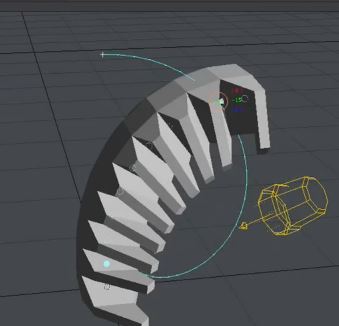
In honor of Larry Shultz’ birthday yesterday, Chilton Webb posted a video on using IKBoost and LightWave 11.5 to unfurl a plant. http://youtu.be/fkuPmeu28Cc
Free video : Baking Normal Maps in LW 11.5 with DP_Kit
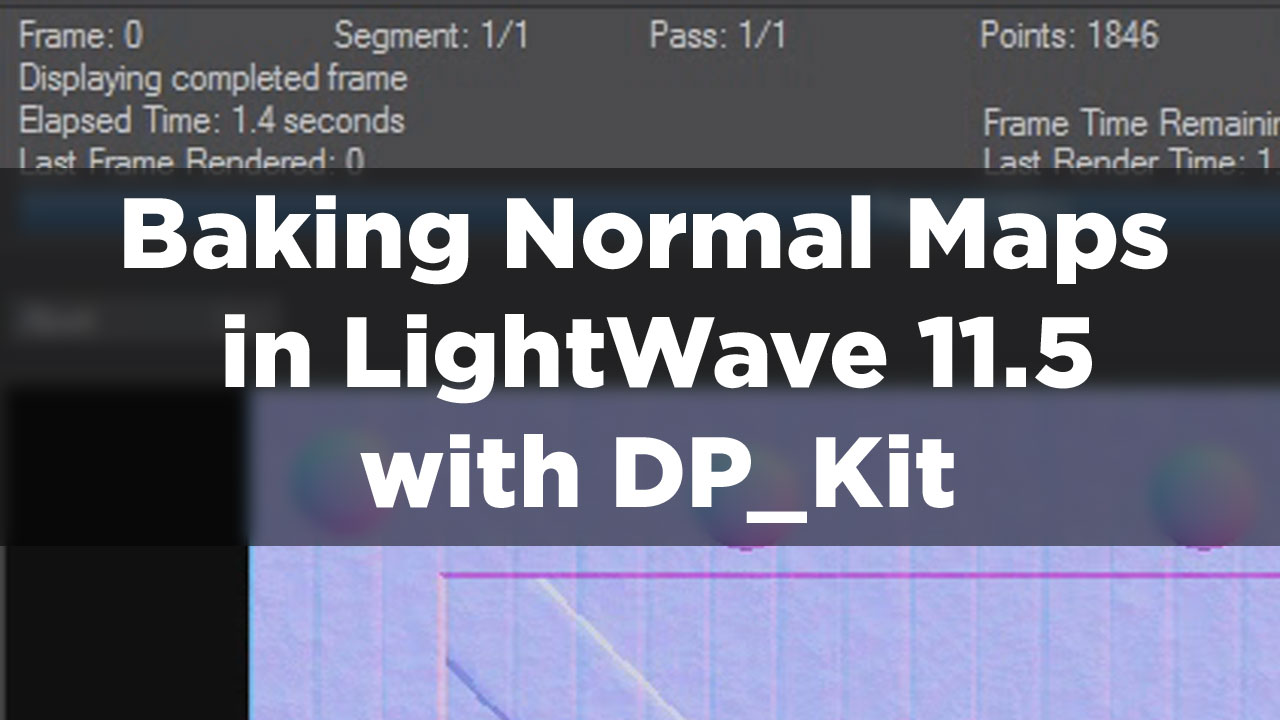
New freebie video from DWBurman: Baking Normal Maps in LightWave isn’t quite as easy as it should be. There are a few plugins that can help. In this video I show how to use DP_Kit’s Normal Cast node to bake a tangent (object space) normal map in LightWave 11.5. http://youtu.be/0OW2PTkSVNM If you are using an earlier version of LightWave, you will not be able to see the Surface Baking Camera in VPR mode. I’m sorry the frame rate is so low. I’m not sure why my recording software drops toRead More
Free Video: Demystifying LightWave Image Files a Bit
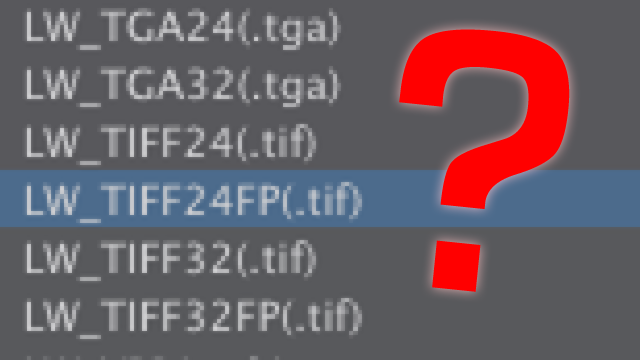
In this video I mainly talk about the naming conventions used when talking about image formats. What is an 8 bit image? What is the difference between 24, 32, and FP in the image types? I also go a little bit into the history that led us to the point where 8bit and 24bit mean the same thing. http://youtu.be/lYs5FCADf1M dwburman
LightWave 11.5 Feature Release Video – Upgrade now available!

The LightWave Group just posted the 11.5 Feature Release video on their You Tube channel. Enjoy the visual goodness. 🙂 http://youtu.be/ODcc9VqQi1A Features list from the video: Bullet Dynamics Soft Body Dynamics Respects Bone Deformations Cloth Dynamics Bullet Forces Fiber FX Respects Soft Bodies New Bundling Options New Editing Style Guides After Effects Interchange (From in AE: Export>Send Camera to LightWave 3D) (From in LightWave: LWtoAE button, LWtoAE Settings button) MDD Multi-Loader (Use MD Multi-Baker to bake .mdds for multiple files) (Use MDD Multi-Loader to bring those files back in allRead More
Free Video: Tiling UVs in LightWave

Here’s another short video tip. This time it shows a couple of ways to tile UV projected images. http://youtu.be/gYxIoqXkix0 Dave Jerrard’s UV map tricks presentation from LA LightWave User Group can be found here: http://youtu.be/ZyyLu3FQr9Q
Free Video: Mitered Corners in Modeler

I posted a new video showing a simple trick for connecting intersecting geometry. There are other ways to do this. Michael Wolf and Alexx (Alexandre Labedade) have suggested using Drill or Solid Drill because the knifing process can be tedious. That method requires more clean up, but probably would take less time than the example I showed. I tried that trick out and liked it so much that I made a new video demonstrating that technique too. http://youtu.be/wsDs3ItYTUQ The Solid Drill Method http://youtu.be/TB41SDEddqY
LightWave Scene / Dope Editor Tips
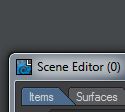
There’s a new and rather rambling video on dwburman’s YouTube channel that shows some of the features and UI quirks of LightWave’s Scene / Dope Editor (formerly known as the Scene Editor). I show a few things that may not be obvious or intuitive in the User Interface, and I cover how to get rid of extra Scene Editor windows that keep popping up whenever you load your scene. One thing that I should’ve covered, but didn’t was parenting and unparenting items in the Scene / Dope Editor. In theRead More
Free Video: LightWave 11 VPR Overview
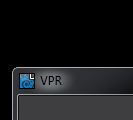
Dana Burman put together an overview video of LightWave’s VPR (ViewPort Renderer) that covers most of the settings and features. http://youtu.be/w3UW0ajejdM
Metablobs? Oh my!
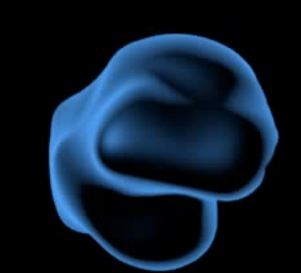
Liberty3D citizens Kevin Philips and Dana W. Burman have made a few short videos on metablob animation.
First Kevin made a video showing how to make a metablob animation that is predictable and loopable using a morphing point cloud
Then he followed that up by making an instructional video that demonstrates how HyperVoxel blending works.
Dana built on Kevin’s work by showing how, if you don’t need the control or loopability, you can very quickly set up a similar animation using LightWave 11’s Flocking tools.